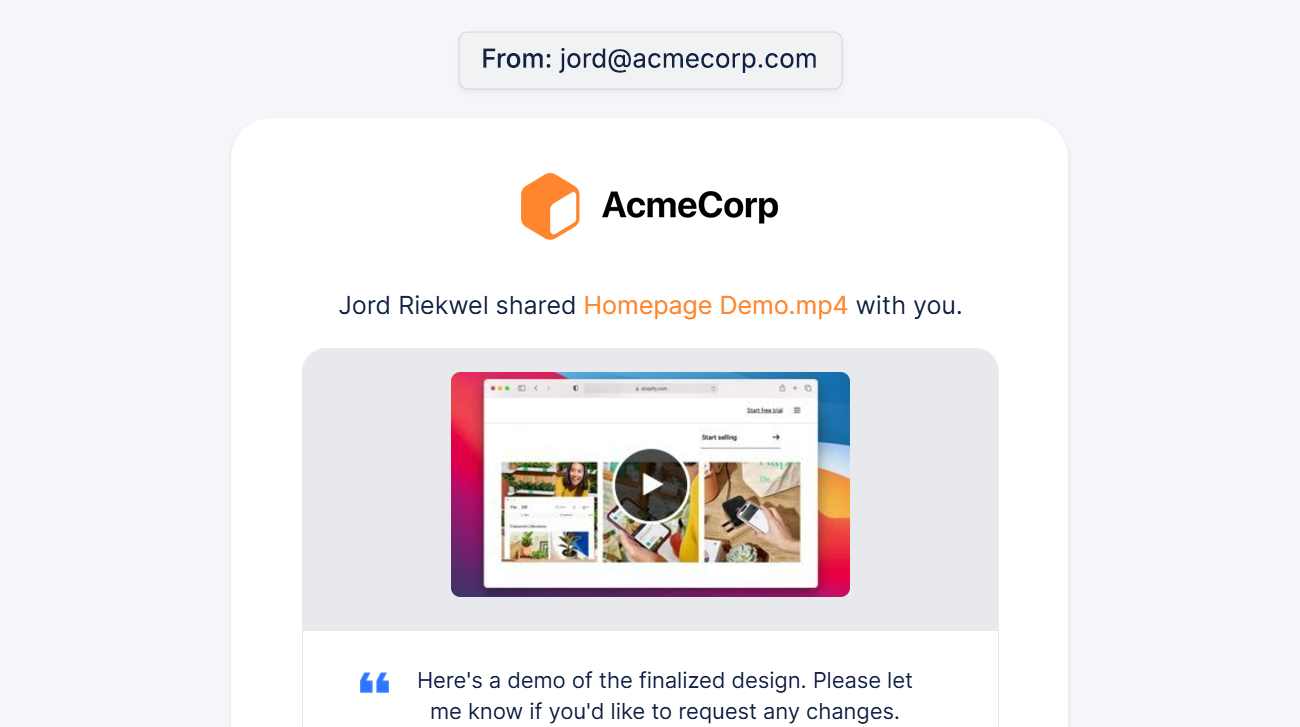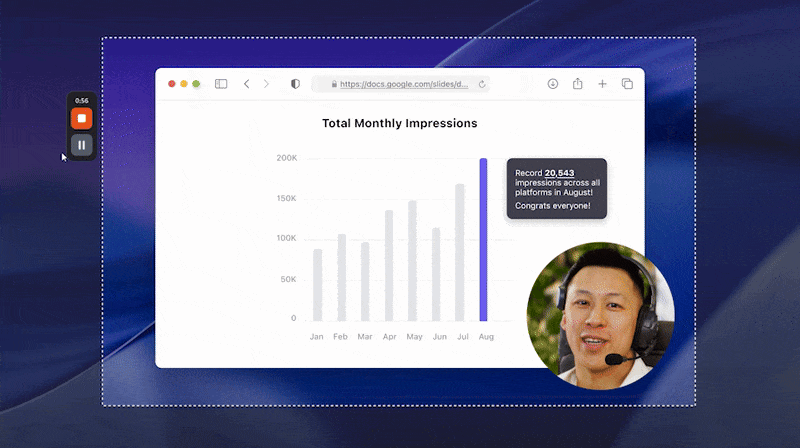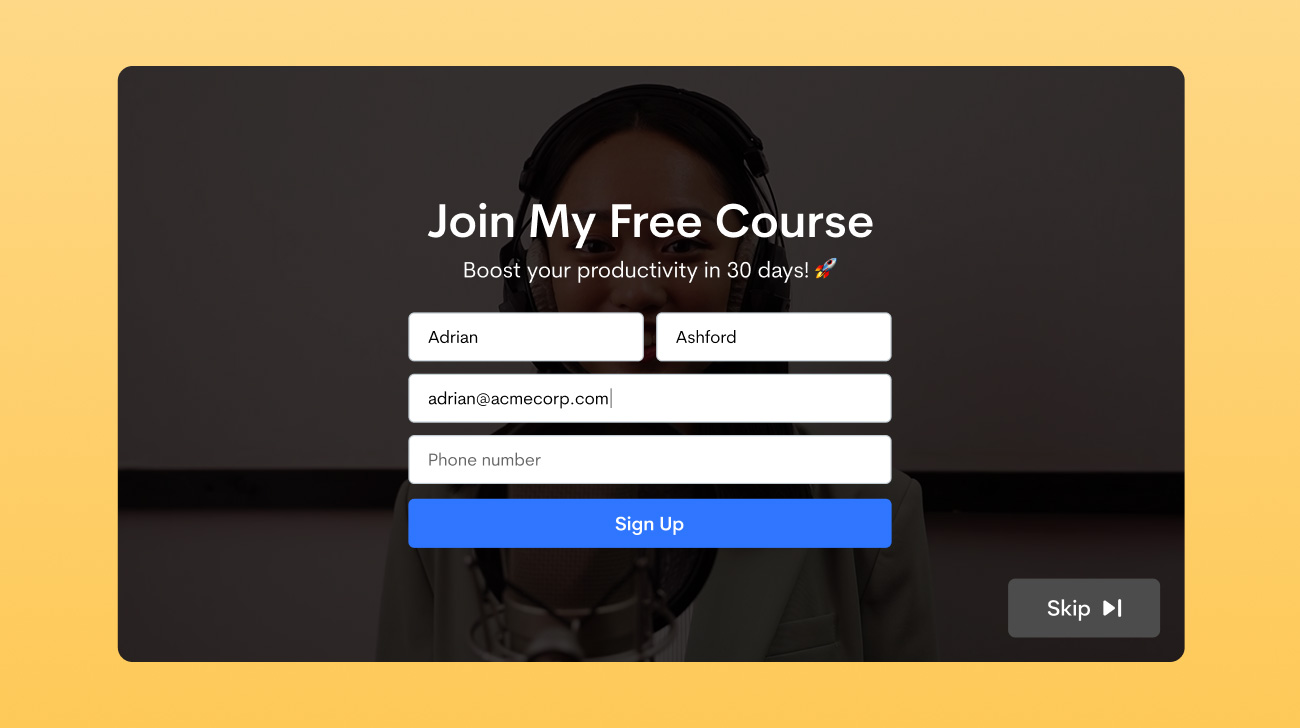Your emails should feel like an extension of your brand. With our new custom email branding feature, you can now send emails from a custom domain instead of the default email address, display your company logo at the top of each email, and choose a color (Email Theme) that matches your brand. This color is used for the call-to-action buttons and links in your emails.
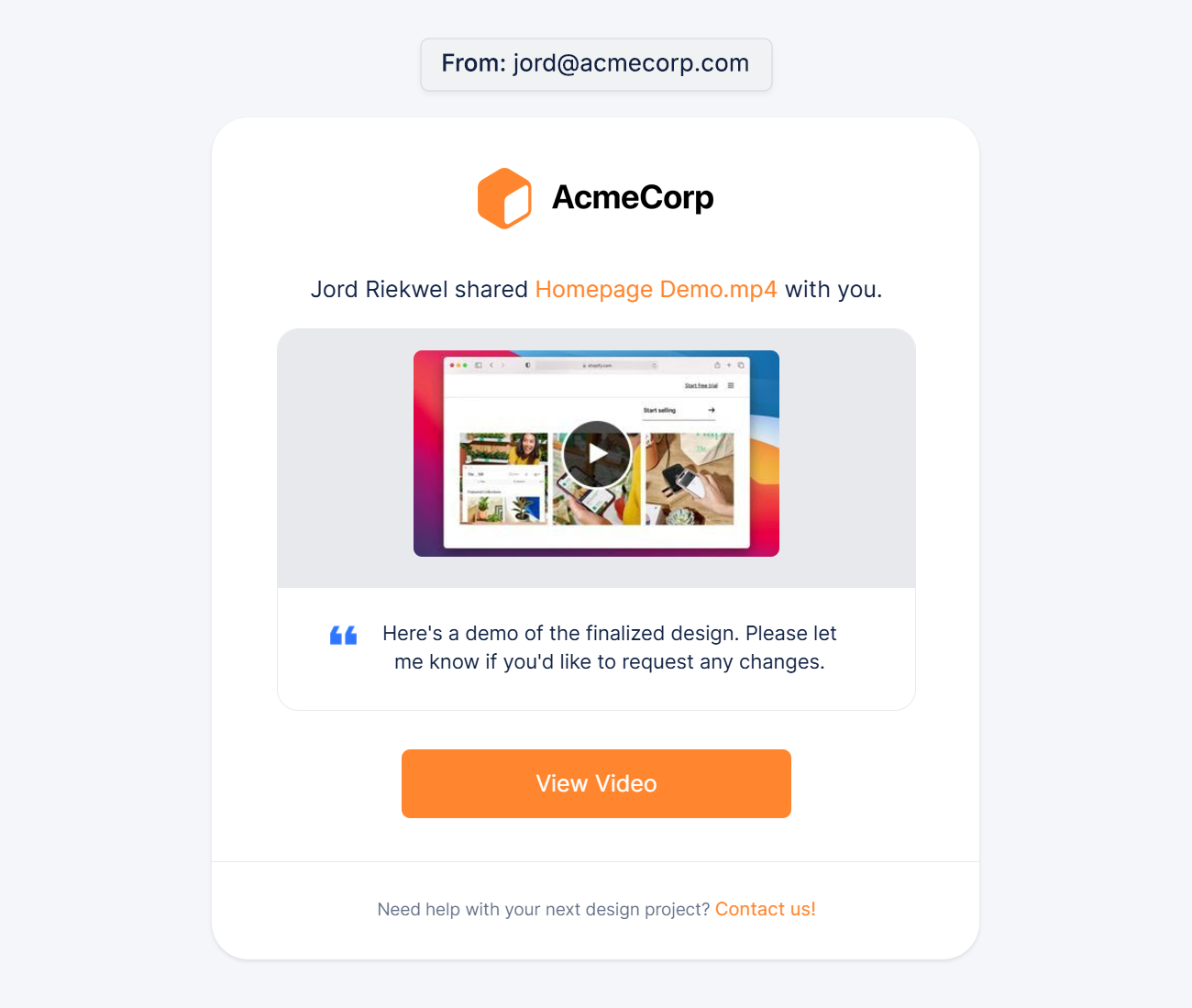
Why customize your outgoing emails?
Because it helps you:
- Build trust with recipients: Reinforce your brand identity with every file shared via email.
- Improve brand recognition: Strengthen your clients’ connection with your brand.
- Stand out: Make an impression by adding a personalized touch to your emails.
Ready to give it a try?
Head on over to Workspace Settings > Customize on your Jumpshare web dashboard and start customizing!
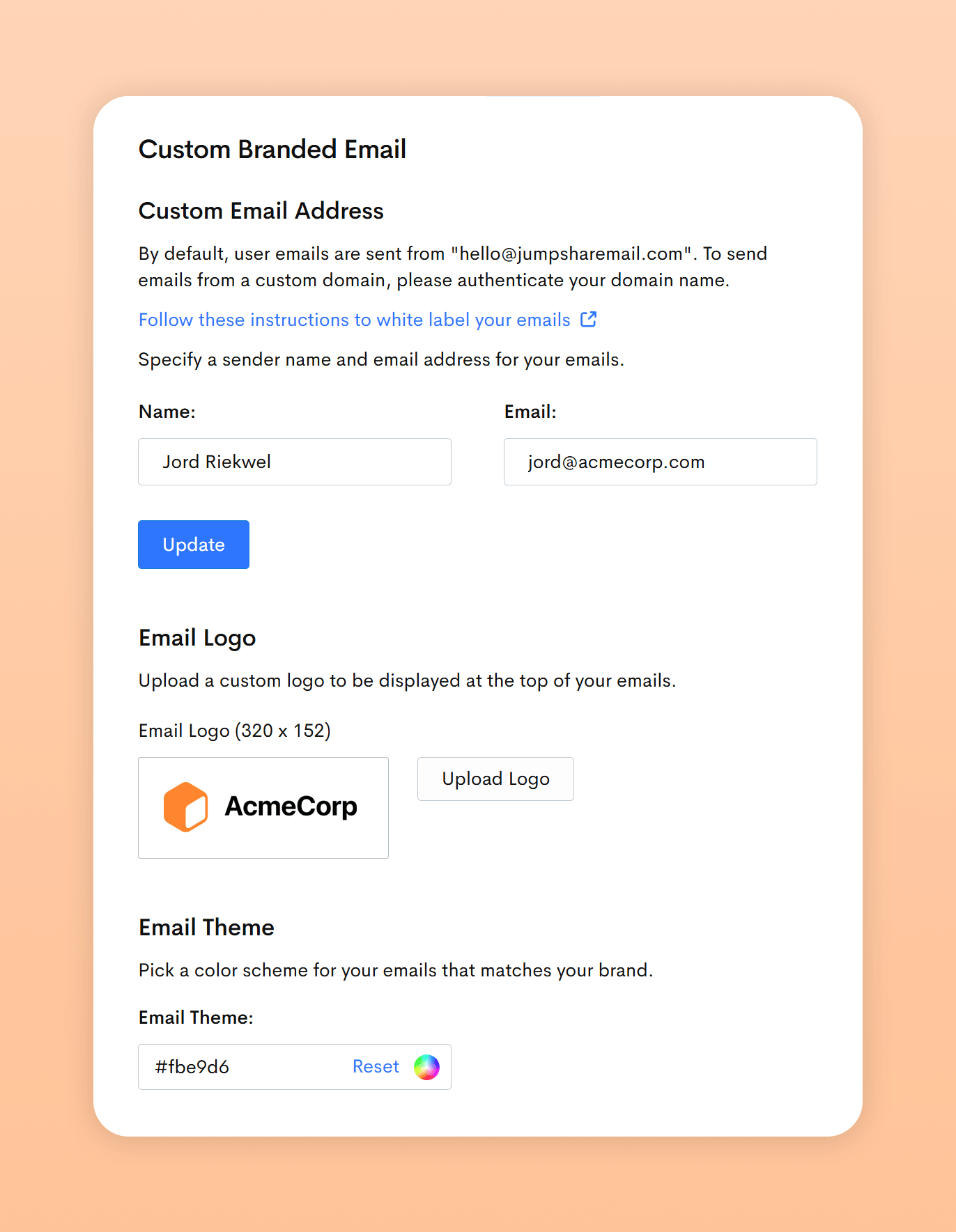
The Custom Branded Email feature is available for our Business and Enterprise Plans today.
As always, we’re here to help. If you have any questions or feedback, feel free to reach out to our support team.
Happy sharing!
 Screen Recording
Screen Recording
 Screenshot Capture
Screenshot Capture
 GIF Capture
GIF Capture
 File Sharing & Collaboration
File Sharing & Collaboration
 Jumpshare AI
Jumpshare AI