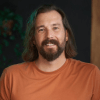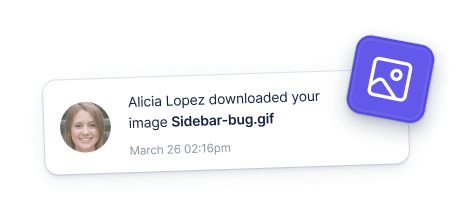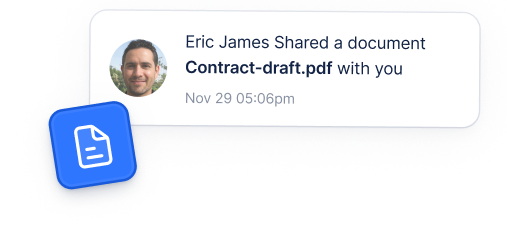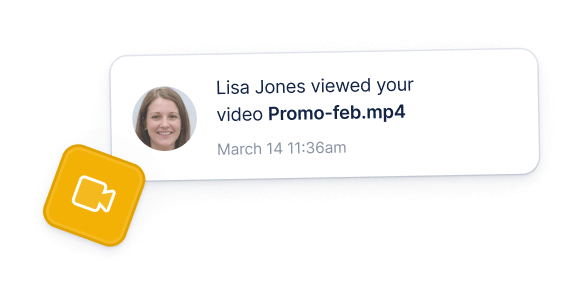Free GIF Recorder for Mac and Windows
Share screen-to-GIF recordings to quickly and easily demonstrate complex procedures or showcase issues in motion.





4.9/5 based on reviews
“We've tried other services but always seem to come back to Jumpshare.”
Cindy Tso
Office Manager at WikiHow
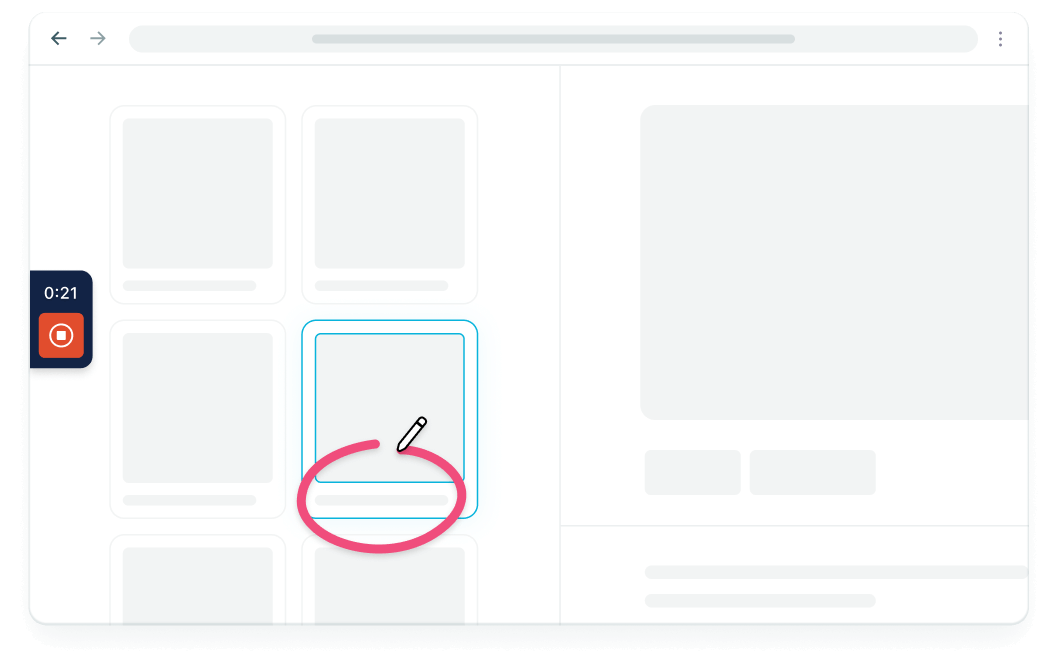
More than 1 million people use Jumpshare GIF recorder
Create animated GIFs of your screen
Capture any area of your screen as an animated GIF in just a few clicks. Our GIF recorder is designed for both ease of use and speed.
GIF Recording, Just the Way You Want It
Frame your screen-to-GIF recordings just right. Pick one of three capture modes as well as a resolution and aspect ratio that suites your needs.
“Jumpshare gives you a lot of choices when you need to take a screenshot, GIF, or video. The variety of tools is impressive.”
Diana M.
Customer Support Manager at Bitsgap
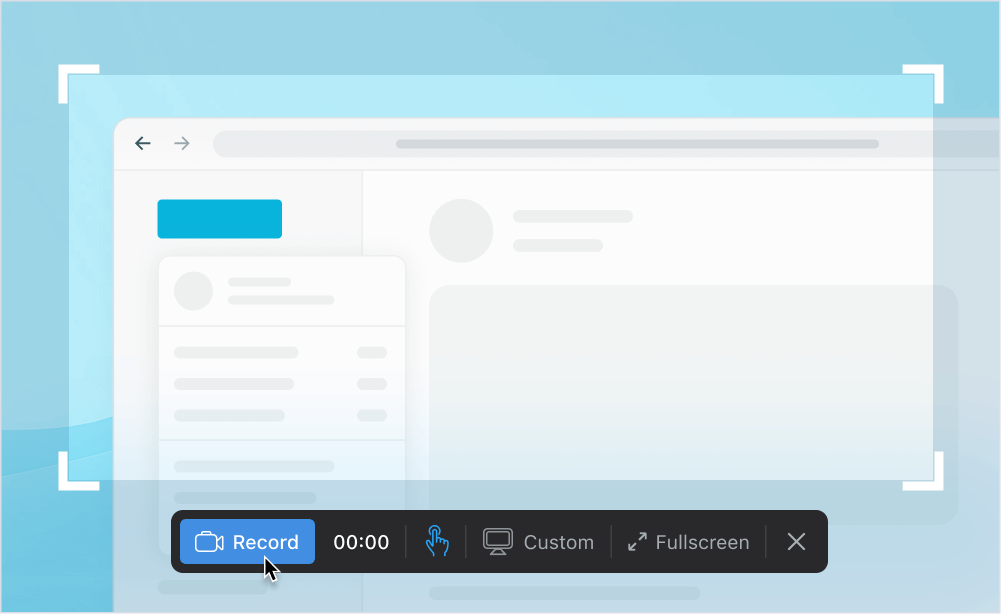

Pick a capture mode
Capture the entire screen, a small area, or a specific window.
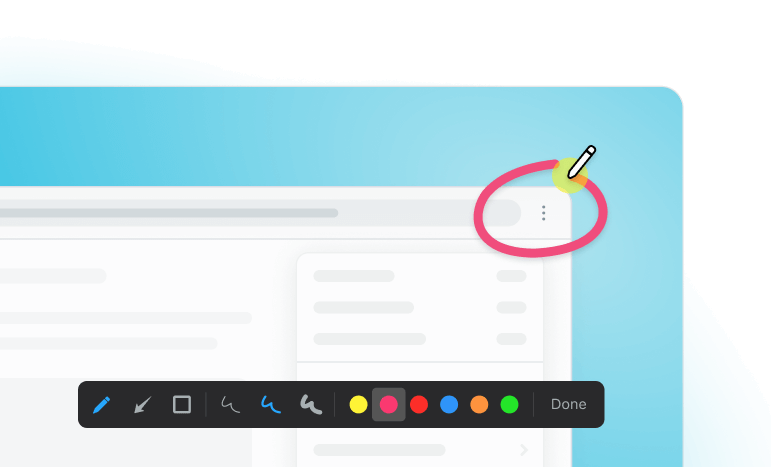
Annotate for clarity
Draw over your screen as you record to highlight what’s important. Make it easier for viewers to follow each action with click-tracking.
Share instantly with a link. Anywhere.
Get your message across to your viewers quickly and effortlessly, using best-in-class sharing and collaboration features.
Share your GIFs wherever you work
For every GIF recording you make, Jumpshare automatically copies to your clipboard a shareable link that works everywhere you do.
“I’m loving the Jumpshare app. It’s incredibly easy to use and faster than other apps I’ve tried. I really recommend it!”
Daniel Adelantado
IT Operations Specialist at Hopper
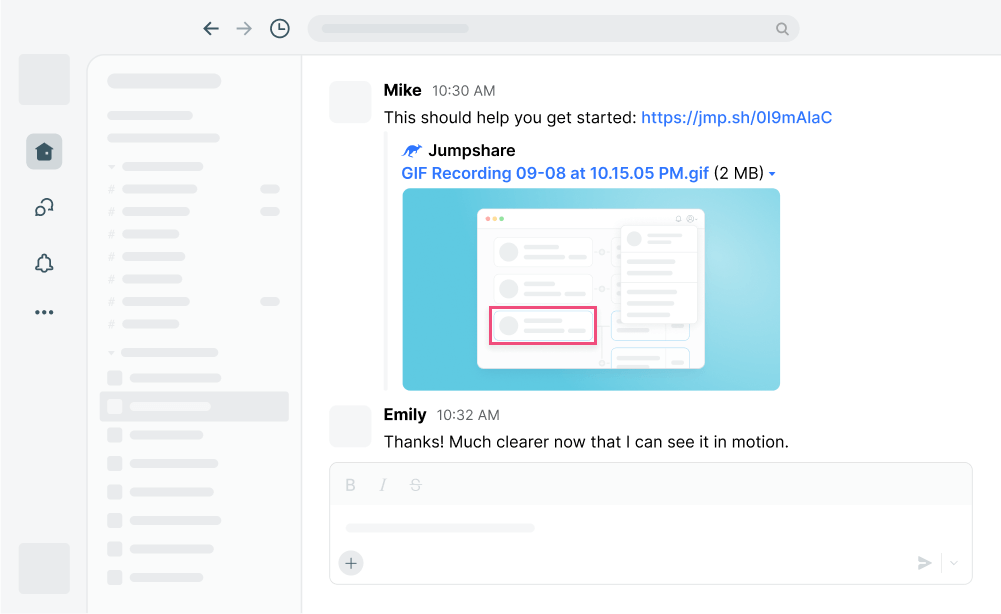
Embed your GIFs across the web
Add animated GIFs to your website, blog, help center documents, and more.
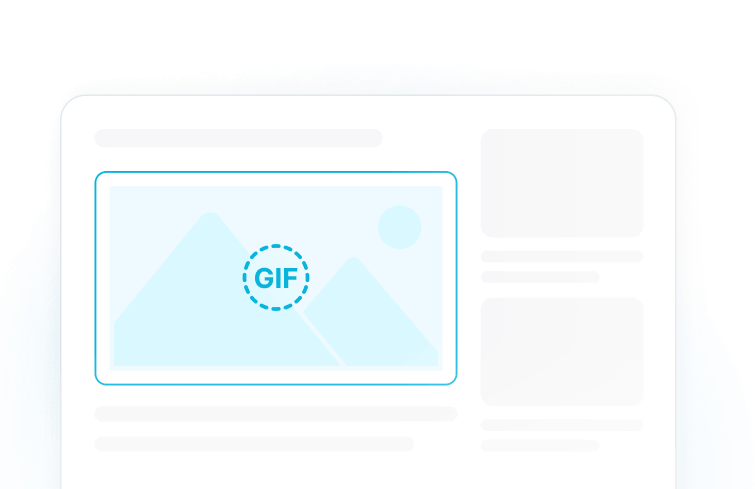

Energize your emails
Use GIFs in your marketing, sales, and product update emails to boost engagement and click-through rate.
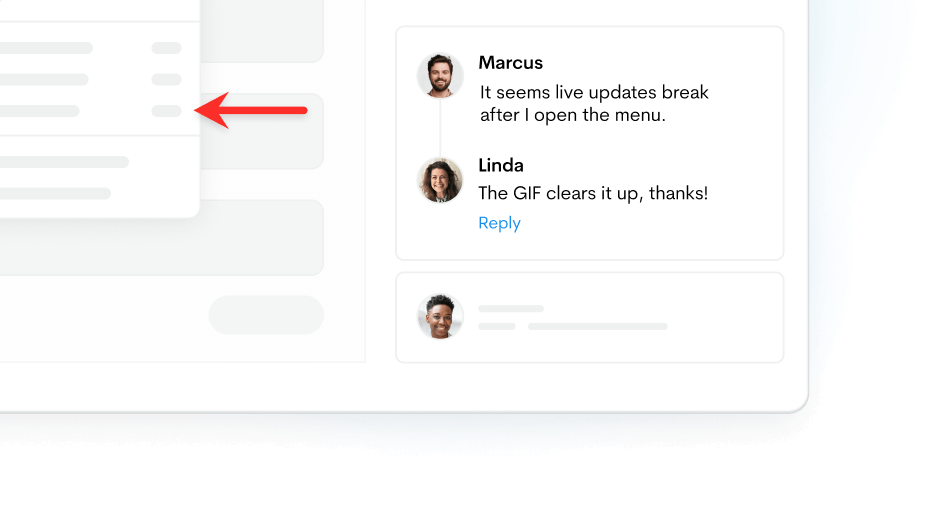
Continue the conversation
Exchange feedback and address queries by adding comments to your GIF.
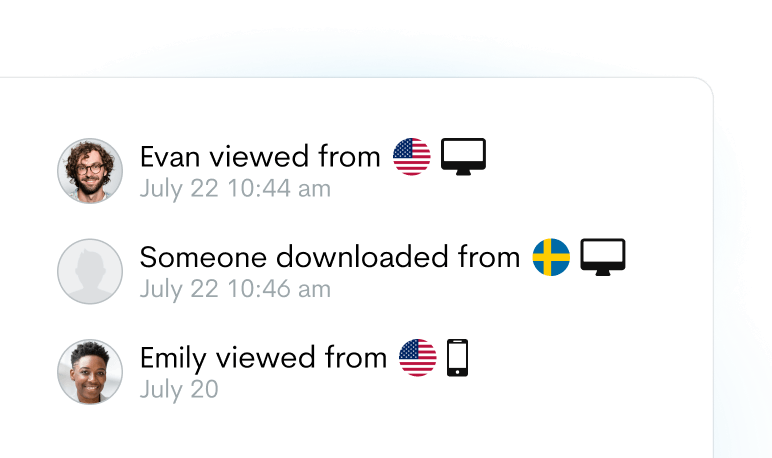
Know your audience with advanced analytics
Gain valuable insight into your target audience by monitoring viewer interaction.
Trusted by over a million users
Our users love our GIF recorder. Here’s what they are saying.





4.9/5 based on our user reviews

I like how Jumpshare just gets out of the way and I don't even have to think about it. I can easily send screenshots and GIFs to people on our team and to clients with ease.
Nicholas Scalice
Growth Marketer at Earnworthy