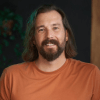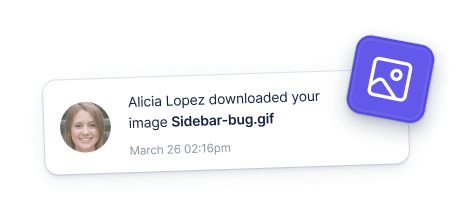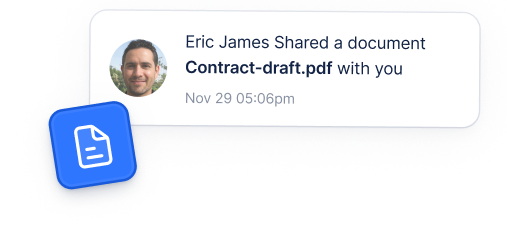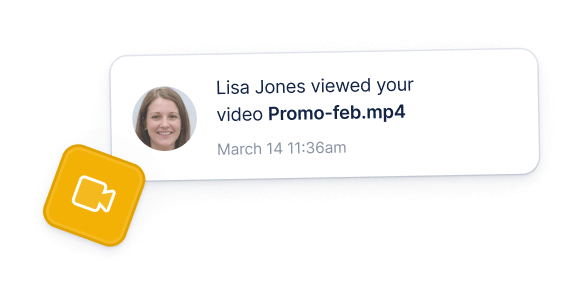Share Your Work & Ideas in Seconds. Visually.
Share large files, videos, and screenshots with instantly shareable links. Jumpshare combines file sharing, video recording, and screenshot capture — all in one platform.





4.9/5 based on reviews
“I use Jumpshare probably 30+ times every day! It’s so helpful, I wouldn’t know what to do without it.”
Nicolas Scalice
Growth Marketer at Earnworthy
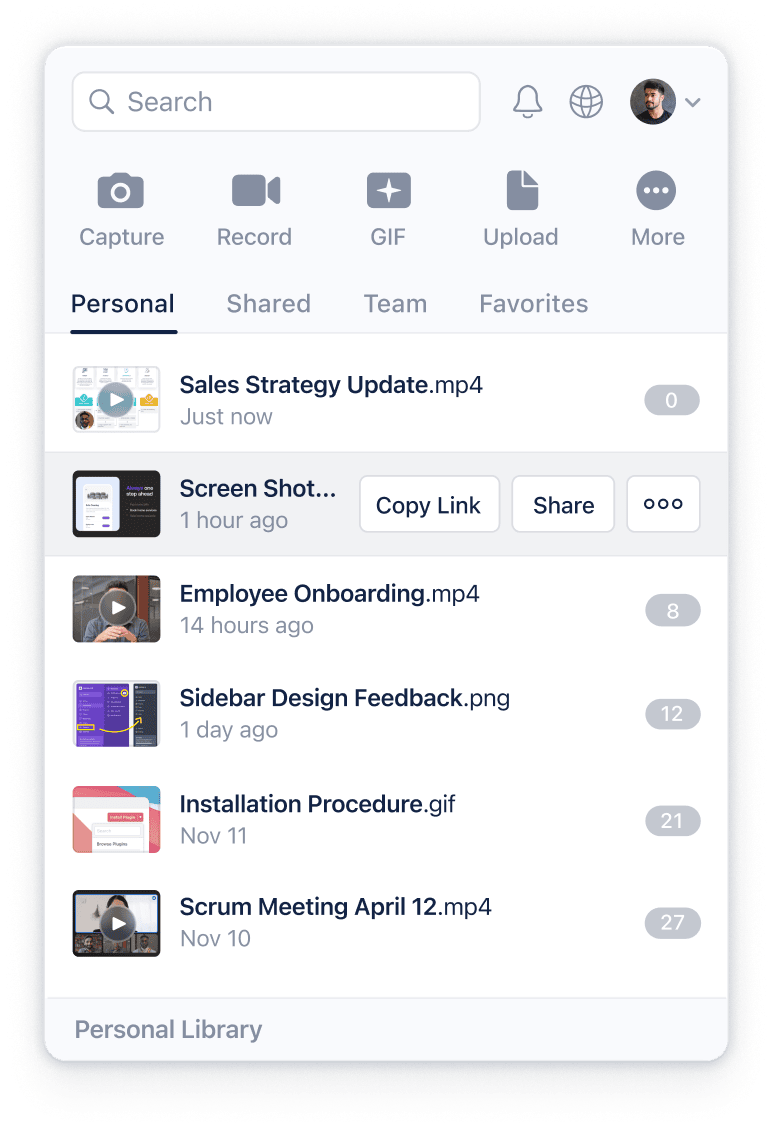
Trusted by over 1 million users who share their work and ideas visually
Deliver your work at the Speed of Light
Send large files with a link, preview 200+ formats online, and collaborate in real time. Work smarter, keep teams aligned, and finish projects faster.
Get to final faster with reviews and approvals
Accelerate project delivery by collecting actionable feedback with time-stamped comments and frame-accurate markups in one place.
“Jumpshare makes it significantly easier for me to work with my team. Instead of trying to describe what I am seeing, I can show them.”
Will Tams
Creative Director at The Collective Spark
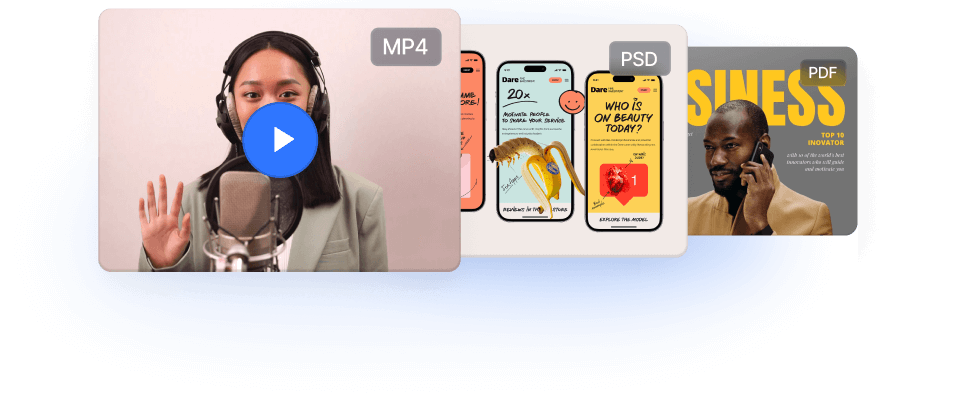
Preview over 200 file formats online
Instantly showcase your work by previewing a wide variety of file formats online.
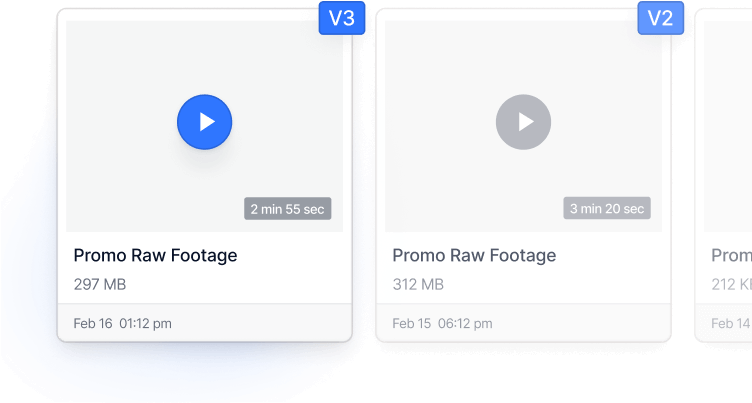
Track changes with version history
Track every version of your file - complete with their edits, comments and markups.
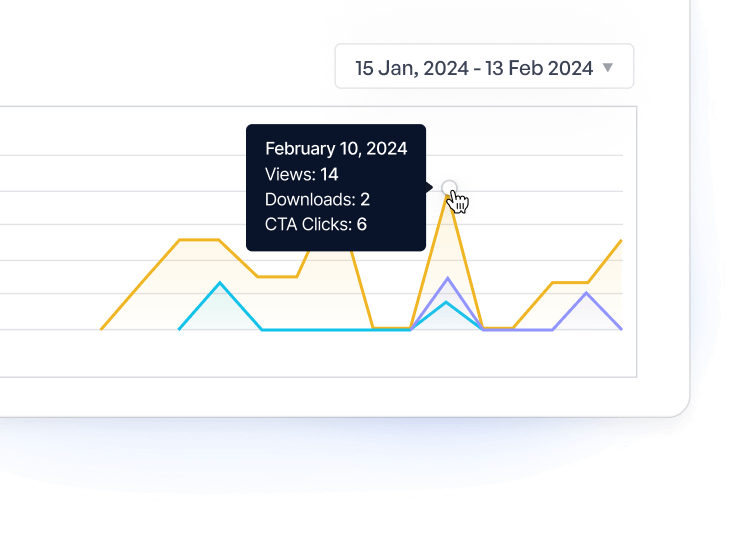
Stay on top with Advanced Analytics
Get valuable insights into views, comments, downloads, and other activities.
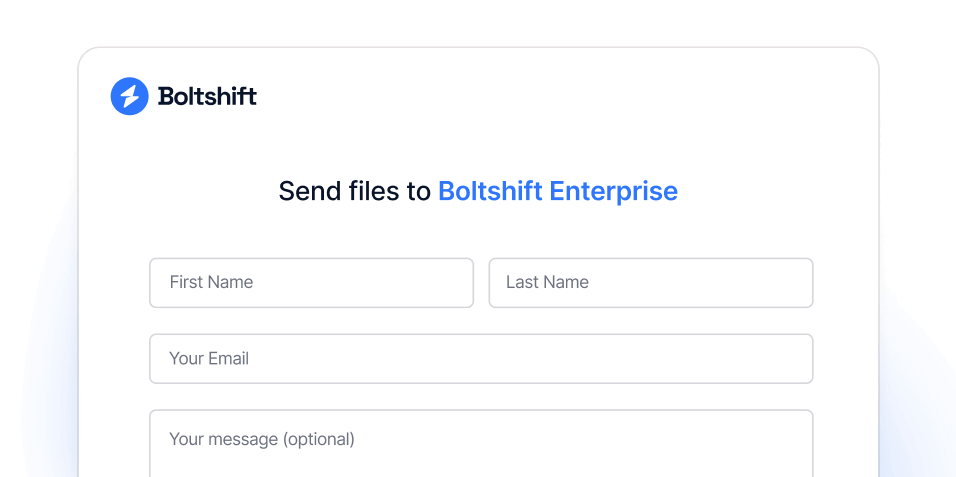
Receive files from others quickly
Request clients to upload their files directly using Inbox - no sign up required.
Get 10x higher engagement and response rates
Record videos for sales, marketing, customer support, and team communication to bring clarity. People understand and retain far more information from video than from text.
Guide your audience with personalized videos
Record your screen in video or GIF instead of writing a thousand words. Use screen recording with drawing, webcam, and audio to guide others quickly.
“Jumpshare has revolutionized how we record videos, collaborate with our team, and obtain feedback from clients. It’s perfect!”
Justin Mitchell
Product Designer at SoFriendly
Add CTA to turn prospects into customers
Encourage action and drive conversion by adding a CTA link to your videos.
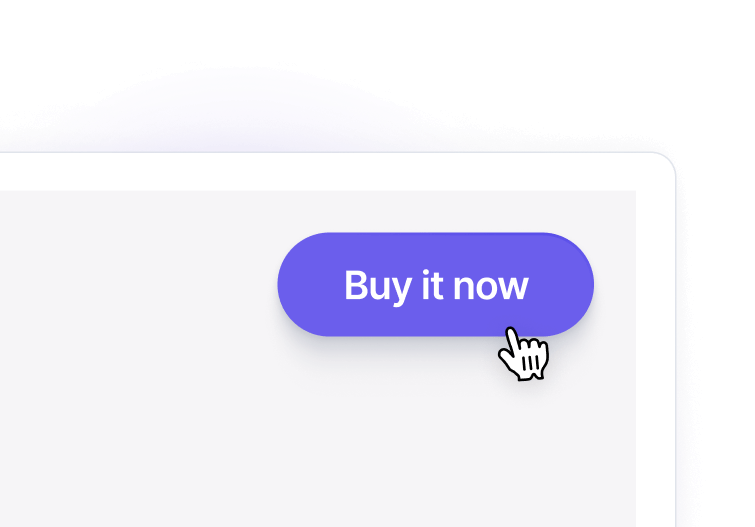
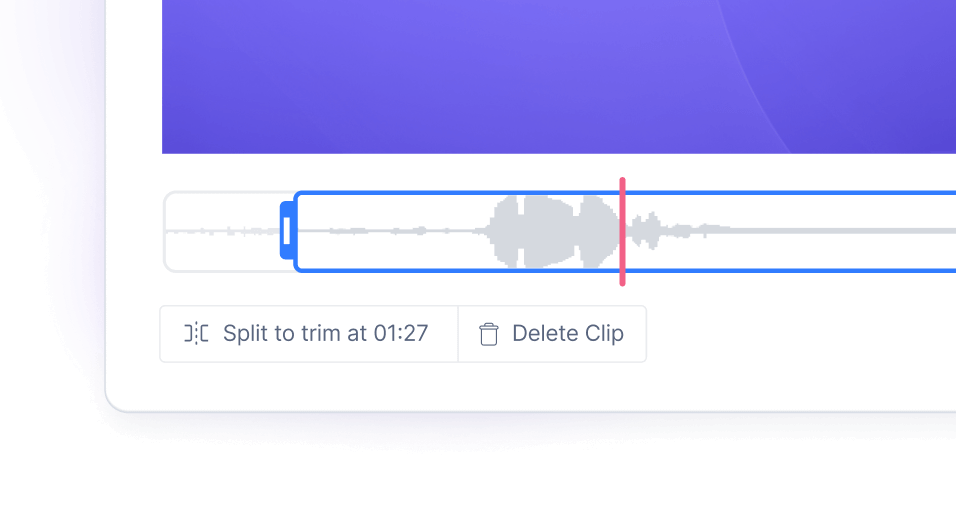
Edit your videos to perfection
Seamlessly trim and join videos without the hassle of using extra apps.

Boost clicks with the perfect thumbnail
Capture your audience’s attention with the right thumbnail - static, animated, or custom.
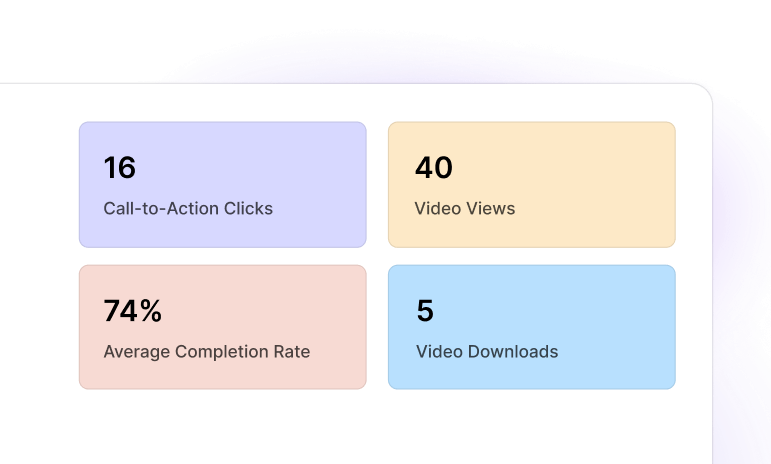
See the full picture with engagement insights
Understand your audience to boost retention and lead generation.
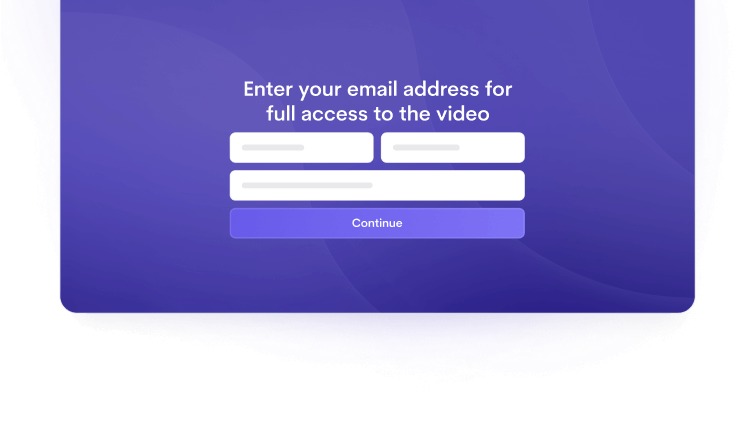
Generate leads from every video
Convert engaged viewers into high-value leads and grow your sales pipeline.
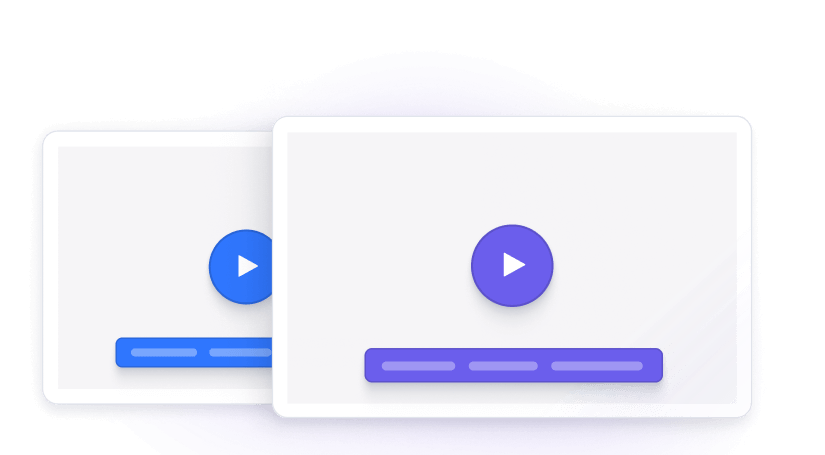
Customize the player to match your brand
Personalize the video player with your branding to make it your own.
Supercharge your videos with Jumpshare AI
Jumpshare AI will automatically name your video, generate a transcription, write a summary, create chapters, and more. It works like magic.
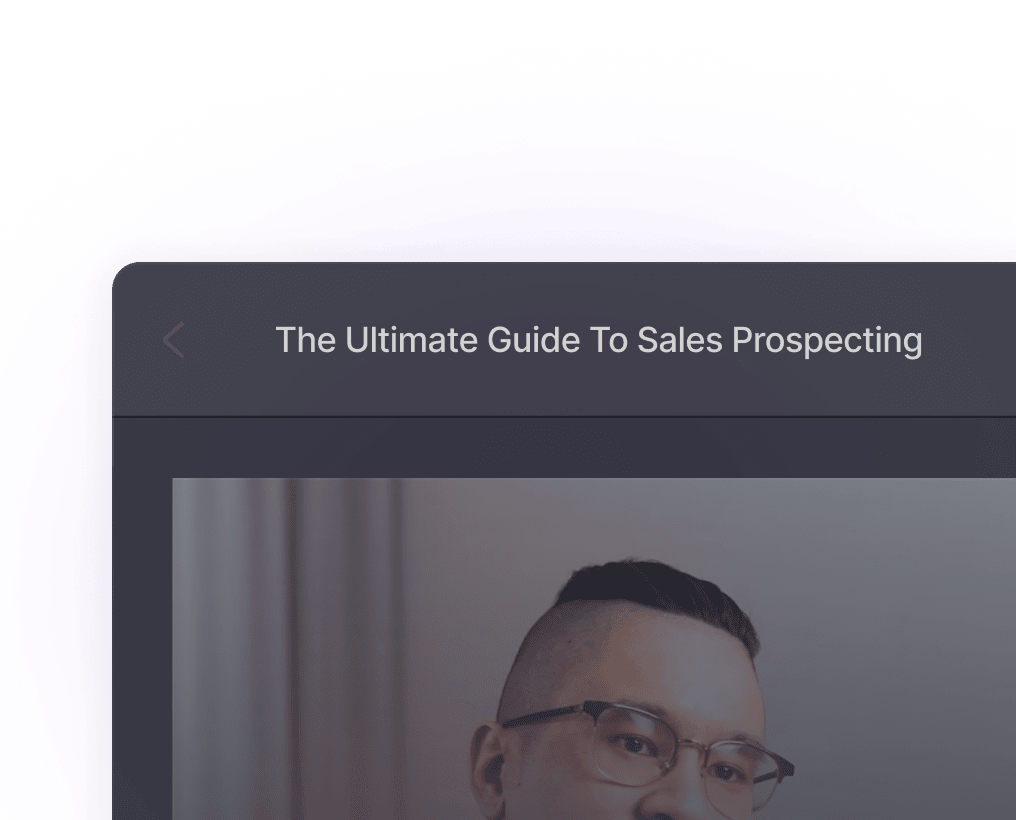
Personalized video titles
Increase viewership with highly converting informative titles.

Flawless captions and transcriptions
Enable all audiences to watch videos with captions & transcriptions in 50+ languages.
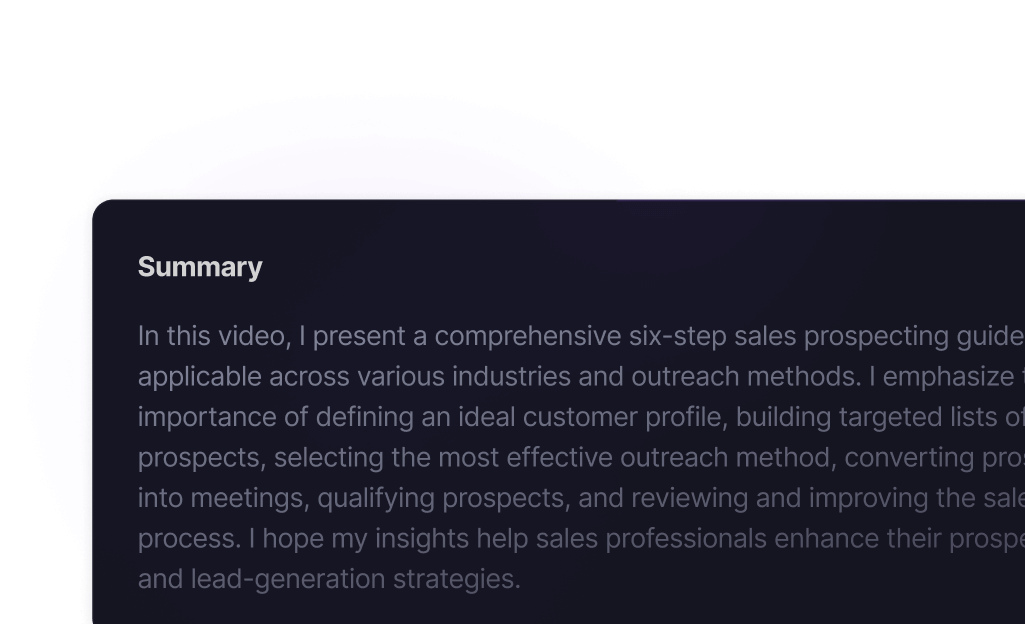
Engaging speaker summaries
Connect with your audience with short personalized video summaries.
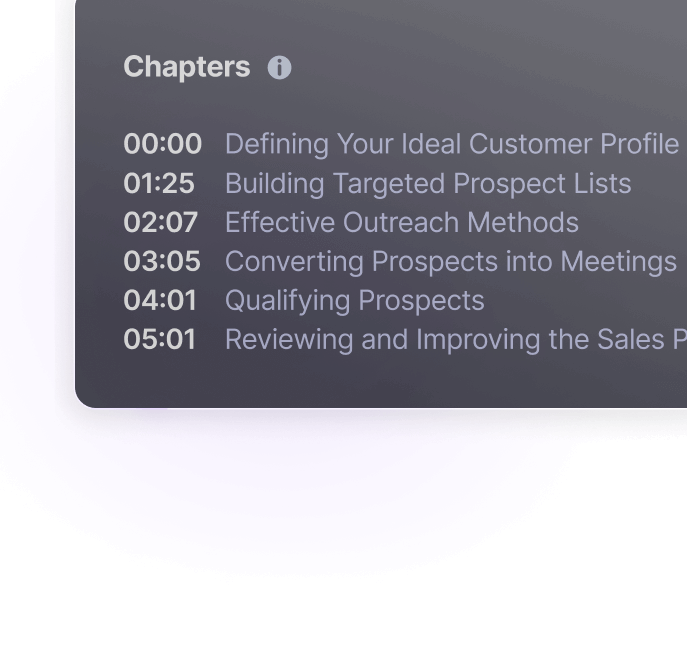
Contextual video chapters
Break down videos into relevant segments to help your audience navigate.
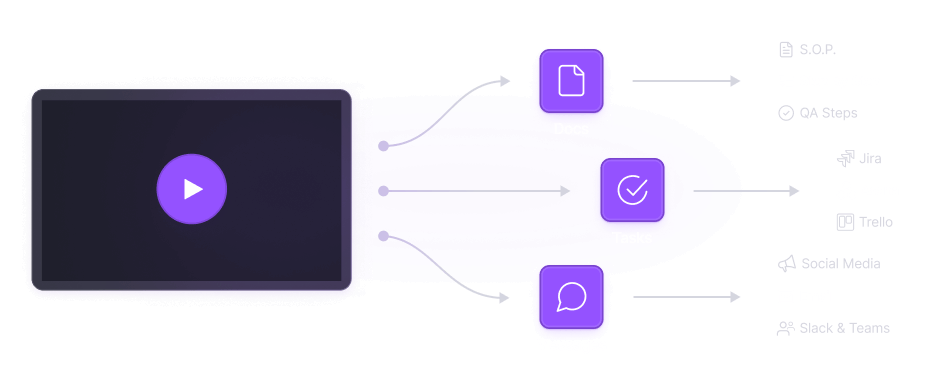
Generate docs, emails, and tasks
Turn your videos into actionable documents, tailored emails and assignable tasks with AI Actions.
Goodbye misunderstandings, hello Clarity
Take screenshots to give precise feedback, report bugs, showcase features, and improve tutorials. Save time and eliminate back and forth.
Stop typing, start showing
Take back your time and avoid misunderstandings. Capture pixel perfect screenshots with advanced annotations to share ideas, bugs and concepts clearly.
“With Jumpshare, communication with my clients takes only a fraction of the time and I'm able to get more done without writing detailed proposals.”
Chris Schaeffer
Google Ads Specialist
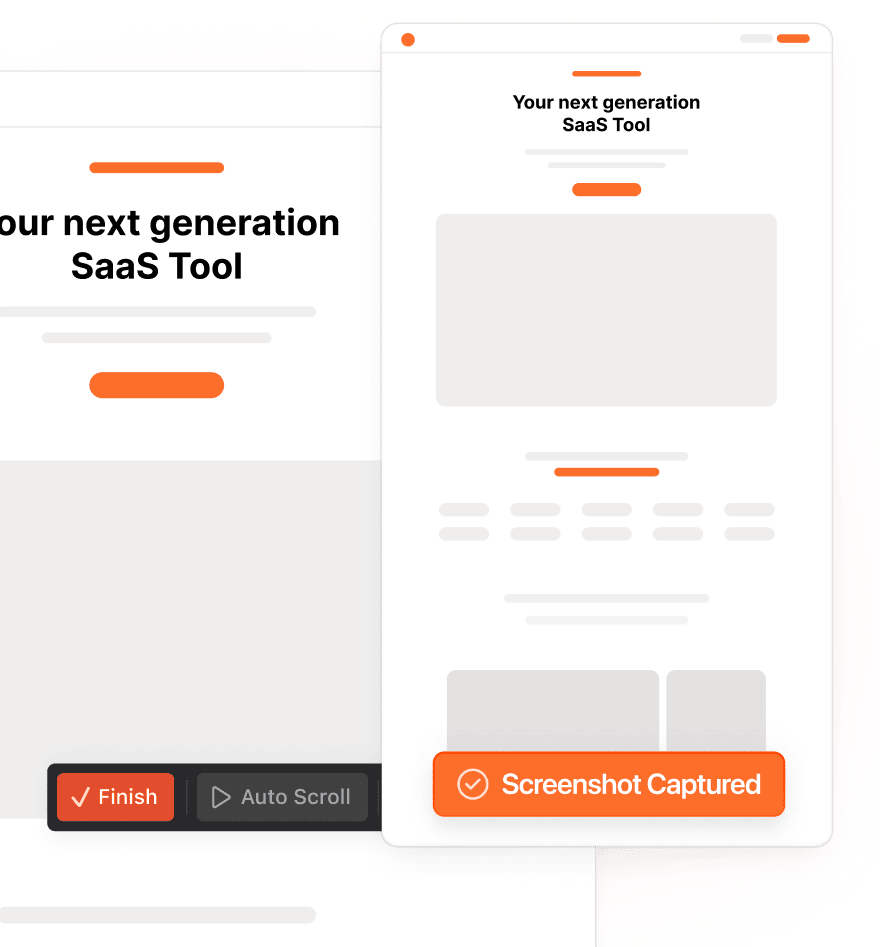
Capture scrolling screenshot
Capture content that doesn’t fit your screen like a large code, design or chat history.
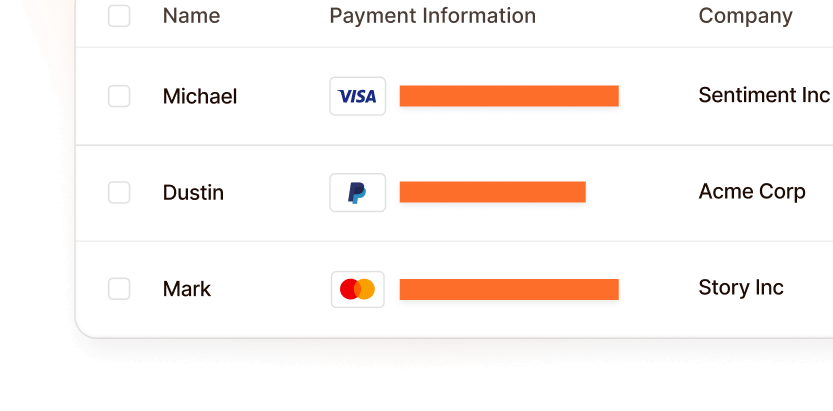
Redact sensitive information
Automatically redact emails, passwords, IPs and credit card numbers from your screenshots in just one-click.
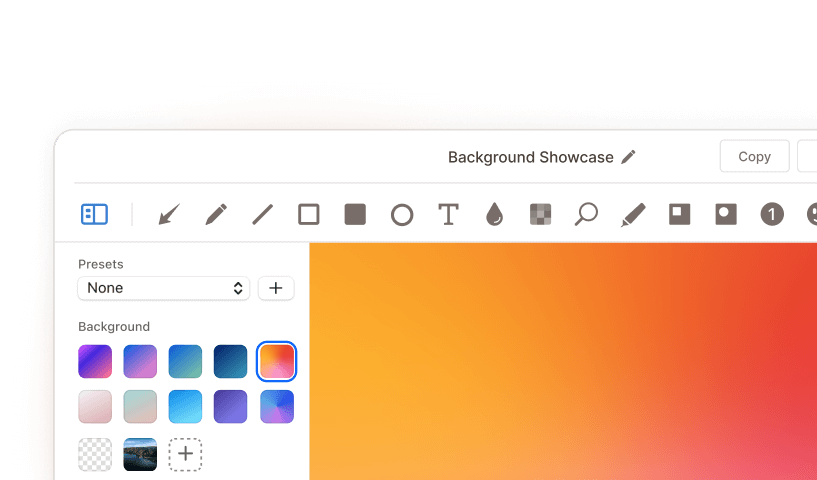
Add beautiful backgrounds
Create stunning screenshots for your help docs, newsletters, social media, and blog posts.
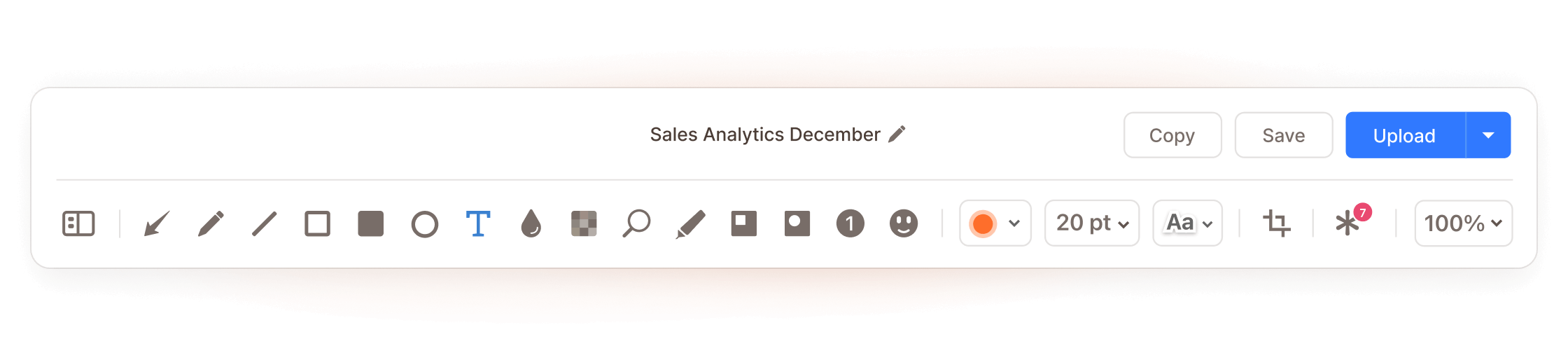
Meet the most advanced screenshot annotation tool
Get your message across with a powerful annotation toolkit, which includes arrow, text, highlight, blur, focus, magnify, and many other tools.
Consolidate tools, cut costs, and be more productive
No more juggling multiple tools or subscriptions. Jumpshare combines all visual communication tools and even more in one powerful platform, so you and your team can be more productive than ever before.
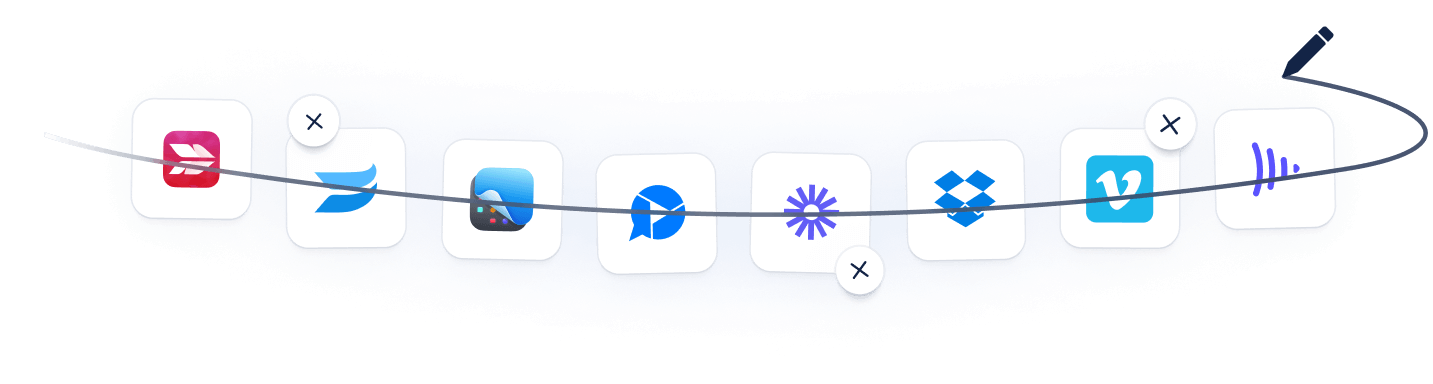
Trusted by over a million users
Our users love us and so will you. Here’s what they are saying.





4.9/5 based on our user reviews

Jumpshare is one of the first apps our team insisted on installing on our new laptops. We use it every day to communicate internally and with our customers.
Dan Corkill
CEO at Follow Up Boss

Blake Beus
App Security at JPMorgan Chase
I can't believe that I used to run my business without Jumpshare. My clients are VERY impressed that I can quickly take videos, GIFs, and screenshots showing them what we need to do or give them feedback on project requirements.






Qwantel Latay
Online Business Manager
Jumpshare is one of those "where have you been my whole life" tools. They combined tools that I'd been using all into one cohesive little network when sharing files. Such a genius product, and I hope they stay around forever!






Dave Baxter
Estate Agent at DBRealty
Jumpshare saves me a ton of time and allows me to work on my schedule. Customers love getting detailed screencasts from me with a call-to-action link for appointments. It's a beautiful workflow. You cannot afford to NOT use Jumpshare.