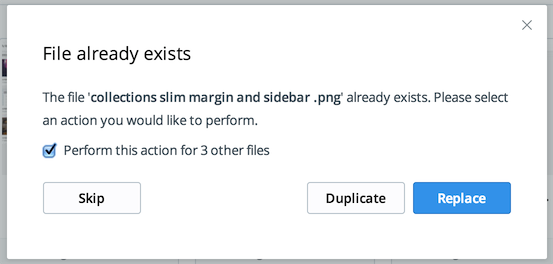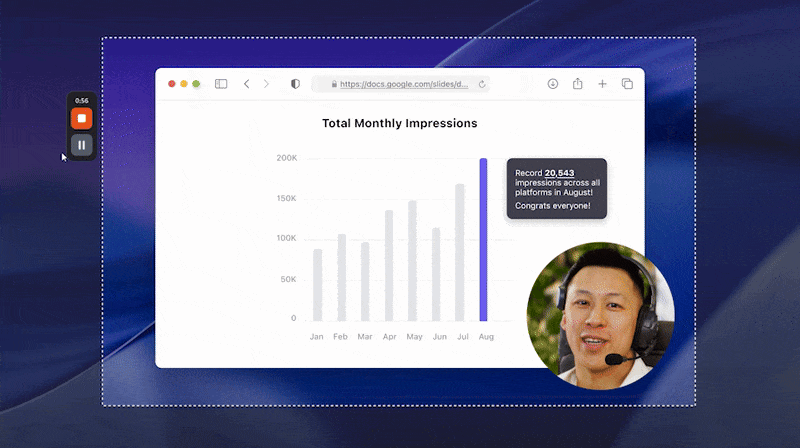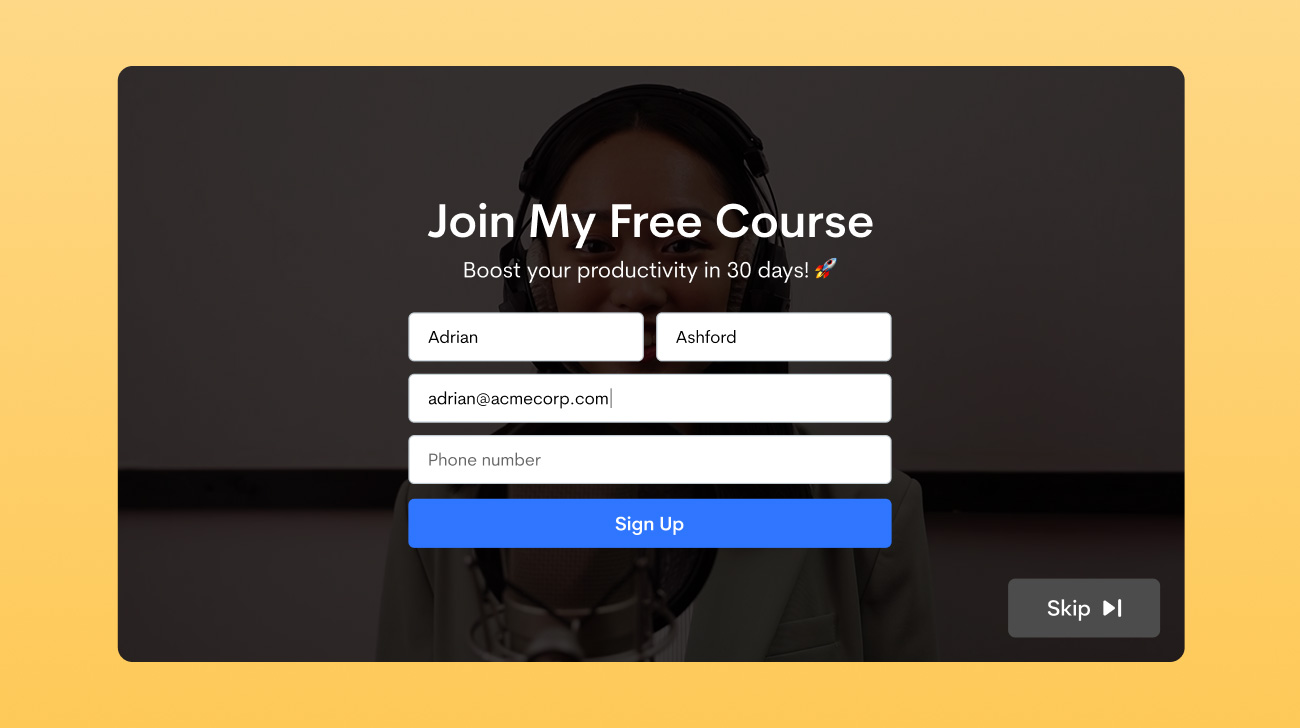There are many instances where you want to replace a file with a newer version while ensuring that the link you previously shared to it does not break. Suppose you want to share your work with a client and after receiving feedback, you need to share an updated version of the work again. Instead of sending your client multiple links, you can now simply replace an existing file with a newer version (as many times as you want) and ask your client to check it out at the same link. Or suppose you tweeted a link to a document and realized that you uploaded and shared the wrong file, or an earlier version of it. Instead of deleting your tweet and posting a new one, you can simply upload a newer version of your document and the old link will automatically direct to it. Nuclear Armageddon prevented!
How it works:
Starting today, when you upload the same file twice in a folder, we will show a pop-up box giving you a choice between replacing an existing file in your account with the newer version, or creating a duplicate file. You can also choose to Skip the file. If multiple similar files are detected, you’re given a choice to perform a single action on all of them in one go.
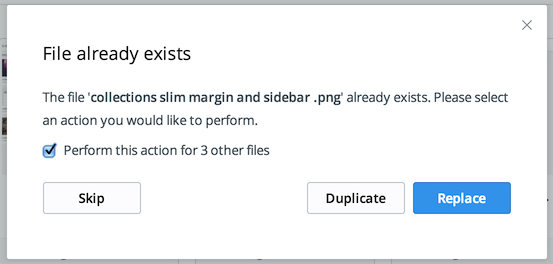
If you choose to replace the file. We will simply replace the file with the newer version and you don’t have to worry about broken links.
 Screen Recording
Screen Recording
 Screenshot Capture
Screenshot Capture
 GIF Capture
GIF Capture
 File Sharing & Collaboration
File Sharing & Collaboration
 Jumpshare AI
Jumpshare AI