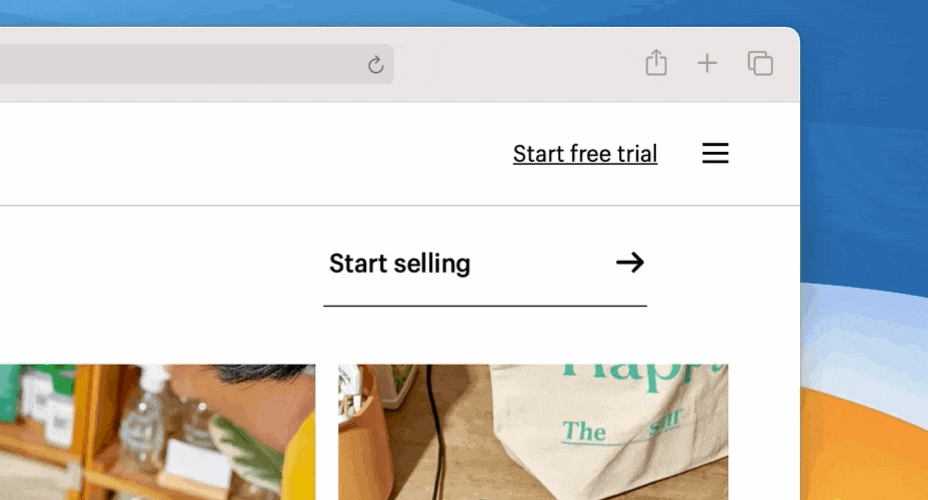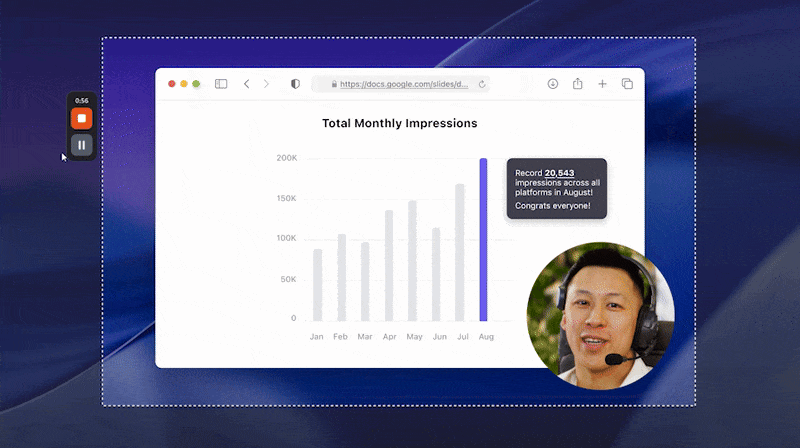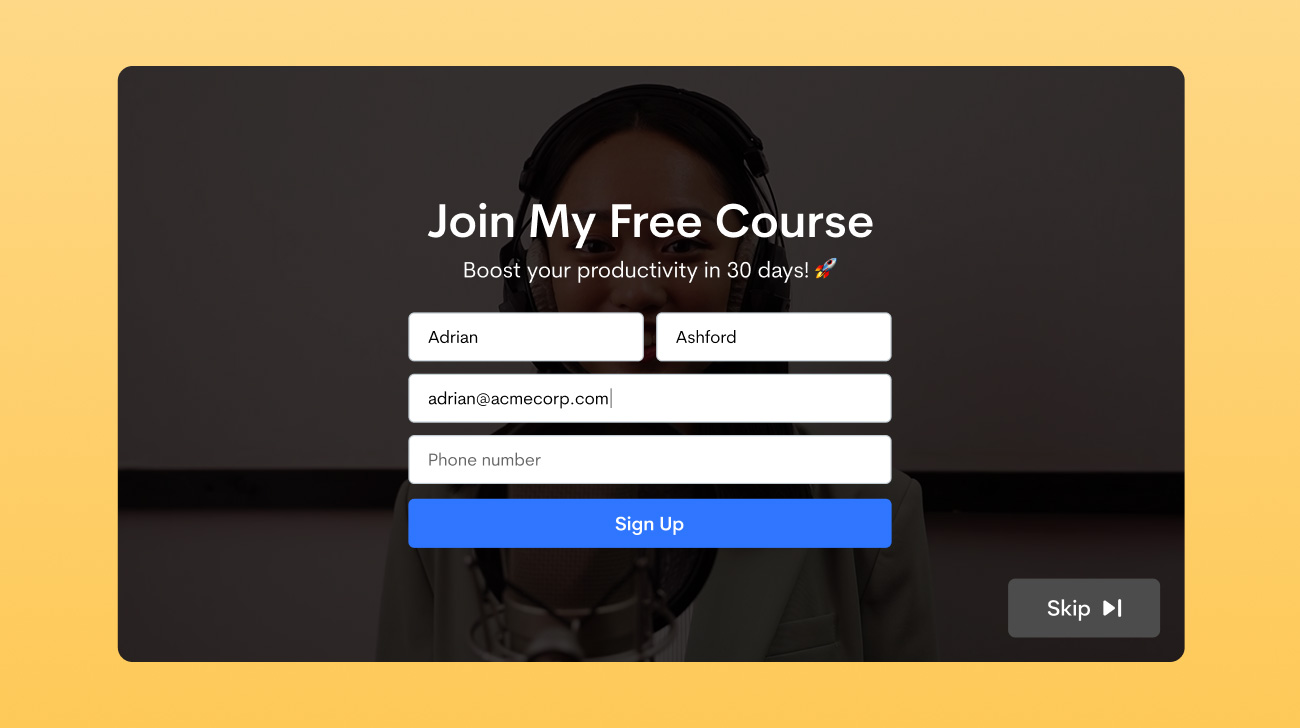We’re excited to announce a new set of powerful features designed to make your content creation, sales, and marketing efforts smoother and more personalized than ever before.
Now further customize the appearance and behavior of your CTA buttons, merge two or more video or audio files inside the media editor, and take advantage of new video embedding controls.
Advanced CTA Customization
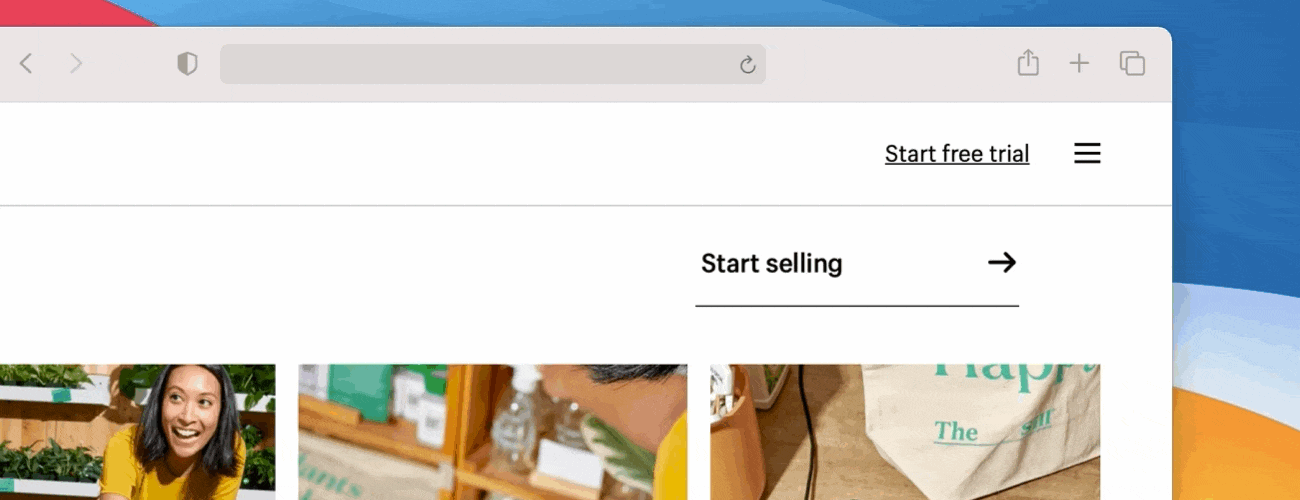
Customize video and audio CTA (call-to-action) buttons in two new ways to further boost click-through rates.
Add a personal touch to your CTA by displaying your profile photo inside it. Increase click-through rate by setting your CTA button to appear at a specific time, so it coincides with a verbal call to action in the video itself. Set the button to pulse when it appears to instantly grab the viewer’s attention.
Cal.com and Google Calendar Appointment Schedule Integration for CTA
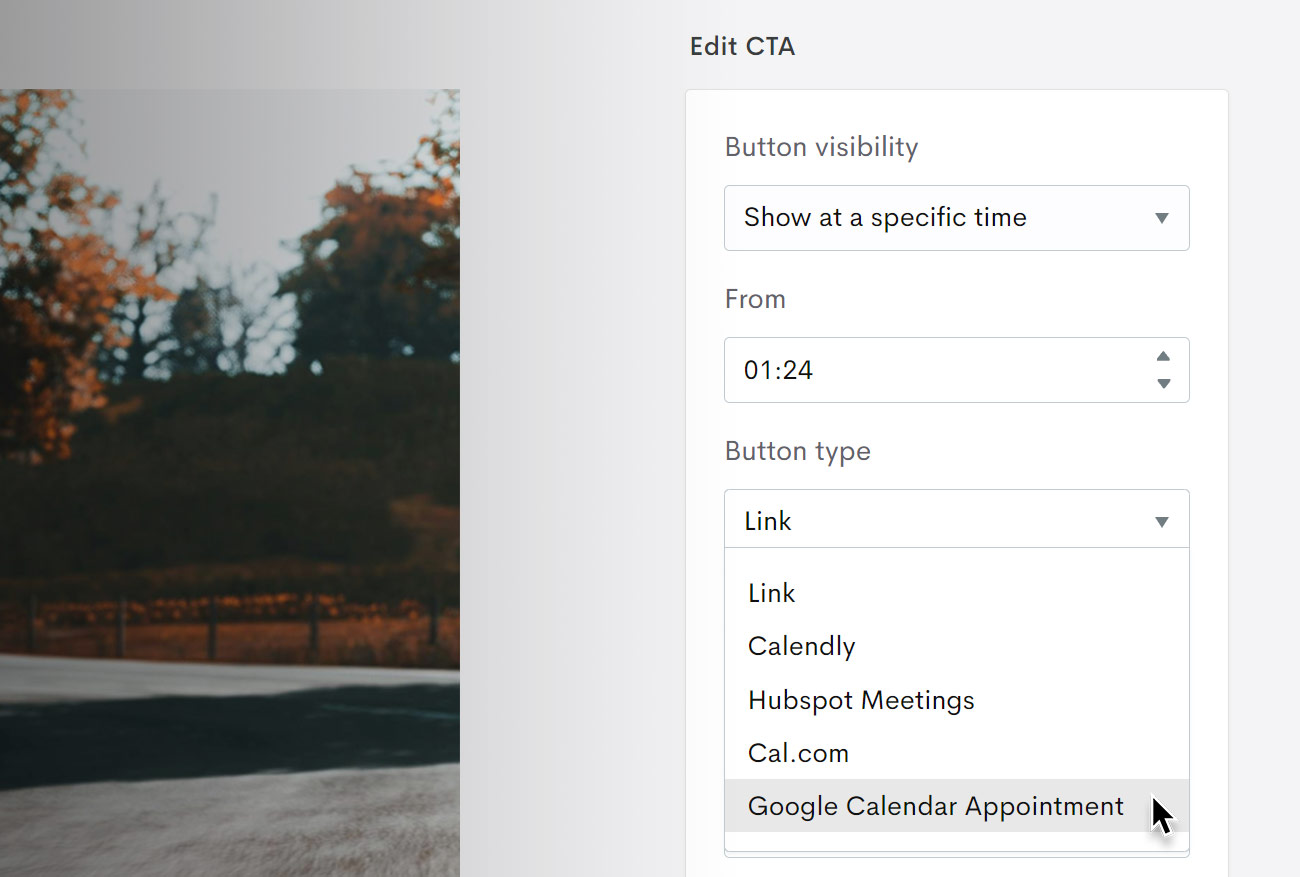
CTA buttons now also offer Cal.com and Google Calendar Appointment Schedule integration. Open the Link dropdown and choose one of the two new options to redirect your bookings, meetings, and other appointments to your scheduling service of choice.
Merge Video or Audio Files
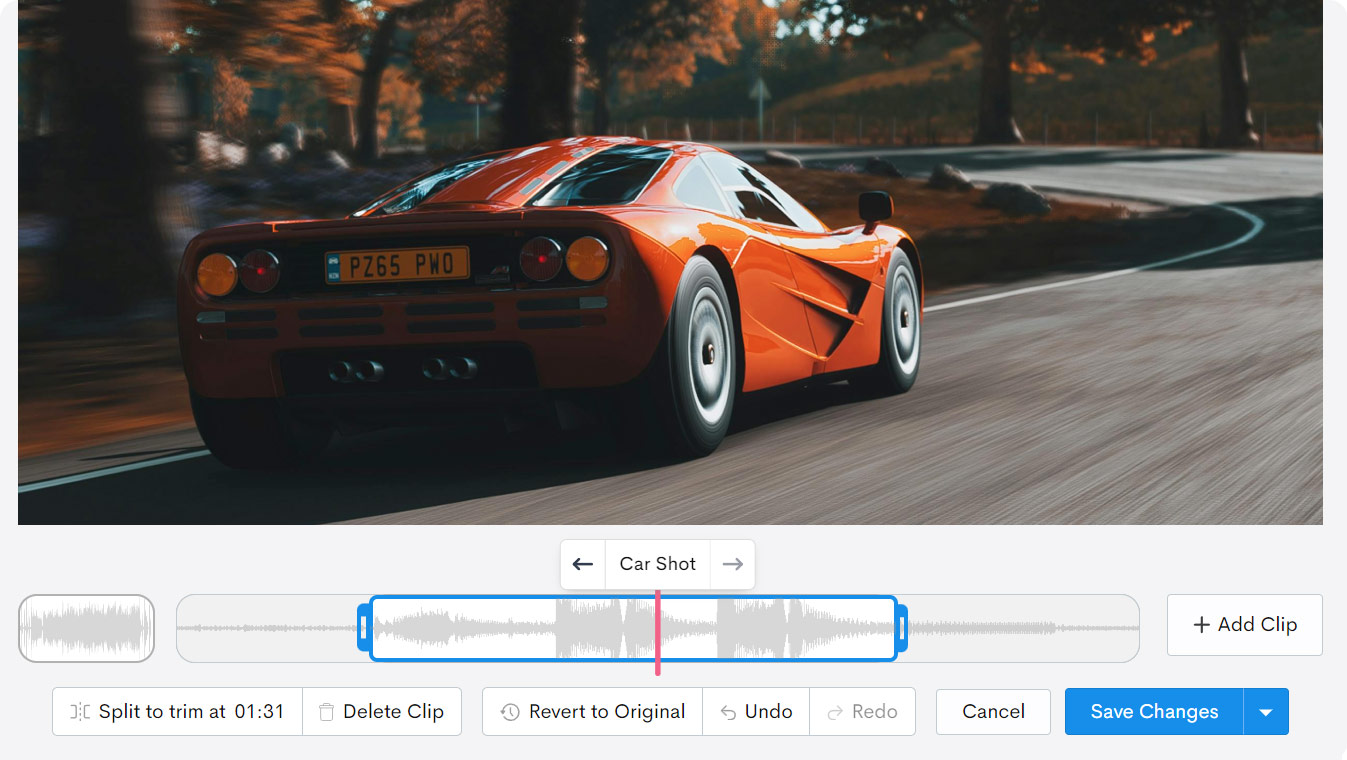
Combine two or more video or audio files into one instead of sharing multiple media files separately. Edit any video or audio file and click the Add Clip button to merge it with another video or audio file from your Personal or Team Library. Added clips can be repositioned to the beginning or end of the original media file.
New Video Embedding Controls
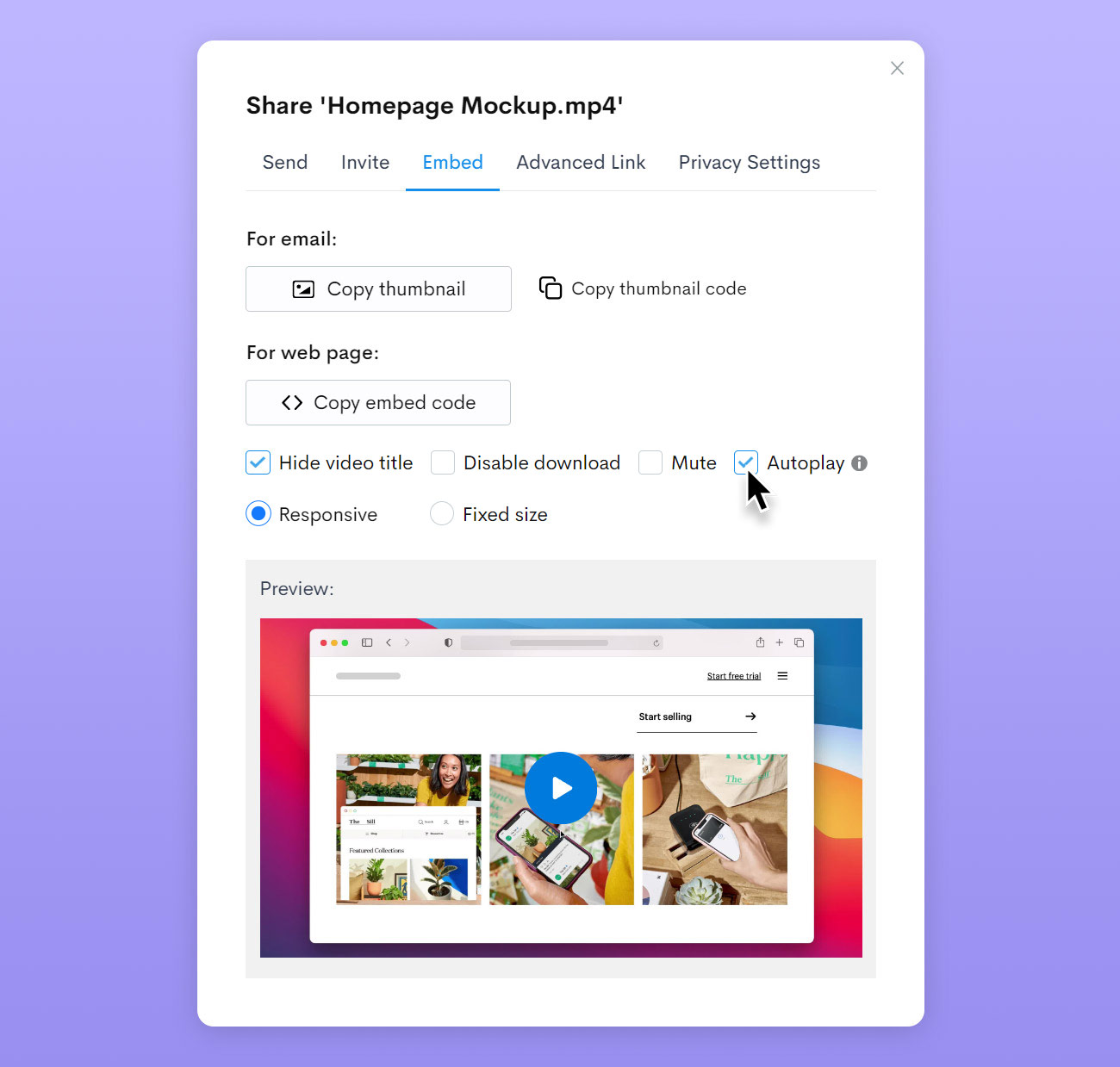
Exercise further control over how your embedded videos appear on websites. Now choose to mute the player or set it to autoplay to boost engagement without making embeds intrusive.
As always, we’d love to hear how these new additions are helping you be more productive.
Happy sharing!
 Screen Recording
Screen Recording
 Screenshot Capture
Screenshot Capture
 GIF Capture
GIF Capture
 File Sharing & Collaboration
File Sharing & Collaboration
 Jumpshare AI
Jumpshare AI