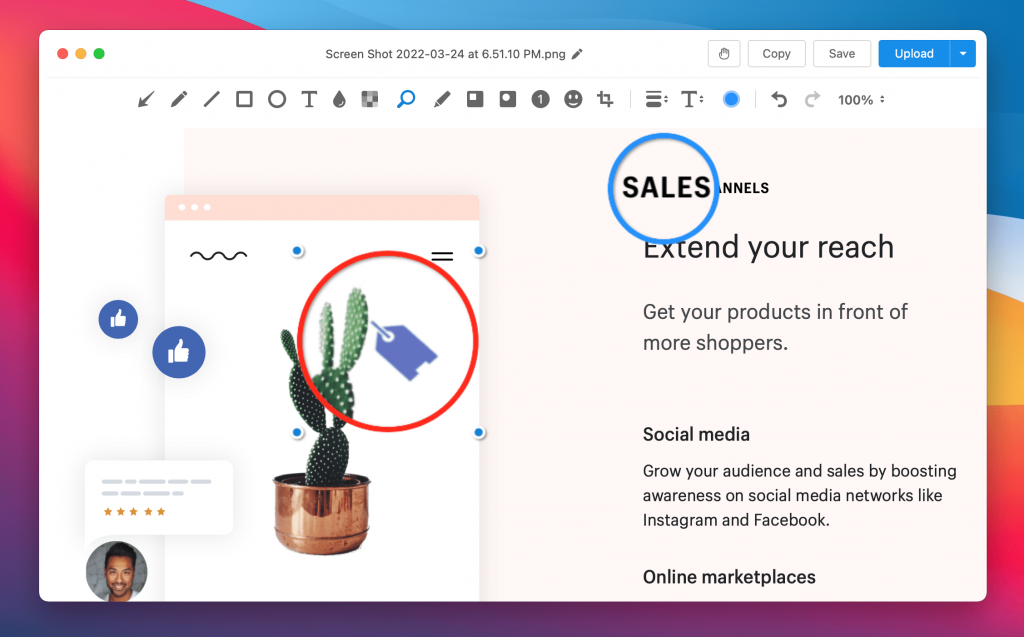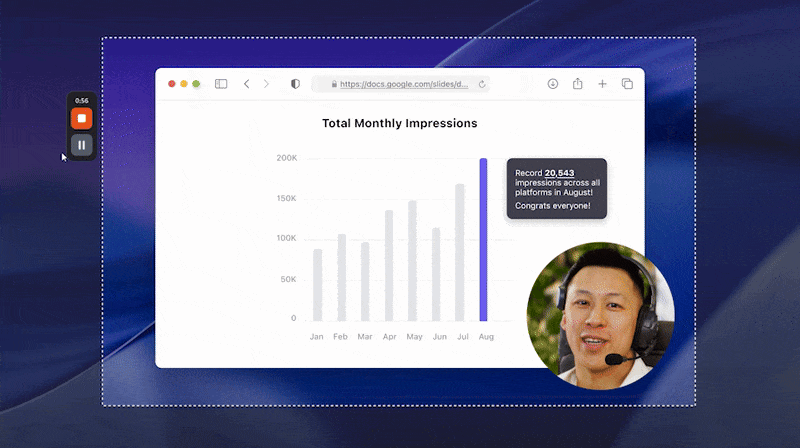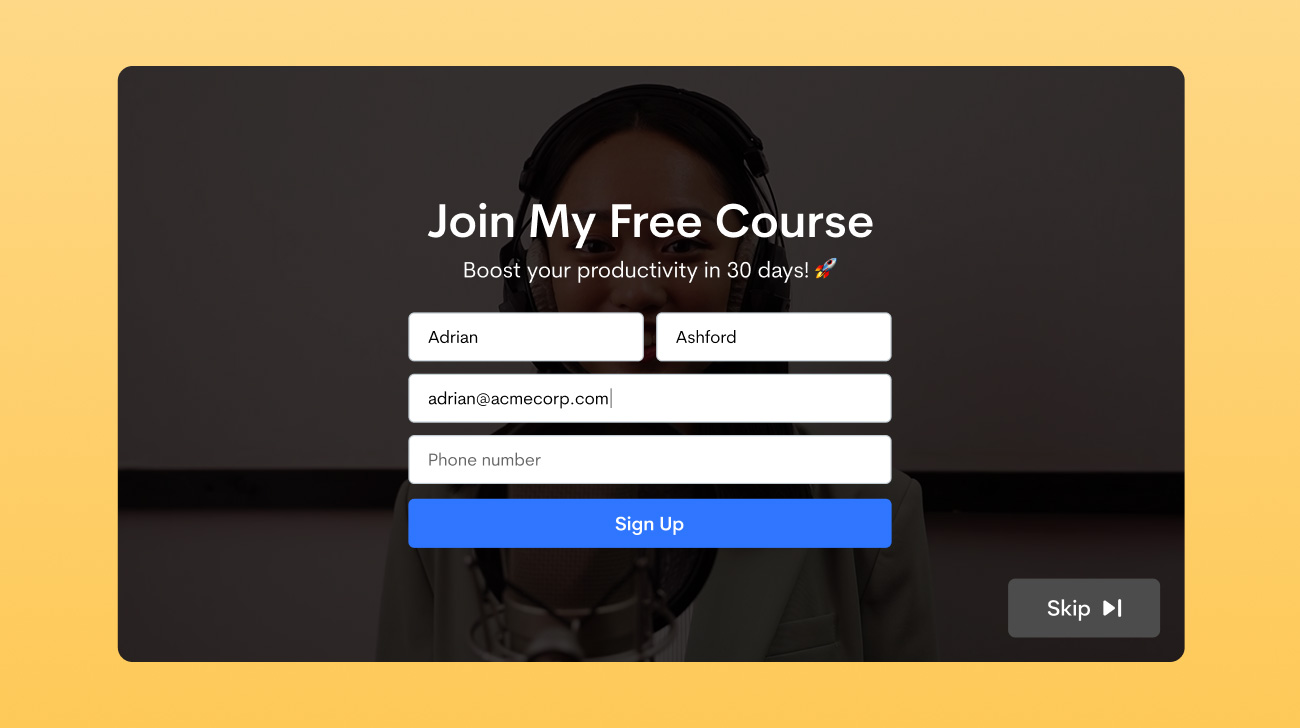As Jumpshare’s user-base continues to grow, so too must its list of tools. In our quest to make Jumpshare the best visual communication suite out there, we’ve added multiple new features and supercharged existing offerings in the latest update to our awesome Mac, Windows, and web apps!
Jumpshare v3.2 adds two nifty new screenshot annotation tools, cleans up screen recordings to eliminate the need for post-processing, and brings comments to mobile, among other changes and fixes.
Magnify Screenshots
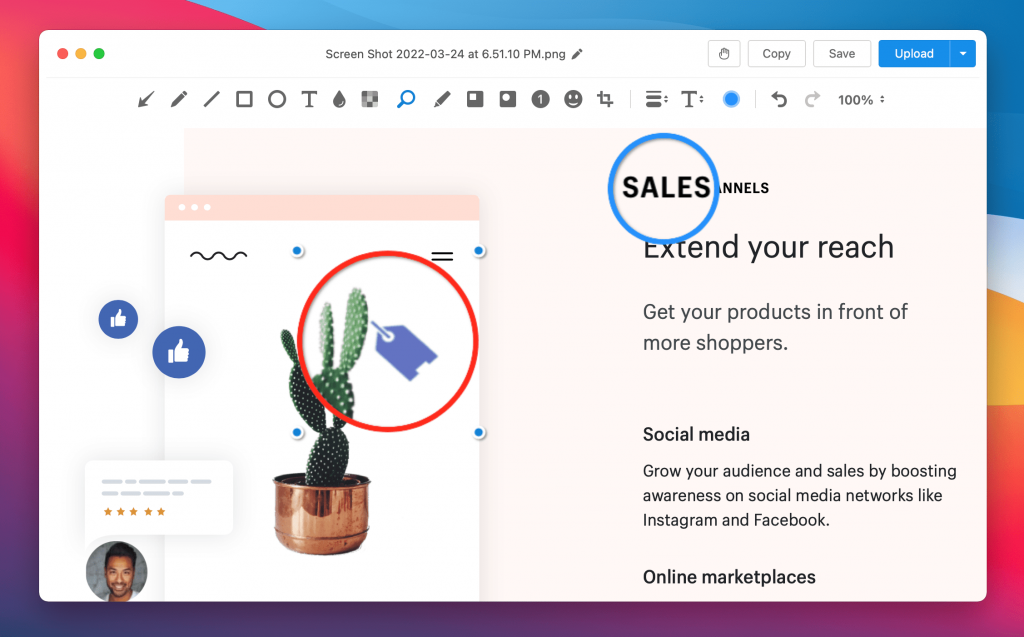
New to our screenshot annotation toolset is Magnify. This nifty new tool creates a resizable circular area that magnifies everything within it and can be freely repositioned. Zoom into multiple areas of interest within your screenshots, assigning each magnified area a different-colored border.
Hide with Gaussian Blur
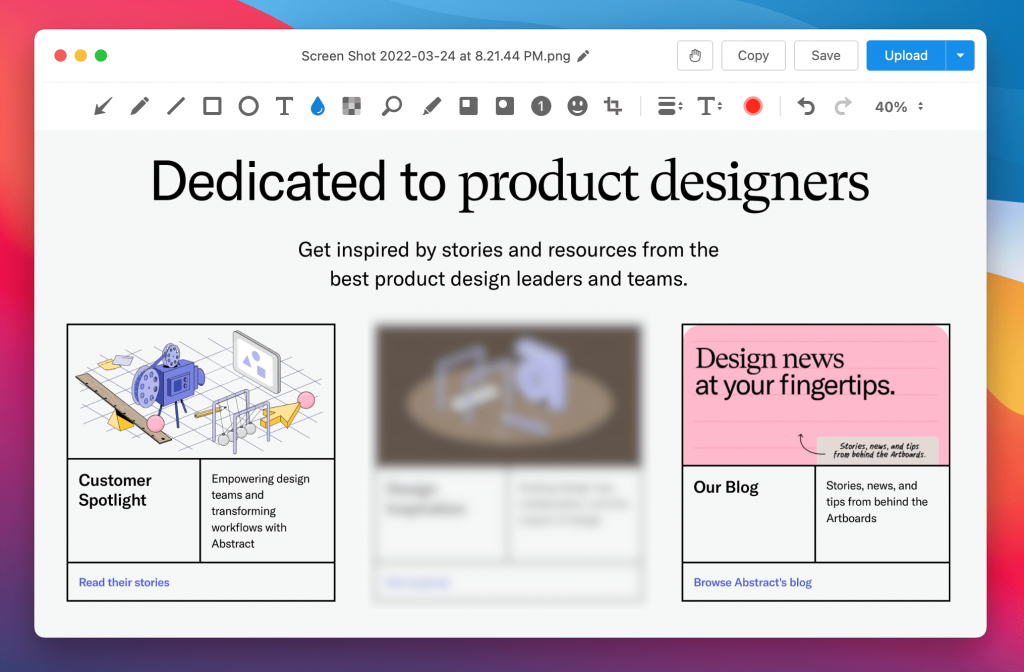
In addition to Pixelate, you now have the option to apply a smooth Gaussian blur to parts of a screenshot. Use the new Blur tool to hide personally identifiable or otherwise sensitive information within your screen grabs.
Improved Focus Tool
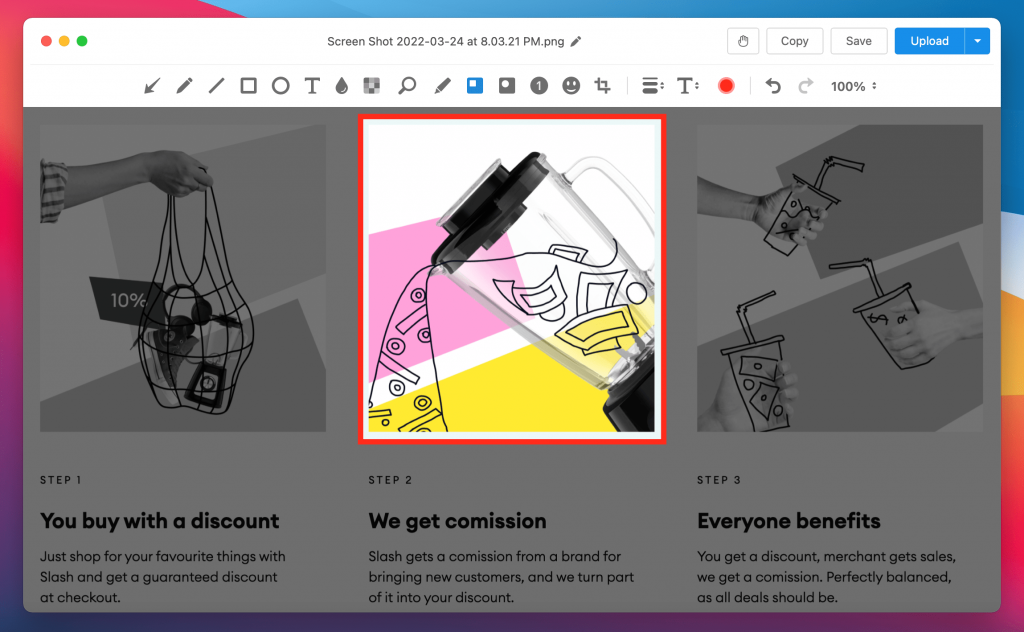
The new and improved Focus tool desaturates everything outside of the selected area in addition to dimming it, drawing greater attention to points of interest. Everything within a highlighted area retains color while the rest is turned black and white.
Cleaner Screen Recordings
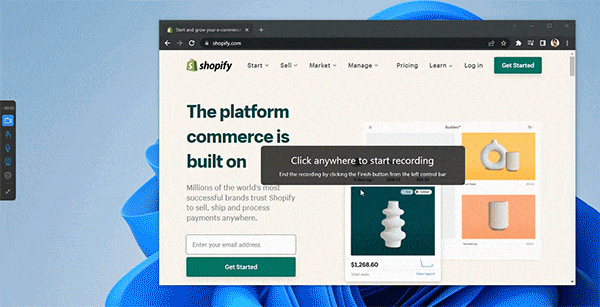
We’ve polished full-screen recordings so you have one less reason to edit before you share. When capturing in Fullscreen mode, the Screen Recorder tool now displays a three-second countdown (coming soon to Mac!) and hides recording controls, by default, before capture begins.
You can still access the recording toolbar by hovering over the left edge of the screen or simply left-click the Jumpshare icon in the menu bar on Mac or system tray on Windows to upload your recording. Want the classic recording experience? Both the countdown and hidden toolbar can be disabled from within the Preferences window.
Image Annotation Shortcut on Web
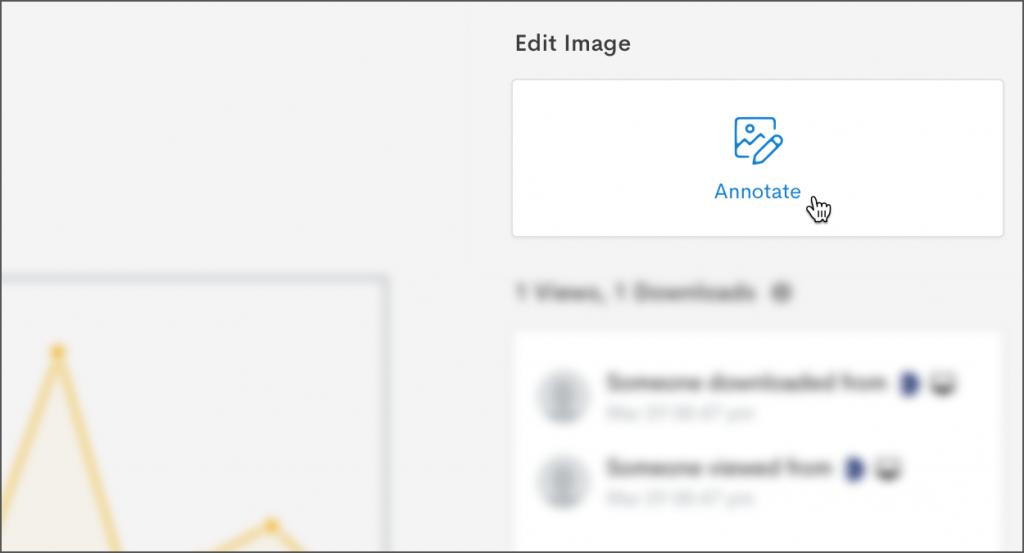
In an effort to further strengthen the bridge between our web and desktop apps, we’ve added an Annotate button to the web-based image viewer. Click this button to quickly open an image within the desktop app’s image annotation window. Now you can annotate your images inside a folder or sub-folders.
Commenting on Mobile
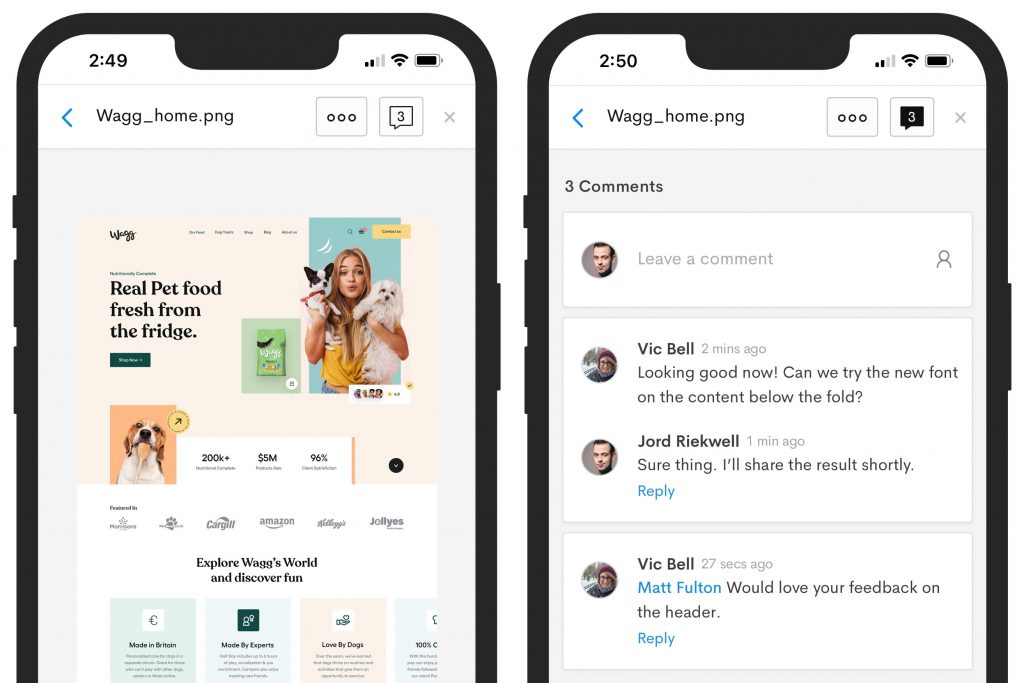
Recipients can now offer feedback on your files no matter where they are, with Jumpshare now allowing commenting on mobile web browsers. Leave comments under shared files, reply to a thread, and tag other users by name, all without having to sign in or create an account.
And More!
The new update comes packed with a number of other smaller additions and under-the-hood tweaks aimed at elevating user experience, including Arrow and Rectangle annotation tools for the Screen Recorder, a close button under the webcam overlay that lets you quickly remove it from screen recordings, and the option to log in to the desktop apps with a Microsoft account, among others.
We’re hard at work adding to Jumpshare’s feature list with each release and your feedback continues to be a valued part of our development process. We thank you and hope that you’ll keep it coming! 🙌
Note: You should be automatically notified of the new update if you’re running our Mac or Windows app. Note that some older versions may not receive a notification. In such a case, you may download the latest build from our website.
Happy sharing!
 Screen Recording
Screen Recording
 Screenshot Capture
Screenshot Capture
 GIF Capture
GIF Capture
 File Sharing & Collaboration
File Sharing & Collaboration
 Jumpshare AI
Jumpshare AI