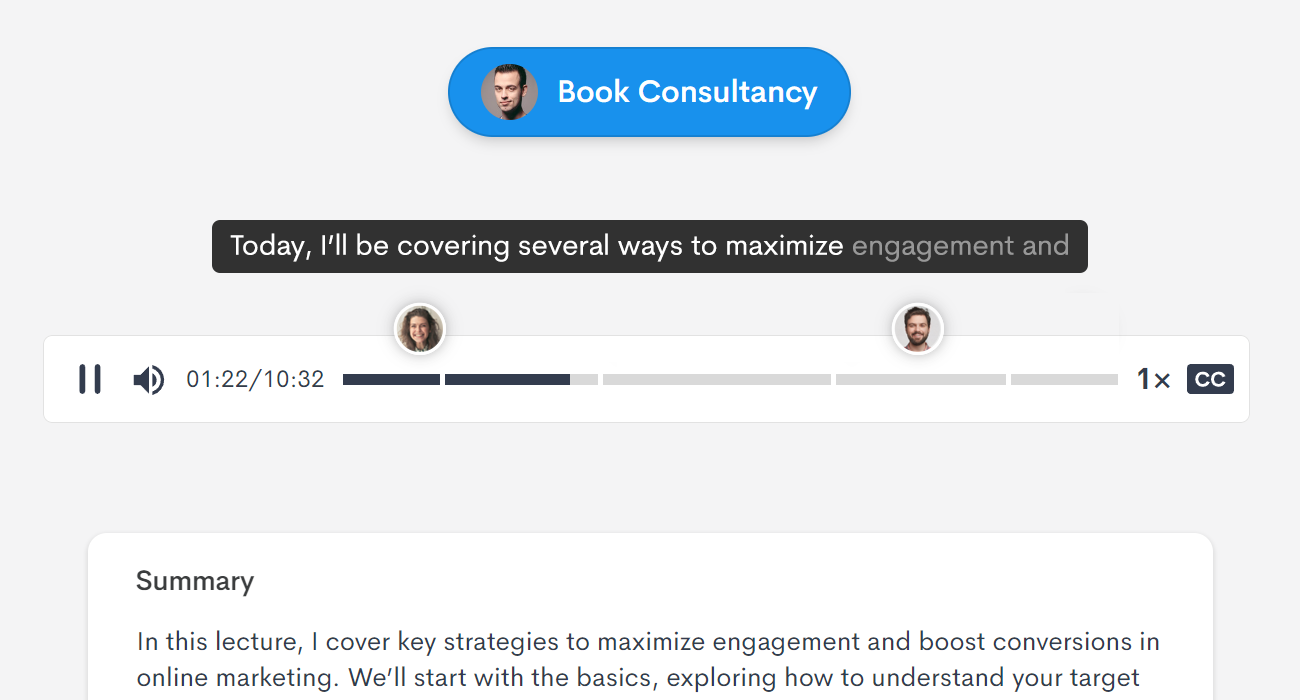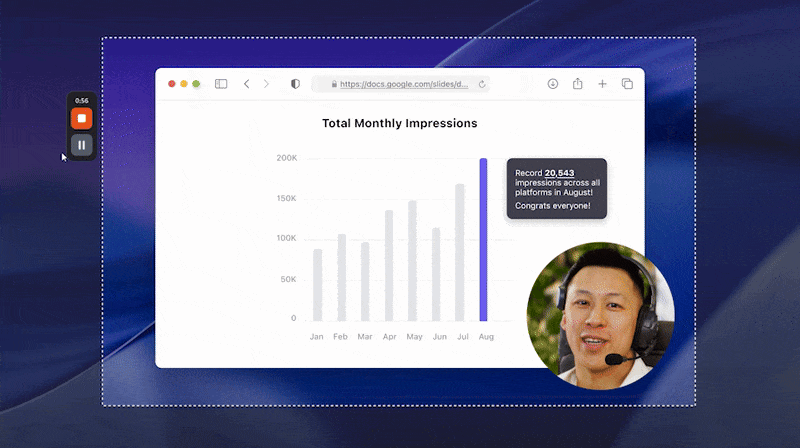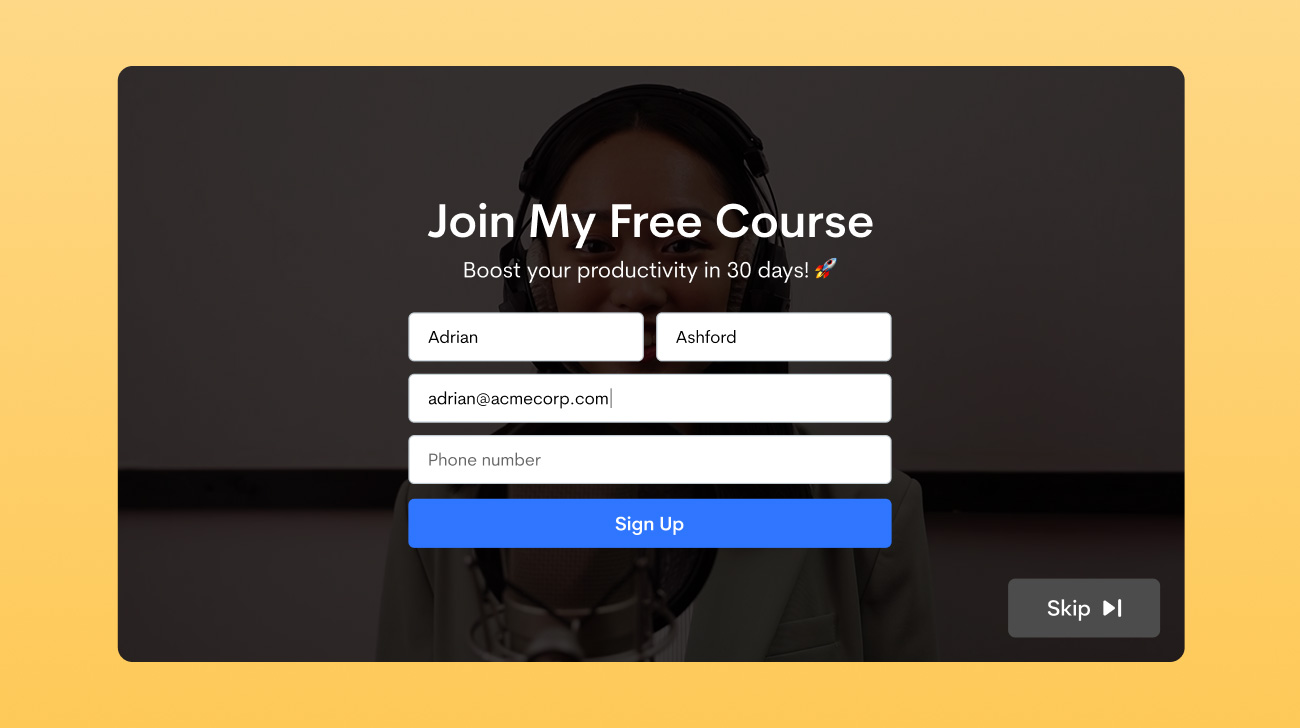For those who frequently work with audio files or voice notes, we’re thrilled to announce the release of three of our most requested audio features.
Audio uploads can now harness the power of Jumpshare AI, customizable CTA buttons, and time-stamped comments.
Jumpshare AI for Audio – Automatic Captions, Transcription, Summary, and Chapters
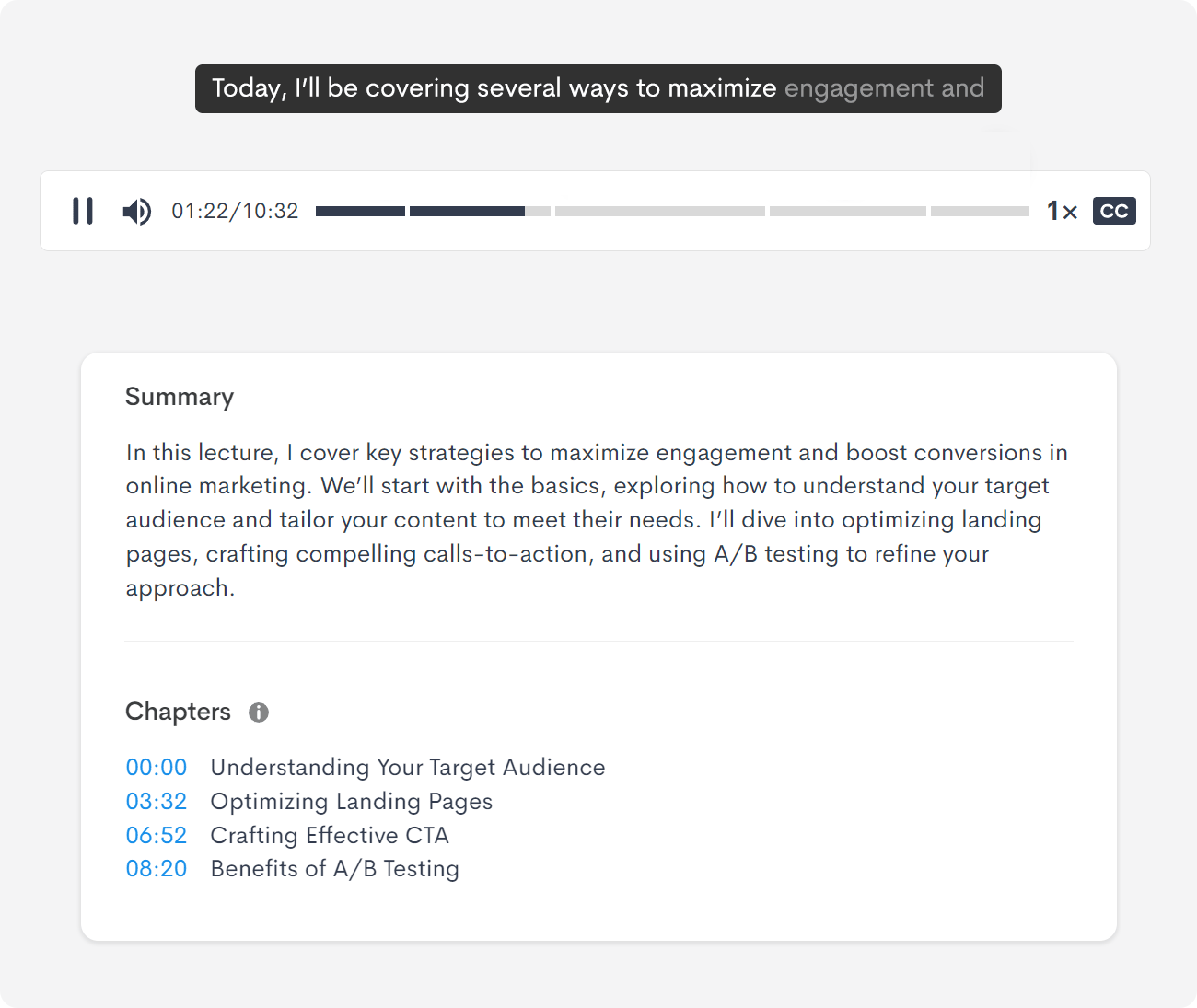
Make your audio messages, notes, podcasts, and lectures easier to follow for a broader audience with accurate captions and transcription in 50+ languages.
Give listeners a quick overview of what your voice note covers with AI-generated summaries and help them quickly find what’s most relevant to their needs with time-stamped chapters.
CTA Button and Timed Comments for Audio
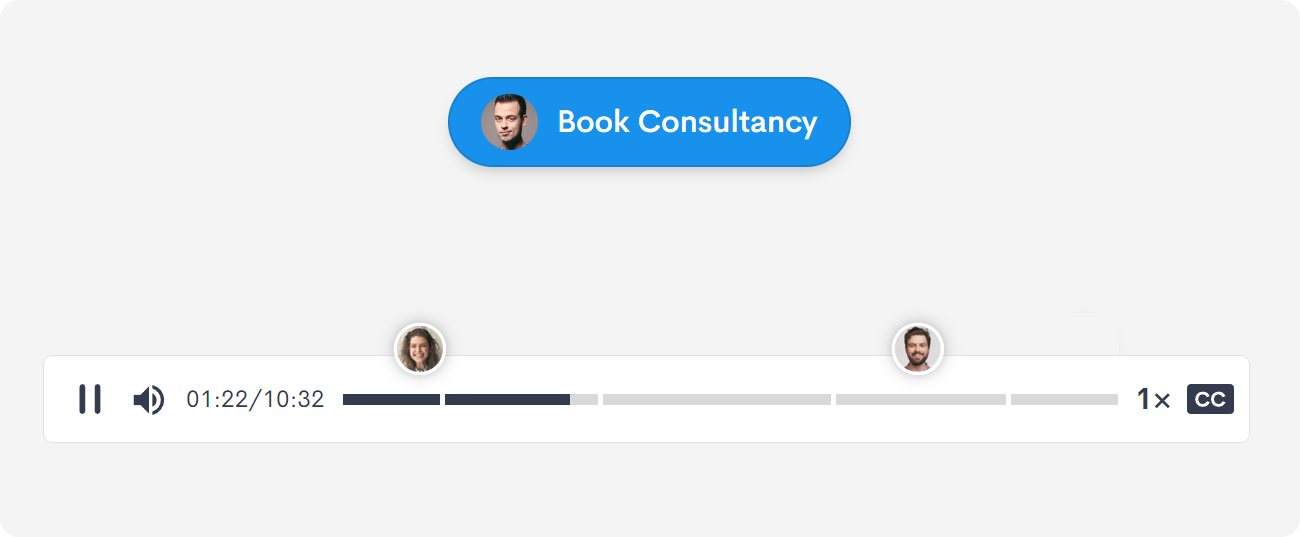
Now add Call-To-Action buttons to your audio files to guide listeners directly to your website, product, or service, schedule appointments, or share additional educational material. Customize the appearance and behavior of your CTA buttons to maximize conversion.
Exchange pinpointed feedback with time-stamped comments that appear both in the comment section to the right and directly atop the audio player.
Jumpshare AI, customizable CTA buttons, and timed comments for audio are available today. We’re excited to see how you use these new features to enhance your communication and elevate your work!
Happy sharing!
 Screen Recording
Screen Recording
 Screenshot Capture
Screenshot Capture
 GIF Capture
GIF Capture
 File Sharing & Collaboration
File Sharing & Collaboration
 Jumpshare AI
Jumpshare AI