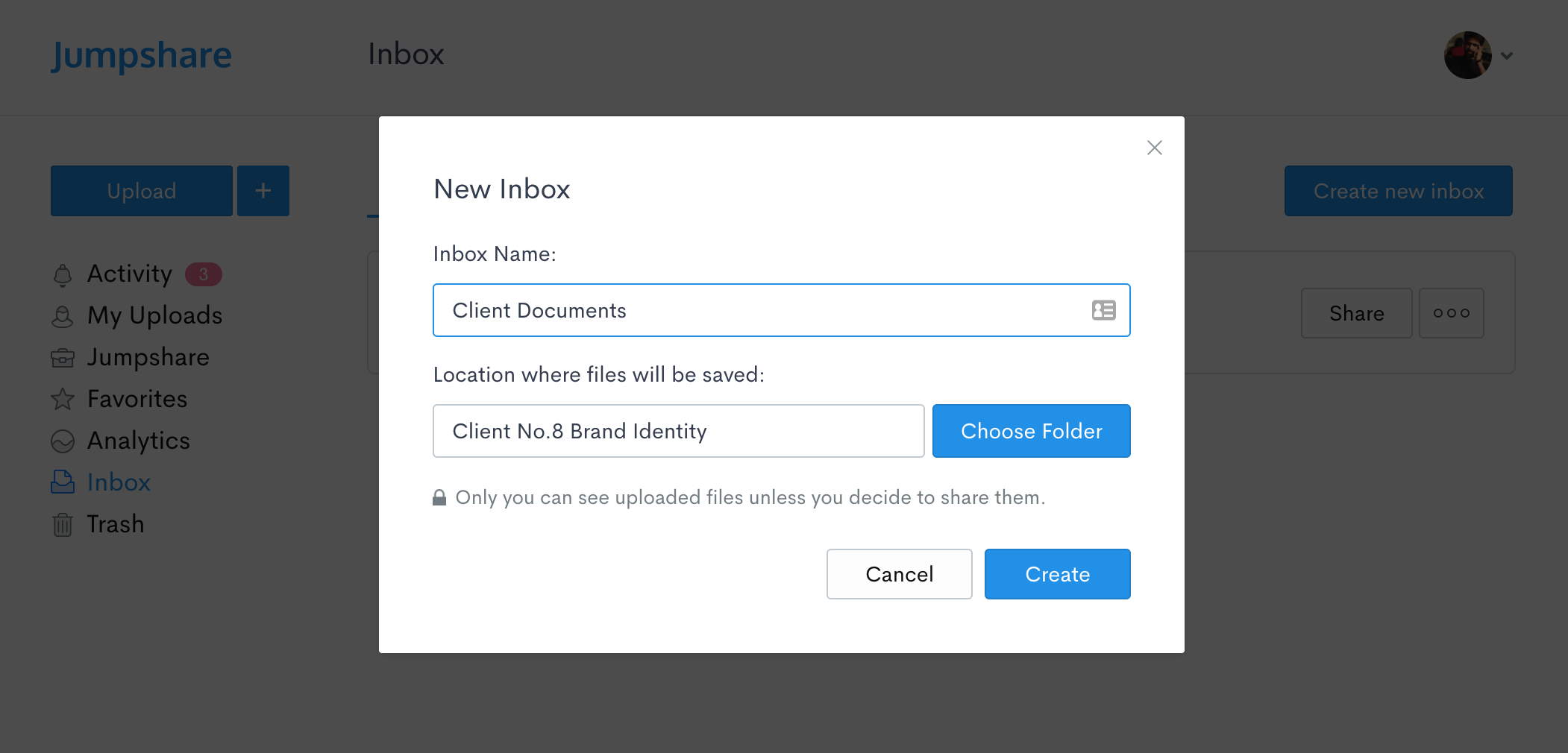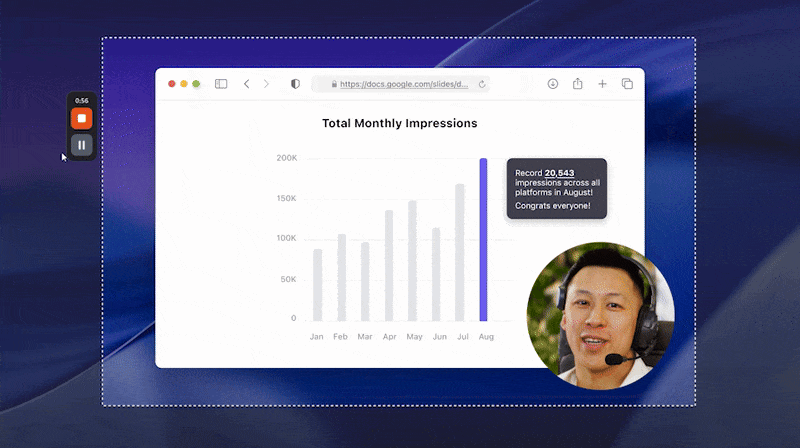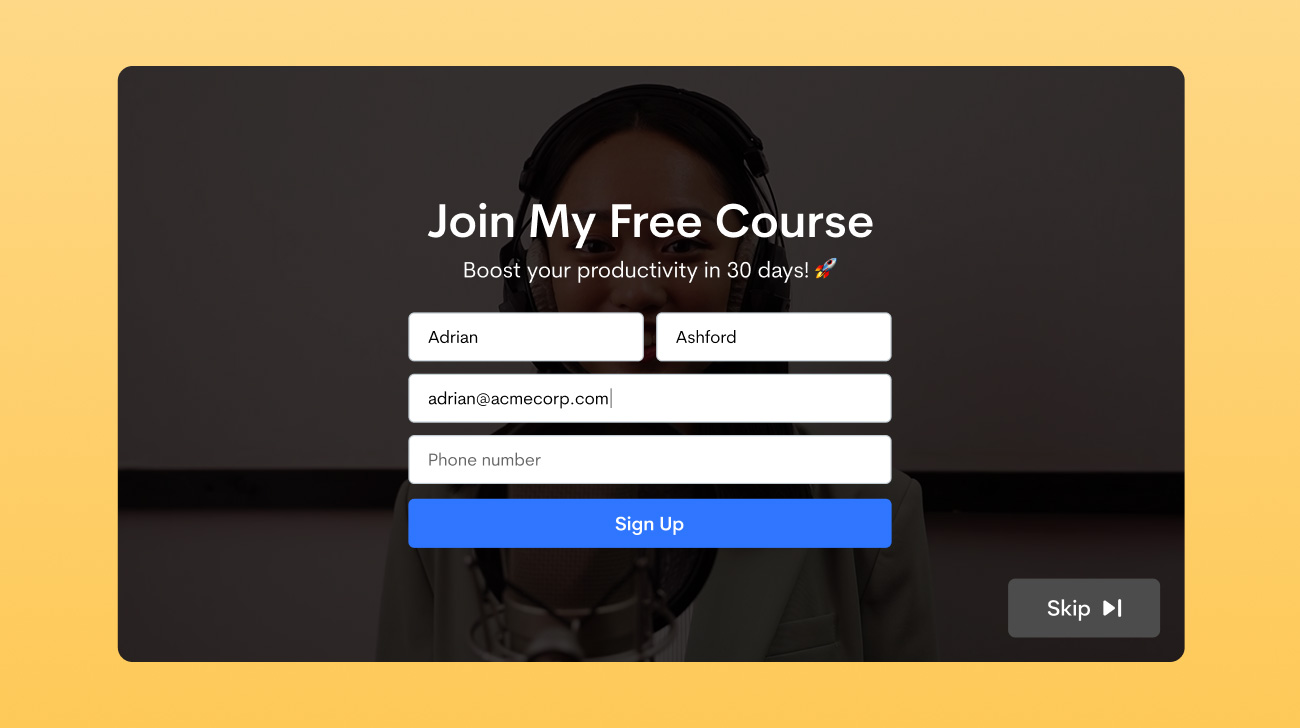Communication with clients is a two-way street that involves both sharing and receiving files. Jumpshare is the fastest way to share your work and ideas with clients, however, receiving can be a bit more hectic. Not any more. Today, Inbox has graduated from a simple feature hidden in the Settings page to the main feature visible in the web dashboard sidebar.
You can create multiple Inboxes for each client and choose which folder the files you receive should go to.
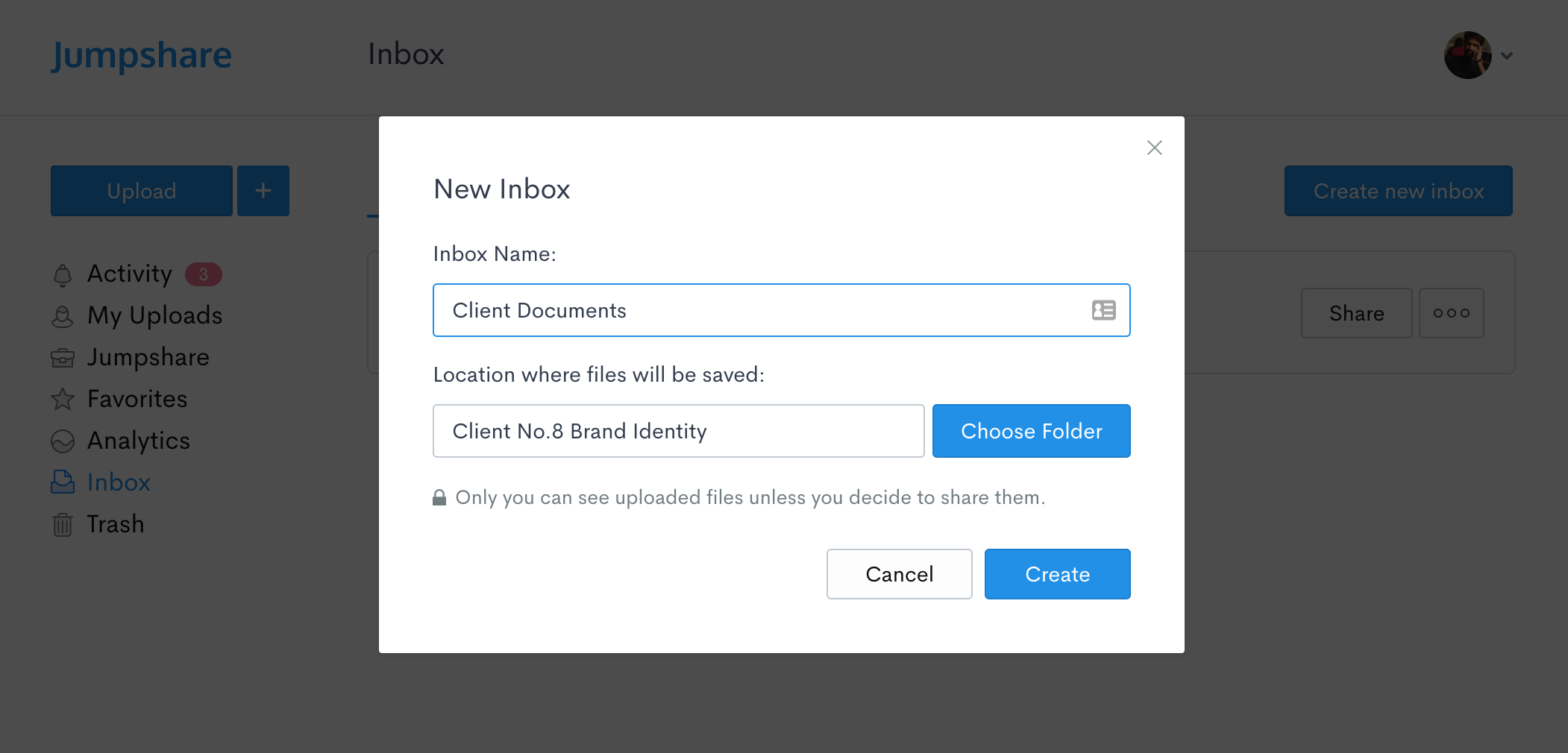
If you’re on the Business plan, you can manage both personal and team inboxes from the same place.
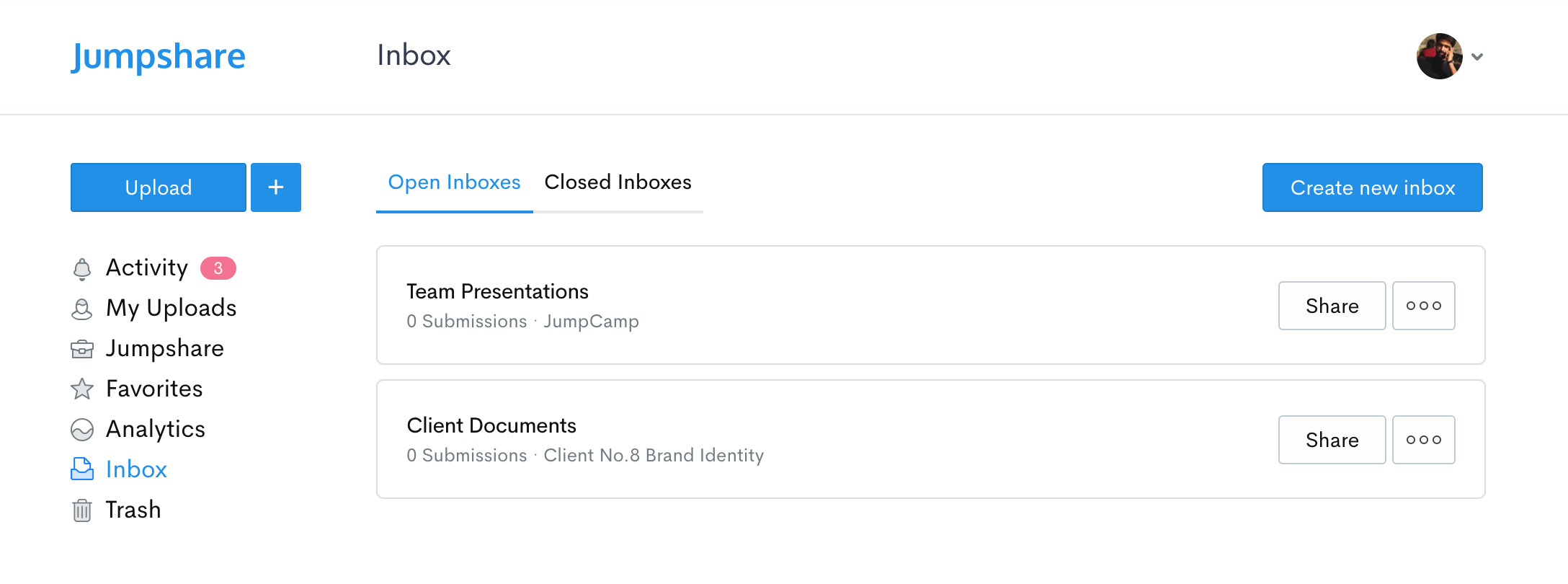
There are multiple ways to share your Inbox – you can share a link, send it via email, or embed it to your website so your customers can easily share files with you.
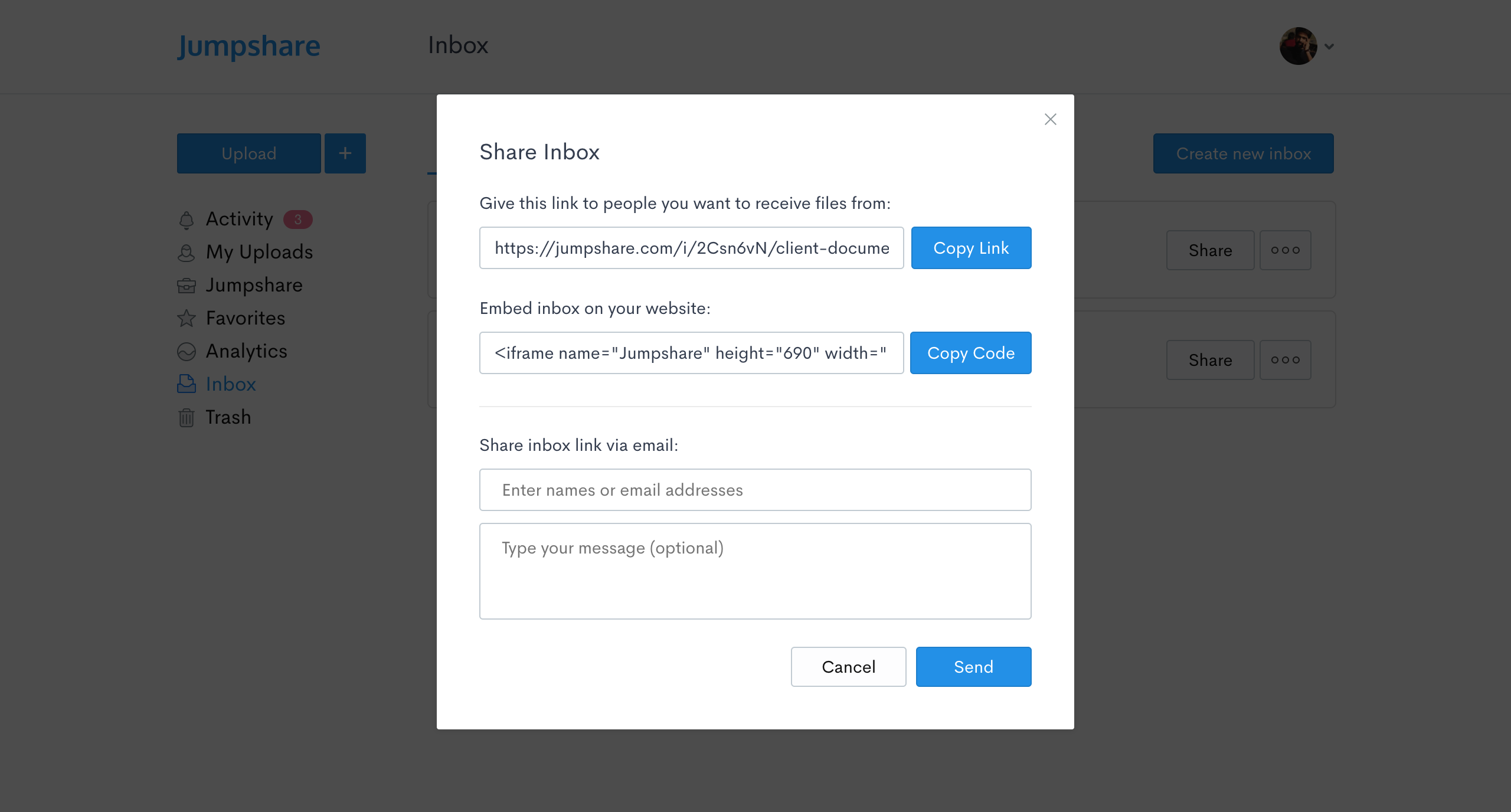
If you do not need to receive files anymore, you can either close the Inbox temporarily or delete it. Once you close an inbox, the link is disabled. A closed inbox can be re-opened again in the future and its link will be enabled again. A deleted Inbox cannot be recovered.
Go head and set up your first Inbox today. Happy receiving!
 Screen Recording
Screen Recording
 Screenshot Capture
Screenshot Capture
 GIF Capture
GIF Capture
 File Sharing & Collaboration
File Sharing & Collaboration
 Jumpshare AI
Jumpshare AI