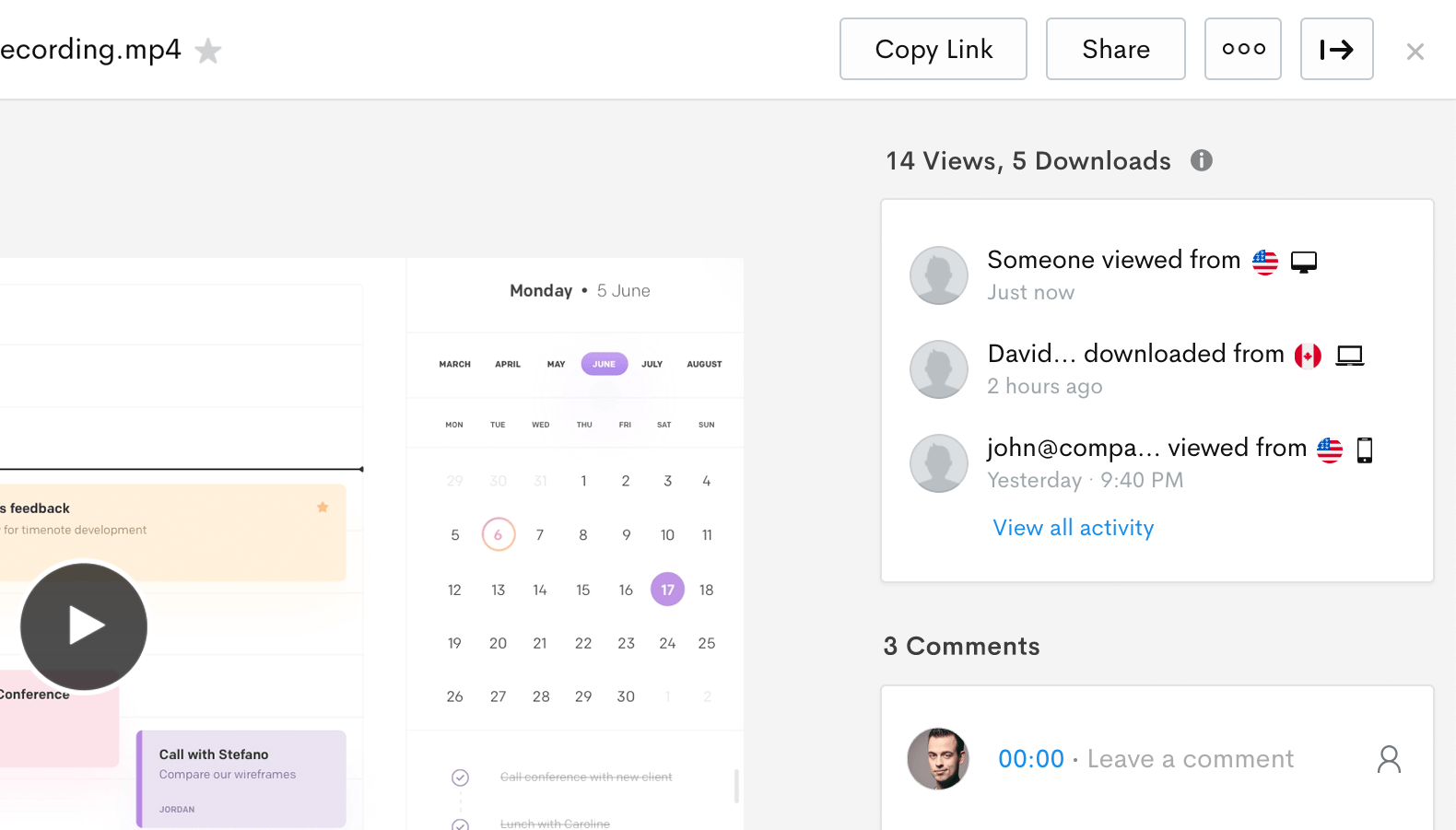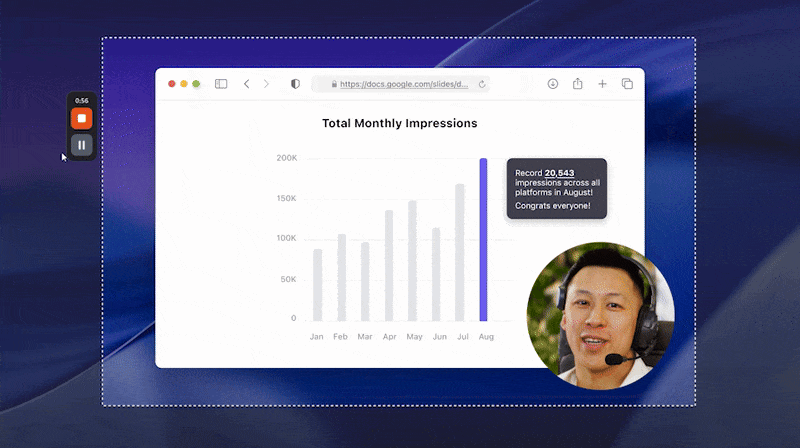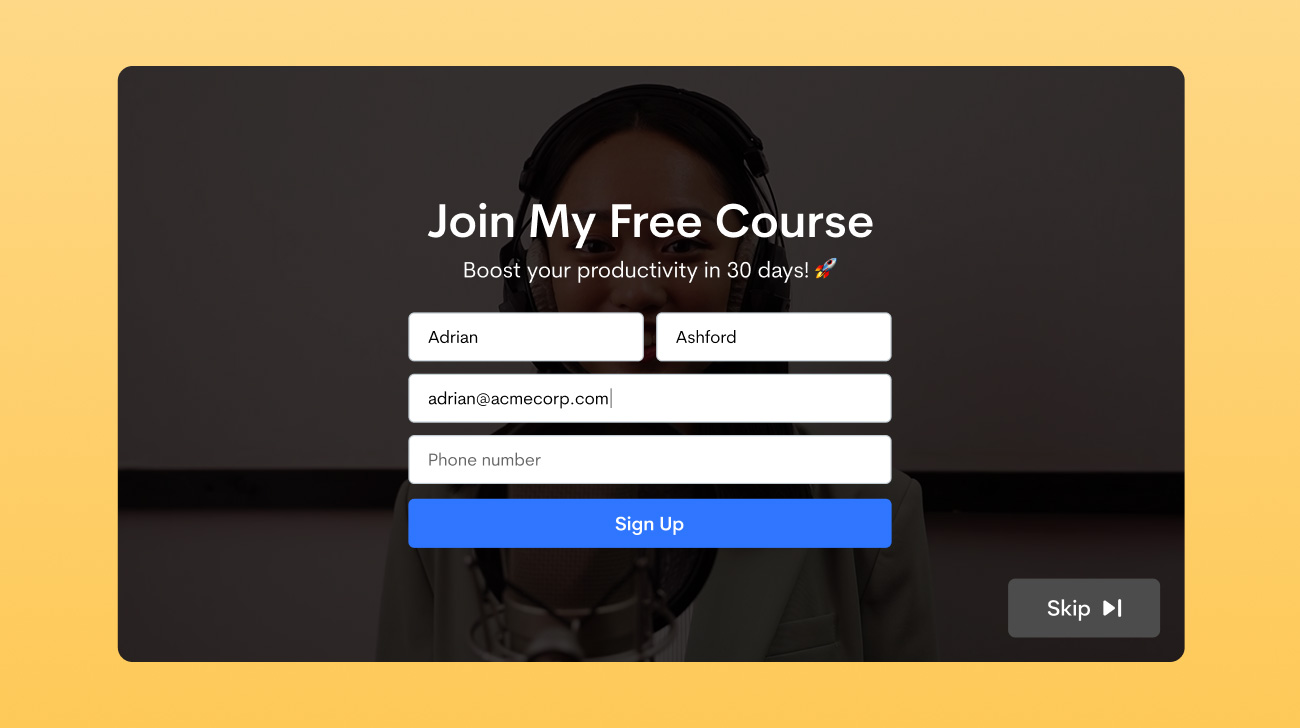We’ve released some exciting features this week to make sharing and collaboration even better. 🎉
Meaningful Analytics
Two things we expect after sharing a file is for the recipient to view it and leave feedback. Once the recipient has viewed the file, Jumpshare updates the views counter of that file, but there was no effective way of knowing who viewed it, when, from where, and from which device. All the data is available in Analytics but the data alone doesn’t make sense to our users.
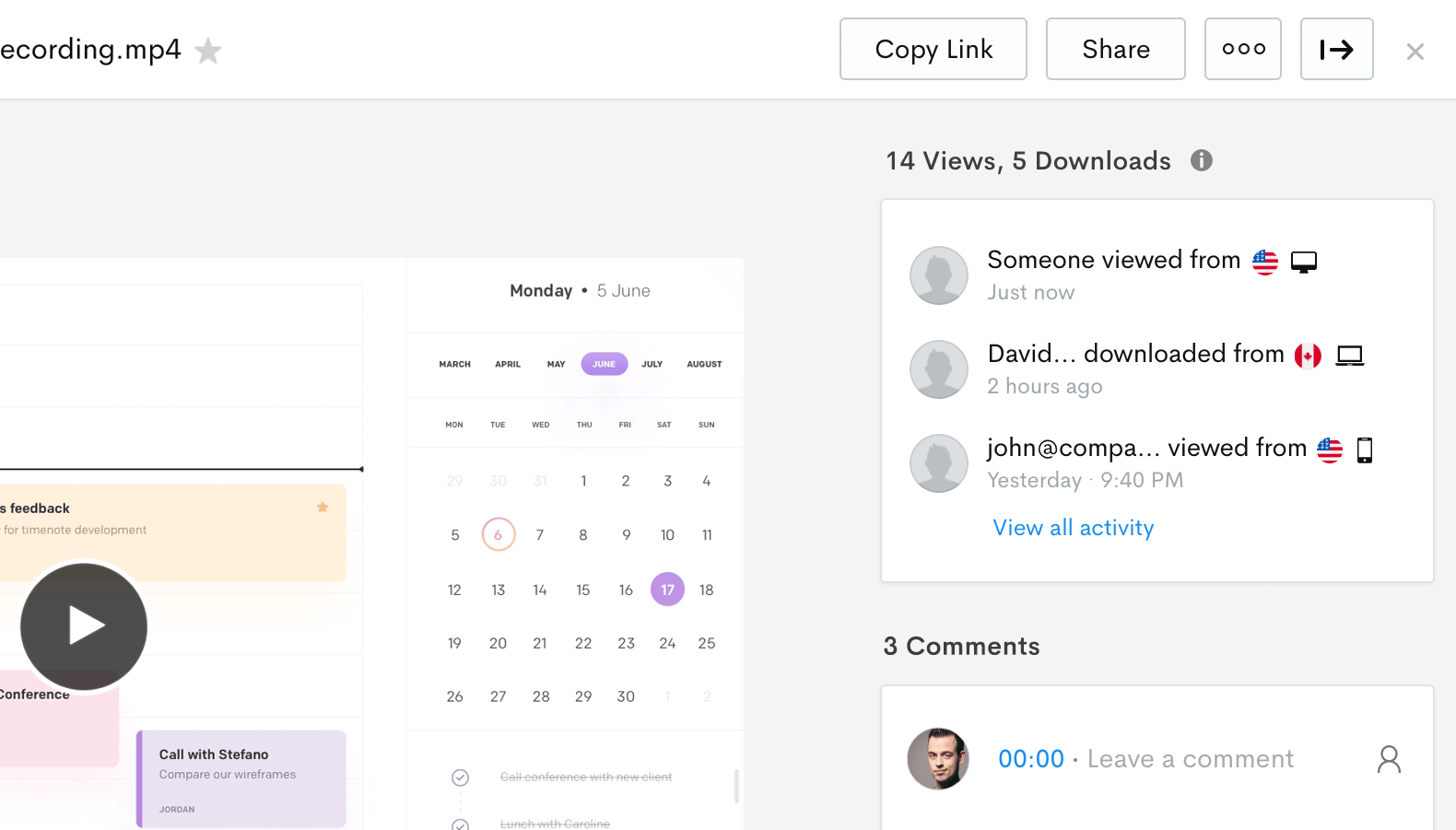
Today, that’s changing as we introduce meaningful analytics. Meaningful analytics takes all the data and brings them together in a way that makes sense. You know exactly who accessed your file along with all the details like country, device, display resolution, time, and IP address (Business users only). The best part is that we’ve added a meaningful analytics box right inside the file viewer so it’s easy to see the latest activity on your file. If you want to see more activity, simply click “View Stats” and you will be taken right to that file’s analytics page from where you can see the full activity.
Timed Stamped & Guest Comments
Jumpshare is synonymous with quick communication and we believe communication is a two-way street. This is why we have removed the requirement for creating an account to leave a comment. Now the people you share files with can leave comments without requiring a Jumpshare account. Get feedback quickly and finish your projects faster.
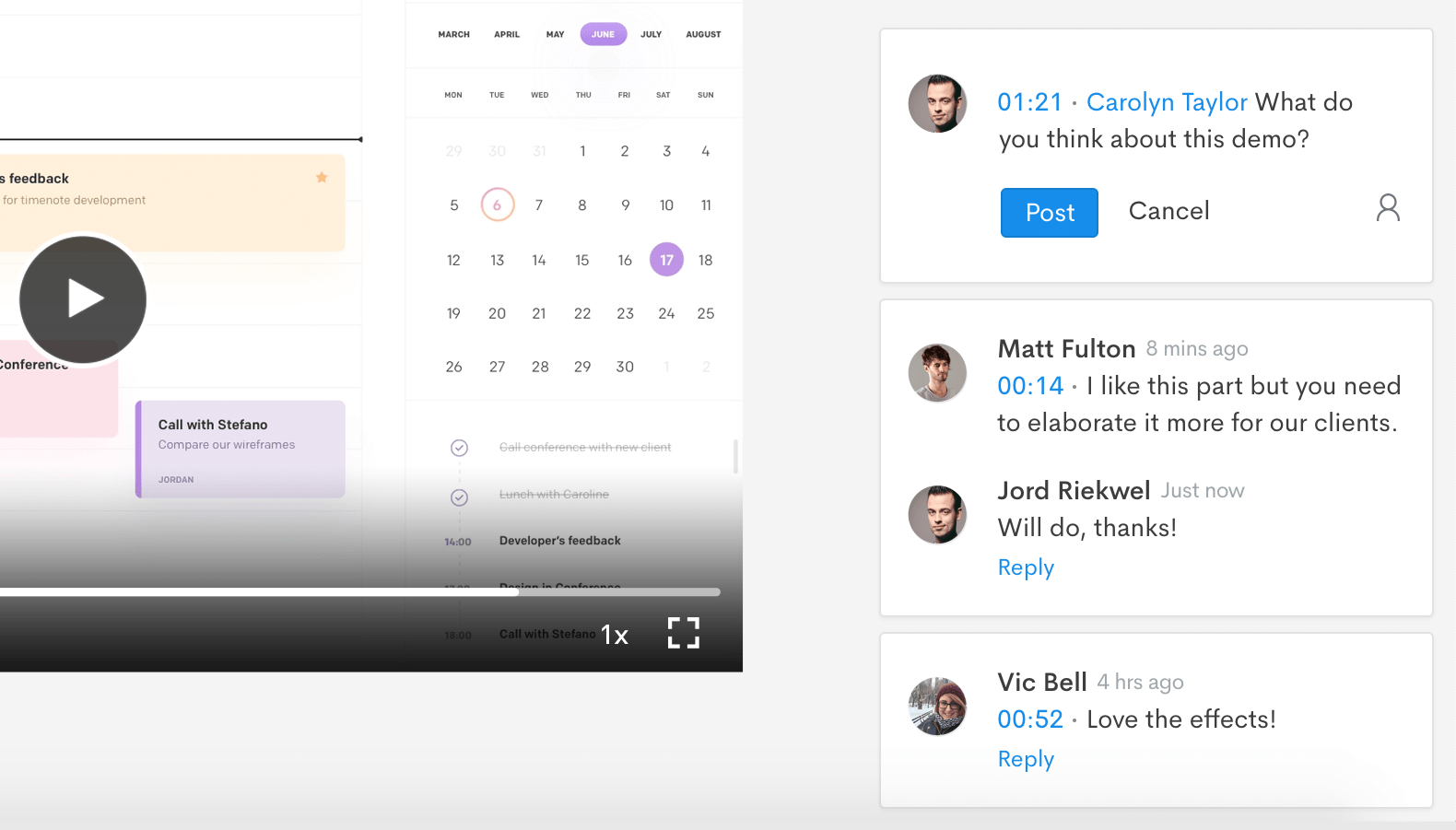
For videos and audios, we have added Timed Stamped comments which allow you, your team members, and clients to leave pinpoint feedback. This helps reduce misunderstanding and speeds up the collaborative workflow.
Responsive Video Player
We have made a series of improvements to our file viewer to make the experience better for our users. You will notice that the video player is responsive, it changes size based on the display area. We have also replaced the “Download” button with the “More” button in the file viewer so you can access the file’s options right from the file viewer.
Dark Theme
Jumpshare comes with two file viewer themes, light (default) and dark. We’ve updated the dark theme to make it more modern and clean. It’s nice to look at and blends seamlessly with the new sidebar. Give it a try. We hope you like it!
 Screen Recording
Screen Recording
 Screenshot Capture
Screenshot Capture
 GIF Capture
GIF Capture
 File Sharing & Collaboration
File Sharing & Collaboration
 Jumpshare AI
Jumpshare AI