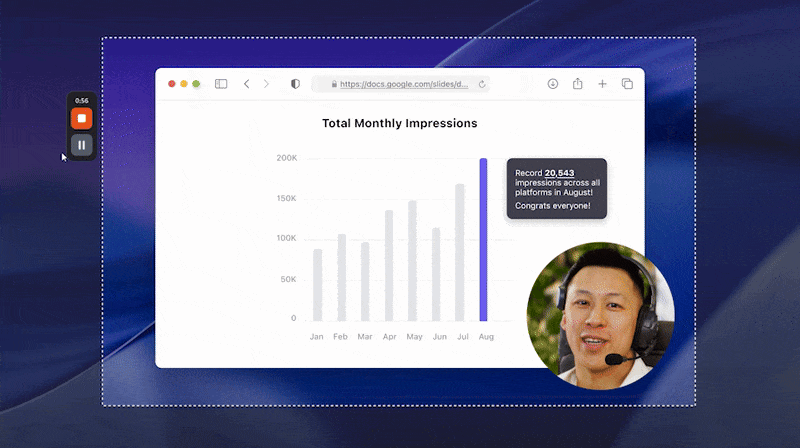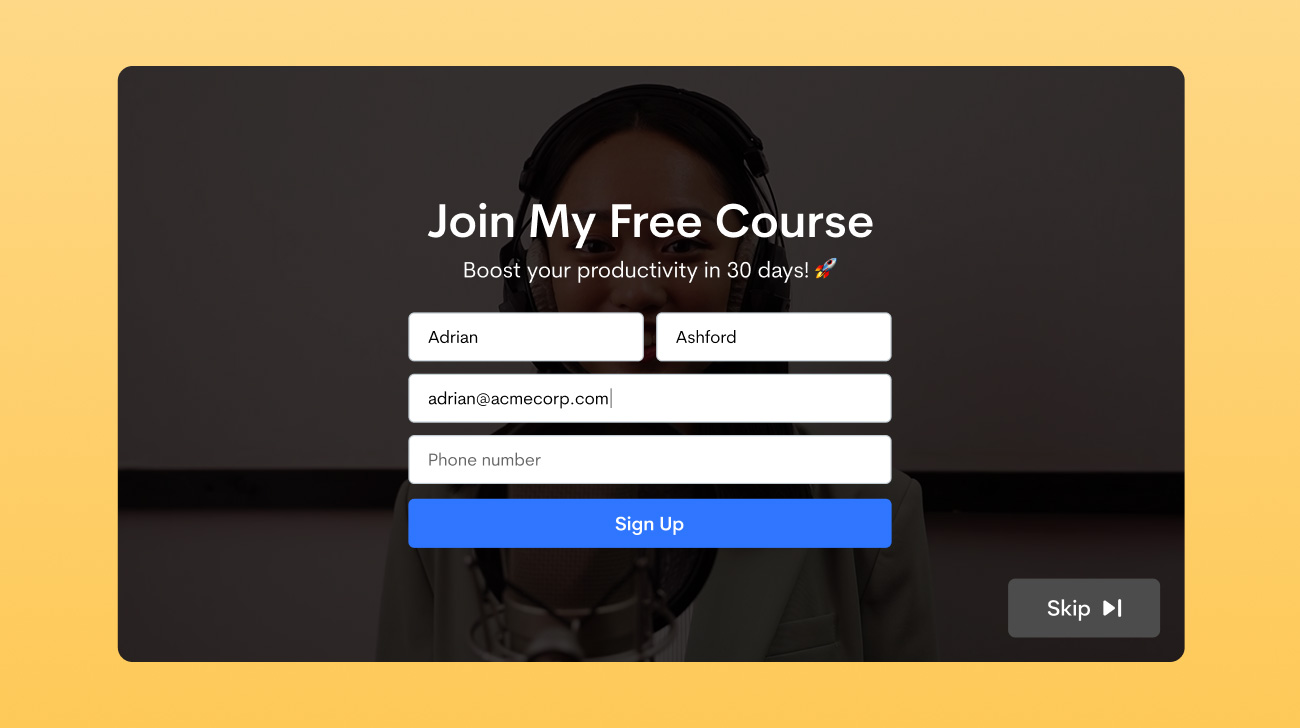Ladies and gentlemen, we have updates for both Windows and Mac apps!
The new versions come with a brand new on-boarding experience for new users, a revamped lightweight screen recording tool that has additional options to cancel recording, improvements to screenshot annotation, and a slew of new features, bug fixes, performance optimisations and UI changes to help you work even faster.
Both versions also come with architectural changes to support our upcoming Business plan (for small to medium sized teams). You can view the complete list of changes for both Windows and Mac apps below.
What’s new in Mac v 2.3.0?
- Improved uploading speed by 3x for screenshots, screen recordings, and smaller files
- Added on-boarding for new users
- Consolidated the icons in top bar
- Improved support for external monitor screen recording
- Added Cancel (X) button in screen recording to cancel recording
- Better controls arrangements in screencast
- Better and lighter webcam preview
- Fixed cancel screencast issue in MacBook Pro with Touchbar
- Slightly updated design of screen recording UI
- Made image annotation DPI aware
- Downscale only if image is retina for downscale retina option
- Fixed issue where connecting Retina MacBook to external monitor would downscale screenshots
- Added “View in Browser” option in More button context menu of items
- Changed “Jumpshare.com” to “My Uploads” in bottom bar
- Moved “Upload from clipboard” option from Cog wheel menu to More menu in top bar
- Dynamically expand Jumpshare window when in-app notifications show up
- Updated icons for non-retina display so they appear better
- Added “Edit Note” functionality for .txt note files
- Fixed flicker on command + tab for screencast
- Fixed switching to dark mode where the Jumpshare’s icon didn’t turn white
- Adding info for [If file already exists] option under preferences more tab.”
- Update sketch support for Sketch 44.1
- 100+ bug fixes, performance improvements, and user interface tweaks
What’s new in Windows v2.1.0?
- Updated libraries to improve functionality
- Improved memory handling so the app will take less RAM
- Improved the built-in auto updater
- Consolidated the icons in top bar
- Added on-boarding for new users
- Added Cancel (X) button in screen recording to cancel recording
- Improved design of screen recording interface
- Improved screenshot annotation, including blur option that was not working on large images
- Changed “Jumpshare.com” to “My Uploads” in bottom bar
- Clicking “Save” option in Annotation window will now copy image to clipboard (Plus feature only)
- Added “View in Browser” option in More context menu of the file
- Moved “Upload from Clipboard” option from cog wheel context menu to more options context menu in top bar
- Updated notification message when link is copied to clipboard
- Updated the Jumpshare window to dynamically expand when in-app notifications show up
- Improved icons and options so they’re more visible and matches the Windows 10 theme
- Fixed thread leak on google login that led to some crashes
- Fixed the bug where changing shortcut key will add D character
- Fixed 40+ bugs to make the app more robust
- Over 60 under the hood changes to improve reliability
- Various performance improvements and user interface tweaks.
If you’re using Windows v2.0.9 or later, you should receive an update automatically. If you’re using v2.0.8 or earlier, you will need to uninstall it and download the latest version from our website using the button below. All versions of Mac apps will update automatically to the latest version but if you haven’t tried our app yet, you can download it today.
 Screen Recording
Screen Recording
 Screenshot Capture
Screenshot Capture
 GIF Capture
GIF Capture
 File Sharing & Collaboration
File Sharing & Collaboration
 Jumpshare AI
Jumpshare AI