What a week! We’ve revamped the spreadsheet output and document controls, added image zoom, introduced edit mode, and redesigned the menu. We’ve also squashed 37 bugs and consumed 120 cups of tea.
Spreadsheet

We’ve been supporting spreadsheets with basic output since launch. But now we have revamped the entire output – adding rows/columns heading, cells (grids), and sheets – to help you browse spreadsheets quickly. You can use the arrows on the bottom right corner to view more sheets if you have a large spreadsheet. Users can scroll both horizontally and vertically with ease. Since it’s a new implementation, we want to hear from you if you come across any bugs or bad output.
Document Controls

Our previous document controls on the top right side of the document was not fixed. This led to many problems. When you zoomed the document, the control box moved further to the right, annoying many users. We’ve now put the document controls in a fixed bar on top, giving you more controls and ease of use. You will now also find zoom percentage and the option to reset zoom back to normal.
Image Zoom

This feature was requested by designers who wanted to share designs and mockups with clients. When developing zoom functionality, we wanted to ensure that the images load as quickly as possible and at the same time making them zoomable without quality loss. We think we did a fairly good job, if you have any suggestions for further improvement, do let us know.
Edit Mode
One of the most important option for management is “Edit”. When you click this button, it enables Edit Mode, allowing you to merge folders, delete folders, copy files, move files, and delete files. Those who use this option are often clueless how many folders or files they have selected and the total size of their selection. Starting today, you will see the Edit Mode section in the right sidebar providing this vital information.
Menu Revamp

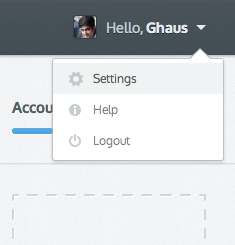
We’ve revamped the menu so that it’s easier to switch between options. The extra space also allows us to add more options in the future.
Other than these changes, we will be releasing some big updates in the coming days, so stay tuned!









