More than 1 million people use Jumpshare to share better
Hi there,
If you’re considering switching to Jumpshare, you’re probably trying to figure out if it’s the right solution for you. We want to help make the process a bit easier for you. Our comparison guide below will offer as much information as possible squeezed into one page where we compare both services and give you an overview so you can make a smarter decision for yourself and your company. We’ll also give you a straight-up comparison of features, user experience, pricing, and speed.
Here’s why Jumpshare is the most powerful alternative to Zight (formerly CloudApp) and why you should consider switching:
| Features |  |
 |
|---|---|---|
| Screenshot capture | ||
| Annotate screenshots | ||
| Annotate local images | ||
| Upload history | ||
| Search results in desktop app | ||
| Record videos | ||
| Record GIFs | ||
| Record audio | ||
| Upload files | ||
| Upload folder | ||
| Preview 200 file formats | ||
| Unlimited uploads per month | PAID | |
| Drag & drop upload | ||
| Advanced shareable links | ||
| Schedule sharing | ||
| Compose notes | ||
| Bookmark websites | ||
| Favorites | ||
| Version History | ||
| Advanced Analytics | ||
| Inbox to receive files |
“There are a bunch of menu bar file sharing apps, but Jumpshare is by far the best. It reminds me of CloudApp with more thought given to the kinds of content people need to quickly share, but still just as simple to use. This replaces about four or five apps that I would typically need to use to achieve the same results. This is such an improvement to my daily workflow. Love it!”
Ethan Darling - IT Manager, Thayer School of Engineering
In terms of functionality, Jumpshare can do significantly more than Zight (CloudApp) while at the same time remaining simple and straightforward so it’s easy for you to set it up and start sharing right away.
While Zight offers you a screenshot and screen recording capability with a basic file sharing that has limited functionality, Jumpshare offers a full-blown work communication platform with file sharing, screenshot capture, screen recording, audio recording, note/markdown/code editor, and other tools - all built-into a simple, better, and easy to use app.
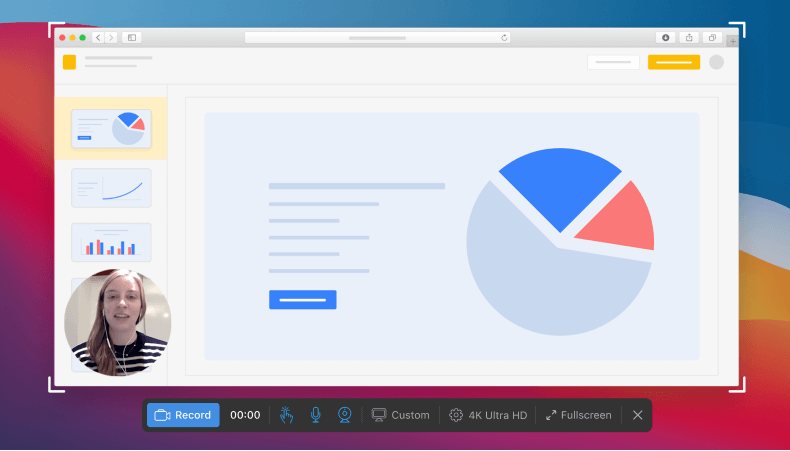
Jumpshare’s tools are more mature and work faster. Take for example the Windows app, when you finish recording a screencast with Zight it takes a few minutes to process before it begins to upload the file. This slows down the workflow significantly. On the other hand, with Jumpshare, the moment you finish your recording, we upload the video immediately. This helps you communicate faster and save valuable time.
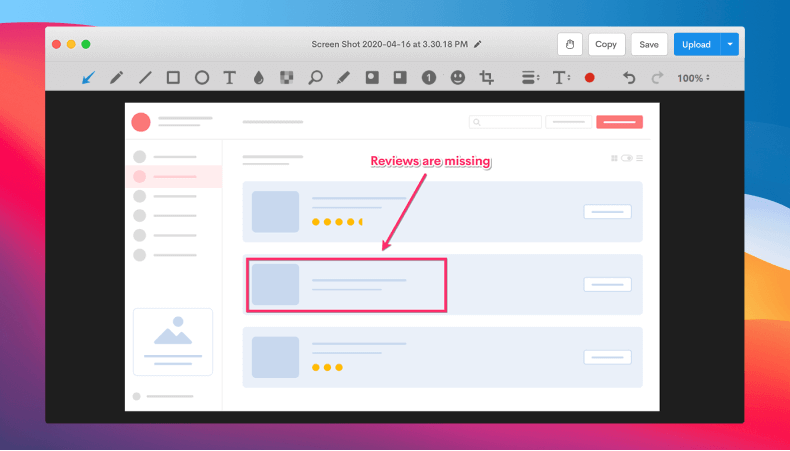
Everything at Jumpshare is built to make your sharing experience as simple and seamless as possible. We take care of the difficult and manual part of the process and fully automate it for you so you can quickly share your work and move forward.
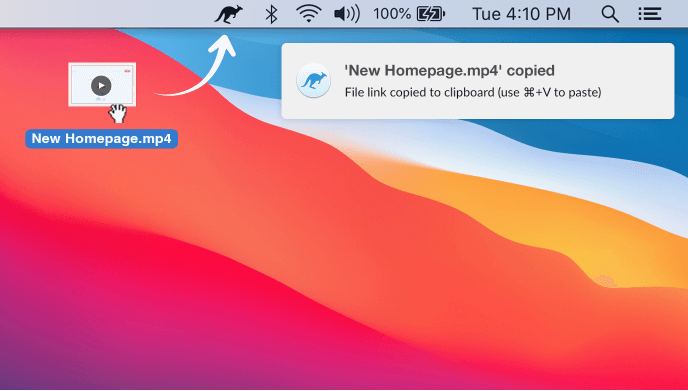
When you upload a file that already exists, Jumpshare asks you to either replace the file, duplicate it or cancel the upload. If you choose to replace the file, it will automatically replace it without breaking the share link. The automatic versioning helps you work faster while allowing you to preview previous versions of the file and restore them anytime you choose.
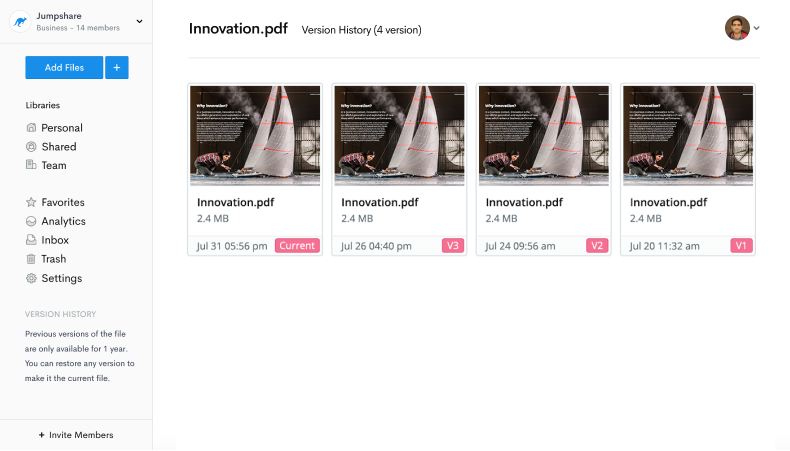
If you upload multiple files at Zight, they will zip it together into a single file which cannot be previewed online. Jumpshare, on the other hand, will upload the files into a visually stunning folder which is automatically created so your recipients can see a gallery view of all the content and view them in our powerful file viewer.
Imagine if everything you share can be viewed online by your recipients? That’s exactly what Jumpshare offers. You can preview over 200 file formats online right inside your web browser on any device - desktop or mobile. That’s more than a few files that Zight can preview. Having a powerful file viewer helps you quickly share your work knowing that your recipients will be able to view everything you share with them without having to download the files. This helps you collaborate faster with your team members and clients.
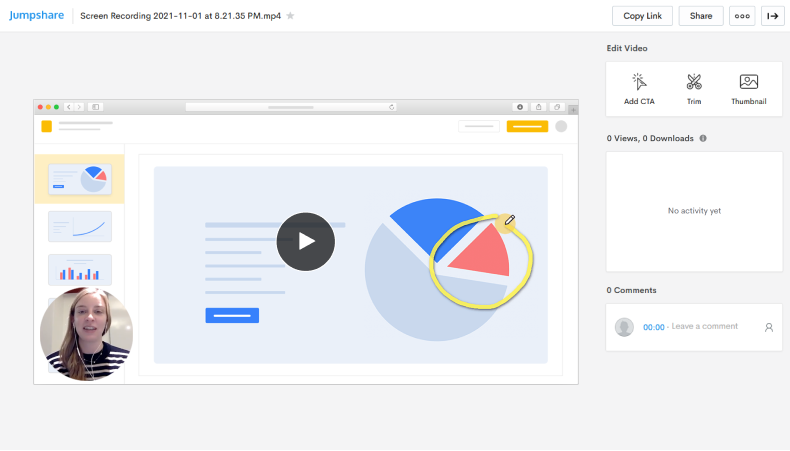
“I'm a big fan of Jumpshare. When I switched to Jumpshare, I found out they actually have way more features than CloudApp does! I love being able to edit screenshots before they upload. The design of the app is intuitive and clean, and it gives you so many ways to upload all kinds of content. The app is incredibly useful to me, and I've told a bunch of friends about it too.”
Scarlat T - Rated 5 stars on the App Store, United States
Everyone shares their work but they all share differently and have different requirements based on their interaction with clients. This is why we offer advanced sharing options where you can control who views your files, who downloads them, and how long they remain accessible with just a few clicks. You can even disable the download to ensure the recipient is only able to preview your work, not download or print it. Jumpshare also offers you the ability to schedule your sharing via email so that the recipients get the files exactly when you want them to.
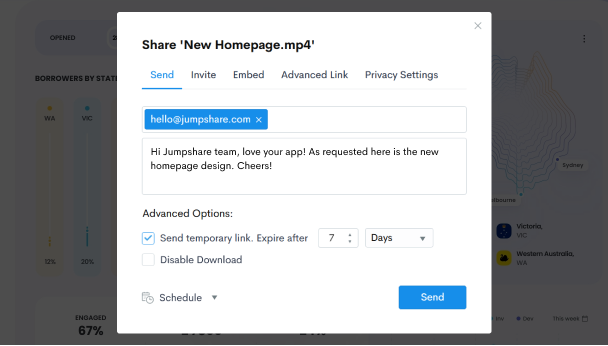
Do you want to receive files from anyone without asking them to sign up for an account? Jumpshare Inbox is a unique feature which helps you do that and is not found in Zight. Anyone with an Inbox link can send you files and you are notified automatically via email and push notifications when that happens, making collaboration faster.
It doesn’t stop with just the tools and sharing features, Jumpshare gives you deeper insights with Analytics. You can find out who is accessing your files, when, and from which device and location.
The best work is done together as a team. You can bring your whole team together in a unified team library which is just one click away. Everything uploaded by a team member shows up on the team library and everyone in the team is notified when a file is uploaded, updated and when a comment is left. This helps you share and collaborate better with your whole team, therefore, improving your team’s productivity.
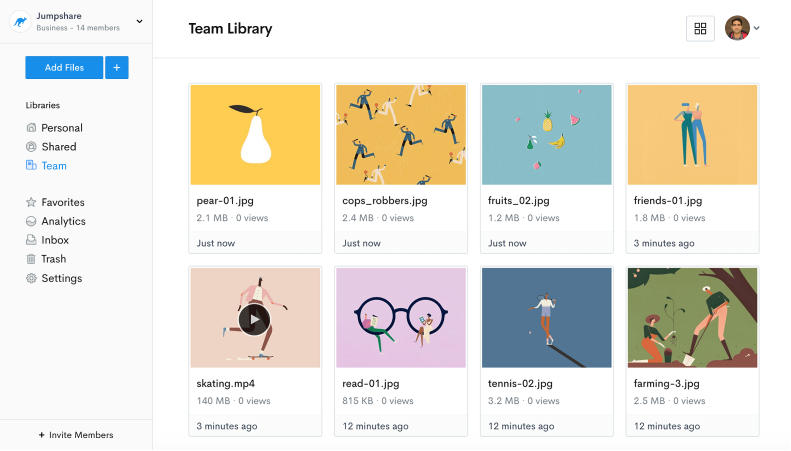
On average a team member saves 50 minutes every day using Jumpshare to share ideas and work visually. That means every team member will end up saving on average 16.6 hours of communication time every month. That’s a huge increase in productivity for your whole team.
Jumpshare’s iOS app for the iPhone and iPad are the most feature-rich apps in the sharing category. You have all the options you need to upload and share your creative work quickly in real-time, collaborate with your team, organize your work in folders, and so much more. The app is visually stunning to make it easier for you to browse your work visually and easily navigate across the different features. Zight’s iOS app, on the other hand, is very basic and lacks the features you need to share your work seamlessly.
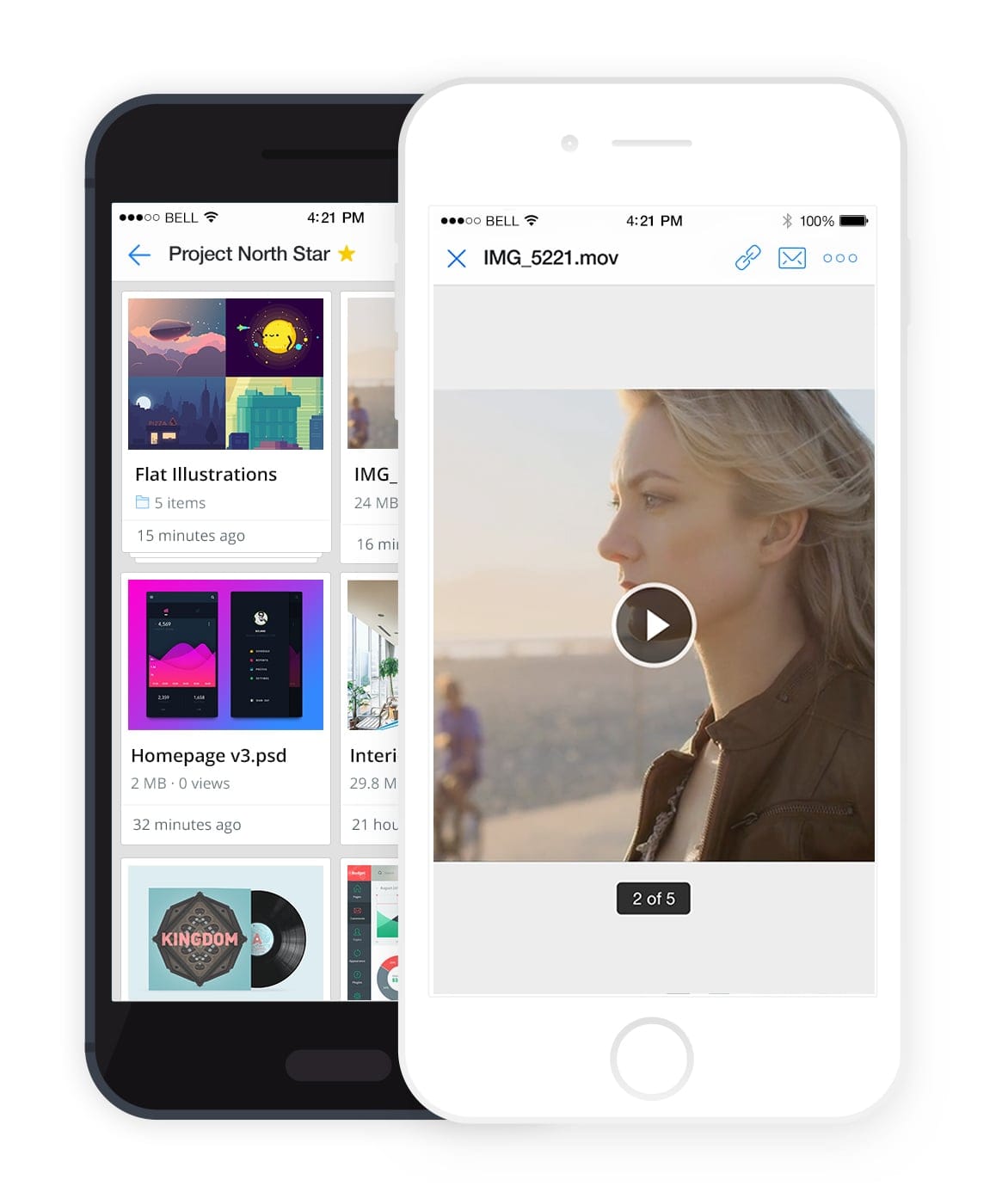
Jumpshare also has an Android app in development and is coming soon!
Compare the paid plans of Jumpshare with Zight and you will notice that we’re more generous and affordable. Instead of complex multi-level plans, we have only two simple plans for paying users - Plus and Business. The Plus plan is for individuals and professionals and the Business plan is for small to medium-sized teams who want to improve their whole team’s workflow and productivity.
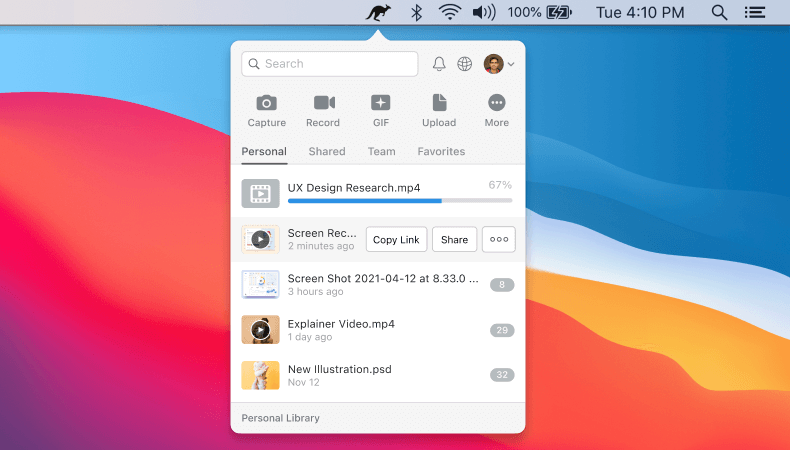
In the Plus plan, we unlock every feature to help take your sharing to the next level. You can upload a file as big as 20GB compared to Zight’s limit of 1GB. The Business plan is even more generous where there is no file size limit compared to Zight’s 2GB per file limit. The list of features you get with Jumpshare Plus and Business plans far exceeds what Zight offers and for cheaper. In short, you get more bang for the buck!
“I’ve used Droplr and Cloudapp in the past, but Jumpshare is much better in my opinion. It has several features which (at the time of writing) none of its competitors support: (a) folders (b) ability to disable downloads (and printing) from shared files (c) ability to preview exotic file types (including djvu files). The previewer also works in more apps: for instance, in Slack, all three of Droplr, Cloudapp and Jumpshare preview links correctly, but in Discord only Jumpshare links preview (Droplr and Cloudapp ones do not). The iOS app is also first class - better than Droplr and Cloudapp.”
WillAnother - Rated 5 stars on the App Store, United Kingdom