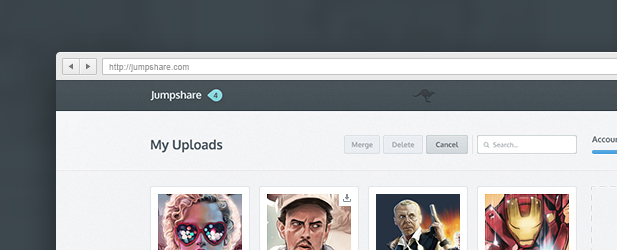Today, we are psyched to announce the availability of the new Jumpshare to the public. Since launching in September, 2012, we’ve been working to improve the core technology behind Jumpshare. Our users have provided us invaluable feedback, they’ve loved our file viewer, and played an integral role in the development we’ve done these past four months.
Today, we’re updating with a brand new design that we developed to keep things neat and simple. You will notice is that unlike other file sharing services, we do not have a deep folder hierarchy; Jumpshare follows a directory structure of depth 1. This is to ensure that the users can have a quick glance at their folders, organize them, and share the files easily. Everything from the ground up has been designed for simplicity, efficiency, and speed. We have done our level best to prevent anything from interfering with the core “File Sharing” experience.
As always, we’d like explain the new features. Since there are hundreds of changes, we are listing the 10 major features and changes that you will notice after signing up.
1. User Account
User Accounts was one of the most requested feature by our users. You can now create a free account. We removed the auto-expire so your file will remain in your account as long as you want them to. You will be able to keep track of your files and organize them into folders.
Once you have created an account, you can drag & drop files or manually upload them with a click. It’s faster than before.
2. HTTPS
We have implemented HTTPS and your files are encrypted using AES-256 standard. You can trust on us to protect your information and provide a secure file sharing environment.
3. Smart Folders
When you upload files, the folders are automatically created and named based on the number and type of files. New folders show on top so they are easily accessible.
4. File and Folder renaming
We name the folders automatically for you but you have the ability to rename both the folders and file names. Just click the Pencil icon, type a new name, and hit Enter. It’s that easy!
5. File viewer just got more powerful
The file viewer is now 3x faster than before. Images are loaded instantly and we now support the ability to preview Spreadsheets. We have also improved the output of numerous formats. You can now preview documents and presentations with better output. The work is still ongoing and you can expect the output to be perfected in a few weeks.
6. Email
To share a file or folder, one of the quickest ways is to email the files. You will notice that the “From” field is missing. This is because we automatically use your first & last name (which you provided on Sign Up) to tell your recipients who the files are from. If you email a fellow Jumpshare user, you will see suggestions with their name in it, the next time you decide to share with them. You can email files or folders to up to 20 recipient in one go.
7. Edit Mode
Want to perform actions in bulk? With Edit mode, you can merge multiple folders and also delete them. You can copy, move, and delete files with no more than a few clicks. We have kept the features of Edit functions separate so that they do not interfere with the core “File sharing” experienc
8. Activity
All activities, from uploading files to sharing them can be seen on the activity page. If another Jumpshare user shares a file with you, you can see that in the activity too, making it easier to keep track of the shared files and folders.
9. Improved Real time sharing
One of our strength is the ability to share files instantly without having to wait. We have improved the real time sharing, making it faster than before. Here’s how real time sharing works. While your files are uploading, you can copy the link and share it with your friends, they will see the files being uploaded in real time and will be able to access the files once they upload. You can also email the files and they will be sent automatically when the upload completes.
10. Views count
You will find the number of times someone has viewed your files and also the total number of files viewed in a folder. This will help you determine which of your files are more popular than others.
You will find plenty of other features but we don’t want to ruin the surprise for you. Go ahead and Sign Up for a free account.
We’ve kept things as simple as possible but if you’re having trouble figuring things out, visit our Help Center.
Jumpshare is still new so we’d love to hear what you think of it. If you have any questions, comments, or feature requests, let us know.
Lastly, we’ve hired some great new developers to help us make Jumpshare more awesome, so expect some interesting new features soon!