We ended last week with a slew of updates and promised to announce more over the coming days. Today we’re releasing a brand new eBook reader to help you share and view large eBooks quickly. The eBook Reader is integrated with the Jumpshare website, so you can upload your eBook like you would upload any file and view it online inside your browser. Just like any other file, you can share eBooks using a link, email, or post on social media websites.
The eBook reader contains a slider to increase/decrease the font size and three reading modes (themes) – paper, day, and night – as seen in the screenshots below.

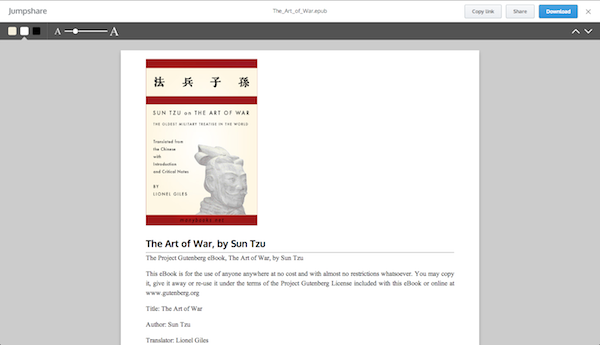

Below, you can see an example of a zoomed in book with a large text font.

We’ve added as much zoom as was possible to give everyone a comfortable reading experience especially those users who have vision impairments.

To scroll up and down, use the mouse wheel, or press arrow keys in top bar. You can also, of course, use the up & down arrow keys on your keyboard.
Click here to view ‘The Art Of War’ eBook in your browser.
To see the list of eBooks formats supported, go here. We’re continually iterating and will improve it even further with more reader friendly options. If there is any feature you would like to see, let us know. More updates to follow this week. Stay tuned!









