Since launching the ability to embed videos, we have seen thousands of users share videos on their websites and blog posts. Today, we’re making it easier to share your videos by embedding them in your emails, documents, or anywhere else.
Embedding your videos in the email helps you visually communicate your ideas and thus resulting in higher engagement and response rates. It’s perfect for quick collaboration, marketing, sales, or customer support.
Head over to your video, click Share, and then visit the Embed tab and you will see a new option to Copy Thumbnail.
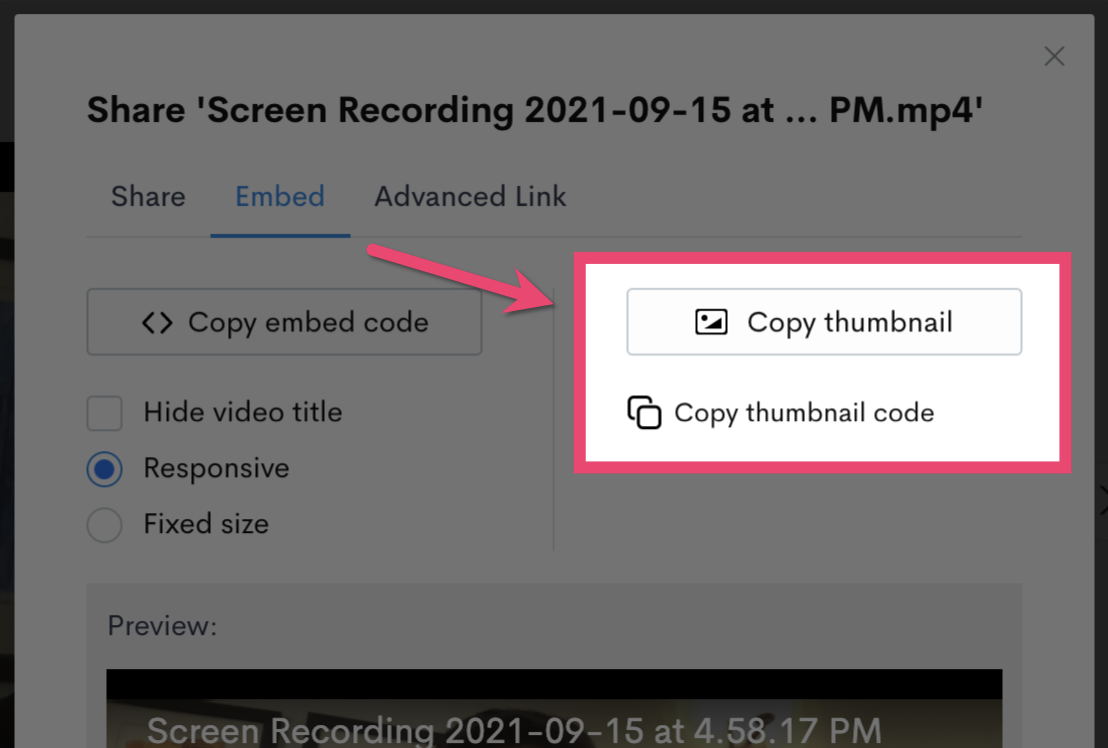
Just click this option and paste the video thumbnail anywhere, be it Gmail, Google Docs, or anywhere else. See a quick example below.
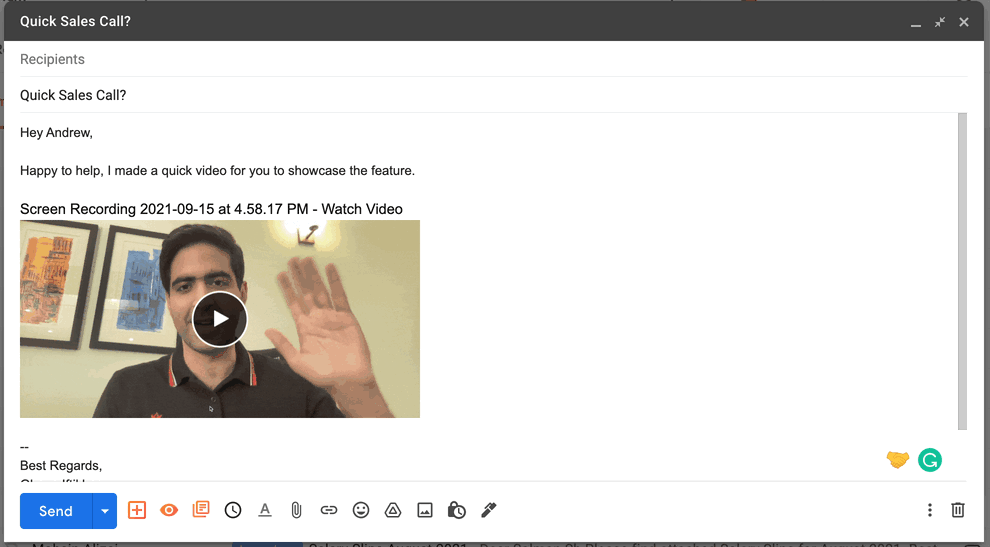
To make videos more interesting and engaging, you can change the thumbnail to Animation instead of Static and it will capture the attention of your recipients right away.
If you want to send a newsletter, you can use the “Copy thumbnail code” option to copy the thumbnail code and paste it into your newsletters.
We continue to make it easier for our users to share videos in new and interesting ways. We hope you love this feature as much as we do. Happy sharing!









