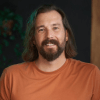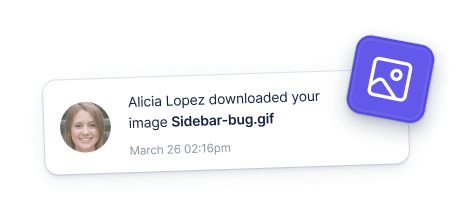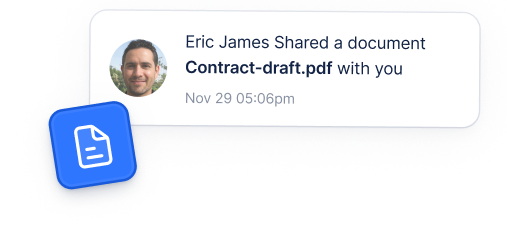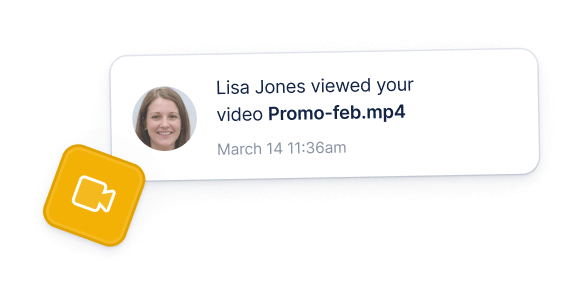Webcam Video Recording Software
Quickly record and share webcam videos on Windows or Mac to better connect with your colleagues, clients, audience, or sales prospects.





4.9/5 based on reviews
“Great product! Our entire team is now using Jumpshare desktop app for screen recordings.”
Vlad Niculescu
CEO at Flowpoint
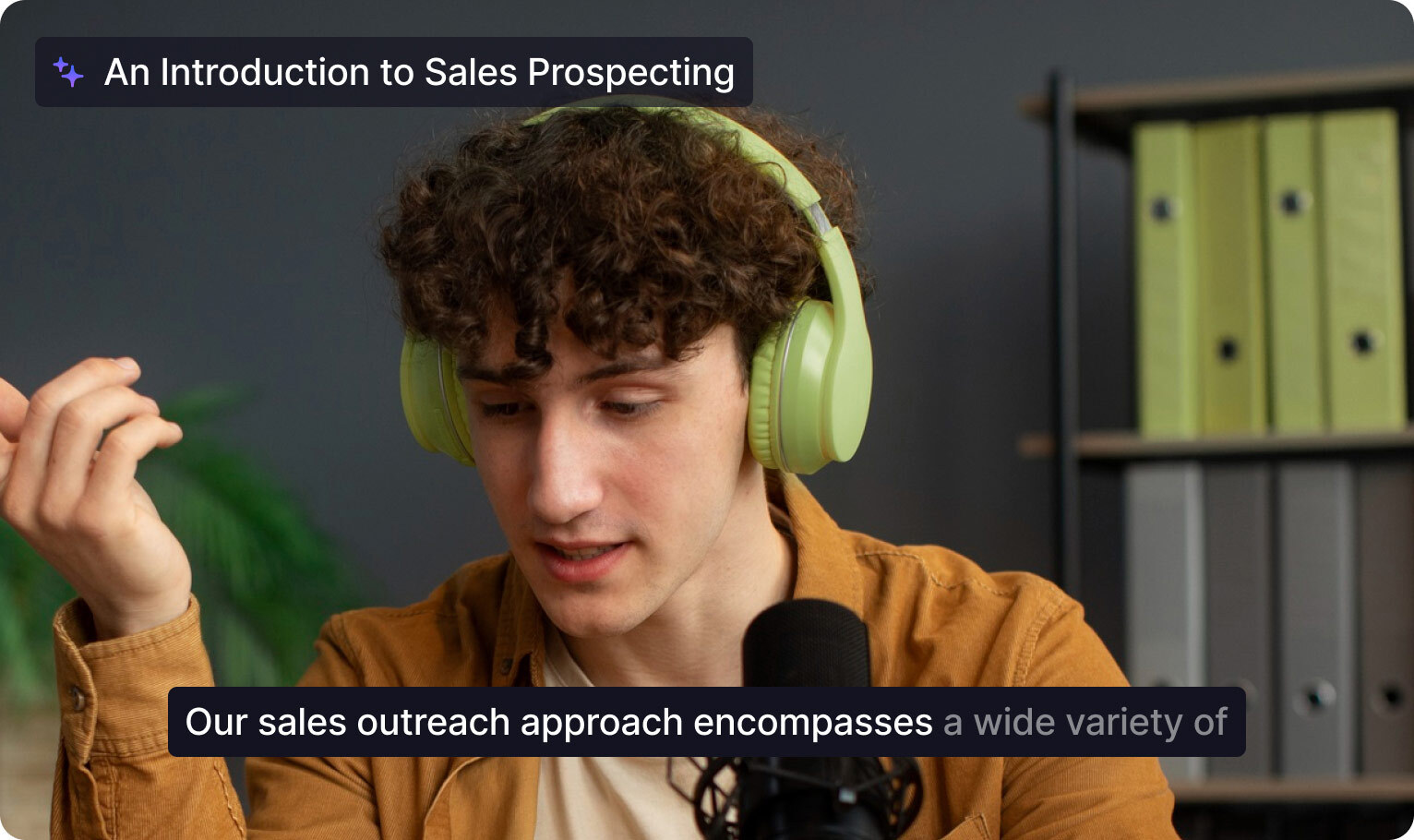
More than 1 million people use the Jumpshare webcam recorder
Webcam recorder for Windows and Mac
-

Webcam and microphone recording
-

Screen recording with webcam overlay
-

Easy webcam and mic input switching
-

Quick and effortless sharing
Record and share webcam video messages in seconds
Capture webcam videos with a couple of clicks and share them anywhere over the web as soon as you’re done recording.
Easily switch between cameras
Quickly choose your preferred camera input right from within the app before you start recording.
Change your webcam background
Swap out your cluttered workspace for a clean, professional virtual background (coming soon).
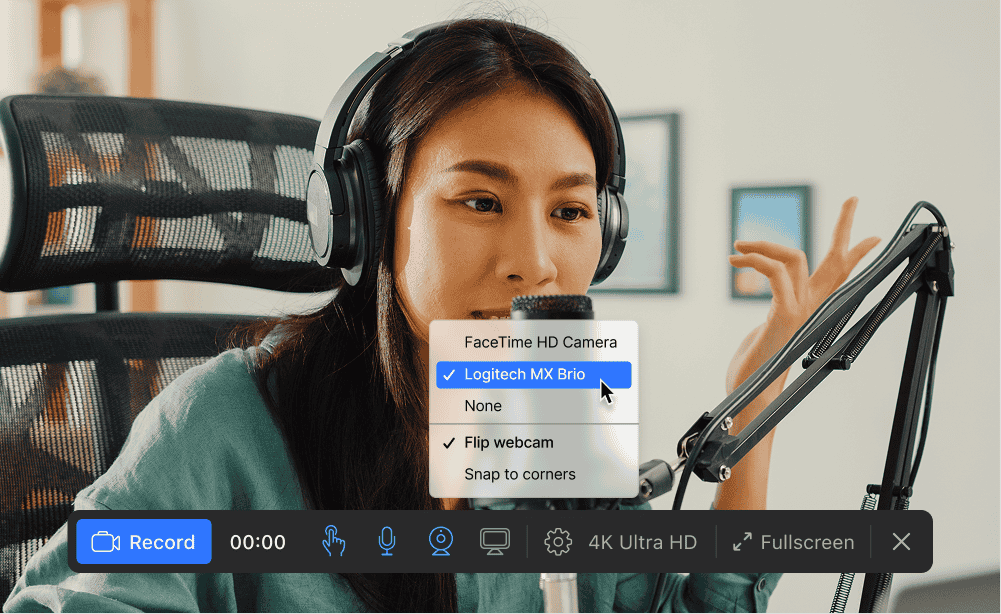
Edit your webcam video recordings
Quickly cut out unnecessary parts of your webcam recordings and combine multiple clips into a single, cohesive video with our user-friendly video editor.
“Jumpshare has drastically improved my business. Not only is it faster for me to send a video, but there are fewer mistakes so work gets done faster.”
Blake Beus
Application Security
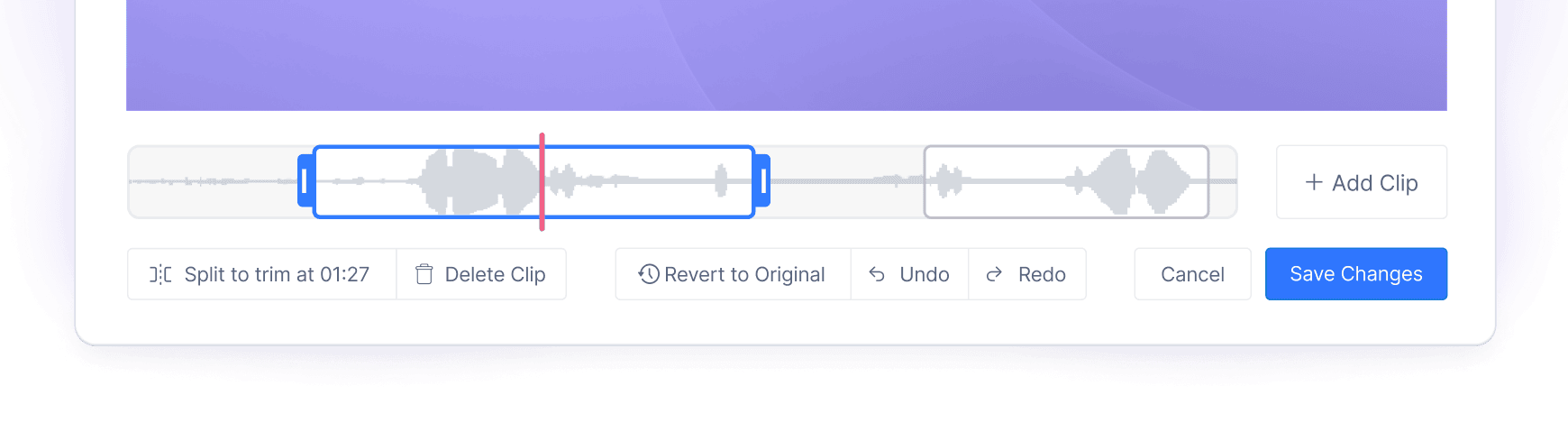

Enhance your webcam videos with transcription
Make your video messages more accessible and engaging with AI-powered captions and transcription.
Bridge language gaps
Break down language barriers with captions and transcription in over 50 languages.
Let AI do the heavy lifting
Enrich your webcam recordings with automatic titles, contextual chapters, and summaries.
And that’s not all Jumpshare can do
Jumpshare is a complete visual communication suite packed with powerful tools to help you effortlessly collaborate with colleagues, clients, and sales prospects.
AI Actions
Automatically create documents, messages, and tasks from your webcam recordings.
Advanced Analytics
Track how your content is viewed. Get detailed engagement insights for your webcam videos.
Video Markups
Add annotations to any point in a shared video along with a comment to explain your point with clarity.
Trusted by over a million users
Our users love our screen recorder. Here’s what they are saying.





4.9/5 based on our user reviews

We needed a solution to record, organize, and share videos. Jumpshare allows us to do that beautifully, driving our business forward.
Ryan Logan
CEO at MyListing Club