More than 1 million people use Jumpshare to share better
If you feel Vimeo isn’t giving you the features you need at the right price, you’re in the right place. Below, we compare Jumpshare and Vimeo, covering their core features, accessibility, and pricing.
| Features |  |
 |
|---|---|---|
| Screen and video recording | ||
| Click-tracking | ||
| Live annotation | ||
| GIF recording | ||
| Voice recording | ||
| Video call-to-action | ||
| Video lead capture | ||
| Video embedding | ||
| AI captions for videos | ||
| AI captions for audio | ||
| AI video chapters | ||
| AI audio chapters | ||
| AI video summary | ||
| AI audio summary | ||
| AI video documentation | ||
| AI audio documentation | ||
| Screenshot capture | ||
| Screenshot annotation | ||
| Upload history | ||
| Upload any file | ||
| Upload folders | ||
| 200+ file type previews | ||
| Compose notes | ||
| Link privacy controls | ||
| Link expiration | ||
| Scheduled emails | ||
| Scheduled deletion | ||
| Favorites | ||
| Version history | ||
| Advanced analytics | ||
| Receiving files from others |
Vimeo started as a video hosting and streaming platform, and today it offers everything from video creation and editing tools to webinars and enterprise video services. Vimeo Record, their screen recording web app and Chrome extension, provides a convenient way to create videos, though recording quality is limited to a maximum of 1440p QHD at 30 FPS (frames per second).
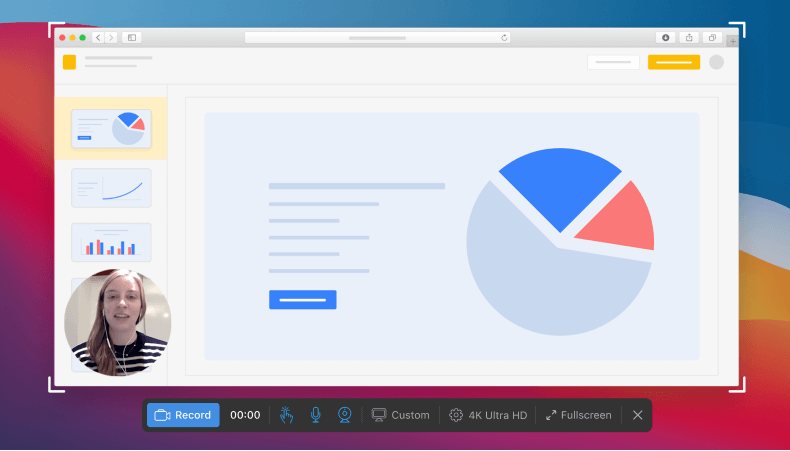
Jumpshare, on the other hand, was built with screen recording at its core. With up to 4K UHD recording at 60 FPS (frames per second) as well as automatic lighting and a retouching filter for the webcam, Jumpshare ensures that your screen recordings are crisp and professional. You can also highlight clicks and draw over the screen as you record - features that Vimeo Record does not have at all. Jumpshare offers both a native desktop app that runs on Mac and Windows and a Chrome extension for screen capture.
Vimeo is built primarily for video hosting. You can upload and share videos publicly, via private links, or with password protection. It does not support sharing other file types, such as images, documents, design assets, and ZIP files, which makes it less suitable for broader workplace collaboration.
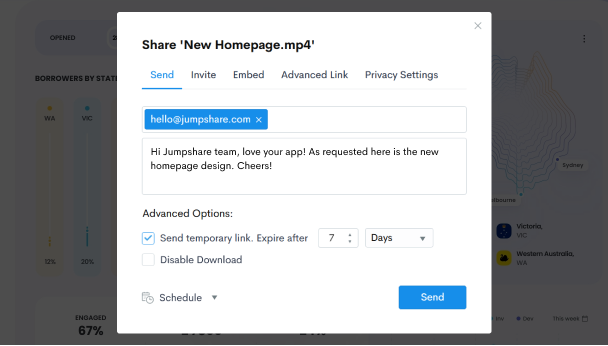
Jumpshare, in contrast, is a complete file-sharing and collaboration platform, not just a video hosting service. It allows both sharing nearly any file type and supports online viewing for 200+ file formats, including images, documents, videos, audio, code, and more. You can even set up an Inbox to easily receive files from from those outside of your workspace.
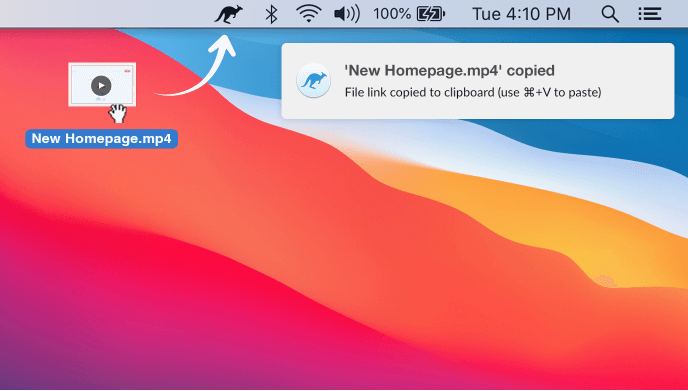
Jumpshare is also designed with faster sharing in mind. When you hit Finish on a recording, capture a screenshot, or upload a file, a shareable link is instantly copied to your clipboard. You can then share this link anywhere across the web or send it via email along with a personalized message.
That’s not all. Jumpshare gives you granular control over file sharing by allowing you to:
Vimeo offers video review tools and analytics, but only as part of its premium plans, with more advanced collaboration features, such as webinars, live streams, and shared video libraries locked behind its most expensive pricing tiers.
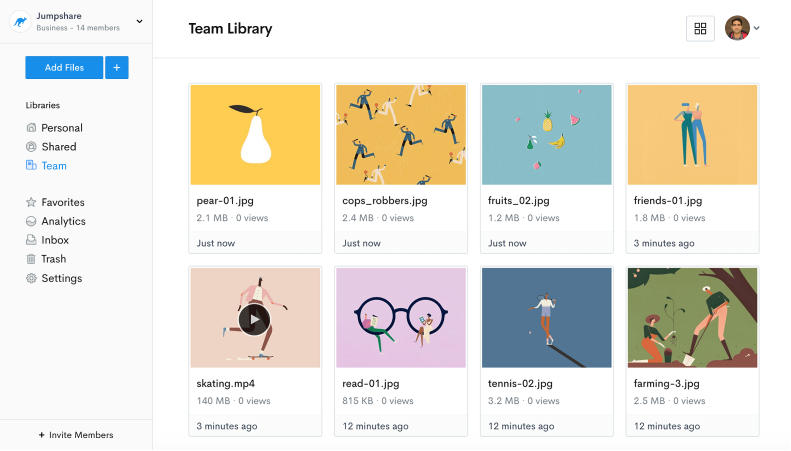
Jumpshare was designed specifically with remote work and collaboration in mind. Just with its free plan, you can:
With Jumpshare’s premium plans, you can avail Advanced Analytics to track viewer activity, including views, downloads, CTA clicks, captured leads, and more.
Jumpshare also has a much simpler interface designed to help you save time. In fact, teams using Jumpshare save an average of 50 minutes per day by streamlining communication through quick video messages and file sharing. That’s over 16 hours saved every month.
Both Vimeo and Jumpshare offer AI-powered video captions, transcription, titles, summaries, and chapters as part of their cheapest premium plan. But while Vimeo keeps its most advanced AI capabilities reserved for enterprise users, Jumpshare offers the powerful AI Actions toolset as part of its affordable Business plan.
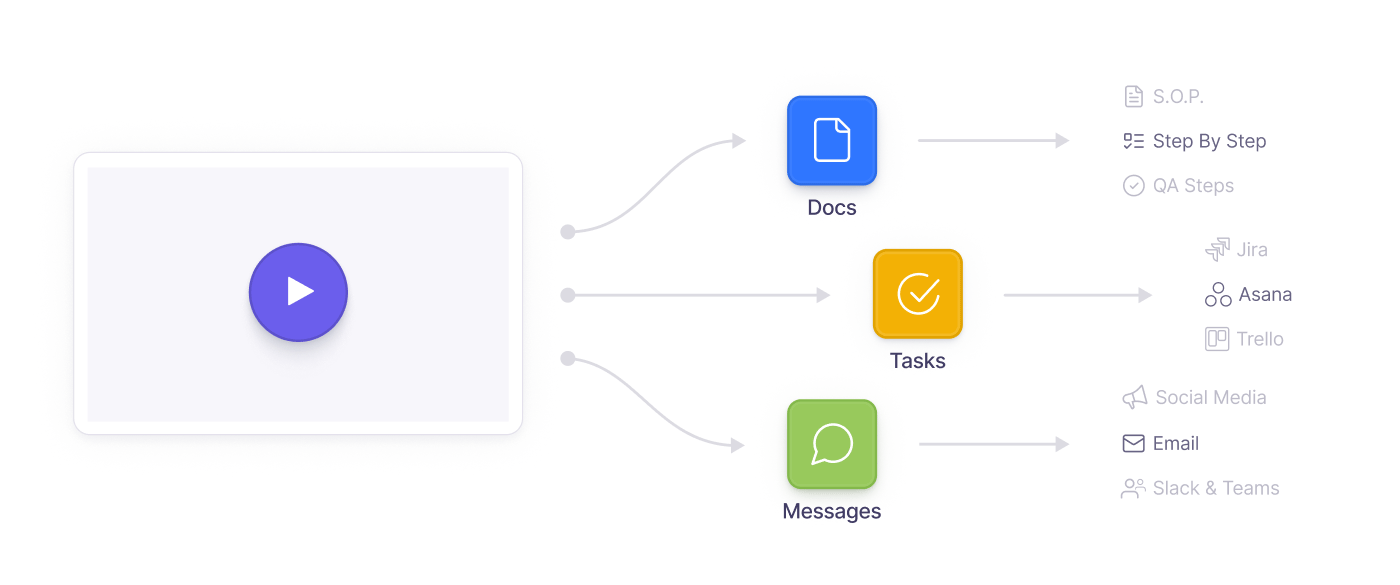
AI Actions analyzes the content in your video to generate:
Vimeo offers a free Basic plan, but storage is limited and advanced features are locked behind four paid tiers - Plus ($12/month), Standard ($25/month), Advanced ($75/month), and Enterprise (custom pricing). Features like CTA buttons, custom subdomains, custom branding, advanced AI capabilities, and live events are only available on higher, more expensive tiers.
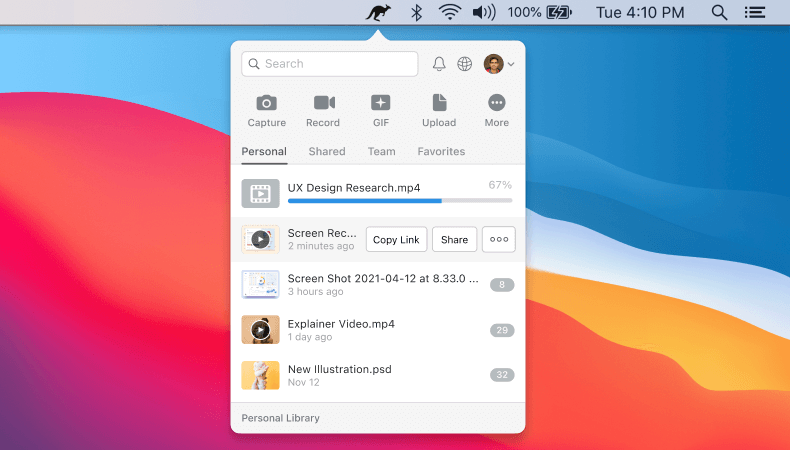
Jumpshare has a more feature-rich free plan with double the storage, team workspaces, and video markups. Advanced features are offered as part of three premium plans:
The Plus and Business plans are significantly more affordable than Vimeo’s Standard and Advanced offerings, while still delivering all essential creation, collaboration, custom branding, and AI tools. Jumpshare also comes with a dedicated, free-to-download desktop app for seamless recording and sharing.
In conclusion, Jumpshare is a lot more versatile, user-friendly, and affordable than Vimeo if you’re looking for everyday screen recording, file sharing, and collaboration. Vimeo shines as a professional hosting and streaming platform for larger creators and enterprises, but it’s limited if you want to work beyond video files and far too expensive for budding professionals and smaller teams.
Jumpshare supports online viewing for over 200 file formats, offers fast and secure sharing, and provides collaboration features aimed at remote work. It’s an all-in-one platform built to help you communicate better, speed up feedback, and boost productivity, all at a much more affordable price.