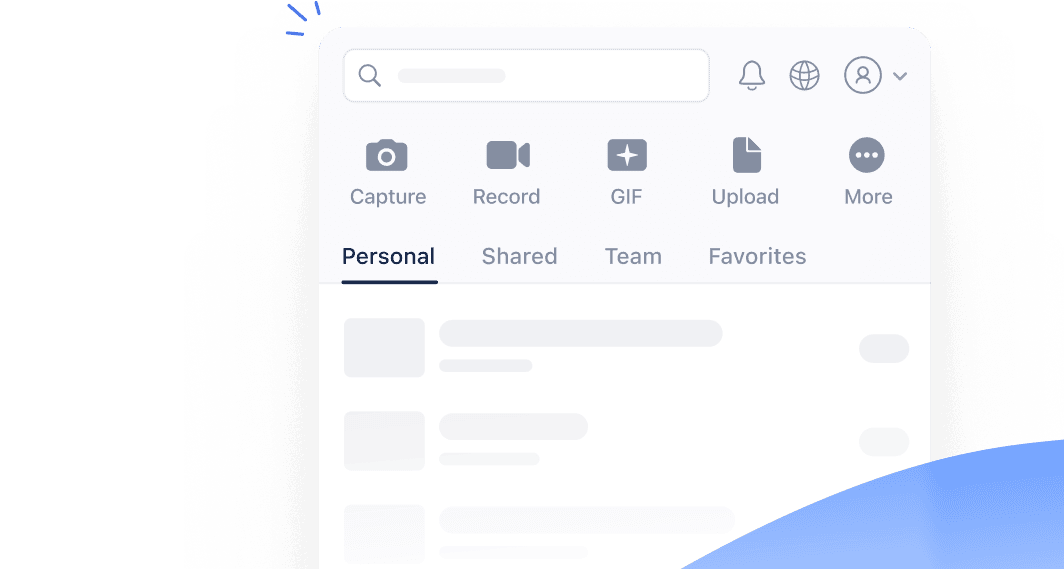Subtitle Editor
Easily generate and edit subtitles for your video or audio file.
By sharing your files or using our service, you agree to our Terms of Service and Privacy Policy.
Online Caption Editor
Our free online caption editor automatically generates timestamped subtitles for both video and audio files, then allows you to edit them in seconds with ease. The tool doesn’t require you to sign up for an account or install additional software on your device and works with any modern web browser, such as Chrome, Firefox, or Safari.
Near-Perfect Captioning
Our AI language model generates video and audio subtitles with 99% accuracy, minimizing the amount of edits and corrections required.
Customize Subtitles
Change how your subtitles look and behave with Jumpshare Plus. Customize the style, font size, font weight, background color, outline, and more to match your brand identity.
Download as SRT
Upgrade to the Jumpshare Plus plan to download your subtitles as an SRT (SubRip Subtitle) sidecar file, so you can use it in your editing projects or for offline playback.
How to Edit Subtitles
-
1
Upload any video or audio file from your system by clicking the Choose Video or Audio button at the top of the page or by dragging the file onto the marked area.
-
2
Wait for your video or audio file to be uploaded to and processed on our secure servers.
-
3
Click the Play Video or Play Audio button to be redirected to our online media player.
-
4
Select Transcription from the right sidebar and click Edit to begin editing your subtitles.

Frequently Asked Questions
-
How long does my video or audio file stay online?
-
How long does it take to generate subtitles for my video or audio?
-
Does this tool have any limitations?
-
Is it safe to edit video or audio subtitles using this tool?
-
I have other questions about editing subtitles!
The Easiest Way To Communicate Visually
Jumpshare is much more than an online subtitle editor. It is a powerful visual communication app that offers screen recording, screenshot capture, and more in one package.
Communicate better with Videos, GIFs, and Screenshots
Get Jumpshare for Free