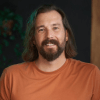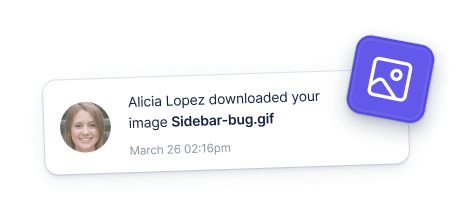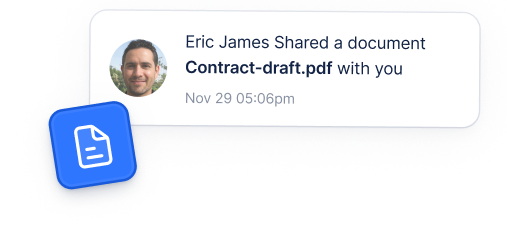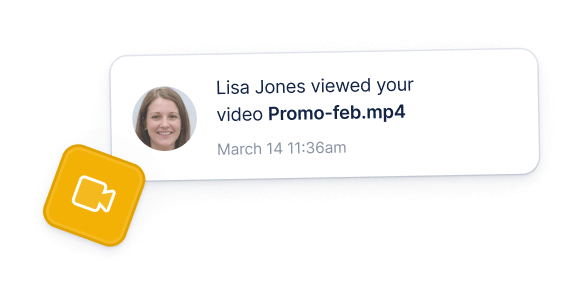Screen Recording and Video Editing Software
Record your screen, webcam, and microphone at once, then edit and combine recordings effortlessly for a polished final video.





4.9/5 based on reviews
“Great product! Our entire team is now using Jumpshare desktop app for screen recordings.”
Vlad Niculescu
CEO at Flowpoint

More than 1 million people use the Jumpshare screen recorder and video editor
Easy-to-use screen recorder and video editor
-

Area, window, and full-screen recording
-

Video trimming and merging
-

Webcam and internal audio recording
-

Quick and effortless sharing
Record your screen without worrying about mistakes
Customize your recordings to fit your needs. Record the whole screen, a window, or a particular area with or without your webcam, microphone, and internal audio.
Match your content to your platform
Record in up to 4K UHD and choose from a variety of aspect ratios tailored to fit your target platform.
Illustrate your ideas
Add live annotations to your screen to make your screen recordings clearer and more engaging.

Polish recordings in our video editor
Quickly polish your screen recordings by trimming out unneeded footage and combining related clips into one seamless video with our powerful online video editor.
“Jumpshare has drastically improved my business. Not only is it faster for me to send a video, but there are fewer mistakes so work gets done faster.”
Blake Beus
Application Security
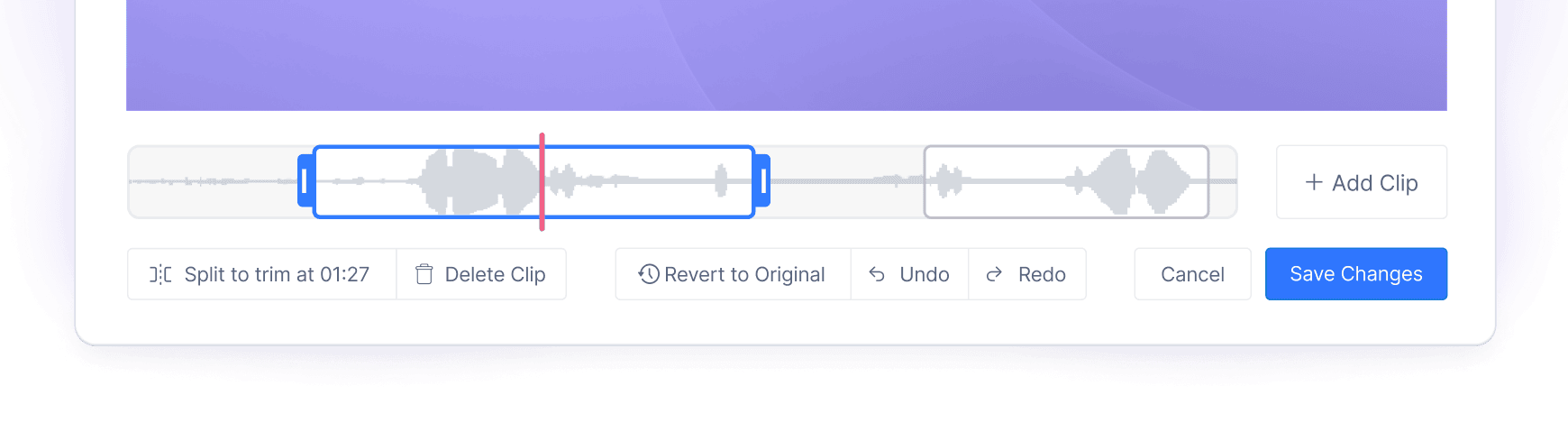
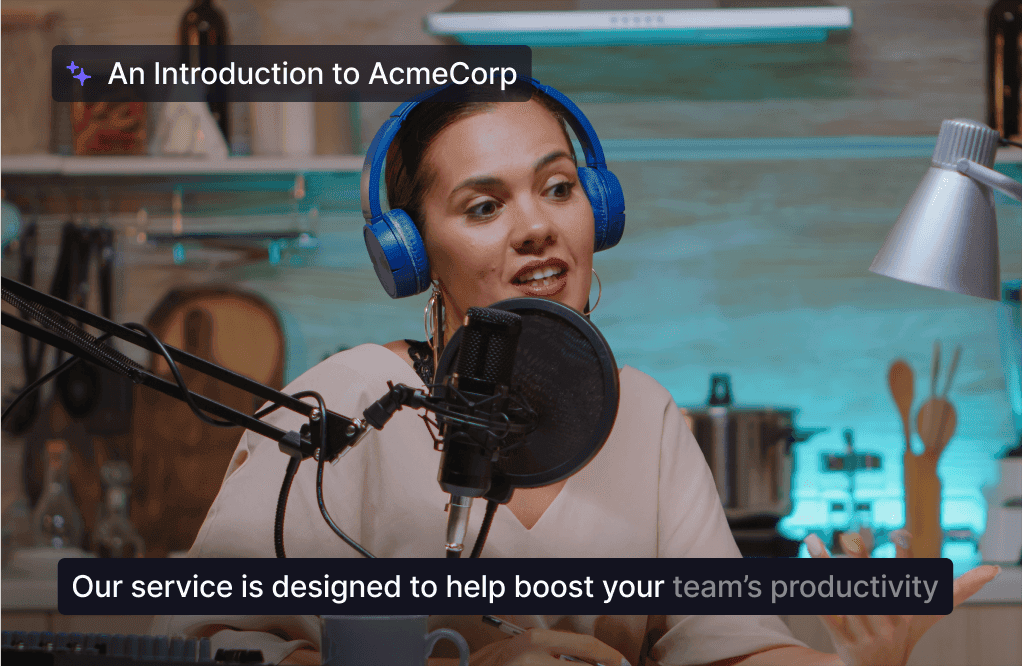
Refine your screen recordings with AI
Boost accessibility and captivate viewers with automatic captions and transcriptions powered by AI.
Reach audiences everywhere
Break through language barriers with accurate captions and transcriptions in 50+ languages.
Edit videos as easily as editing text
Trim unnecessary portions by deleting corresponding text from the AI-generated transcript (coming soon).
And that’s not all Jumpshare can do
Jumpshare is a complete visual communication suite packed with powerful tools to help you effortlessly collaborate with colleagues, clients, and sales prospects.
AI Actions
Automatically create documents, messages, and tasks from your screen recordings.
Advanced Analytics
Track when, where, and how your content is viewed. Get detailed engagement insights for videos.
Video Markups
Add annotations to any point in a shared video along with a comment to explain your point with clarity.
Trusted by over a million users
Our users love our screen recorder. Here’s what they are saying.





4.9/5 based on our user reviews

We needed a solution to record, organize, and share videos. Jumpshare allows us to do that beautifully, driving our business forward.
Ryan Logan
CEO at MyListing Club