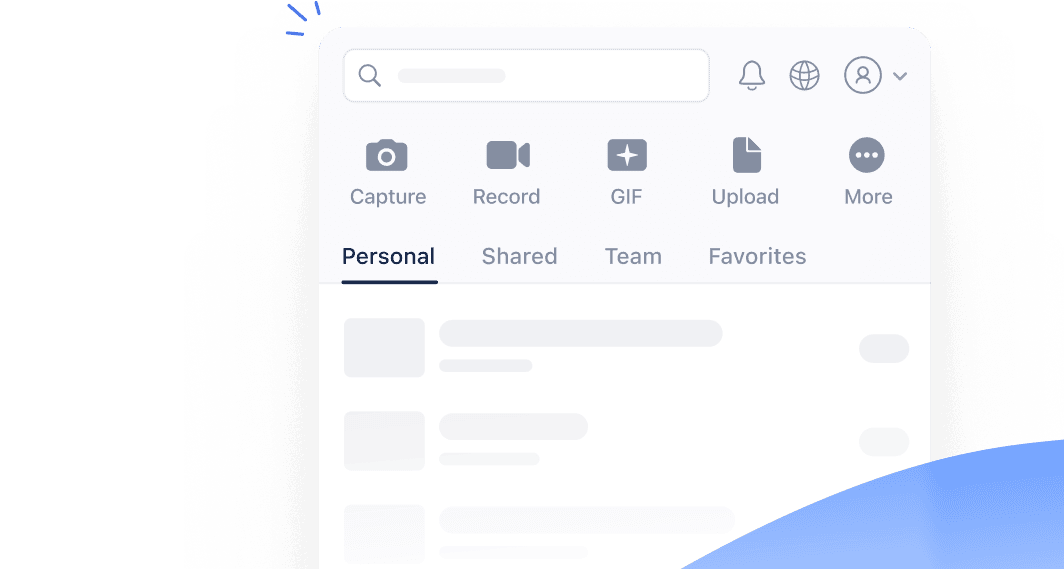Share M4V Videos Online
Instantly share your M4V files online using links
By sharing your files or using our service, you agree to our Terms of Service and Privacy Policy.
Free M4V Video Sharing
Our online M4V sharing tool makes it easy to share your M4V videos with anyone, anytime, anywhere. With no registration or software installation necessary, you can share your iTunes Video File (.m4v) files with speed and ease on any modern web browser for free.
Upload Securely
Securely transfer your M4V file to our servers using our HTTPS connection. We use AES-256 military-grade encryption to safeguard your file, and it's automatically deleted from our servers after 24 hours for added peace of mind.
Share Instantly
Share your M4V file securely and seamlessly with anyone, anywhere via a secure link or email. Your recipients can view the file online without any app downloads or the need to sign up for a Jumpshare account.
Embed Anywhere
Embed your M4V file anywhere, from personal blogs to product landing pages and online stores, allowing visitors to watch it without leaving your website.
Add a Link
Direct your audience towards additional resources and increase lead generation by displaying a call-to-action button over your M4V file with the Plus plan.
Collaborate With Ease
Enhance your team's workflow with comments. Exchange ideas, receive feedback, and reply to individual comments within a thread. Add timed comments to your M4V files with Jumpshare Plus.
Engagement Insights
Track views, downloads, CTA clicks, completion rate, and more for your M4V file with Jumpshare Plus plan. Improve engagement by monitoring viewership trends across all your files.
How to Share M4V File Online
-
1
Choose your M4V file from the indicated area at the top of the page.
-
2
Wait a brief moment for the file to be uploaded to our secure servers, then click the Share Your File button to open it in our online file viewer.
-
3
Click the Copy Link button at the top-right of the file viewer and paste the link wherever you wish to share the file.
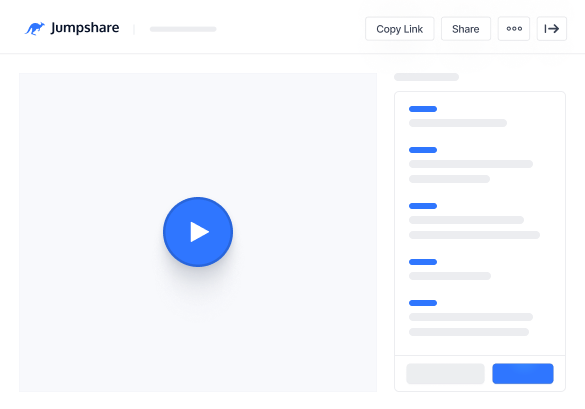
Frequently Asked Questions
-
How long does my M4V file stay online?
-
Are there any limitations to sharing?
-
Is it safe to share my M4V file online?
-
I have other questions about sharing files online!
Other Video Formats You Can Share Online
Jumpshare supports over 200 file formats which you can share online, 100% free! To share other supported video formats, head over to our file sharing page.
Share Other Video Formats OnlineThe Easiest Way To Communicate Visually
Jumpshare is much more than a file sharing tool. It is a powerful visual communication app that offers screen recording, screenshot capture, and more in one package.
Communicate better with Videos, GIFs, and Screenshots
Get Jumpshare for Free