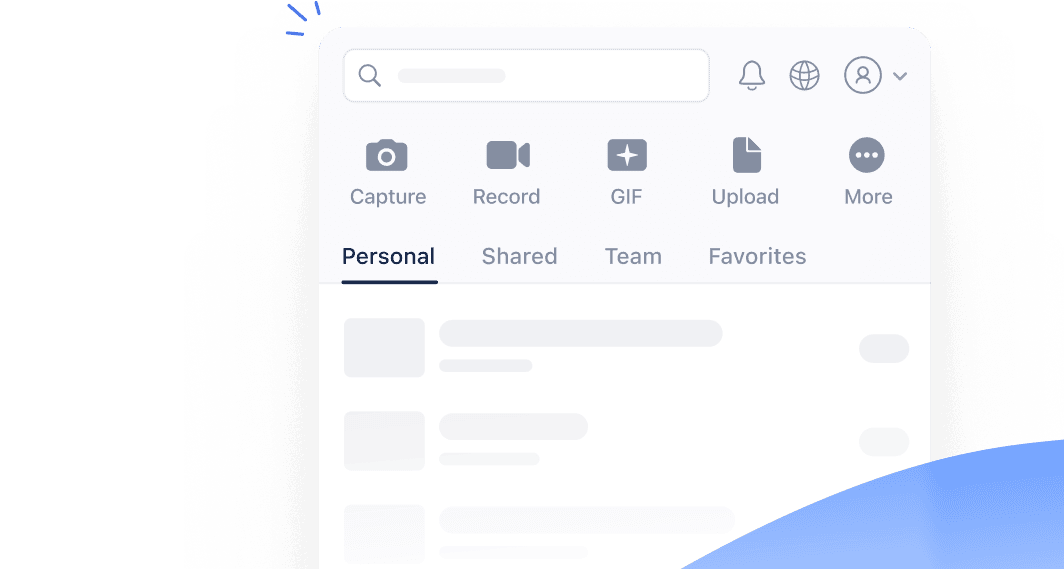Share M4A Files Online
Instantly share your M4A files online using links
By sharing your files or using our service, you agree to our Terms of Service and Privacy Policy.
Free M4A Audio Sharing
Want to share your M4A files with others without going through the trouble of registering for an account or installing software? Look no further than our free online audio-sharing tool. Share your M4A (.m4a) files easily on any modern web browser!
Upload Securely
Safely and conveniently upload your M4A file through our secure HTTPS connection. Your file will be protected with AES-256 military-grade encryption and automatically removed from our servers after 24 hours.
Share Anywhere
Share your M4A file with ease using our secure link or email options. Your recipients can view the file online on any device without any app installation or Jumpshare account.
Collaborate With Ease
Collaborate effortlessly at work with our commenting feature. Add comments to your M4A files, receive feedback from others, and respond to individual comments with ease.
Disable Downloads
Don't take chances with your M4A file's security. Jumpshare Plus lets you disable downloads, preventing recipients from sharing the file outside of our online viewer, ensuring that it stays protected.
Set to Self-Destruct
Set your M4A file to be automatically deleted after a set time with the Plus plan. Choose how long your recipients are able to access the file online.
Advanced Analytics
Take your business to new heights with Jumpshare Plus. Track who views or downloads your M4A file and get comprehensive data on your audience to improve your growth strategy.
How to Share M4A File Online
-
1
Choose your M4A file from the indicated area at the top of the page.
-
2
Wait a brief moment for the file to be uploaded to our secure servers, then click the Share Your File button to open it in our online file viewer.
-
3
Click the Copy Link button at the top-right of the file viewer and paste the link wherever you wish to share the file.
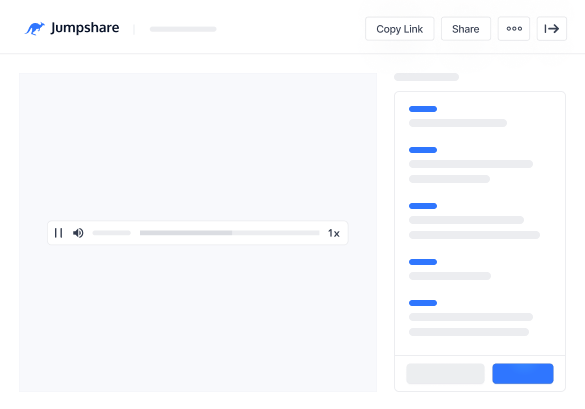
Frequently Asked Questions
-
How long does my M4A file stay online?
-
Are there any limitations to sharing?
-
Is it safe to share my M4A file online?
-
I have other questions about sharing files online!
Other Audio Formats You Can Share Online
Jumpshare supports over 200 file formats which you can share online, 100% free! To share other supported audio formats, head over to our file sharing page.
Share Other Audio Formats OnlineThe Easiest Way To Communicate Visually
Jumpshare is much more than a file sharing tool. It is a powerful visual communication app that offers screen recording, screenshot capture, and more in one package.
Communicate better with Videos, GIFs, and Screenshots
Get Jumpshare for Free