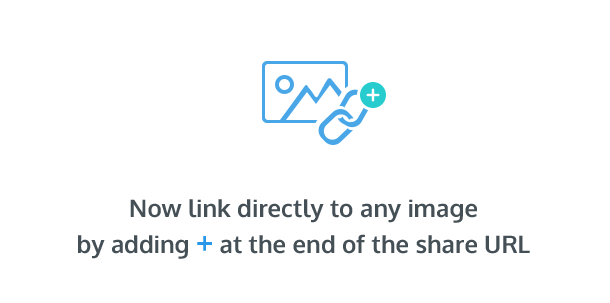Starting today, you can link directly to an image file without going through the file viewer. Simply add + at the end of the share URL of any image and you’ll get the direct link to it. Direct links have benefits when embedding images in a forum, blog post or a presentation.
The Plus character (+) has to be added at the end of the image’s share URL, adding it at the end of the folder/album URL will not work. If you are using the URL shortener you can add + at the end of the short URL and it will link directly to the image. Click the links below to see it in action!
https://jumpshare.com/v/
This feature is available for both Free and Plus users. Direct linking also works if you’re using a custom domain name.
You can get a direct link to any image file that we currently support which includes JPG, PNG, GIF, PSD, AI, SVG, RAW images, among many others.