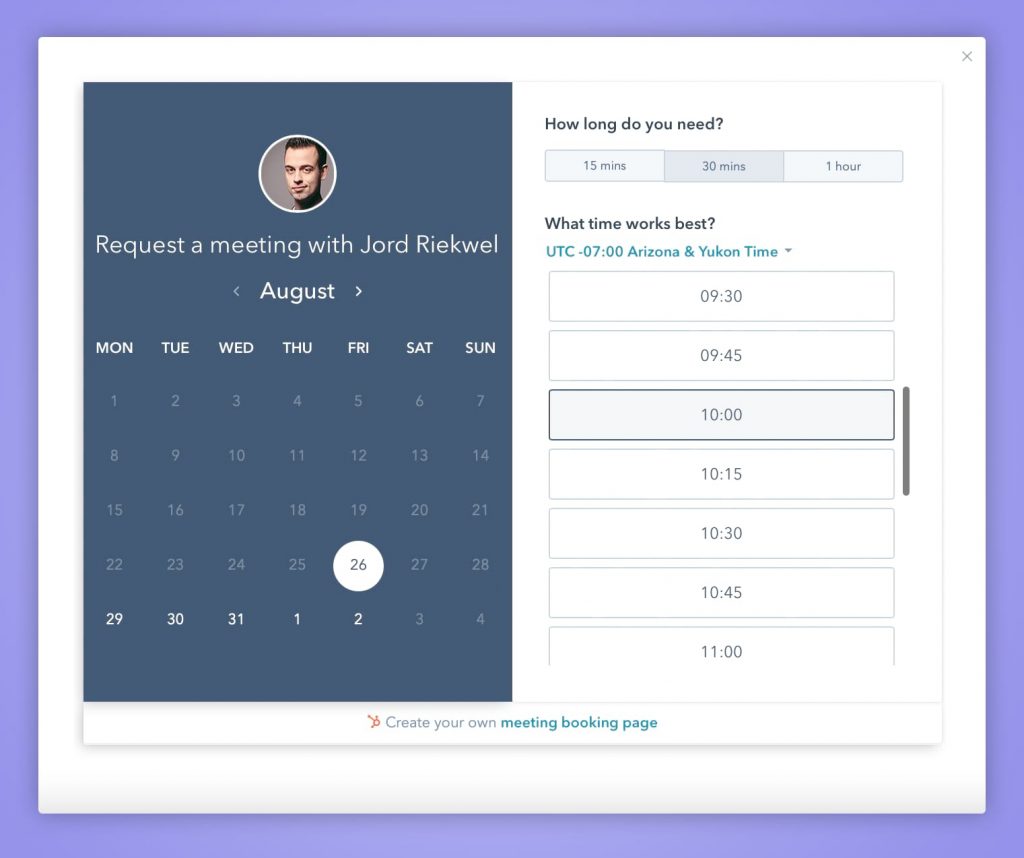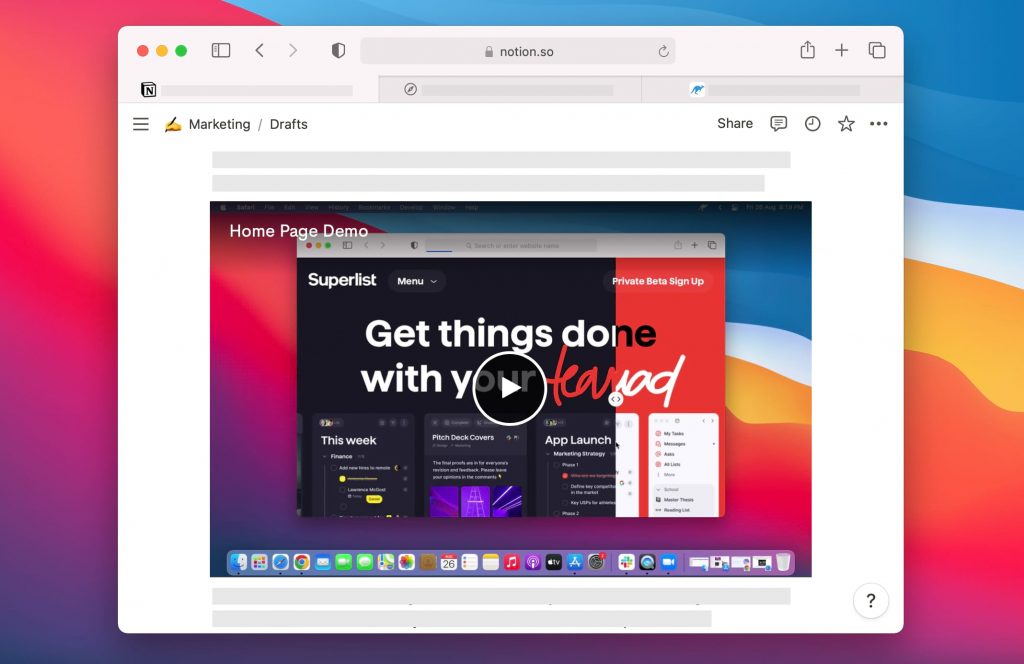Today, we check yet another item off our list of highly requested features aimed at professionals. The latest update to Jumpshare offers both Calendly and HubSpot integration within the CTA (Call-To-Action) feature for videos. 🎉
Now invite clients to meetings scheduled with Calendly or HubSpot via a CTA button displayed atop your Jumpshare videos. Eliminate the hassle of setting up meetings by adding Calendly or HubSpot CTA buttons to your videos, allowing viewers to pick a time that best suits them.
When a viewer clicks on a HubSpot or Calendly CTA button, a pop-up opens over the video, allowing them to request or sign up for a meeting in a few clicks. The idea is to simplify the process of setting up a face-to-face session with colleagues or clients. Spend less time scheduling appointments and more time communicating!
Calendly and HubSpot CTA integration are available today for Jumpshare Plus, Business, and Enterprise users. Open any video in your Jumpshare library, select the CTA option from the right, and you’ll be able to pick one of the two new options from the CTA Type dropdown menu.
This isn’t the only new feature in the update. In addition to a number of fixes and under-the-hood improvements, we also added support for embedding videos and animated GIFs in Notion, so readers can play them directly from within Notion docs.
Simply copy the link to any Jumpshare video or GIF and on pasting it inside a Notion document, select Create embed from the paste menu.
We will continue to add features based on your feedback moving forward. Let us know what features you’d like to see added to Jumpshare next.
Happy sharing!