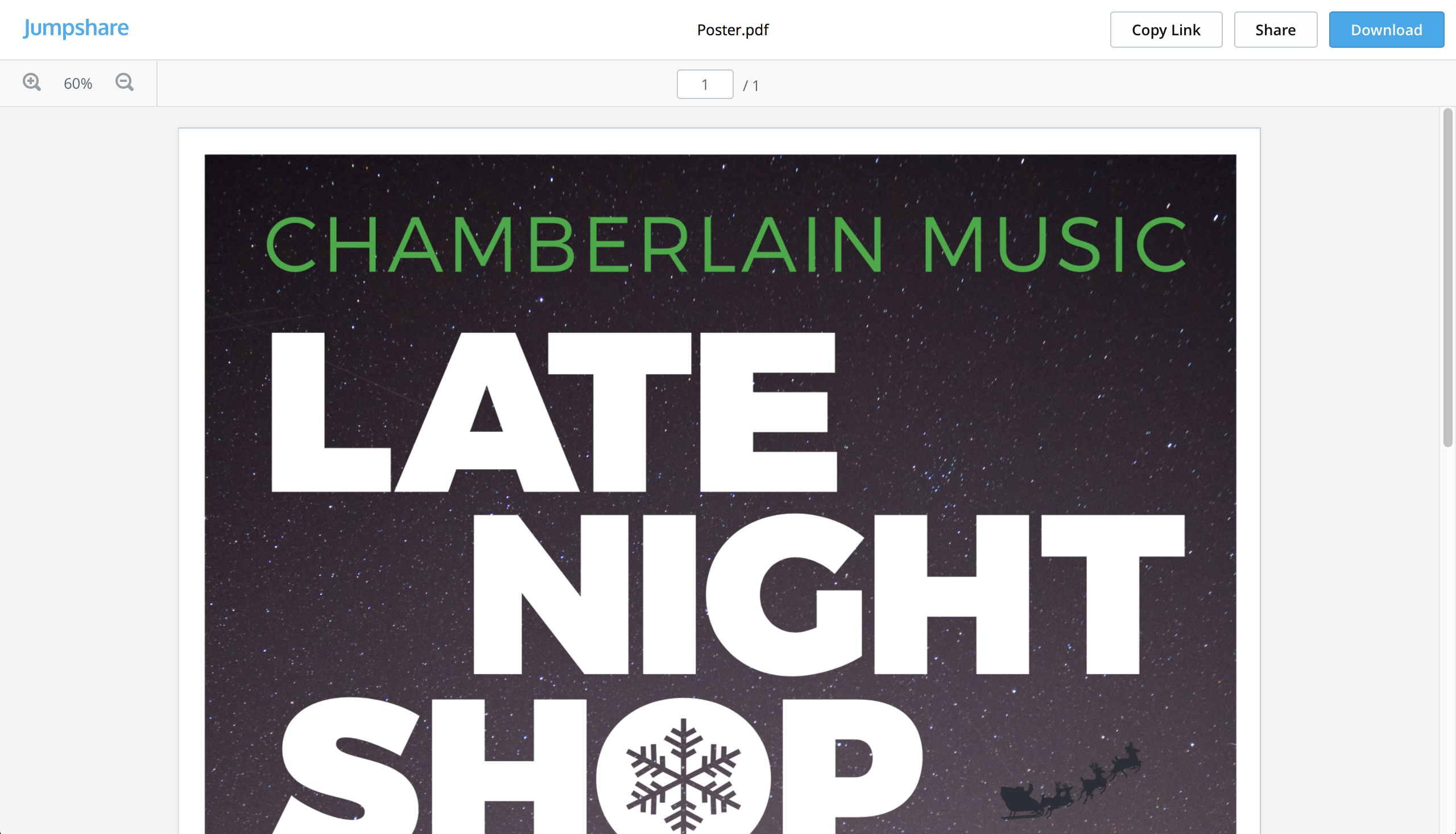These are exciting times to be a Jumpshare user!
Firstly: for a limited time, we are offering a steep 37% discount off Jumpshare Plus. This is the first time we’ve ever put Jumpshare Plus on sale! There’s incredible value to be found in this deal, especially since many powerful Plus-exclusive features are launching in the near future.
Secondly: we are introducing two popularly demanded features: List view, and pixel-perfect PDF output. We’ve carefully engineered both to ensure they live up to Jumpshare’s high standards.
List view
We designed Jumpshare to be a visual stream of your files. The current thumbnail design gives you a great bird’s eye view of your work, but it isn’t for everyone. Power users who upload minor variations of the same file focus on the names first, and thumbnail previews second. Some users simply prefer list view over thumbnail view, since that is what they use generally. That’s why starting today, you can switch to List view to move through your files faster!
List view puts filenames front and center so you can work faster as your files and their organization grows increasingly complex; compact previews are shown alongside so you can take a quick peek at your files. Simply visit your Settings page to switch to list view.
Incredible PDF output
Thanks to a complete rewrite of our PDF conversion engine, PDF documents look downright incredible in our file viewer! Fonts look beautiful, images are razor-sharp and layouts are pixel-perfect. PDFs are one of the most regularly shared files on Jumpshare, so this will improve everyone’s file sharing experience.