We make a slew of improvements and release new features every month. From today onwards, we will be publishing monthly blog posts detailing all the major and minor changes we’ve made to our product.
After releasing our new Mac app, we are working towards launching powerful Windows and iPhone apps. Development is progressing at a fast clip, so expect them soon!
Meanwhile, we’ve made some improvements to the web app in the last month. Here’s what’s new:
Favorites moves to sidebar
Many of our users mark their important items as Favorites to access them quickly. At any given day, over a thousand items are marked as favorites. You can now quickly access your most important files from the new ‘Favorites’ tab in sidebar.

Tip: To mark any item as favorite, right-click on it and select ‘Favorite’.
Sorting moves to header
We have updated the header to make space for sorting. Now you can quickly sort your items inside a folder from the “Sort” drop down menu. We’ve also replaced the More button with the popular ‘ooo’ icon that users recognize for contextual options.

Upload larger custom logos
Custom branding is the most popular Jumpshare Plus feature, and we’ve made it even better! You can now upload high-resolution logos that look incredible on 2K and Retina displays.
Better Analytics
Analytics in Jumpshare Plus gives you comprehensive stats on how, where, and when your files are viewed or downloaded. We’ve made two improvements to Analytics to help you make informed decisions faster. You can now instantly preview top files by clicking on the magnifying glass icon 🔍, so you always know which file is popular for any given date range.
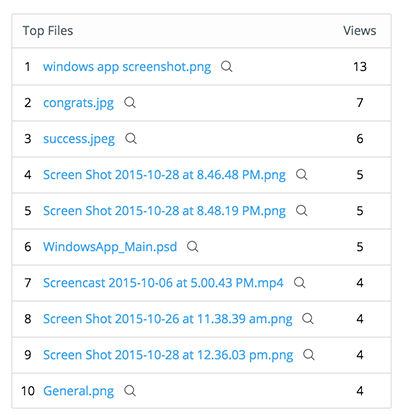
Another improvement is when you hover over the file activity graph, you will see both views and downloads count in a single tooltip. It eliminates the need to move your mouse twice to view file activity for each day.

Download files while they’re still processing
Larger, more complex files can take a little more time to process before they can be previewed in our file viewer. We’ve tweaked our design so the recipients you’ve shared files with can download them immediately after upload completes without having to wait for the processing to finish.
Happy sharing!










