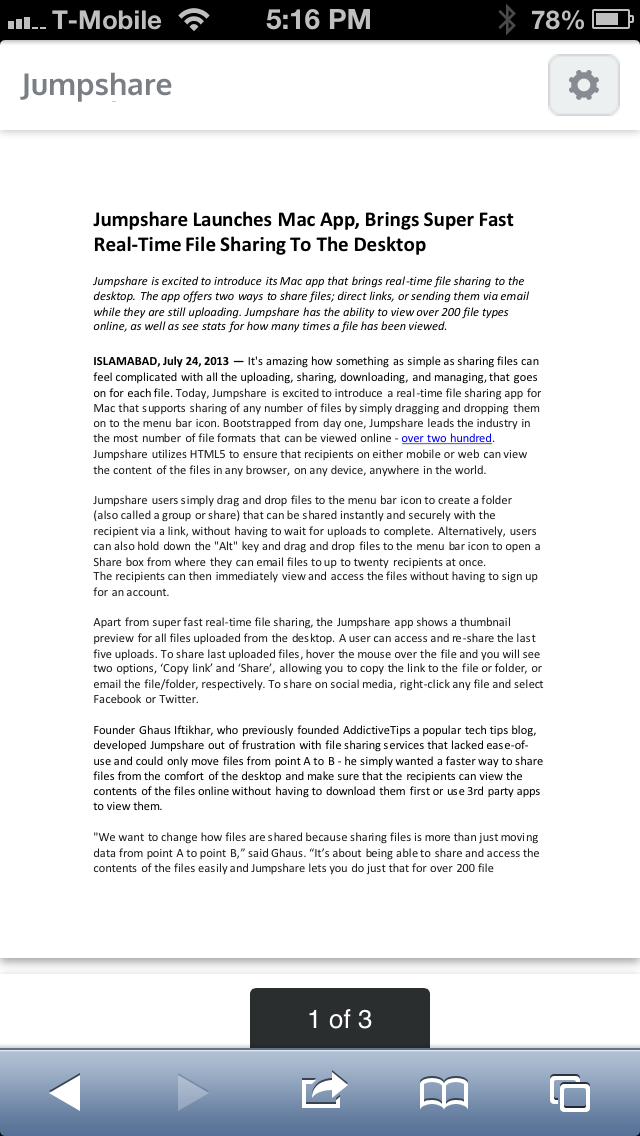We’re excited to announce the launch of our mobile site which now brings the ability to share and view over 200 file types on any smartphone, irrespective of the OS it’s running. The mobile site is part of our greater plan to ensure that files can be accessed anywhere, anytime, without any restrictions. We strongly believe that contents of files should be able to flow freely between users. We’re making the habit of downloading files and opening them with third party apps, history.
Files uploaded to Jumpshare can be viewed by those who have the link to the file/folder, no sign ups required. This opens up a lot of possibilities and breaks down barriers that restricted content sharing before.
To share files, click the arrow next to the file or folder and select the option between Copy Link and Share (via email). You can also choose to delete a file/folder. To send files, click Share, type the email address of the recipient, and tap Send. You can also write an optional message.
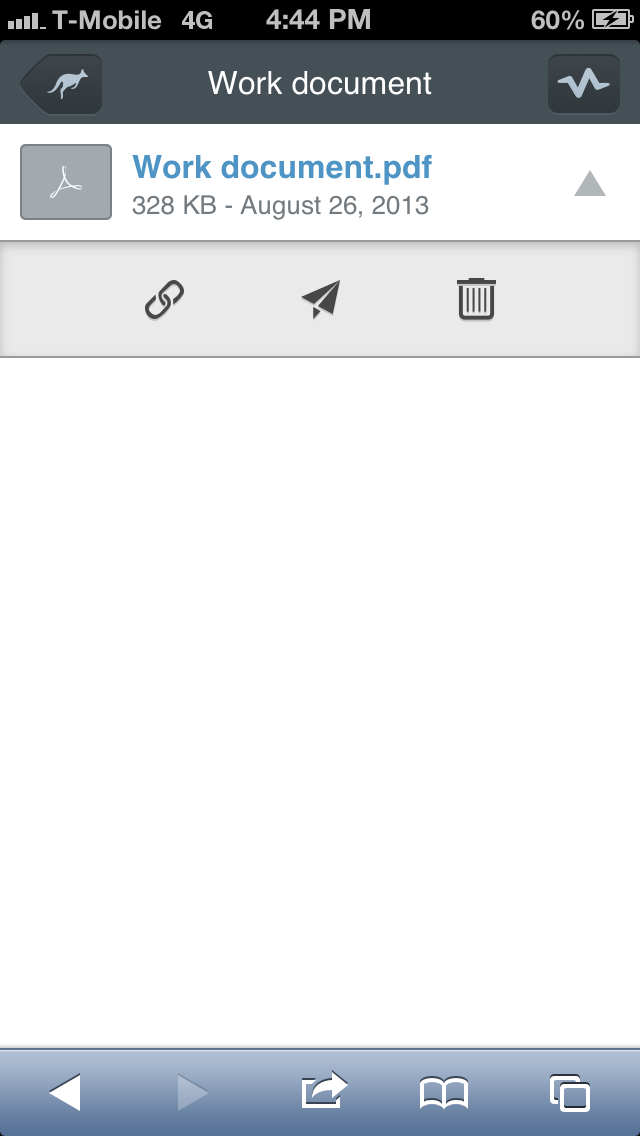
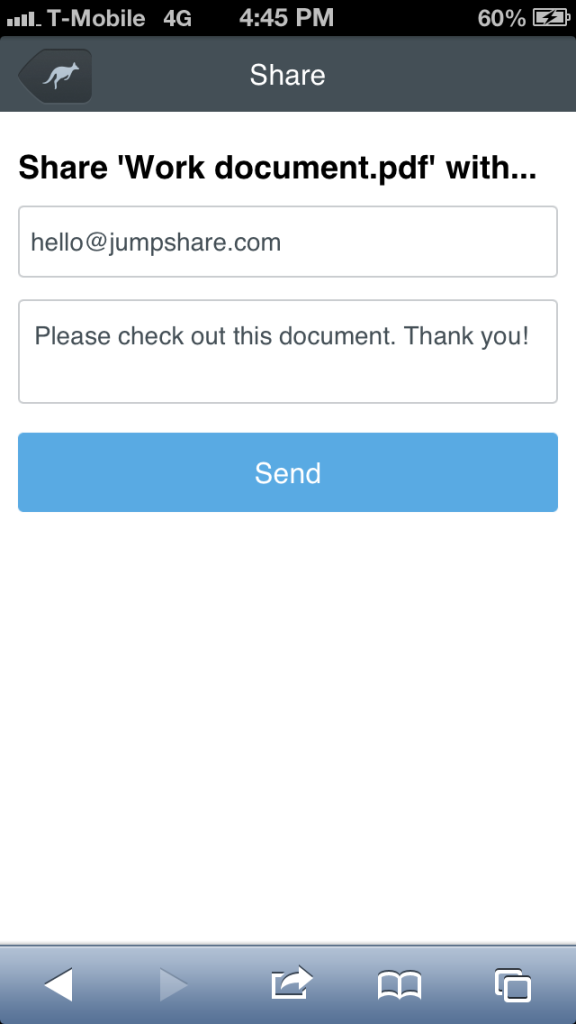
The screenshots below show the file viewers in action (document, presentation, video, and eBook).
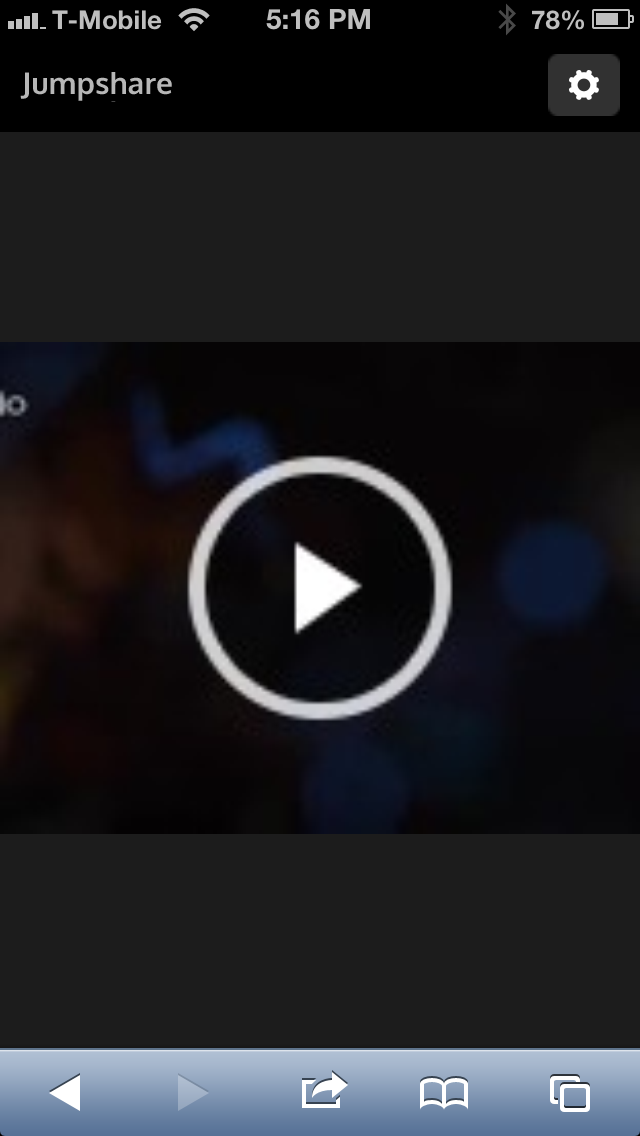

It’s our first release, we’re working hard to make the mobile site faster, better, and simple. If you come across any bugs, please report them to us so we can fix them. Right now, uploading from mobile is not supported but expect to see it soon. Sharing and viewing on the other hand works fine.
If there is any feedback, or feature that you would like to see in the mobile site, let us know in the comments below.