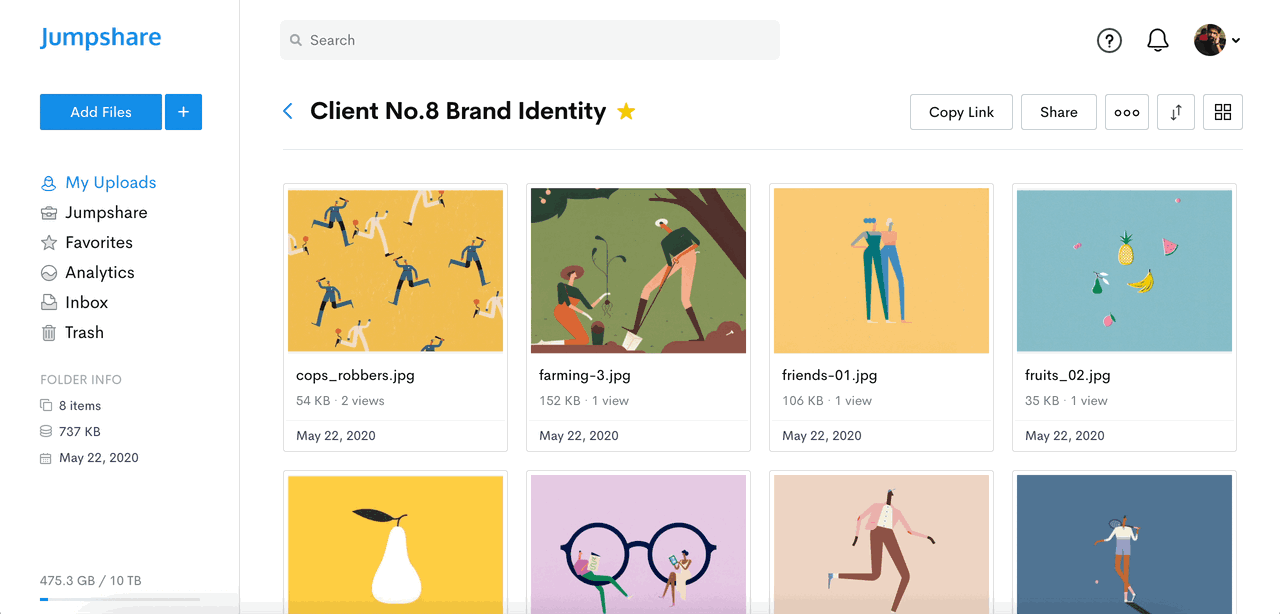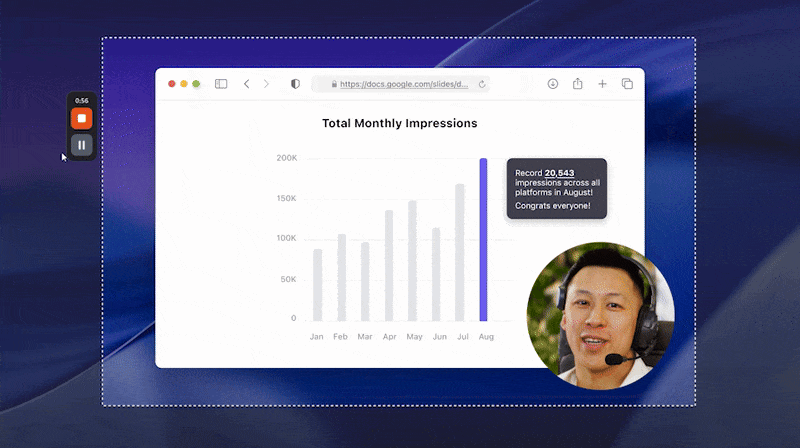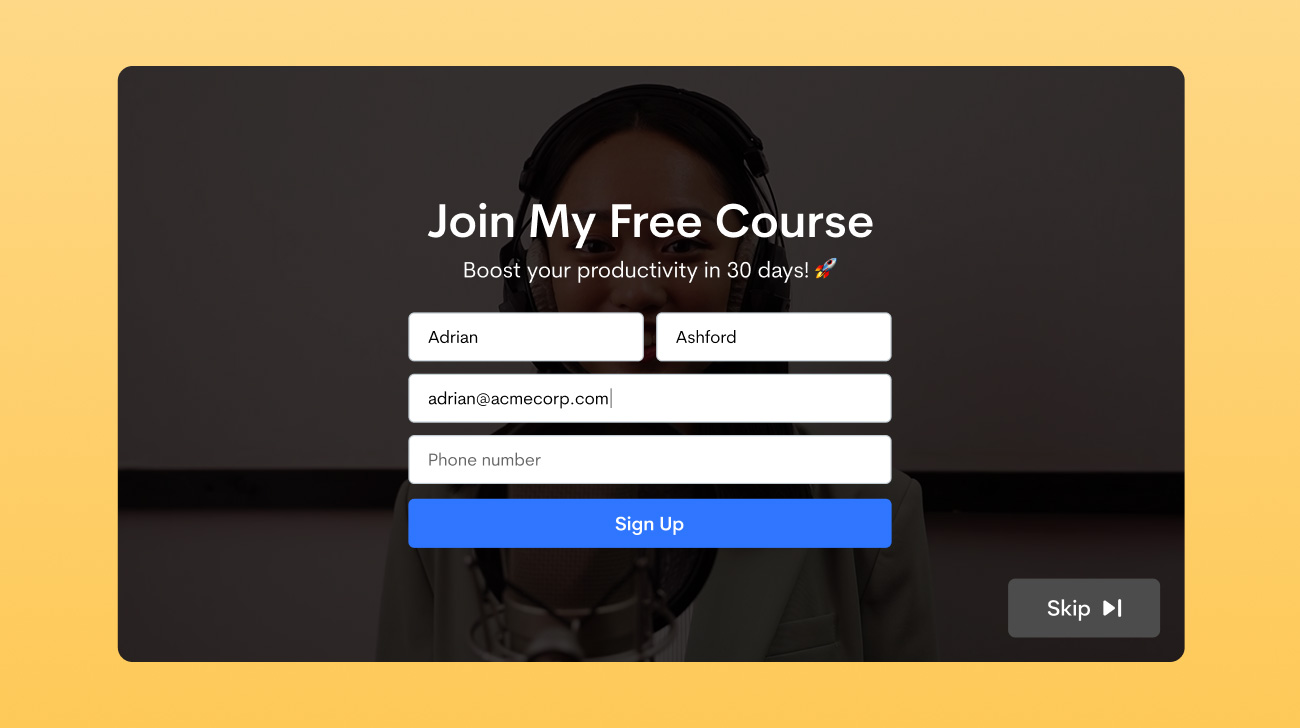Thousands of Jumpsharers upload millions of ideas and work files every month. Many of you have requested a better way to organize their uploads. Today we’re excited to announce one of the biggest design refreshes of our web dashboard since launching Jumpshare.
The new web dashboard is fully responsive, it works everywhere you do – on the desktop, tablet, or mobile. You will notice bigger visually beautiful thumbnails and the ability to quickly switch between large grid, normal grid, and list view from the dashboard instead of having to navigate to the Settings page.

The most important part of the new web dashboard is that you can quickly click and drag your uploads to any folder to move them. A far more efficient way of organizing compared to earlier where you had to select them, click the Copy/Move button, and choose directories where you wanted to move them. The best part is that you can drag your uploads to a different dashboard, or mark them as favorites or even throw them in Trash, all made possible with the new responsive web dashboard design.

The mobile experience has completely changed. However, we’ve kept the main features intact so that you’re still familiar with the product despite the completely new look. You now get the same powerful web dashboard you’re so used to on your desktop in the palm of your hands so you can upload, share, collaborate, and stay productive on the go!

We hope you like this update. Over the next few months, we’ll be building upon this new foundation and adding more collaborative features to help you work better remotely with your team and clients. Happy sharing!
 Screen Recording
Screen Recording
 Screenshot Capture
Screenshot Capture
 GIF Capture
GIF Capture
 File Sharing & Collaboration
File Sharing & Collaboration
 Jumpshare AI
Jumpshare AI