Today, Jumpshare adds a new member to its family of apps, offering you yet another way to streamline communication and collaboration with clients and team members.
Say hello to the Jumpshare extension for Google Chrome and Chrome OS! 🙌
Available for free on the Chrome Web Store, our extension is an all-in-one screen capture and screen recording solution aimed at Chromebook owners as well as those who prefer to work from within the comfort of the Chrome web browser. Record your screen, annotate as you record, take screenshots, and share your ideas in seconds, all while seamlessly leveraging the many offerings of our powerful web app.
Record Your Screen

Skip long meetings and send a video instead. Our screen recorder lets you record your screen and camera at the same time or separately, along with your microphone and system or browser audio.
Capture the entire screen, a particular window, or a Chrome tab of choice. Enable click-tracking to help your viewers follow each on-screen action.
Annotate
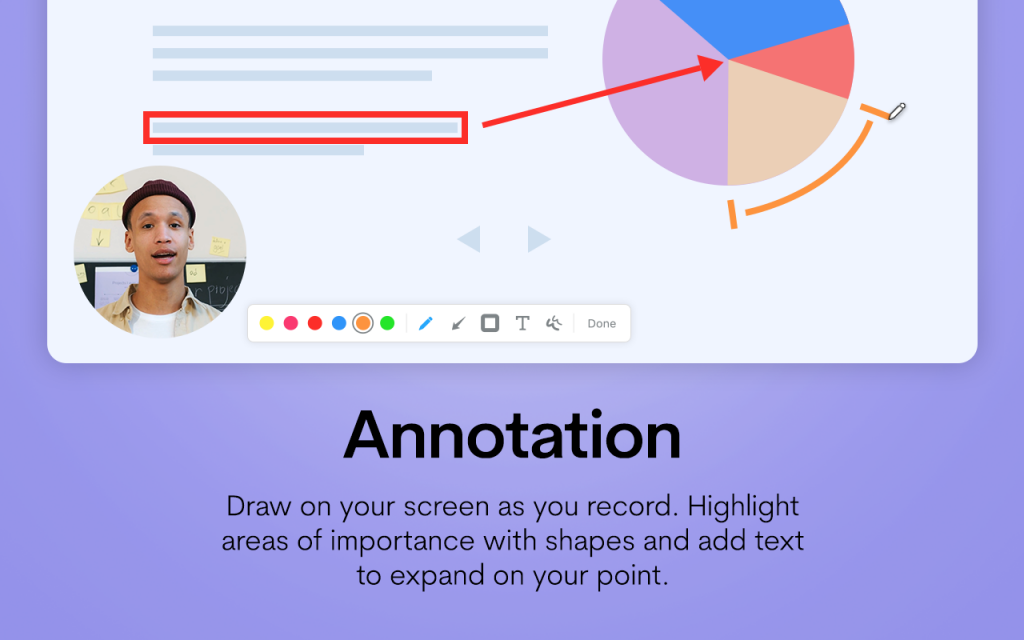
Guide your customers, clients, or team members through your videos using the screen recorder’s annotation tools. Draw on your screen, add text, and highlight points of interest with shapes.
Take Screenshots

Snap a shot of the entire screen, a particular window or Chrome tab, or a specific area on a web page. That’s not all! Available exclusively as part of the Chrome extension is the ability to take a full-page screenshot, capturing everything on a web page from top to bottom, in one image.
Share in Seconds

It’s in the name, after all. Any content you create with the extension is securely uploaded to your Jumpshare library and automatically opened within the Jumpshare viewer. From here, you may choose to quickly share it anywhere with a link or via email, leveraging the many powerful privacy and security features that Jumpshare offers. Alternatively, view your uploads and re-share them at any point from within the extension’s popover window.
You can download the Jumpshare Google Chrome extension from the Chrome Web Store for free today. When you do, don’t forget to leave us a review!
Your feedback matters to us. Whether it is on the Chrome Web Store or in the comments section below, please do let us know what you think of the extension and how you believe it can be improved.









