Writing things down does not equal making notes. Seriously. Note-taking is an art. Taking notes, and taking them effectively, allows you to relieve stress, organize yourself, and boost your productivity – both in your personal and work routines.
Digital note-taking apps have attempted to take this action and recreate it – and then some. These days note-based apps are more than the sum of their parts, designed to ensure easy and smart note creation and organization. For a digital app to be as easy to use as a pen and paper, it must have a simple interface, but it must also offer more. It should be aesthetic, intuitive, able to sync seamlessly across devices, and able to allow you writing access offline.
With these criteria in mind, we looked at some of the best note-taking apps across the web that come with their niche features, while being relatively cost-effective.
The Best Note-Taking Apps
- Microsoft OneNote – the best free note-taking app
- Evernote – the most feature-rich notes app
- Notion – the best for collaboration
- Google Keep – the best option for the Google ecosystem
- Apple Notes – the best notes app for iPhone, iPad, and Mac
- Obsidian – a brainstorming powerhouse for Markdown writers
- Roam Research – a web-based Obsidian alternative with a cleaner interface
The Best Free Note-Taking App
Microsoft OneNote (Windows, macOS, iOS, Android, web)

Microsoft OneNote is part of the whole Microsoft 365 suite and has made this list because it offers a wide range of features for free. Now, we know the Microsoft OneNote interface leaves much to be desired, but for all the plethora of features it offers – it is completely free. That’s a huge perk. And while the interface is not user-intuitive, it is inherently simple because of how familiar it is to use. There’s the Microsoft Office ribbon at the top that has a litany of features that are often reserved for premium customers in other apps.
Pros
- OneNote can be used on unlimited devices. You aren’t restricted to two devices (like in Evernote’s free plan) or need to pay for access to other devices.
- It is completely free. You will never have to pay for any of the features they advertise, including technical features that you may have to pay for on other apps in this list.
- It is freeform. You can click and start writing anywhere on the page, like an actual notebook, or start drawing. You can also attach images or videos and audio anywhere on the page.
Cons
- OneNote’s interface is pretty barebones and can be unappealing.
- The app offers a limited amount of sorting options.
Pricing
OneNote is completely free but OneDrive, where all your notes – including images, audio, and videos – are stored offers 5 GB of free space. After that, it’s $1.99/month for 100 GB.
The Most Feature-Rich Note-Taking App
Evernote (Windows, macOS, iOS, Android, and web)

Evernote has been around since 2000, and it’s incredibly popular. Even if you’ve never used it, we’re pretty sure you’ve heard of it or seen its green elephant logo somewhere. It’s a cross-platform digital notebook that offers some niche features to users, has an aesthetic interface, and can view and edit almost any file format that you can throw at it – everything but Markdown.
It is the digital notebook, there’s no denying it. It has an intuitive interface and myriad features that work across different platforms. It’s expensive, yes, but it offers an instinctive and multi-tiered note-taking experience, curated to fit both your personal and professional needs. And it makes your notes look good!
Pros
- Evernote offers a Web Clipper browser extension, which allows you to clip out parts of articles online and save them in your digital notes to go through later.
- The app has a nifty mobile feature that allows you to scan and save something as a text document. Not kidding – you can take a picture of something with text and it will scan and save the text. You can search for the words in the picture and Evernote will present it to you.
- Evernote offers a large range of third-party integrations – such as with Slack, Zapier, or Google Calendar, allowing you to curate your workday, take care of appointments, or map out projects in the same place.
Cons
- The free plan only offers you two devices on which the app can be used.
- The app works like a couple of digital notebooks, allowing you to ‘tag’ notes, or put sticky notes onto pages/notes to bookmark them. It can get a little cluttered.
- Evernote’s paid plans are expensive – it may be a good option for professional use, but can be a bit steep otherwise.
Pricing
Evernote offers a free plan and two paid plans. The Personal plan is for $7.99/month and the Professional plan is for $9.99/month.
The Best Note-Taking App for Collaboration
Notion (Windows, macOS, iOS, Android, and web)

Database-driven and with a clear, legible interface, and nested hierarchal options, Notion is a powerful note-taking option for both personal and professional use. Notion shines as a collaboration platform when it comes to note-taking. It allows teams to communicate quickly over notes via comments and in-app notifications and updates. You can review pages and restore previous versions. And while it’s great for collaboration, it allows you complete control over what you share: it’s divided into a Workspace section and a Private section.
Pros
- Notion is very flexible, allowing you to create sub-pages within pages on a versatile template. You can also embed high-quality videos and images into the pages.
- The app lets you create powerful databases via tables. Every row in the table can be opened as a page and edited further.
- Multi-functional formatting allows you to add Markdown, code, and equations. You can use your keyboard shortcuts to format text. Notion offers you varied text formatting options, including highlight and strikethrough.
Cons
- Notion does not offer offline support.
- The app works with blocks, which can be vexing to edit and format.
- Pages can be difficult to sort and sift through, making it easy for the interface to get cluttered.
Pricing
Notion’s free plan – Personal – offers you unlimited blocks but is limited to 5 collaborators. It has three paid plans: when billed annually, Personal Pro is $4/month while Teams is $8/month. Their Enterprise plan is customizable.
The Best Note-Taking App for Google Users
Google Keep (iOS, Android, web, and Google Chrome)

Google Keep is a part of the Google Docs cross-platform collective suite that offers you a variety of professional tools. It works like your Google-based office. If you’re deep into the Google ecosystem, or just use Google features a lot on the go, Google Keep is the note-taking app for you. It may be an okay notes app, but it gets its edge with how well it integrates with other Google platforms. Other than YouTube, the little lightbulb option for Keep appears on all Google services if you decided to sign up for it. You can click on this icon and go through your notes at any time, across any Google service.
Pros
- Google Keep can be synced across all your devices and platforms that offer you a Google log-in.
- It is incredibly simple to use and has a very familiar interface that resonates with most users.
Cons
- While it works with iOS, it is best suited to Android users.
- The app doesn’t offer varied organizational options. Honestly, there’s just one level of tags, which may not be enough at times.
Pricing
It comes with 15GB of free storage across all Google features. After that, it starts at $1.99/month for 100GB of storage.
The Best Note-Taking App for iPhone, iPad, and Mac
Apple Notes (macOS, iOS, and web)
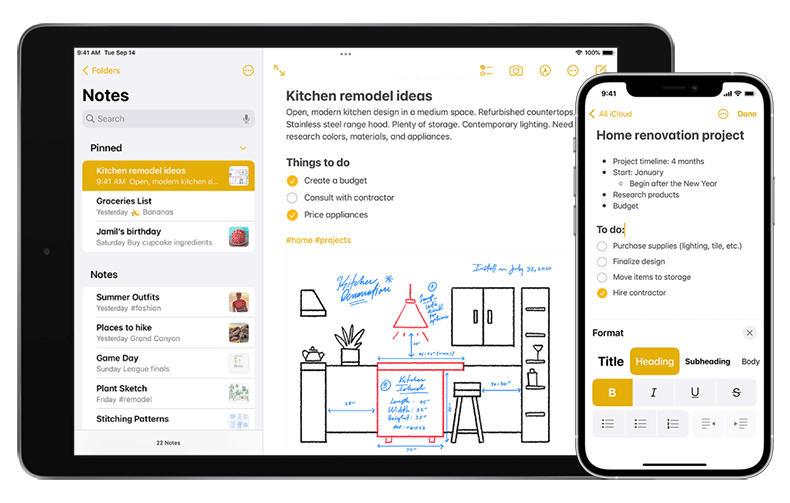
Apple Notes, previously known as iCloud Notes, is a powerful digital note-taking option for Mac, iPhone, and iPad users. As an Apple user, you don’t need to look any further than Apple Notes as your app of choice. The app is incredibly simple, both in aesthetic and function, does its job well, and is targeted at both the common user as well as power-users.
Pros
- Apple Notes is free and is part of the iOS and macOS default apps.
- It offers nested hierarchal options, which is a rare feature to find in a completely free service.
- It is intuitive and easy to use, and there’s no cross-platform switching like in Google Keep since you just need to log in to your iCloud to access your notes across platforms. You can even open it on your Apple Watch.
- It offers a gallery/checklist view for note formats.
Cons
- The service is best suited to those who are already Apple users.
- It does not offer Markdown formatting options.
Pricing
You get free 5GB storage across all iCloud platforms. Extra storage starts at 50GB for $0.99/month.
The Best Note-Taking App for Brainstorming, Markdown
Obsidian (Windows, macOS, iOS, Android, Linux)

Obsidian is an avant-garde knowledge base disguised as a note-taking app that entirely uses Markdown to create notes. It cheekily vows to take over your entire life as a working database for it. It’s a tall order, but hear us out – Obsidian does it well. If you’re ready to put in the work to get to know the app well, it will help you organize yourself better. The app works on backlinks, outgoing links, and graphs – allowing you to connect everything in your head like a mind map.
Pros
- The app works completely offline. All the notes you create through Obsidian are stored in a local folder on your system.
- It has an aesthetic and visually appealing interface.
- If you understand Markdown, Obsidian can help you create notes very quickly with functional hierarchy. It’s like short-hand.
Cons
- It’s not as easy to use for people who’ve never needed to use or been exposed to Markdown.
- The app can get overwhelming for new users and has a steeper learning curve.
Pricing
Obsidian’s free plan offers users all of its core features. More detailed and premium features can be found in their two paid plans: the Catalyst plan, which has a one-time cost of $25, and the Commercial plan, which costs $50/user/year.
The Best Web-Based Markdown Notes App
Roam Research (Web)

Roam Research works in almost the same vein as Obsidian – it is a note-taking app that works on Markdown and as a database that’s interconnected like a web where a single note can lead to many more, via links. These links are created by you as you write your notes using markdown and can be used to create a large knowledge base. Like Obsidian, it’s modeled on the way a mind would work. On the other hand, it has a much clearer interface than Obsidian does and is web-based.
Pros
- The app is intuitive and offers users a delightful note-taking experience, allowing you to start creating notes immediately as the app opens without any unnecessary ado.
- Seamless linking between connected pages, allowing you to cycle between them with complete ease.
- Roam Research offers users a Graphical overview as visual representations of which and how many pages connect.
Cons
- The app does not work if you aren’t online, ironically.
- Users that are well-versed with Markdown may be far more comfortable with this app than complete novices.
- It may take a long time for new users to understand how to use the app, and even longer to use it to their advantage.
- It’s a very expensive service and doesn’t offer any free plans.
Pricing
Roam Research offers two paid plans. The Pro plan costs $13.75/month when billed annually, and the Believer plan costs $500/five years.
Visual communication and succinct note-taking (hello, minutes) are the bread and butter of remote collaboration. As an all-in-one visual communication platform, Jumpshare prides itself on catering to all of these core necessities in a single service. Jumpshare too offers users a fundamental notepad in which you can hurriedly scribble a reminder for yourself or a to-do list. The Compose Note feature also allows users to create content in code and Markdown, which can be shared quickly via link or email with collaborators.









