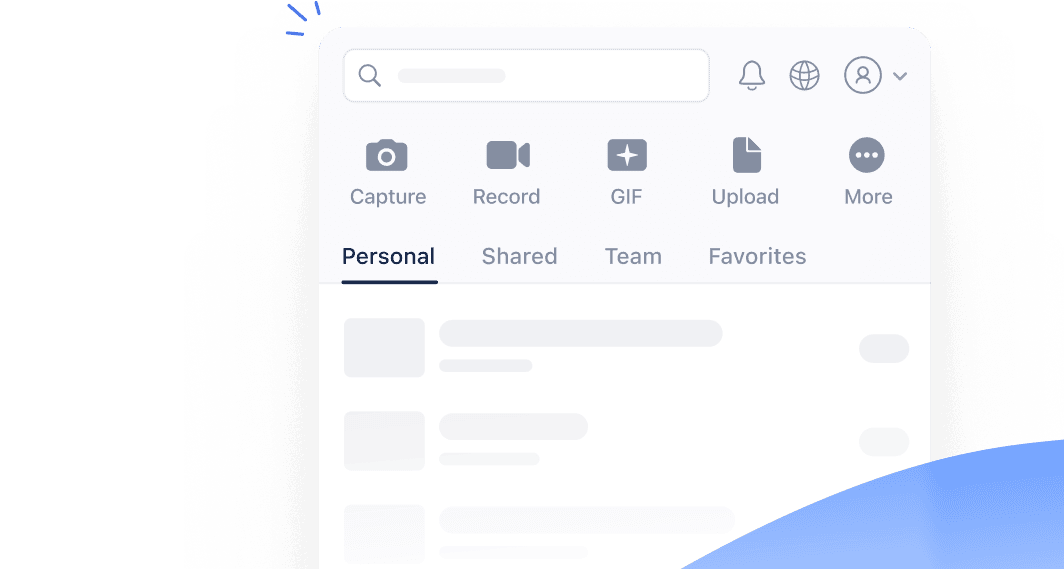AI Audio Summarizer
Generate an accurate textual summary for any audio file in just a few clicks.
By sharing your files or using our service, you agree to our Terms of Service and Privacy Policy.
Summarize Long Audio Files in Moments
Our free AI-powered audio summarizer automatically generates summaries for any audio file in moments. It doesn’t require you to sign up for an account or install additional software on your device and works with any modern web browser, such as Chrome, Firefox, or Safari.
Effortlessly summarize audio tutorials, podcasts, lectures, conference calls, or voice memos to enhance accessibility and engagement, or use these summaries as descriptions to boost discoverability on platforms like Spotify.
Near-Perfect Accuracy
Our AI language model transcribes the spoken words in your audio with 99% accuracy. The transcript is then used to generate an accurate summary of the audio.
Review & Edit Summary
Review the auto-generated summary and edit as needed, right within our online audio player. Use this polished summary as the basis for describing your audio on other media hosting platforms.
Share With a Link
Share your audio and its summary instantly with a link. Our online audio player allows you to play almost any audio format in your browser - no downloads needed.
How to Summarize Your Audio
-
1
Upload any audio from your system by clicking the Choose Audio button at the top of the page or by dragging and dropping the file onto the marked area.
-
2
Wait for the audio to be uploaded to and processed on our secure servers.
-
3
Click the Generate Summary button to open your audio in our online file viewer.
-
4
Scroll down below the audio player or click the Summary icon in the player controls to view or edit the generated summary.
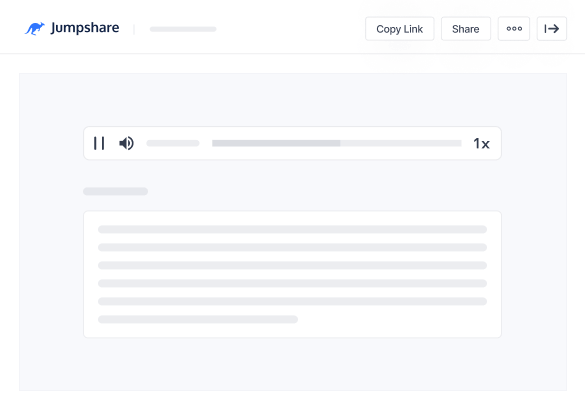
Frequently Asked Questions
-
How long does my video or audio file stay online?
-
How long does it take to generate subtitles for my video or audio?
-
Does this tool have any limitations?
-
Is it safe to edit video or audio subtitles using this tool?
-
I have other questions about editing subtitles!
The Easiest Way To Communicate Visually
Jumpshare is much more than an audio summarizer. It is a powerful visual communication app that offers screen recording, screenshot capture, and more in one package.
Communicate better with Videos, GIFs, and Screenshots
Get Jumpshare for Free