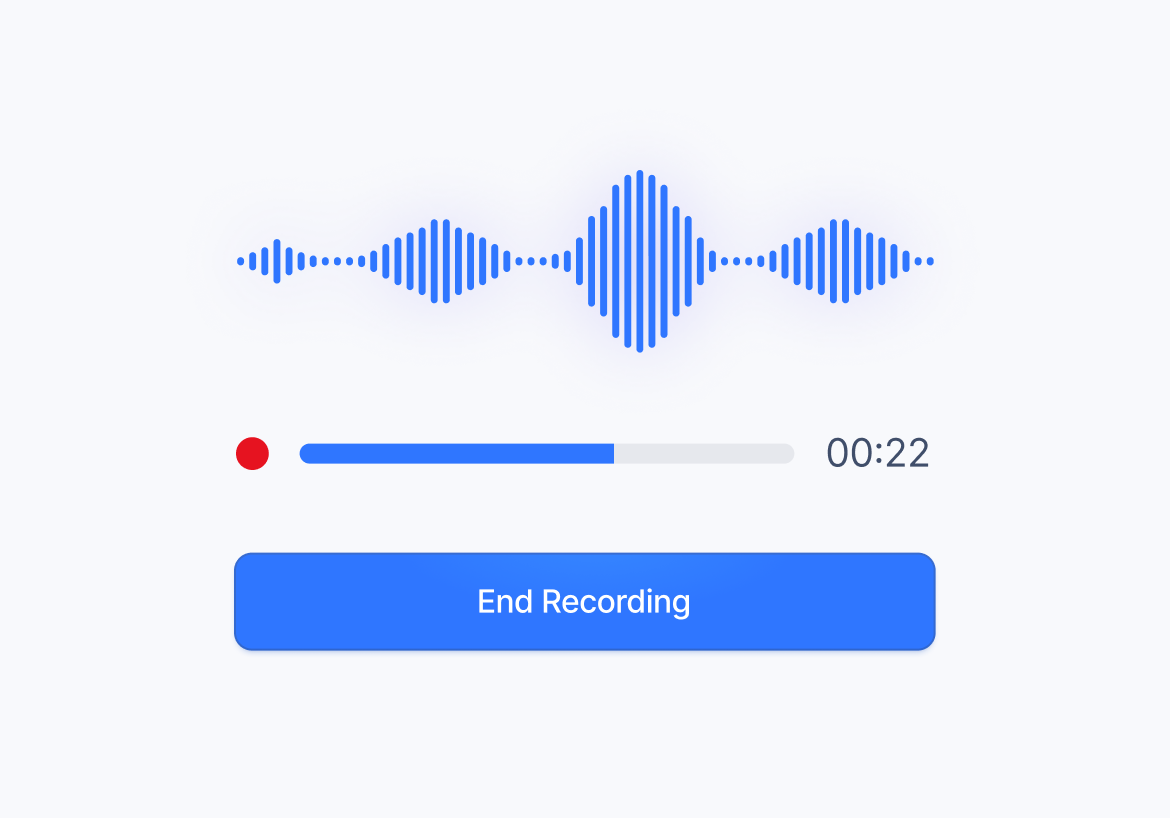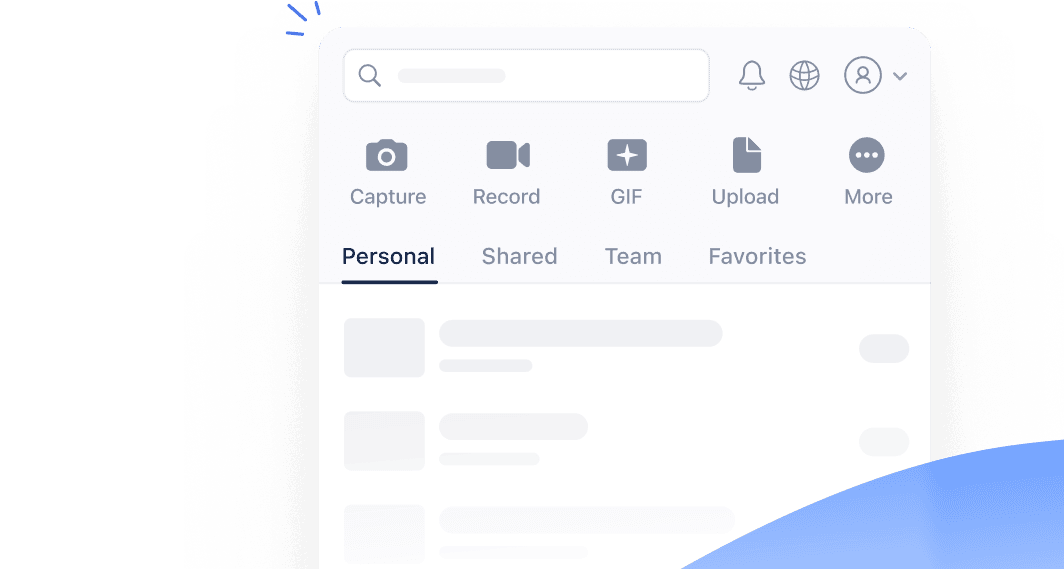Supercharge your voice memos with automatic transcription, captions, summary generation, and chapters.
Browser is unable to find any microphone attached to your computer.
Please connect your device and refresh the page.
Your microphone did not capture any sound. Ensure it is properly connected and try again.
We can't access your microphone.
Please click the settings icon in your browser's address bar, allow mic access, then refresh the page.
Select a microphone and hit the button below to begin recording.
Our free AI-powered voice-to-text transcription tool transcribes speech with 99% accuracy and doesn't require you to sign up for an account or install any additional software on your device. Convert speech to text in moments using any modern web browser, such as Chrome, Firefox, or Safari.
Effortlessly document your voice memos, tutorials, podcasts, lectures, and conference calls, or use your transcripts as descriptions to boost the discoverability of your content on platforms like Spotify.
Help recipients quickly capture the gist of your voice messages with AI-powered summaries and contextual chapters.
The AI language model we use generates a 99% accurate transcript of the speech within your recording.
Let AI automatically generate a title for your voice recording based on its content so you can focus on creating and sharing.
Click the Start Recording button at the top of the page. When your browser requests access to your microphone for this page, click Allow.
Select the mic you'd like to use from the dropdown and click the Start Recording button. Hit End Recording when you’re done.
Wait for the audio to be uploaded to and processed on our secure servers.
Click the Play Recording button to open your audio in our online file viewer, where you can view its transcript and summary.
Jumpshare is much more than an AI voice recorder. It is a powerful visual communication app that offers screen recording, screenshot capture, and more in one package.