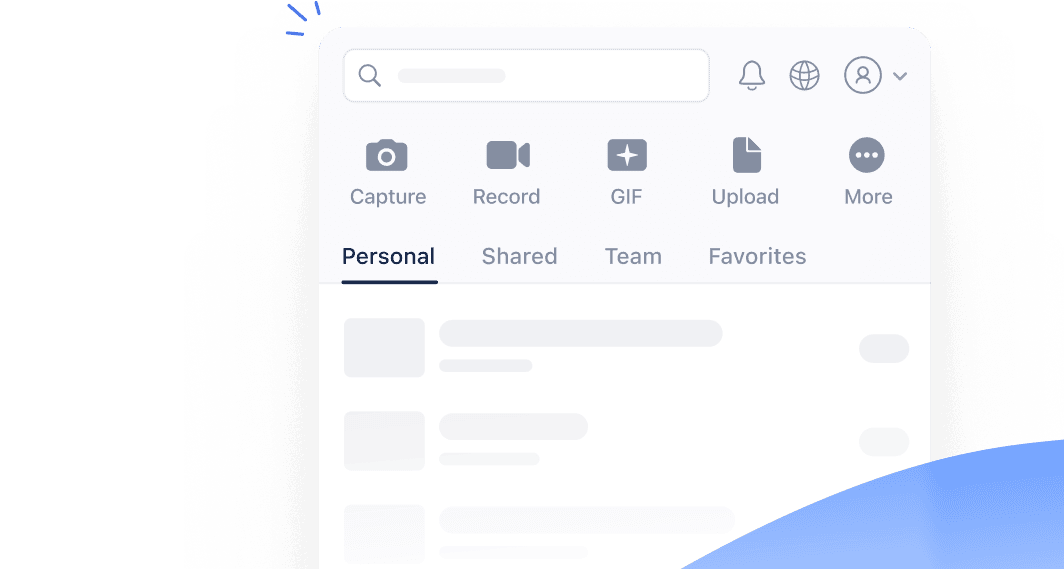AI Email Generator for Videos
Effortlessly craft professional emails from the speech in your videos.
By sharing your files or using our service, you agree to our Terms of Service and Privacy Policy.
Video to Email AI Generator
Our AI email writer converts spoken content in videos into polished, ready-to-send emails. Each email includes a concise summary of the video and a shareable link for easy distribution. No need to sign up for an account or install additional software - our tool works with all modern web browsers, like Chrome, Firefox, or Safari.
Save time and streamline communication by automatically generating emails that capture the essence of your videos.
Summarize Videos for Email
Using advanced AI, our tool analyzes the speech content in your video to write a concise, well-structured email containing a summary of the content and a link to the video.
Review, Edit, and Send
View the AI-generated email in our online viewer. Refine the content as needed, then copy and share it with your team members or clients.
How to Generate Emails from Videos
-
1
Upload your video file by clicking the Choose Video button at the top of the page or by dragging the file onto the designated area.
-
2
Wait for the video to be uploaded and processed on our secure servers.
-
3
Click the Generate Email button to open your video in our online viewer.
-
4
Select AI Actions from the right sidebar, switch to the Message tab, and select the Email option.
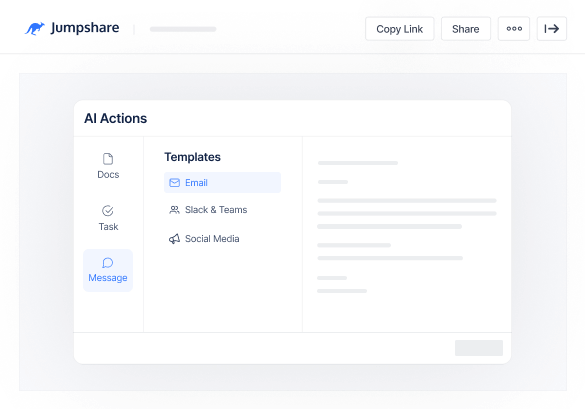
Frequently Asked Questions
-
How long does my video stay online?
-
Does this tool have any limitations?
-
How long does it take to generate an email?
-
Is it safe to generate emails using this tool?
-
I have other questions about generating emails from videos!
The Easiest Way To Communicate Visually
Jumpshare is much more than an AI email generator. It is a powerful visual communication app that offers screen recording, screenshot capture, and more in one package.
Communicate better with Videos, GIFs, and Screenshots
Get Jumpshare for Free