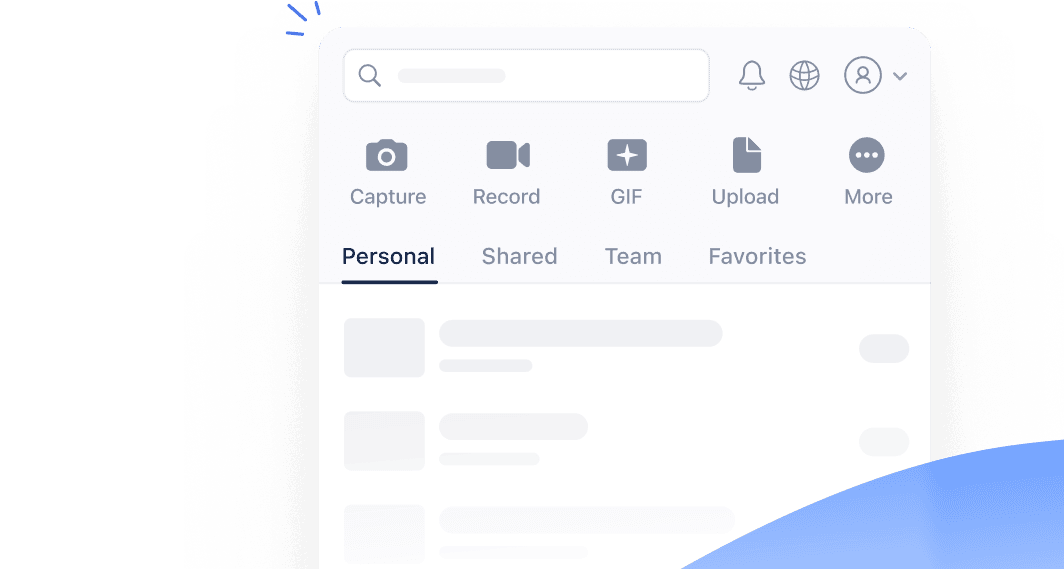Free Online Spreadsheet Viewer
Upload and View Spreadsheets Online
By sharing your files or using our service, you agree to our Terms of Service and Privacy Policy.
View Spreadsheet Online
View Excel (XLS, XLSX), OpenDocument (ODS), CSV, and other spreadsheet formats online without the hassle of installing any software or signing up for an account. Our free online spreadsheet file viewer lets you view your files in any modern desktop or mobile web browser, and it's completely free!
Upload Securely
We utilize an HTTPS connection to securely upload your spreadsheet. Your file is encrypted with AES-256 military-quality technology and is set for deletion from our servers after a 24-hour period.
View Instantly
Open and view your spreadsheet on any device, even on the go. Our web-based viewer is designed to work seamlessly with popular browsers, ensuring you have a smooth, responsive experience.
Send Anywhere
Instantly send your spreadsheet to anyone through a secure link or email. Recipients can view the file online using any device, no app or Jumpshare account is needed.
Receive Feedback
Receive input from customers, teammates, or anyone you share your spreadsheet file with. They can easily comment, and you can respond within the thread or initiate a new one for efficient communication.
Privacy Controls
Put yourself in the driver's seat of your file's privacy with Jumpshare Plus. Lock your spreadsheet file with a password, prevent downloads, or arrange for it to self-destruct after a certain time.
Advanced Analytics
Get comprehensive analytics for your shared files with Jumpshare Plus. Stay informed about who views or downloads your spreadsheet, their location, and access times to enhance your business.
How To View Spreadsheet Online
-
1
Upload your spreadsheet from the indicated area at the top of the page. Click the button to choose your file or simply drag and drop it onto the area to begin uploading.
-
2
Wait a brief moment for the file to be uploaded and processed on our secure servers.
-
3
View the file on any device and in any resolution within our responsive, intuitive file viewer.
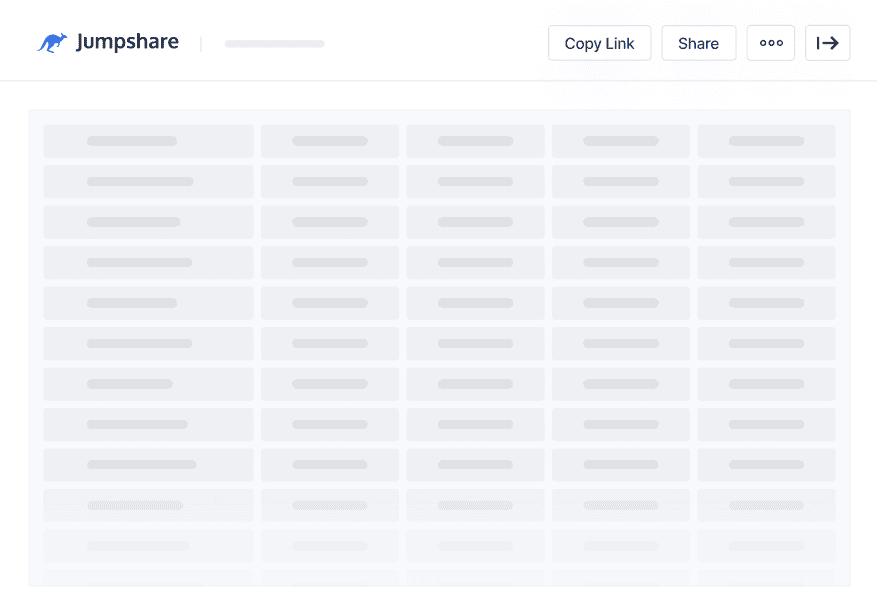
Frequently Asked Questions
-
How long does my spreadsheet stay online?
-
Are there any limitations?
-
Is it safe to view my spreadsheet online?
-
How long does it take to view the spreadsheet after I upload it?
-
I have other questions about viewing files online!
Other File Formats You Can View Online
Jumpshare supports over 200 file formats that you can view online, 100% free! To view other supported file formats, head over to our viewer page.
View Other File Formats OnlineThe Easiest Way To Communicate Visually
Jumpshare is much more than an online file viewer. It is a powerful visual communication app that offers screen recording, screenshot capture, and more in one package.
Communicate better with Videos, GIFs, and Screenshots
Get Jumpshare for Free