More than 1 million people use Jumpshare to share better
Hi there,
If you’re looking for an alternative to VidGrid, you’re probably looking for a software that gives you similar features at a better price. Jumpshare is a powerful VidGrid alternative that offers users more features at a far more reasonable price. To make the switch easier for you, we’ve listed down their features and made a detailed comparison between them - read ahead for more.
| Features |  |
 |
|---|---|---|
| Capture Screenshot | ||
| Annotate screenshots | ||
| Annotate local images | ||
| Upload history | ||
| Record videos | Record GIFs | |
| Record audio | ||
| Record with click-tracking | ||
| Add call-to-action button on video | ||
| Embed video | ||
| Upload files | ||
| Upload folder | ||
| 200+ file type previews | ||
| Drag & drop upload | ||
| Compose notes | ||
| Advanced shareable links | ||
| Advanced link expiration | ||
| Schedule sharing | ||
| Bookmark websites | ||
| Favorites | ||
| Version history | ||
| Advanced analytics | ||
| Receive files from others |
VidGrid is a video recording and hosting application that also specializes in custom video API. It has a desktop app, but that serves mostly as a desktop recorder. This means that VidGrid users need to switch to the web app on their browser once the recording is complete and that can slow down sharing and uploading. While the VidGrid browser app also has recording and editing features, the division of just having a desktop recorder while the main functions reside in the web app can get a tad confusing.

Jumpshare’s desktop app is a holistic application in its own regard, capable of running independently from its web app. You can record a video or drag and drop it into the little Jumpshare window that pops open from the kangaroo icon in the Windows system tray, or Mac menu bar. You can edit your recording window before recording along with various webcam modes and a choice between audio sources, and enable/disable the click-tracking feature. Jumpshare also lets you draw on screen during the recording in order to create more emphasis at certain points.
The cool thing about the Jumpshare desktop app is that all the features in the desktop app can be integrated with your system’s default shortcuts. You can use a set hotkey and bring up the customizable recording window even quicker.
For VidGrid, it’s all in the name - it is a video-based sharing platform for enterprise solutions. The videos and audio uploaded to it are arranged in the form of a grid. While it supports 17 different video formats, it only supports .mp3 format for audio files. VidGrid is primarily a platform for video and somewhat for audio files that offers users a variety of tools in these two areas.

Jumpshare, on the other hand, is about so much more than audio and video files. While Jumpshare has versatile tools for both video and audio files, it has no such support restrictions. In fact, one of the most impressive features of the Jumpshare app is its infinitely powerful file viewer which supports more than 200 formats online. So if you can virtually share almost any kind of file with anyone, regardless of the software they possess, because the Jumpshare file viewer will be able to preview it in pixel-perfect quality.
Jumpshare also has many other communication features, such as a screenshot capture tool which most users of an app of this calibre have requested. Not only does Jumpshare allow screenshots, it also allows screenshots in pristine quality, along with an entire range of editing and annotation tools. Audio files can be sped up and slowed down as preferred, and users can also compose notes to leave themselves or other team members notes and reminders. This feature also doubles to take down markdown text or coding snippets, if required - the sort of versatility that is consistent with all Jumpshare features.
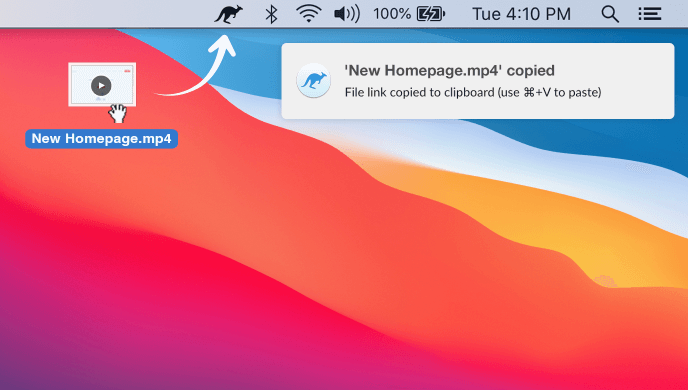
Jumpshare also offers more informed and intricate viewer permissions than VidGrid does. VidGrid allows basic file viewing permissions ranging from Public to Only Me, whereas Jumpshare allows users to password-protect their files for additional security. Additionally, it lets users set advanced expiration settings on their shared links and limit the number of views and downloads.
VidGrid and Jumpshare both take minimal approaches to their user interface, but Jumpshare has the added advantage of intuitive and advanced analytics. Users have complete control of their shared files, and can view where their files have been accessed from, when, and by whom. Jumpshare also provides users with graphical heatmaps of their shared files so that users can have a visual representation of the locations that their files have been accessed most.
In addition to that, Jumpshare promotes faster sharing by decreasing the numbers of steps between the creation and sharing of a file. Once a recording is complete, it is automatically uploaded to the dashboard within moments. The link is immediately copied to your clipboard, ready to be shared on its own or via email along with a note.
VidGrid’s interface is a lot like that of Google Drive, containing a folder showing personal files and another showing shared files. Jumpshare has two separate dashboards for personal and team files, that can be switched between seamlessly on both the desktop and web apps in order to share links. You can move, rename, delete, set files to self-destruct and search through the library with complete ease. An intuitive and constantly updating admin console guides admins through most major functions and allows them control of the app’s complete faculties.

Another difference between VidGrid and Jumpshare’s time-stamped comments feature on videos is that Jumpshare allows guests to leave comments, without having to sign up. That makes it more accessible for collaborators to provide feedback without needing to go through the somewhat tedious (when done between work) task of signing up in order to leave a comment on files shared through Jumpshare. On the other hand, users have complete control over this feature as well.
And here we arrive at the moment of truth. VidGrid has three main paid plans for Enterprise, Education and Training, with varying additional features to the standard ones. All plans, when billed annually, cost $500/month. All three plans have custom solutions available at varying prices, and you can request pricing for start-ups and small businesses by giving them your email and other information.

Jumpshare, on the other hand, offers three main plans, one of which is completely free. The Jumpshare Basic plan offers 2 GB of storage, audio recording, screenshot capture, and video recording limited to 30-sec/video. All it requires is for you to sign up. Jumpshare’s paid plans are Plus - which has been created for professionals and has all the major features of Jumpshare including unlimited recording, CTA buttons, embedding, and analytics - and Business, which is perfect for teams as it consists of all major features, including more storage and bandwidth and a top-notch admin console. And get this: the Plus and Business plans, when billed annually, cost $12.month and $16/user/month respectively. That’s cheaper than VidGrid by more than a mile.

Furthermore, unlike VidGrid, Jumpshare allows users a free 14-day trial to figure out which plan is best suited to them before they buy it.
Ultimately, VidGrid is majorly a collaboration app that specializes in video as the core, whereas Jumpshare offers you all of those features and more, at a faster speed, with its own powerful file viewer, an excellent interface and other collaboration features for a much lesser cost. Jumpshare is a lot more accessible and flexible than VidGrid, perfect for remote communication and collaboration.