More than 1 million people use Jumpshare






In the world of digital media, people are overwhelmed with content on all sides. In this scenario, having your video stand out is crucial for you in order to get views and build an audience. An eye-catching thumbnail is a sure way to grab the attention of your audience and get people to click on your video. Moreover, a thumbnail also provides an insight into the premise of your video, making it easier for you to tap into your niche audience. With Jumpshare, you can add customizable thumbnails to all your videos, giving your viewers an insight into what to expect from the video.
Jumpshare enables you to create high-quality thumbnails that make your videos stand out from the rest. However, that is not all that Jumpshare can help you with. You can add a customizable CTA button, edit and trim your videos, add audio and do so much more to make your videos more appealing and engaging.
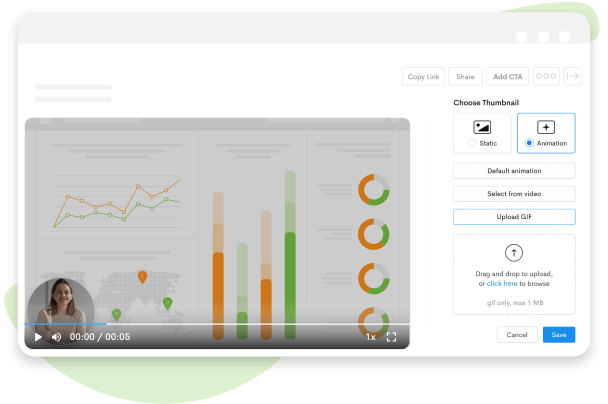
You can use the Jumpshare screen recorder to record a video or use the drag & drop option to upload the video directly onto your Jumpshare library. Whatever way you choose, you can pick the thumbnail option from the video editing features on the right and create a static or GIF thumbnail that aligns with the message and theme of your video.
Record high-quality footage, ranging up to a 4K Ultra HD resolution. The content for the thumbnail is taken straight from your video, without compromising on the quality. Therefore, your static or GIF thumbnail is of pristine quality and can go up to 4K Ultra HD in terms of resolution.
A thumbnail is the first thing a viewer sees before they decide to click a video, making it a pivotal part of your content. Jumpshare allows you to add a customizable thumbnail that is in line with not only your content but also your brand ideology. You can add a static thumbnail or a GIF thumbnail, based on your audience and the video.
Make sharing quick and easy with multiple sharing options. Once you upload a video, a shareable link is automatically copied onto your clipboard to make sharing easier. You can also share the video by copying the link and pasting it directly, or via email by selecting recipients.
You can embed your video, along with the thumbnail, all across the web for maximum reach and engagement. Instead of having to create multiple videos for different platforms, you can create one high-quality video and embed it in multiple places, saving both time and resources. You can embed the video on your website, your blog, online presentations, or across your social media channels.
Monitor the activity of your audience to tailor your content for better engagement. Your audience can leave time-stamped comments on your video, providing you with feedback about your video. You can also know who accessed your video, the time of access, and their location. These identifying factors can help you understand the profile of your average customer, helping you find the ideal demographic for your product.
Creating and adding a thumbnail to your videos has never been easier. You can add an eye-catching thumbnail to your video by following these three simple steps.
Download Jumpshare for free and sign up. Launch the app by clicking on the kangaroo icon.
Record a video or simply drag & drop a video to the Jumpshare icon to upload it to your library.
Open the video in the Jumpshare file viewer and select the Thumbnail option from the Edit Video box. Choose between a GIF or static thumbnail and save your settings.
Using a thumbnail for your video not only makes them more visually appealing but also offers a small sneak-peak into the video. Using Jumpshare to add thumbnails to videos can prove to be invaluable to a wide array of people, ranging from content creators to marketing experts.

An exciting thumbnail can prove to be a great marketing tactic to attract people to your videos and guarantee a higher engagement rate. You can pick an exciting frame from the video to entice your audience into watching a video that might not have otherwise been viewed.
You can use a thumbnail to tease new features of a product. For instance, if your thumbnail showcases a sneak peek into newly introduced features, your audience will be tempted to click on the video to find out more details.
In the content-dense world of today, a quirky thumbnail can help you stand out from all the rest. A fun and engaging thumbnail can help your youtube video get more clicks, attracting more people to your content, and diverting more traffic to your channel.
Jumpshare is not just an app for adding thumbnails to your videos. Jumpshare is a multi-layered visual communication platform that is designed to boost collaboration and make remote work easier.
Record all or part of your screen. You can enable features like click tracking and video annotation to make your recording more engaging and interactive.
You can record crips and clear audio from a variety of audio sources. You can send audio notes, record video with audio, or record a voice-over with the Jumpshare audio recorder.
Take high-quality screenshots. You can capture all or a selected portion of the screen and edit your screenshot using a wide variety of annotation tools.