More than 1 million people use Jumpshare to work better
Video has turned out to be one of the most effective ways of getting yourself out there to the general public and has done wonders for brand awareness. This is why there are so many apps in the market these days that offer a sales and marketing integration for video-based content. However, it can be difficult to find a video proofing software that offers a lot of different video tools on a single accessible platform the way Jumpshare does.
Jumpshare gives you all the video proofing tools that you need to create effective video reviews and provide concise feedback for clients or collaborators. With annotation tools, an emphatic CTA button and timed commenting and advanced analytics, Jumpshare comes with a lot of features that you can use to review videos with ease.
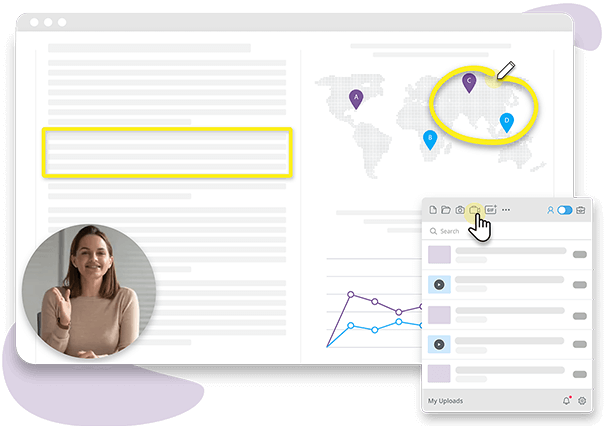
Give and receive pin-point feedback on videos with time-stamped comments that collaborators can jump to. Always be lucid in your reviews by giving precise feedback and leaving mentions for clarity. Jumpshare allows guests to leave comments without needing to sign up, letting users get notified via their email and allowing for more inclusive collaboration.
With Jumpshare’s version history feature you can go through previous versions of an edited video in order to compare changes with ease. Once a change is made, Jumpshare saves that version of the file in a dedicated version history page that you can access at any time, along with all the previous and successive versions.
Jumpshare gives you the ability to figure out exactly when your video has been accessed and from where and by whom with powerful advanced analytics. You can inform yourself on where your video has been viewed most, or if the entire team of collaborators has accessed the shared video file.
Add a Call-to-Action (CTA) button to your videos in order to easily direct viewers to your website or blog and add emphasis to your videos. The button is fully customizable, from shape and color to text. You can add a CTA button to the video you’re reviewing to make your website more accessible to more viewers.
Jumpshare lets video reviewers create gifs and recordings and annotate them. It can feel a bit meta to review a video with a video but Jumpshare’s recorder is incredibly quick. You can use annotation tools to then identify changes and draw on the video so as to visually communicate the changes required with ease and in real-time.
You can enable or disable the click-tracking feature as you record video tid-bits to show your cursor move across the screen and ensure that your viewers follow every movement and can witness every single click.
Jumpshare lets you record videos along with audio and webcam in order to add a human touch to the process of reviewing videos. You can share your screen with audio so that you can walk through the video and explain to your team what works and what needs to be edited for the best results.
You can embed a video literally anywhere with Jumpshare, be it online documents, your website or a blog. Embedding videos makes them more visible and therefore allows for more traffic.
Jumpshare gives you complete control of your sharing experience with advanced sharing controls and a crisp interface. You can disable downloads for files and schedule video expiration and file self-destruct. You can control views and password-protect videos so that they are only accessed by specific people.
Proof videos and leave reviews via Jumpshare in just a few simple steps:
Head to Jumpshare website on your browser and sign up for a free account.
Click on the Upload button on the left hand side of the web dashboard and upload the video. You can also drag and drop the file to your web dashboard.
Open the video file and review it via the timed comments option on the right hand side. Mention collaborators to notify them of changes and go through analytics.
Video proofing allows you to filter through a created video as a first-time viewer and make changes or add emphasis to an already dynamic medium. With good video proofing, you are able to visually communicate any changes that need to be made in real-time and end up with a clear result. Here are a few professionals that benefit from video proofing software:
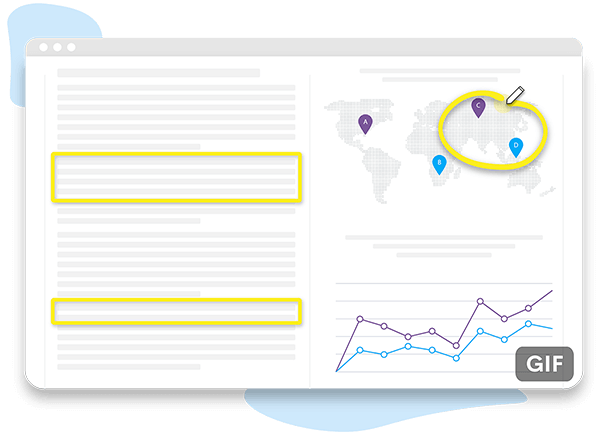
Bring a face to your brand. Videos help with customer attraction and also retention, which is why marketing managers want to create clever and interesting videos through rigorous video-proofing.
Every frame matters. Video editing takes meticulous back and forth sometimes which is why video editors need fast and effective collaboration tools and softwares for quick reviews.
Trust the process. Creative designers can go through revisions and iterations of the product in the making to make it more presentable and explain edits.
Jumpshare gives you so much more than a video-proofing tool. It is designed for the ease of online collaboration and more effective work communication.
Take clear and high-quality screenshots of your screen with Jumpshare’s Screen capture tool, and annotate them before sharing.
Record voice notes and audio tidbits in excellent and crisp quality along with a choice between audio sources.
Share files instantly through Jumpshare, regardless of size. With Jumpshare you can view 200+ file formats online.