More than 1 million people use Jumpshare to work better
In this rapidly evolving digital era, video has been branded as the undisputed king of communication mediums. Videos allow you to communicate not only your message but also the passion behind your vision. From demos to sales presentations and elevator pitches, videos are the preferred go-to channel for many.
Jumpshare helps you create video presentations by enabling you to record your screen and webcam in excellent quality. Jumpshare also equips you with several useful tools, like the annotation toolbar and click-tracking, that not only uplift the quality of your presentations but also make content creation a more seamless experience.
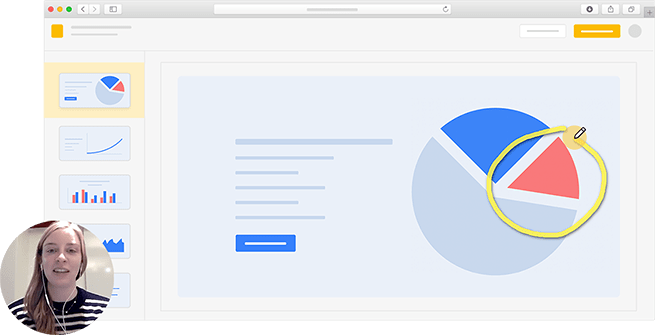
The Jumpshare screen recorder allows you to record video presentations in up to 4K resolution. You can record all or part of your screen with audio to add a personalized touch to your recordings.
Make your video presentations more personalized and persuasive by recording both your screen and webcam together. You can choose between multiple available webcams and customize your screen-to-webcam ratio to suit your preferences.
The dynamic drawing tool allows you to annotate your screen while you record. Create freeform drawings on the screen or highlight areas of interest with a selection of different shapes.
Make your message quick and snappy by trimming your video presentation. Jumpshare’s easy-to-use video trimmer allows you to remove unnecessary portions of a video and retain your core message without boring your audience.
Make the most out of your video by using it across multiple channels. You can embed your video presentation anywhere, from product landing pages to personal websites.
Make use of a static or animated thumbnail to pique the interest of your audience. You can upload a custom thumbnail, or pick a frame or sequence from within the content of your video.
Direct your audience towards additional resources by making use of a strategically placed call-to-action button. You can divert traffic to a website, an e-commerce store, or your portfolio, allowing for maximum visibility and higher lead generation.
Share your video presentation anywhere with just a few clicks. As soon as you finish recording, a shareable link is copied to your clipboard for seamless sharing. You can also share your video presentation via email, where you can add a personalized message for all your recipients.
Collect directed feedback from your audience with timestamped comments. Know exactly what a comment is referring to so you may address the author’s needs more effectively. Viewers can leave comments under your video presentations without having to create an account.
You can create a video presentation with Jumpshare by following these three simple steps:
Download the free Jumpshare app for Mac or Windows and launch it.
Click on the Record button, choose the desired area of your screen, and start rolling.
Hit the Finish button to wind up the recording. Your video is automatically uploaded to your Jumpshare library for easy access.
The potency of video content makes video presentations not just an incredibly effective tool, but also an essential technical skill to survive in the corporate world. Luckily, Jumpshare makes creating stellar video presentations possible for everyone, regardless of their background.
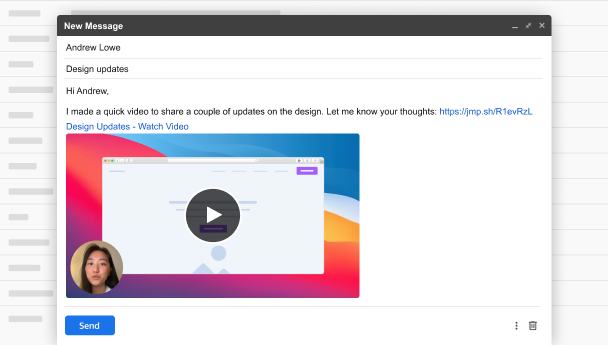
Skip the hassle of in-person meetings by getting everyone up to speed via video presentations. Communicate launch plans, encourage knowledge-sharing, and share timelines through targeted and concise video presentations that optimize both your time and your resources.
Use video presentations to elevate your lesson plan. You can offer a dynamic learning experience that not only captivates and engages your students but also helps them retain information more easily.
Capture the essence of your message by making video presentations. You can record product videos and demonstrate the value of new features so that your sales team can transform your release into revenue.
Jumpshare does so much more than help you create visual presentations. It is an elaborate visual communication platform that incorporates multiple features to make collaboration an interactive and seamless experience.
Jumpshare makes taking screenhots feel like a breeze. Capture all or a part of your screen, annotate with a variety of powerful tools, and share anywhere in just a few clicks.
Jumpshare’s powerful file viewer displays 200+ file formats online so you can view all your files anywhere without worrying about downloading compatible applications.
Jumpshare’s Compose Note feature accommodates several formats ranging from text to code, allowing you to share everything from to-do lists to markdown snippets with your team members.