More than 1 million people use Jumpshare to share better
Hi there,
You’re probably wondering if there’s a cheaper, all-in-one, and easier-to-use solution than Snagit for your screen recording and screenshot capture needs? Well, the answer is Jumpshare. We’ve compiled an extensive guide in which we show the pricing structure, features, and the main differences between both platforms so that you don’t have to do hours of research yourself.
| Features |  |
 |
|---|---|---|
| Video annotation | ||
| Image annotation | ||
| File sharing | ||
| Click tracking | ||
| Team collaboration | Use on multiple PCs | PAID |
| Analytics | ||
| Online library | ||
| Password protection | ||
| Webcam overlay | ||
| Feedback comments | PAID | |
| Record audio | ||
| Self-destruct videos | ||
| File receiving | ||
| Record GIFs | ||
| Schedule sharing | ||
| File recovery | ||
| Online file preview | ||
| Custom branding |
“I use Jumpshare dozens of times a day to share screenshots and video recordings of development work in Slack and even on Twitter. Jumpshare saves me a lot of time and feels like a native part of the OS.”
Paul Watson - CTO and Cofounder, Kinzen
Snagit is a product of Techsmith and it is a small piece of the whole experience they sell. If you use Snagit, you already know that you need more of its products for the full experience. They sell 8 tools in total, all of which you would need to use at one point or another. Snagit is used for screen recording, Screencast is used for hosting videos online, Knowmia is designed for online lectures, and Video Review lets you give feedback on videos. Apart from these, there are paid add-ons to these products which are somewhat necessary to use them properly.
Jumpshare, on the other hand, is an all-in-one product that can perform the majority of the tasks of these individual products. It’s an extremely lightweight tool that barely uses your system’s resources. If you’re using more of Techsmith’s products together, you might encounter slow performance, not to mention the fact that you’d have to juggle between different tools.
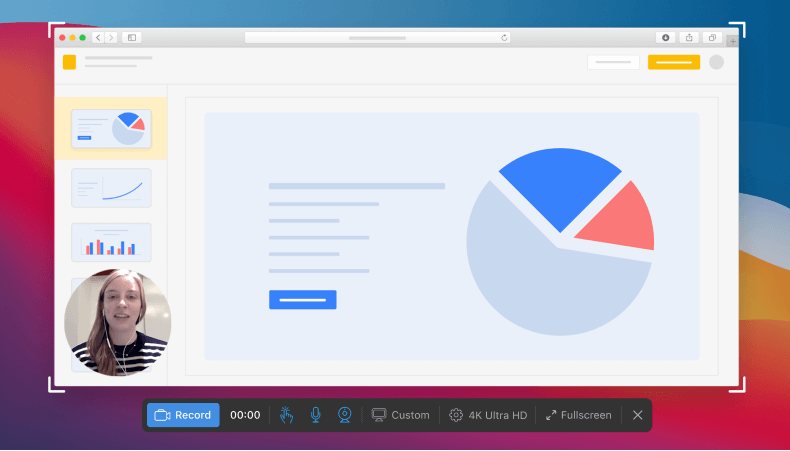
Jumpshare lets you record your screen, take screenshots, annotate images and videos, host files with an online library, provide multiple sharing options and more, all in one app. These features are enhanced with a number of personalization options like password protection, file self-destruct, version history, download disabling, video and image embedding, etc.
As you can see, Jumpshare does the work of four of Techsmith’s individual products without charging you for four different offerings.
Jumpshare lets you leave timed feedback on videos and allows viewers to do the same. This lets you explain concepts rather easily. Whenever something important appears, you can have your explanation show up right there. If anyone has questions regarding a specific point in the video, they can use a timed comment to add context to their query. This saves you the trouble of going back and forth using lengthy emails when trying to collaborate with teammates or clients.
Features such as this aren’t available in Snagit - you’d have to buy a separate product called Video Review. So if you plan on working with other people, not only will you need another tool, you’re gonna have to pay an additional sum for it too.
Normally, we compare prices at the end, but in this case, we’re compelled to mention them much earlier because of the significant difference. Starting off with Snagit, it has no free version. You only get a 15-day trial to try things out and then you’re forced to make a purchase, which isn’t cheap. The standard license costs $50 and you only get a per-license discount if you purchase five or more in bulk. Also, if you want annual updates and priority support, you’re gonna have to pay an additional $12.50 per license annually. If you decide not to pay the premium, upgrading to the next version will cost you $35 per license.
If you use two computers, you’re paying $125 upfront just to use a small part of the essential experience. Their online library, Screencast, costs $100 a year for just 30GB of storage. Without it, all your content is stored locally and you’d have to manually upload it whenever you find the need to share it.
If you plan on using Screencast for uploading lectures and maintaining an online classroom, you’re gonna have to buy a separate product called Knomia, which costs $200 a year.
The aforementioned Video Review, which is used for providing timed feedback on videos, costs $180 a year and has no free version - just a 30-day trial.
Conversely, Jumpshare’s premium plans start at $12/month and offer all of the above, including 2TB or more of online storage, without additional purchases. We know that content creation is only one part of a professional’s workflow and therefore provide a robust sharing experience.
“We use Jumpshare to share files with our clients - either during development or for the final delivery. This is the best file sharing solution we have found that strikes a great balance between usability, speed and price.”
Bruce Bigelow - Creative Director, Cream Electric Art
Jumpshare realizes that time is of the essence, which is why our user experience is unmatched. When you open Snagit, you might have trouble getting started. Its user interface isn’t adequately labeled, which might result in you wasting time figuring out what each button does. When you’re ready to share your content, you have to manually upload it.
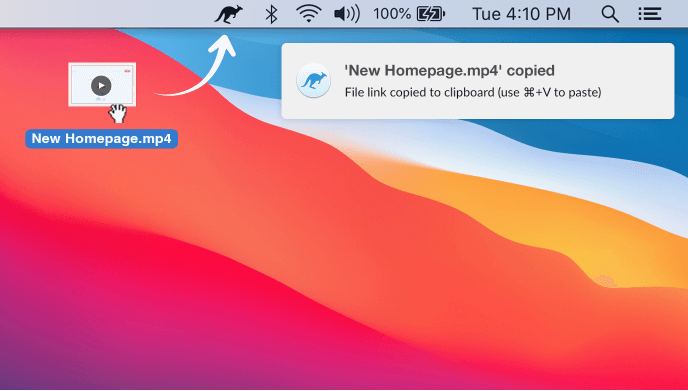
With Jumpshare, the process is extremely streamlined. Jumpshare’s simple and clearly labeled interface ensures that you won’t be wasting time assuming what each option or setting does. To record your screen, click the Record option, select between area, window, and full-screen capture modes, and begin recording. When you’re done, the recording is automatically uploaded to Jumpshare’s online library and its link is copied to your clipboard, ready to be shared. To take a screenshot, click the Capture button and select a capture mode. Once you’re done taking the screenshot, you’re taken to the annotation window before the image is uploaded to your library and its link copied to your clipboard.
You can easily and quickly upload any file to your Jumpshare library, and not just content you create with the app itself, by simply dragging and dropping it onto the Jumpshare icon in the menu bar or taskbar. Files in your library can be shared at any point or viewed online in the Jumpshare file viewer, which supports over 200 file formats.
Another huge advantage of Jumpshare is that you can access your files from any computer or mobile device, whether you’re at home or on the go. With apps built for Windows, Mac, iPhone, iPad, and the web, you’ll never have to worry about finding a compatible system. If you make a change from one device, it’s automatically synced across all others.

Snagit is very restrictive in this department. Unless you’re using their Screencast service and uploading files to it, there won’t be any sync across your devices. If you created something on your home computer and want to continue working on it on your office system, you’ll have to transfer it manually. Since Jumpshare automatically uploads created content to its online library, you’ll never have to waste time migrating files.
Our Business plan is catered for teams to be able to work quickly and efficiently. Not only do you get all of Jumpshare’s core features, but you’re also provided with additional tools that allow collaboration with multiple people at once.
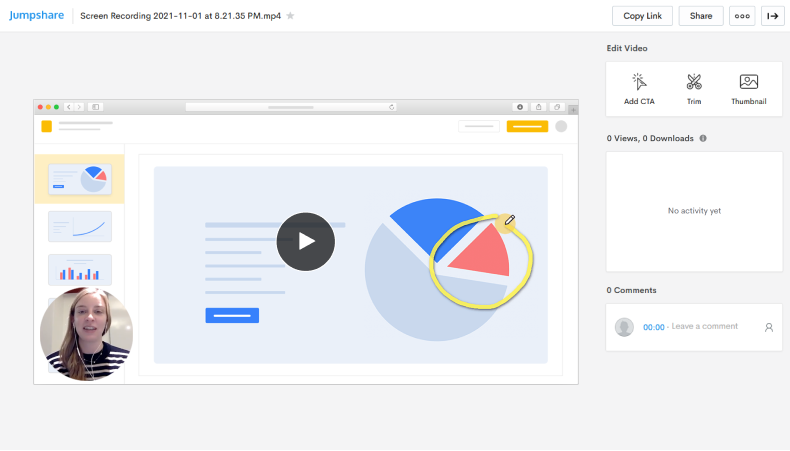
With our Team Dashboard, you can easily see who is uploading what, the changes they make to anything and discuss progress in the comments under each upload. It’s also possible to give different members of the team different rights to the files to protect your content. You can also view version history of files and easily recover files that are accidentally deleted for up to one year. Other than that, you get the top priority when it comes to customer support. Whatever issues you might be facing, our support team will always be available to handle them.
Use a team-specific library that separates your personal files from project ones, eliminating confusion and allowing you to find the right file quickly.
Streamlining collaboration is extremely important when working with a big team. Unfortunately, Snagit doesn’t offer anything to help with that. Techsmith offers a separate tool for that, which has its own subscription fee of $180/year. What’s more, the tool in question, the aforementioned Video Review, essentially only offers the ability to leave timed comments on videos. If you want more advanced collaboration features, you’ll have to look elsewhere.
In short, Jumpshare offers everything in one app and makes it all extremely simple and efficient to use. No feature is charged separately and there’s a free version as well, which has most of the app’s core offerings. When you’ve decided that you want to upgrade, you won’t have to pay high fees for every feature separately and can get access to advanced features at one of the most competitive price points in the industry.
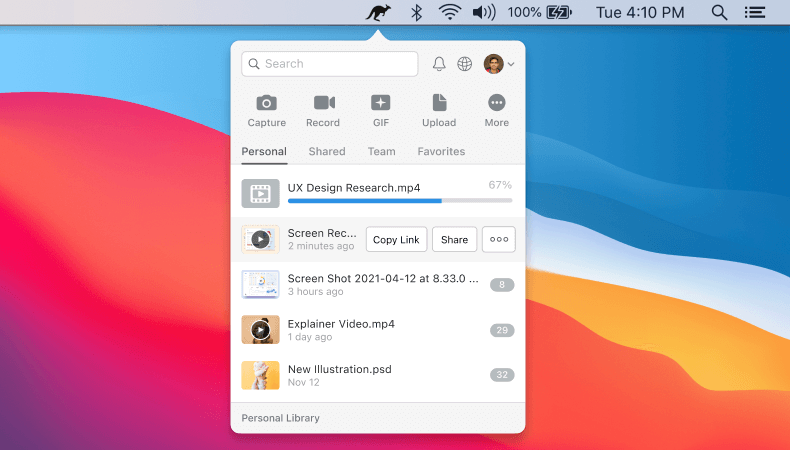
Snagit offers powerful image annotation, but it fails to deliver on everything else that the user might need. Video annotation isn’t possible here and sharing files using Techsmith’s ecosystem gets very expensive very fast. Apart from paying separately for every additional feature, you’ll also need to spend considerable time familiarizing yourself with each offering to be able to use them all together.
“I can't believe that I used to run my business without Jumpshare. My clients are VERY impressed that I can quickly record videos showing them what we need to do or giving them feedback on project requirements. In reality, it's just so much faster for me to record a video than type out an email and there are fewer mistakes so work gets done faster. It's a huge win for both of us.”
Blake Beus - Creative Director, Cream Electric Art