More than 1 million people use Jumpshare to work better
Sometimes things can get lost in translation during a collaborative exchange. You can add more clarity to your message by adding audio to your textual conversations. Whether you want to personalize a video with a voiceover or wish to send a personalized voice note to get your point across, with Jumpshare’s Voice Recorder, you can use high-quality voice memos to express yourself within seconds.
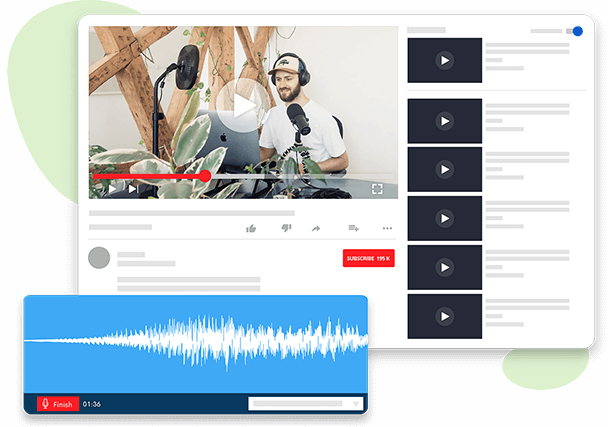
Create coherence in your exchange by using voice notes to explain your point of view. You can choose between multiple audio sources based on whether you want to record your microphone or system audio.
Choose between multiple audio sources to record crisp voice notes or add context to your videos by recording both video and audio simultaneously.
Your voice notes are available to be shared instantly as soon as you finish recording. You can share the recording using the automatically generated link or via a personalized email.
Use privacy controls to manage the safety of your voice note. You can use password protection, disable downloads, and even send a temporary download link that expires after a specified period of time.
Your audience can listen to your voice notes at varying playback speeds ranging from 0.5x to 2.0x. Slow down the playback speed to increase your comprehension levels rather than having to play the same audio again and again.
With multiple workspaces at your fingertips, organizing your voice notes is a seamless experience. Manage, search, and share audios across multiple teams in just a few clicks. You can also rename your voice notes and group them into folders to avoid any confusion.
You can record voice notes or messages with Jumpshare by following these three simple steps:
Download Jumpshare for free for either Mac or Windows, then install and launch it on your system. The app will pop open in the system tray on Windows or the menu bar on Mac.
Open up the More menu and select the Record Voice Note option to launch the voice recorder. Select an audio source from the bottom right menu and start recording!
Once you’re done, click Finish and a link to it will be automatically copied to your clipboard. Use this link to share the recording anywhere.
Recording voice notes helps you elevate your communication skills, allowing you to add your own personal touch to the message and helping you be more persuasive. A clear voice note can be a great tool to share ideas, offer feedback, or even record quick reminders.

Clarify concepts and offer personalized feedback. With voice messages you can express yourself freely, keeping your audience engaged.
Add context to your reminders with voice notes. Record reminders and to-do lists on the go without dealing with the hassle of writing things down.
Offer clear, personalized feedback. Voice notes can enable you to pinpoint problem areas without having to go back and forth with revisions.
Jumpshare does so much more than help you record voice notes. Jumpshare is a multifaceted visual communication platform that boosts collaboration by encouraging consistent feedback.
Take pixel-perfect screenshots using the Jumpshare screenshot tool. You can capture all or a selected portion of your screen as per your requirement.
Record high-quality video content with the Jumpshare Screen Recorder. You can record your screen, add webcam recording, edit your video, and add a custom thumbnail, in just a few clicks.
Use Jumpshare to compose notes and organize your thoughts by writing them down in a variety of formats ranging from markdown to code.