More than 1 million people use Jumpshare to work better
Jumpshare's apps for iPhone, Mac, and Windows, make sharing photos from your iPhone to your desktop practically seamless. It lets you share iPhone photos nearly anywhere via shareable links that can be set to have limited access.
Once your photos are in your Jumpshare library, you can access them from anywhere - the Jumpshare desktop apps made for Mac and Windows, the mobile apps for iOS and Android, or the responsive web app.
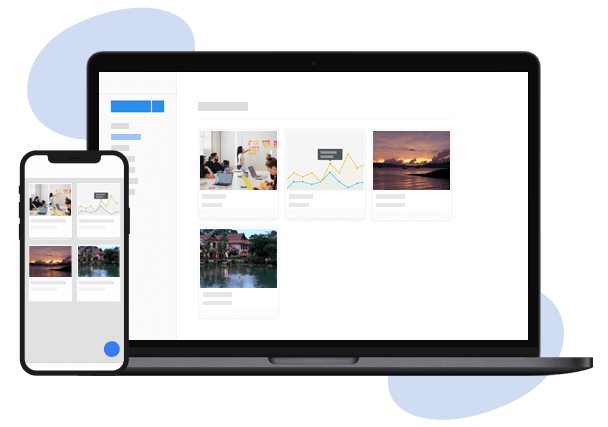
Jumpshare has an excellent app for iPhone users, along with powerful web and desktop apps. You can upload anything from your iPhone to your Jumpshare library and open it on your desktop. This works in reverse as well, with users able to essentially transfer photos from their computer to their iPhone.
Upload photos to your Jumpshare iPhone app and click on the drop-down menu to share the photos via email along with a personalized message for your recipients. Switch seamlessly between your desktop app and iPhone app with real-time cloud-sharing.
You can copy a link to your uploaded photos and share it virtually anywhere and with anyone. Share individual photos or whole albums quickly with the Jumpshare iPhone app. Set link permissions to limit the number of times a shared link can be viewed, disable downloads, or restrict access to specific recipients.
Lock and unlock your photos or albums with a couple of clicks. Jumpshare allows users the ability to protect their shared iPhone photos with a password for secure online sharing. Locked photos are protected from those without the password even if they have the link.
Track when your shared photos have been accessed, from where, and by whom. Ensure that private albums remain restricted to recipients of your choosing. Rest assured, you will always have complete control over your shared photos with Jumpshare.
Jumpshare offers seamless organization of uploads on all supported platforms, be it web, mobile, or desktop. Create and rename folders and move photos between them as needed. Upload multiple photos at a time and Jumpshare will automatically create a folder to keep your dashboard clean.
Send photos from your iPhone to your computer, or anywhere else, via Jumpshare in just a few simple steps.
Download the Jumpshare app from the App Store for free. Launch the app from the Home screen.
Upload photos to your Jumpshare library by tapping the plus icon at the bottom right or share to Jumpshare directly from the Photos app.
Share a link to the photos via email or another medium of choice or simply download them to your computer using the Jumpshare web or desktop apps.
These days it's all about reducing the time it takes to upload and share files, which is where cloud sharing plays a big role. Sharing high-quality photos quickly is a Jumpshare specialty, perfect for professionals working on the go.
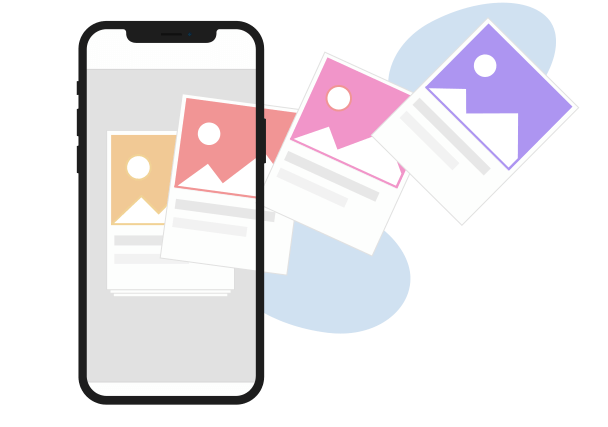
Archive your memories with ease. Share high-quality photos captured from your iPhone at events such as weddings, and luncheons in no time at all.
Make printing photos free of hassle. Remotely share a link to an album of choice to a printing service or print-ready system and update as necessary without having to reshare.
Save them for the future. Back up photos from your iPhone to your Jumpshare library in almost no time at all and still have them accessible as well as ready to be shared.
Jumpshare does a lot more than share photos online. It is a complete visual communication platform designed to facilitate remote work and collaboration, with a desktop app that offers a combination of powerful media capture tools.
Easily capture pixel-perfect screenshots, annotate them with a variety of tools, and share them anywhere, all in a few seconds.
Record a video of your computer screen in up to 4K (Ultra HD) quality with Jumpshare’s desktop app. Record with webcam, audio, click-tracking, and annotation.
Record high-quality audio on your Mac or PC with Jumpshare, switching between audio sources as and when needed.