More than 1 million people use Jumpshare to work better
Ever been in a really crucial Zoom meeting and wished you could commit it to memory? With the Jumpshare screen recorder feature, you can not only record high-quality meetings, but also annotate them, comment on them and share them instantly through cloud sharing.
The Record Screen in Video feature lets you customize what parts of your screen you would prefer to have recorded and draw on your screen as the video progresses in order to highlight parts, or make notes. Only want to record a small part of the meeting? Record it as a gif instead of a video. Take control of your online presentations by adding a personal touch to your videos by recording yourself on screen. Highlight, mark, annotate and share with ease.
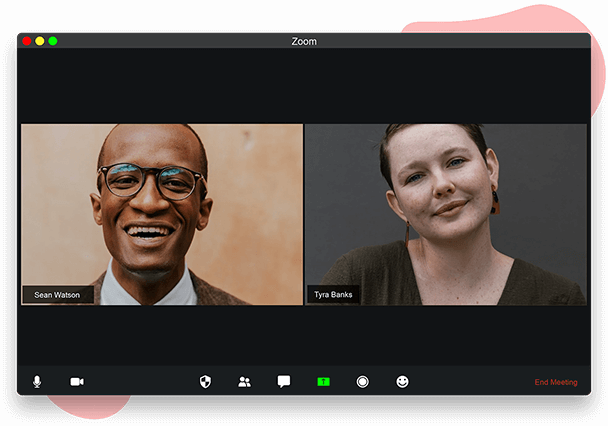
If it’s on your screen, it can be immortalized in video. With high-quality screen and audio recording, you can go back to meetings or moments in time with immense ease. Customize the size of your screen for the recording, pause, mute or unmute audio and control the length of the video.
Add flair to your presentations by recording yourself on screen so that you can show reactions and share opinions instantly. A little human touch added to online communication goes a long way. Be emphatic and confident in your online conversations and work presentations, and make your point exactly how you mean to.
Reduce the confusion that makes online communication so tiresome by marking and annotating your videos so that you can explain exactly what you’re talking about. With a choice of colors, virtually point at and highlight parts of your video while it is recording to add clarity and expression to your videos.
Add a CTA button to your videos to take viewers to schedule a call, book a meeting, your website, online store, checkout page, or anywhere else. The CTA button can be customized by changing text, color, and style so it can match your brand.
Share your videos instantly via cloud sharing as soon as you hit “Finish” on your recording, through email or the link. Save meetings for future reference or use timed comments to explain a particular part of the presentation to a colleague. Explain yourself visually within seconds with the click of a button.
You can embed videos onto your website, your online presentations, your blogs, online articles, and any other platform you prefer. Embedding helps you share videos wherever your customers are without forcing them to visit the Jumpshare file viewer.
Share more than one video with your team concurrently and quickly without causing any unnecessary breakdowns over which video you're talking about. Create folders, rename files and organize accordingly within seconds of sharing. No more tears will be shed over randomly placed and obscurely named files.
Jumpshare makes team collaboration a dream through clean visual organization and pin-point feedback. Comment on uploaded videos with time-stamps and get instant replies and opinions from your whole team.
You control the people who get to view, comment on and download your shared videos with additional Jumpshare sharing features. Lock your videos if you’re sharing something sensitive or remove access to download while sharing. Feel like a spy with the customizable self-destruct feature and remove videos automatically if it skips your mind.
Record important meetings and relive conversations with the Jumpshare Screen Recording feature in a few simple steps.
Download Jumpshare for free on your Windows or Mac desktop and load it up. The app will pop open from the system tray in Windows or the menu bar in macOS.
Easily accessible and visible, the button is placed at the top of your Jumpshare window. You’ll never miss it.
Decide whether you want to record a video or a gif, then crop out any unwanted or unnecessary details from the screen you’re recording and press Record. When the video is complete, press Finish. And voila, it’s done.
The video gets uploaded to the cloud within seconds of you pressing the Finish button and a link is automatically copied to your clipboard, ready to be shared. You can also send the video via email and leave a personalized note for the recipients.
Infinitely accessible and with a wide range of customizable options, the Jumpshare Record Screen in Video is a feature that’s “bigger on the inside” and can be used by anyone looking to save something occurring on their screen in real-time. Literally. Saved to the cloud.
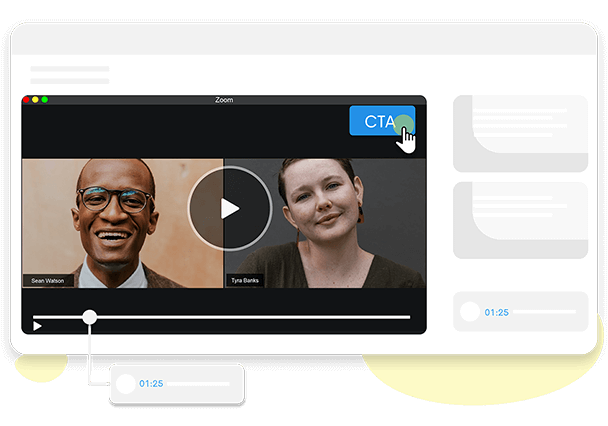
Go make your point. Make your presentations more understandable and add emphasis to your delivery though presence, annotations and more.
Sometimes they need to see you do it. Create show-and-tell videos for students or colleagues so that they have a visual reference to aid them with tasks.
The design process is everything. Let your clients or your team go through your process step-by-step with a dynamic communication medium.
Jumpshare does a lot more than just recording your screen. Jumpshare is a communication platform that helps you work better visually so you can save time and be more productive.
Send customizable screenshots through Jumpshare. Edit the size of the frame to be captured and annotate it before sharing.
Record high-quality audio and voice notes in order to explain shared files, images or notes for better communication.
With Jumpshare you can share videos, audios, images, documents, presentations, and spreadsheets within seconds through cloud sharing.