More than 1 million people use Jumpshare to work better
While the digital era has made some distances shorter, it has also removed the human element from most communication modes. Being able to record your desktop enables you to communicate your perspective better, allowing your audience to better understand what your vision entails. A wide array of people, ranging from team members to clients, can view your world through your lens, making the connection you share more personal and meaningful.
With Jumpshare, all your desktop recording needs are taken care of. You can record your screen in 4K resolution, incorporate webcam video, add a voiceover and so much more with nothing but a few clicks.
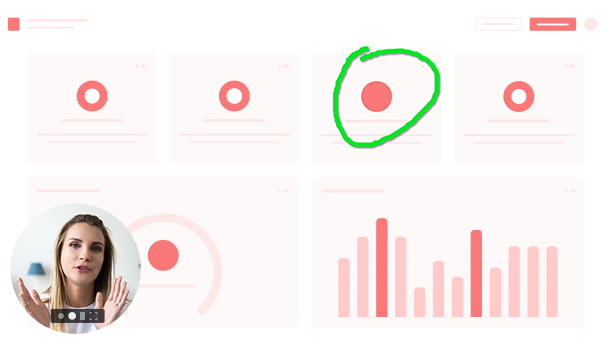
Let your video do all the talking by recording your desktop screen. You can record all or any selected portion of your screen in just a few simple clicks. Your 4K video recording is automatically uploaded to your library and a link is copied onto your clipboard so you can share it quickly and easily.
You can record both video and audio simultaneously. Your audio can serve as a voice-over to enable your viewers to understand your recording better. You can choose between multiple audio sources and select one that fits your needs.
Make your desktop recording more personal by adding a webcam recording of yourself in it. You can adjust the screen to webcam ratio for your recording, based on the need of the moment. You can choose to record from multiple resources, ranging from your laptop webcam or an external device.
You can share your desktop recording on a wide variety of platforms. You can embed your video across your social channels, in paid ad campaigns, personal blog, and website to cater to your audience across the web.
Jumpshare offers a lot of video annotation features to help you edit your recordings without ever having to leave the Jumpshare app. You can use the annotation tool to draw on the screen, add text, crop or blur out areas and so much more.
Have your audience follow your every move by enabling click tracking in your desktop recordings. With the click tracking feature, your mouse pointer gets highlighted every time you click, making it easy for your audience to follow you.
Share links in your video with the help of buttons that are fully customizable according to your needs. You can add a CTA button to re-route your viewers to a shop, a book, a website, or other places of reference.
Maintain control over your recordings even after you decide to share them. You can choose to password-protect your recordings, set up a self-destruct mechanism, or disable downloads, to make sure your content is safe and secure.
Jumpshare offers ultra-fast uploads, which are followed by a shareable link being copied onto your clipboard automatically for seamless sharing. Moreover, you can also choose to share your recording via email, by selecting the recipients and typing out a personalized message.
You can record your desktop with Jumpshare by following three quick steps.
Download Jumpshare for Mac and Windows for free and launch it on your system.
Select the Record Video option and select the area you want to record.
Hit finish when you are done and your recording is automatically uploaded to your library.
The ability to record your desktop is one of the most underrated tools for communication and collaboration. Recording your desktop enables your audience to look through your eyes, helping them understand your perspective and carry out your vision. Being able to record your desktop screen comes in handy to people from all walks of life, ranging from managers and team members to teachers and students.

Get the maximum number of eyes on your announcements by recording a video announcement and sharing it with your audience. Whether you are reporting a change in company policy or announcing a new job vacancy, video content is proven to be the ideal model for increasing reach and boosting engagement. You can also employ recordings as a marketing tactic, using desktop recordings to tease new features of a product.
Visual instructions are always more comprehensive and elaborate than just written guidelines. Training sessions are automatically uploaded to your library, from where they can be shared with all of your employees. You can just keep repurposing the same training sessions for new employees, instead of having to train everyone separately. Moreover, having access to recorded training sessions also helps employees to go through the steps, again and again, ensuring greater proficiency and efficiency in their tasks.
Forge direct communication with your team by using Jumpshare's recording tool to share updates. Instead of waiting around for appointments or meetings, Jumpshare allows you to streamline collaboration by enabling you to talk directly to your team members. Any progress, hurdles, or achievements can be recorded via the desktop recorded and shared in the team dashboard. Your team members can view the desktop recording whenever they want, without disrupting their workflow for bureaucratic meetings.
Jumpshare is not just a desktop recording app. Jumpshare is a multifunctional platform that enables communication, making collaboration a seamless experience for everyone involved.
Jumpshare enables you to take screenshots of all or a customizable part of your screen with just a click and then annotate them before sharing.
Use Jumpshare to compose notes in a wide variety of formats, including plain text, code, and markdown.
With Jumpshare you can share large files in an instant and view up to 200 formats in the file viewer.