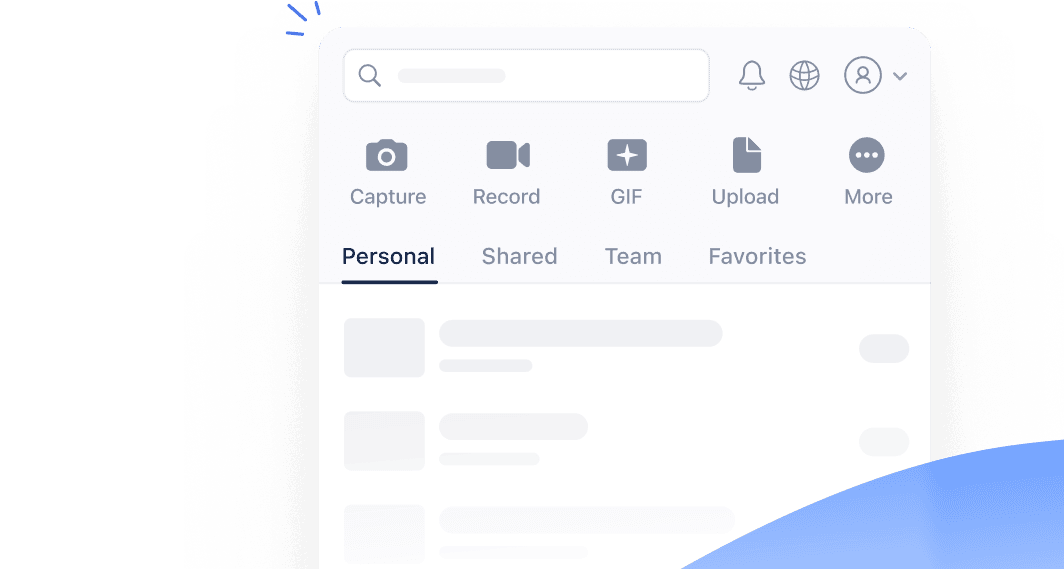Private Video Sharing
Share confidential videos safely and securely with a link or via email.
By sharing your files or using our service, you agree to our Terms of Service and Privacy Policy.
Share Videos Privately and Securely
Our free private video sharing tool offers several privacy and security controls to help you keep your videos out of the wrong hands, without compromising on ease of use for you or your viewers. Upload videos in nearly any format and generate a shareable link secured with a password - all in just a few clicks. Upgrade to the Plus plan to unlock advanced privacy controls and link expiry for added security.
Password-Protection
Add an extra layer of security to your videos. Lock your shareable link with a password to ensure only authorized recipients can access it.
Privacy Controls
Choose who can access your videos and how. Limit access to specific recipients, restrict downloads, or disable share links for a video at any point.
Link Expiry
Control how long your video stays accessible. Generate links that expire automatically after a set time, views, or downloads.
Online Playback
Your recipients will be able to play any video you send them directly in their browser, with Jumpshare's online video player supporting all popular formats.
CTA Buttons
Display customizable call-to-action (CTA) buttons on top of your videos to guide your clients, teammates, and customers to additional resources.
Viewer Analytics
Get notified whenever someone plays your video for the first time. Track views, downloads, average completion rate, CTA clicks, and more across all videos with advanced analytics.
How to Share Videos Privately
-
1
Upload a video by clicking the Choose Video button at the top of the page or by dragging and dropping the video onto the marked area.
-
2
Wait for the file to be uploaded and securely processed on our servers. Once it’s ready, you’ll be taken to our online video player.
-
3
Click the Copy Link button in the top-right corner or the Share button for advanced sharing and privacy features.
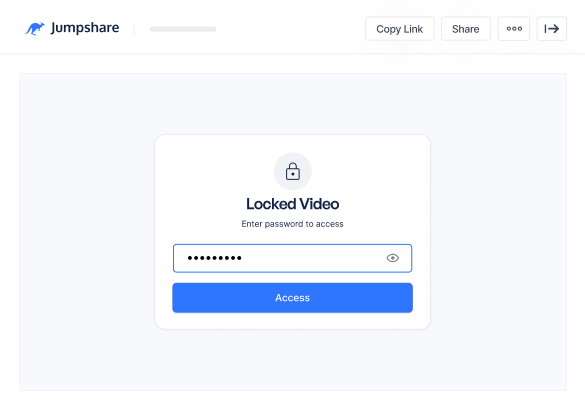
Frequently Asked Questions
-
How long does my video stay online?
-
Does this tool have any limitations?
-
Is it safe to upload videos to this tool?
-
I have other questions about private video sharing!
The Easiest Way To Communicate Visually
Jumpshare is much more than a private video sharing platform. It is a powerful visual communication app that offers screen recording, screenshot capture, and more in one package.
Communicate better with Videos, GIFs, and Screenshots
Get Jumpshare for Free