More than 1 million people use Jumpshare to work better
The popularity of YouTube reaction videos is an interesting phenomenon. These reaction videos, where content creators record their reaction to what they're watching simultaneously are a source of relatable entertainment for so many people. Really, they're quite addictive. Jumpshare lets you record your screen and your webcam simultaneously so that you can create high-quality YouTube reaction videos from your desktop.
Jumpshare Screen Recorder allows users to record videos in excellent quality with their webcam and audio. With other in-video features like drawing and click-tracking, Jumpshare offers users the ability to quickly create clear and clever videos.

Record your YouTube reaction videos in excellent quality, all the way up to 4K Ultra HD quality with Jumpshare Screen Recorder. Jumpshare integrates with your system's shortcuts, letting you get to your recording window with a few keyboard clicks. Customize your recording window to edit out any unnecessary areas on-screen, check your audio settings, set your preferred display quality, and hit Record.
One of the best parts about using Jumpshare is the simultaneous recording of your webcam and screen - which is what reaction videos are all about. Record your webcam in four different modes and in great quality. You can choose where you want your webcam window to appear on your video, move it around the screen, and switch between the four modes to stress on some important bits.
Jumpshare lets you draw on-screen while you're recording your reaction video in case you want to highlight some parts on the screen. Use the drawing tool to add emphasis to what you're trying to say and point out details that people might have missed while watching the video you're reacting to. You can enable the click-tracking feature and use your mouse pointer to do the same if you wish.
Jumpshare makes sharing particularly easy with shareable links and smart sharing controls. Once you're done recording your YouTube reaction video, it will automatically upload to your Jumpshare library within seconds. A link to the file is copied to your clipboard automatically, ready to be shared directly or via email along with a personalized note for your recipients.
Click on your recorded reaction video to open it in Jumpshare's powerful file viewer. Head over to the Trim tool in the sidebar to trim out unnecessary bits of your video that don't deserve to make the final cut. Editing your videos with Trim ensures that your videos are just the right digestible length and have a clear narrative for your viewers to understand with ease.
CTA buttons - that's Call-to-Action buttons for those who don't know yet - are absolutely magical. A clever CTA button not only helps you direct viewer traffic but also does it with ease. Jumpshare's intuitive Call-to-Action feature is completely customizable. You can change the button's shape, color, and text to suit your YouTube channel's or brand's aesthetic.
Jumpshare allows users to add custom thumbnails to their YouTube reaction videos. You can choose between a GIF or static thumbnail. A GIF thumbnail gives your viewers a little peek to get their interest piqued. On the other hand, you can upload a designed image to be your thumbnail, and create more visual cohesion on your YouTube channel.
Embed your reaction videos anywhere with Jumpshare's video embedding feature. Put them on your blog, or your personal website, or your social media and attract viewership. Jumpshare's Advanced Analytics feature ensures that you will always know who has accessed your reaction videos and from where and when.
Jumpshare gives you the power to enable or disable comments on your shared reaction videos, while always keeping you on top of who's viewed them. Viewers can leave time-stamped comments on your reaction to give pinpoint feedback. Jumpshare allows guests to leave comments without needing to sign up, allowing your reaction video a wider viewership. Users and guests can tag people by mentioning their names or emails and be notified via email or through in-app notifications.
Create the perfect YouTube reaction video with Jumpshare in just three simple steps:
Download Jumpshare for free for Mac or Windows. Launch the app, letting it pop open from its kangaroo icon from the taskbar or the menu bar.
Click on the Record Screen in Video button and customize your recording window. Select your video quality, webcam settings, and audio source. Then hit Record.
Press Finish on your video so that it uploads to your Jumpshare library automatically. You can also choose to save a local copy to upload to YouTube.
YouTube reaction videos are exceptionally entertaining when done right. Reaction videos are a fun way for people to relate to each other based on shared interests and trending norms. People love watching reaction videos - and that is a fact.
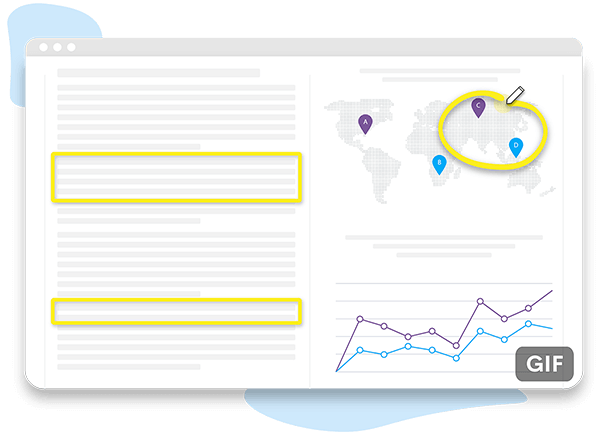
Get your content noticed. YouTube reaction videos are some of the most consumed media online. As an influencer, that sort of viewership can really boost your subscribers and get people to know you.
Stay trendy, fellas. For small businesses that want to branch out and tap into a particular audience, YouTube reaction videos are actually pretty cool. You can react to different products or create review videos.
Let me show you what you missed. Reaction videos are about immediate feelings and using those to connect with your audience. This means you can review videos and films and shows while you react.
Jumpshare is more than a screen recorder - it's a complete visual communication platform designed to make remote collaboration easier and more effective for all professionals.
Capture screenshots in pixel-perfect quality with Jumpshare's Screenshot tool. Crop out unwanted bits of your screen and annotate your screenshots and local images.
Record high-quality, noiseless audio with a choice between multiple audio sources with the Jumpshare Voice Recorder. Play it back at varying speeds and embed audio online.
Jumpshare's Compose Note features allow you to create quick reminders or meeting notes and to-do lists. The feature also allows users to share coding and markdown snippets.