More than 1 million people use Jumpshare






Sometimes you need to give people a little peek of what they're getting into before they invest their time in it. This is true for nearly everything in life - including creating and sharing videos. In the world of technology, this virtual 'peek' is done through GIF thumbnails. With Jumpshare you can add GIFs to your video thumbnails and give viewers a small preview of your video.
Jumpshare creates GIFs in high quality and allows users to make their videos more clickable. Jumpshare not only lets you add a GIF to the video you want to share but also lets you add a customizable CTA button, along with loads of other features.
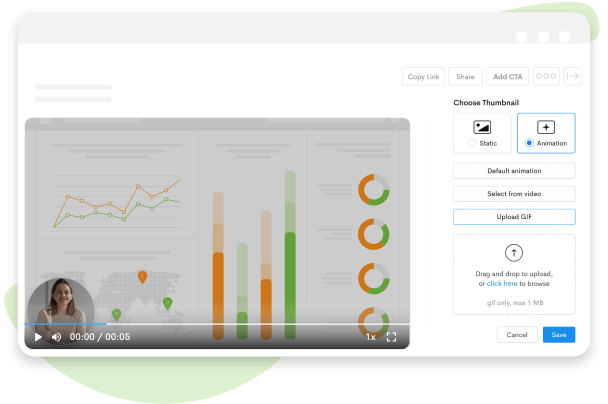
Use the drag and drop option to upload the video you want to add a GIF thumbnail to or record a video with Jumpshare Screen Recorder. Once the video is in your Jumpshare library, click on it to open it in the file viewer. Pick the Thumbnail option from the video editing features on the right. Choose to add a GIF to your video to create interest in your content and voila - you're done.
Jumpshare allows users to add a custom thumbnail to their video as per their brand ideology or content. You can add a GIF thumbnail or a customized static thumbnail to your video to dictate what your viewer might see when they initially look at your video. Add your own image for a static thumbnail if you want, or let Jumpshare make you a GIF thumbnail based on your video.
Jumpshare records in pristine quality and has a powerful file viewer that allows playback with excellent output. You can go all the way up to 4K Ultra HD quality with Jumpshare videos, and that holds for your GIFs and GIF thumbnails as well. You get to customize what part of your video you want to turn into a GIF or let Jumpshare make a quick GIF of your video to add to your thumbnail.
Jumpshare was made for quick sharing. Once you're happy with your GIF thumbnail, you can share it forward via link or email. Copy the link to the video with the click of a button and paste it to share it directly, or via email along with a note. You can set permissions on your files, and limit views or downloads as you see fit.
Jumpshare offers users the ability to embed their video - along with the GIF thumbnail - virtually anywhere on the internet. You can embed the video on your website, on your blog, specific web pages, or online documents. You can also add a fully customizable Call-to-Action, or CTA, button to your videos to direct viewer traffic.
Users can give and receive pinpoint feedback through Jumpshare's time-stamped comments feature. Jumpshare allows guests to comment on videos without needing to sign up, making it more efficient to collaborate. With Advanced Analytics, you'll always know exactly who's accessed your videos and from where and when.
Add a GIF thumbnail to your video before sharing it via Jumpshare in three simple steps.
Sign up for Jumpshare for free and install it on either Mac or Windows.
Record video or simply drag a video to your Jumpshare window and drop it there to upload it to your Jumpshare library.
Click on the video to open it in the Jumpshare file viewer. On the right side, pick the Thumbnail option from the Edit Video box. Choose GIF thumbnail, customize it and save - and it's done.
GIF thumbnails are all the rage these days because they let you visually summarize your video's content in a couple of seconds and create interest for your viewers. GIF thumbnails are a small but clever detail to add to your videos.

Just give 'em a peek. GIF thumbnails help create interest in your videos and get people to click on them. It gives viewers a peek into what the video is going to be about.
Click-bait but better. Video creators and marketers can use GIF thumbnails to create interest in their videos and ensure that viewers are intrigued enough to click on them to learn more.
So that they know what they'll see. Using GIF thumbnails on your YouTube makes people want to click on them without having to take a static thumbnail at face value, literally.
Adding GIF thumbnails to your videos is just a tiny part of what Jumpshare can do. Jumpshare is a holistic visual communication platform that's designed to cater to remote work life.
Record your screen with webcam, audio, and click-tracking in excellent quality with Jumpshare. Record your full screen or customize your recording window if preferred.
With Jumpshare you can record noiseless audio with a choice between audio sources and microphones. You can play the audio back at varying speeds and share it with ease.
Take clear and pixel-perfect screenshots of your screen with Jumpshare. Capture part of your screen or your full-screen and annotate it using a large variety of editing tools.