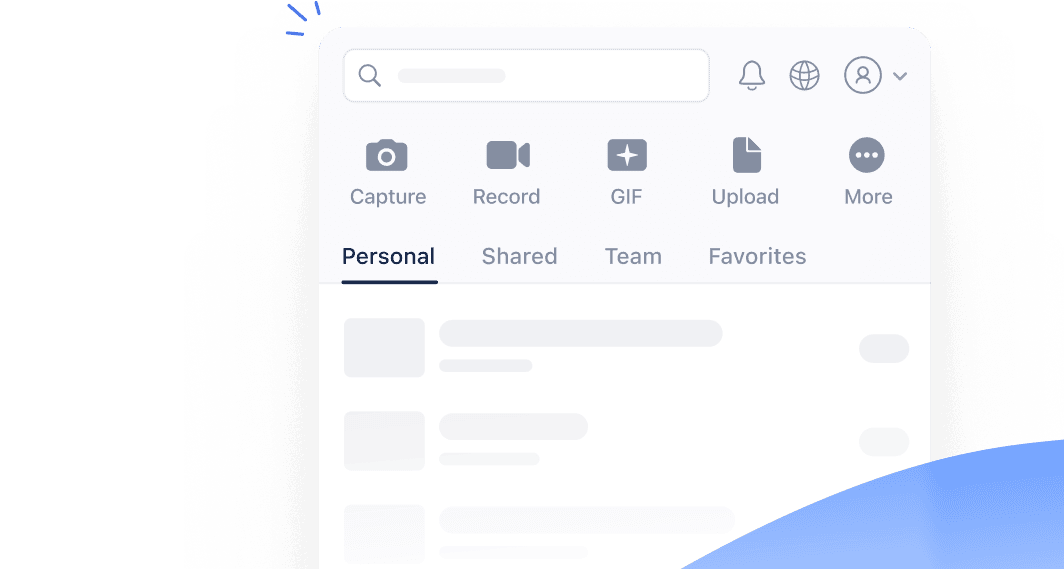Free WMV Video Embed Tool
The best tool to host and embed WMV video in seconds
By sharing your files or using our service, you agree to our Terms of Service and Privacy Policy.
Embed WMV Video on Your Website
Our free WMV video embedder doesn't require you to sign up for an account or install any additional software on your device. Upload and embed WMV video on your website in just a few clicks.
Customize Your Embed
Get greater control over your embedded WMV videos. Hide the video title or choose between a responsive or fixed-size embed.
Add a Linked Button
Show a call-to-action button over your embedded WMV videos, pointing viewers to your product or service.
Change the Thumbnail
Set a static or animated thumbnail of your choice. Pick a still from within your WMV video, or upload a custom-made image or animated GIF.
Enable Automatic Captions
Generate captions and transcriptions automatically for all your embedded WMV videos with the Pro plans.
Use Custom Branding
Add your very own branding to all embedded WMV videos, complete with a video player that matches the color scheme with the Pro plans.
How to Embed WMV Videos on Your Website
-
1
Upload your WMV video from your system by clicking the Choose WMV file button at the top of the page or by dragging and dropping the file onto the marked area.
-
2
Wait for the file to be uploaded to and processed on our secure servers, then click the Embed Your Video button to open it in our online file viewer.
-
3
Paste the copied code within your website to embed your video.
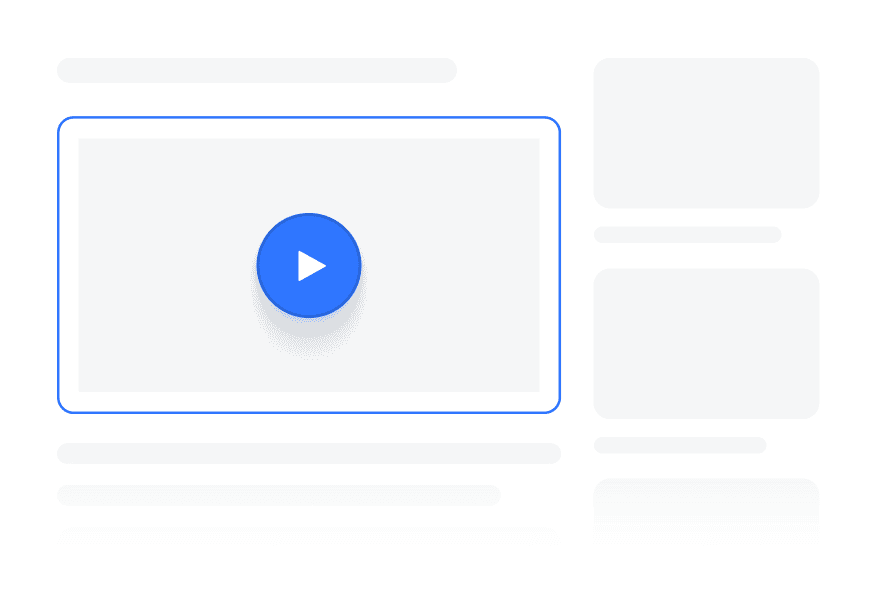
Frequently Asked Questions
-
How long does my WMV video stay online?
-
Are there any limitations?
-
Is it safe to embed my WMV video online?
-
I have other questions about embedding WMV videos online!
Other Video Formats You Can Embed Online
Jumpshare supports embedding 15 other video formats. To embed other supported video formats, head over to our embedding page.
Embed Other Video Formats OnlineThe Easiest Way To Communicate Visually
Jumpshare is much more than a video embedding tool. It is a powerful visual communication app that offers screen recording, screenshot capture, and more in one package.
Communicate better with Videos, GIFs, and Screenshots
Get Jumpshare for Free