More than 1 million people use Jumpshare to share better
Hi there,
If you’re thinking of switching to Jumpshare from Covideo, you’re probably trying to decide if it’s the best option for you at the moment. If you’re looking for something lighter and faster with sharing, Jumpshare may be a good solution for you. In order to make the decision easier for you, we’ve put together an in-depth comparison for you to go through:
| Features |  |
 |
|---|---|---|
| Capture Screenshot | ||
| Annotate screenshots | ||
| Annotate local images | ||
| Upload history | ||
| Record videos | Record GIFs | |
| Record audio | ||
| Record with click-tracking | ||
| Add call-to-action button on video | ||
| Embed video | ||
| Upload files | ||
| Upload folder | ||
| 200+ file type previews | ||
| Drag & drop upload | ||
| Compose notes | ||
| Advanced shareable links | ||
| Advanced link expiration | ||
| Schedule sharing | ||
| Bookmark websites | ||
| Favorites | ||
| Version history | ||
| Advanced analytics | ||
| Receive files from others |
Both Covideo and Jumpshare have desktop apps for Windows and Mac, but Jumpshare offers an infinitely more detailed and intuitive application, with a lot more features. The Covideo desktop app is a very basic webcam recorder that lets you choose camera and microphone settings, and has basic sharing options. Recording can also be done through Covideo’s web app, but recording through its web app may prove to be a little buggy.
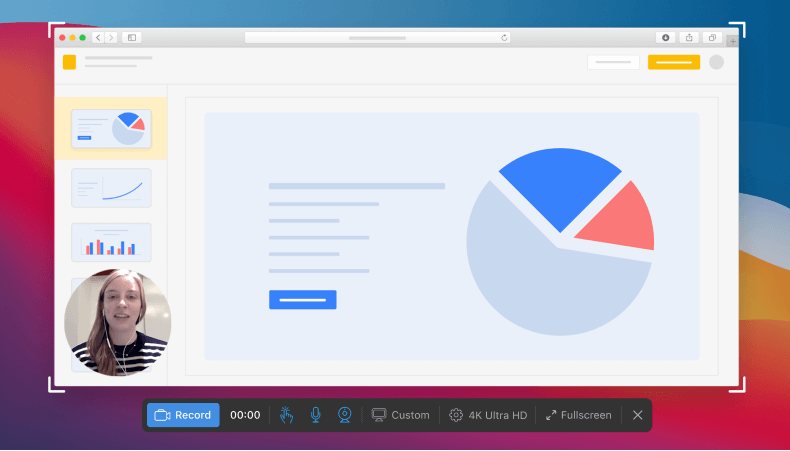
Jumpshare records in 4K/UltraHD quality and lets you customize your recording window. Even better? It lets you record your screen with your webcam if you want, and lets you pick between different webcam modes - unlike Covideo which doesn’t support screen recording. Jumpshare’s desktop app is an all-in-one platform for recording, editing, uploading and quick sharing through link or email. Its web and desktop apps can work independently. Jumpshare can also work with your system’s default shortcuts - which means that you can use hotkeys to make recording even quicker.
With Jumpshare, you can embed videos practically anywhere you’d like, along with an emphatic and fully customizable CTA (call-to-action) button. You can add videos to blogs, your website and documents.
So we’ve done our calculations on this, and we’ve found out that the average person saves about 50 minutes of work time simply by using Jumpshare for their work communications. To put things in perspective, that’s close to 16.6 hours of saved time every single month - which is a huge win for team productivity as a whole.
While Covideo focuses on public communications from a marketing stand-point, it doesn’t seem to cater to internal communications from an administrative or collaborative perspective. This is where Jumpshare helps teams with productivity: with effective collaborative tools. Jumpshare users can switch between their personal dashboard and their team library with the click of a button. The team library ensures that all assets that are common to the entire team stay in the same place - while the personal dashboard gives you space to work on your own images, audio, text, and videos.
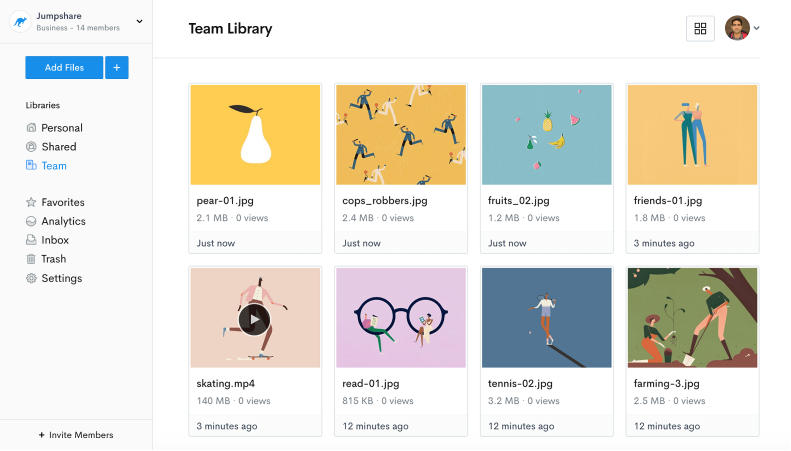
Unlike Covideo, Jumpshare users (and guests!) can leave comments on videos along with time-stamps and mentions in order to collaborate with precision. With advanced analytics you can generate better content to share, and team managers can stay informed about when their shared videos have been viewed, and from where and by whom. You can also password-protect files and limit both views and download access for particular collaborators.
Covideo’s approach to their web app goes in the way it goes for most similar apps, i.e. to make sure all the major functions are visible and that they do what they’re meant to. This means that the interface can become a bit tricky to navigate around. The Covideo app is pretty simple, but it can get difficult to sort files and upload folders.
Jumpshare, on the other hand, has a seamless interface, designed and regularly updated and made better to enhance user experience. With all the features Jumpshare offers, its interface manages to lay them out so that they are all accessible and visible. With an intricately curated interface, the admin console manages to control all major administrative functions with ease and clarity. You can sort, rename and create folders for shared files. You can set custom self-destructs on files and create inboxes linked to your website or service.
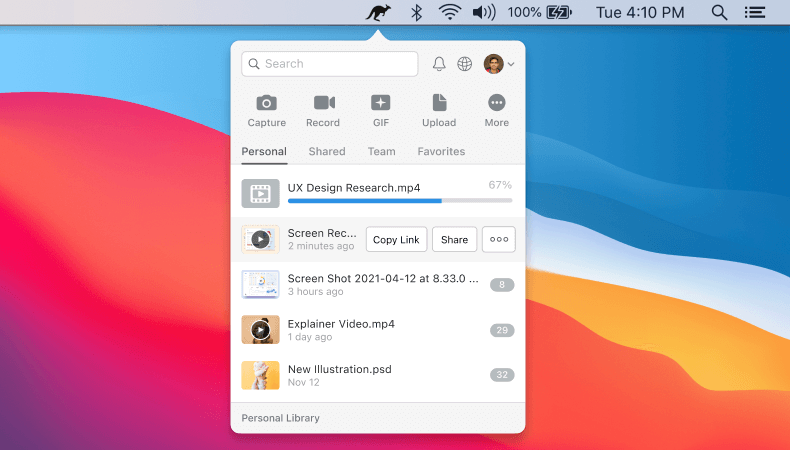
As the name suggests, Covideo deals mostly with videos. It lets you record your webcam so that you can add a personal touch to your marketing emails. Put a human to the brand, so to speak. While Jumpshare also lets you record your webcam, it has so many other features that can be used to create marketing media. You can take and annotate screenshots, for one - something Covideo does not allow at all. You can even take timed screen captures in a customizable capture window and annotate them.
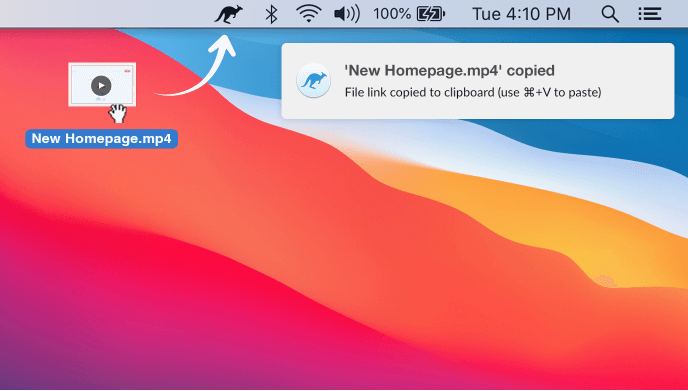
Furthermore, you can capture and share audio with Jumpshare. You can record high-quality audio, at varying speeds with a choice between audio sources, and embed it to your website to create podcasts and diversify your audience further. You can compose notes in order to make work lists, type down reminders and create drafts. You can also share coding snippets and markdown bits. The Jumpshare screen recorder also lets you draw on your screen during the recording, and also offers a click-tracking feature. You can do a lot with a single platform.
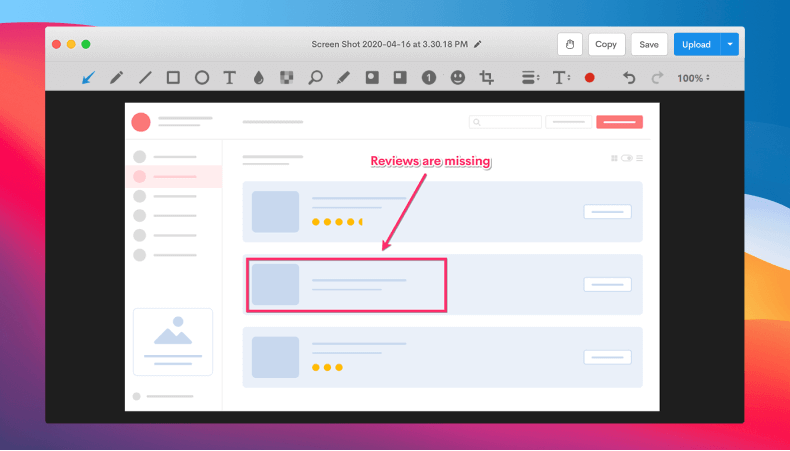
This is basically what it mostly boils down to: how expensive the service is going to be, and whether it really lives up to its price. Covideo has three major plans: Covideo Annual, Covideo Monthly and Covideo Teams. The former two plans cost $49/user/month and $69/user/month respectively - which is a bit steep for just switching to a monthly billed plan - considering that standard features are offered. Covideo Teams contains some add-on features and caters to teams of more than five members. A quote can be requested for it.
Jumpshare, on the other hand, has a free plan - Jumpshare Basic - that provides those who sign up with 2GB of storage space and 30-secs of video recording time. Jumpshare has two paid plans: Plus, which is designed for professionals and gives you unlimited video recording time and extensive sharing features, and Business, which is perfect for teams and comes with the admin console and custom branding. Billed annually, the plans cost $12/month and $16/user/month respectively. It’s evident, but we’ll say it anyway: it’s a lot cheaper than Covideo.
If you’re just looking for a basic video-hosting platform, then Covideo might interest you. On the other hand, if you want an app with more sharing options, and a better variety of recording features, Jumpshare is definitely the right choice for you. Jumpshare offers you the chance to do more with a single platform. If you’ve got a brand that’s looking for a collaborative platform with a clean interface and high-quality video, image and audio capture at an affordable price, Jumpshare is the app you need to bring it to more audiences.