More than 1 million people use Jumpshare to share better
Hi there,
If you’re looking for an alternative to CleanShot X, you probably want something that offers more video-related features and faster screen capture at just as reasonable a price, and you’ve come to the right place. Jumpshare is the best alternative to CleanShot X, on both Mac and Windows. Continue reading to find out how it’s the better option.
| Features |  |
|
|---|---|---|
| Capture Screenshot | ||
| Annotate screenshots | ||
| Annotate local images | ||
| Record videos | ||
| Record GIFs | Record audio | |
| Record with click-tracking | ||
| Trim video | ||
| Add a call-to-action button on a video | ||
| Add custom thumbnail | ||
| Embed video | ||
| Upload files | ||
| Upload folder | ||
| 200+ file type previews | ||
| Drag & drop upload | ||
| Compose notes | ||
| Advanced shareable links | ||
| Advanced link expiration | ||
| Self-destruct files | ||
| Schedule sharing | ||
| Favorites | ||
| Version history | ||
| Advanced analytics | Receive files from others |
“Jumpshare is perfect for sending in the moment screenshots or creating a walkthrough video for a new employee. The screenshot editing also helps me immensely when trying to explain bugs to our engineering team.”
Matt Nicolae - IT Business Analyst, Enjoy
Cleanshot X is lauded for its intuitive screenshot capture overlay, which affords a number of handy features such as drag and drop, pinning, and quick sharing. When it comes to choosing a capture mode, however, its user experience is still a tad dated, with users required to go through the app’s menu to pick a mode. The couple of extra seconds this process takes might not seem like much at first blush, but with heavy use, that time begins to mount.
Jumpshare has an intuitive pre-capture overlay that lets you quickly and seamlessly select one of its three modes. Click to capture the entire screen, drag to immediately start selecting an area, and hit Space to select a window to capture. It's faster, less taxing, and feels far more natural than selecting an option from a menu.
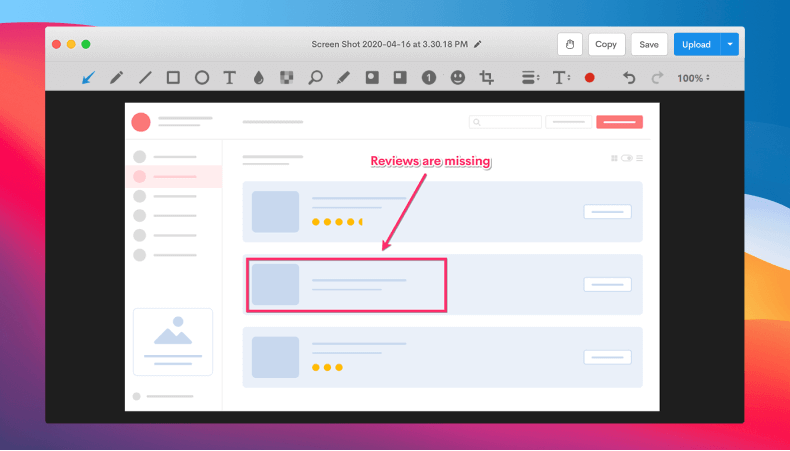
Annotation and sharing is quicker as well. Unlike Cleanshot X, Jumpshare automatically opens any screenshots you take in the Annotation window, allowing you to quickly edit and highlight areas of interest before you choose to save the image locally, copy it to your clipboard, or share it over the web using a link. You are taken from one step to the next seamlessly, without additional input.
What’s more, Jumpshare offers additional image annotation options, such as the Magnify tool, which you can use to zoom into select areas of your screenshot.
CleanShot X has video and GIF recording features, but it is primarily a screenshot capture tool. It offers Mac users the ability to record all or part of their screen along with their webcam and microphone, but it has very few editing and customization features. Users can trim their videos after recording, but that is all the app offers in the way of video editing.
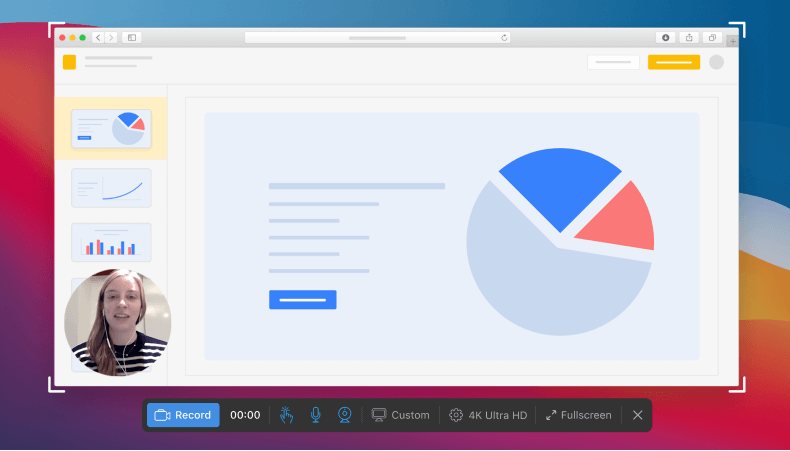
Conversely, Jumpshare offers its users additional screen recording features such as click-tracking and real-time annotation. Moreover, it offers editing features such as a clever Trim tool that can be used to cut videos manually or via timestamps within Jumpshare’s web app. Users can also add a custom static or animated thumbnail to their videos before sharing them or embedding them.
Jumpshare helps boost traffic conversion by allowing users to overlay their videos with a CTA (call-to-action) button. Users can fully customize this button, changing its color, shape, and text to match their branding.
With Jumpshare’s Version History feature, you can go back to previous versions or restore the unedited original recording or screenshot.
CleanShot X is designed solely for macOS. All the app’s features, even its UI, are crafted exclusively for Mac users, which is a bummer for those who own a Windows system.
Jumpshare realizes the potential of a more accessible app and has desktop apps for both Mac and Windows, as well as a Chrome extension, with a UI that gels well with either operating system. Jumpshare also offers an app for iOS users so that they can upload files from their iPhones directly to their Jumpshare libraries with ease. In addition to this, Jumpshare has a responsive web app that works perfectly with any desktop or mobile browser. In other words, you can use Jumpshare from practically any device and access your uploaded screen recordings, screenshots, notes, documents, and audio recordings with immense ease, no matter where you are.
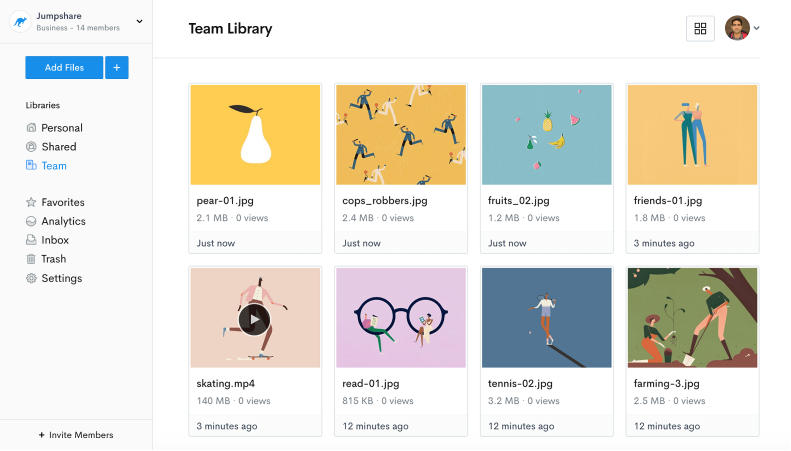
CleanShot X allows you to capture screenshots and make screen recordings that you can save locally or back up to the cloud. Mostly, however, it is a tool to create rather than to share. CleanShot X does offer a shareable link to users, but sharing is not the primary focus of the app’s capabilities.
Jumpshare, on the other hand, offers users a range of powerful sharing features, including advanced sharing and privacy controls. You can share videos, images, and other files via link or email, along with a personalized note for your recipients. You can also choose to schedule files to be shared later, set shared links to expire at a specified time or after a number of views or downloads, or have the files themselves self-destruct after a period of time.
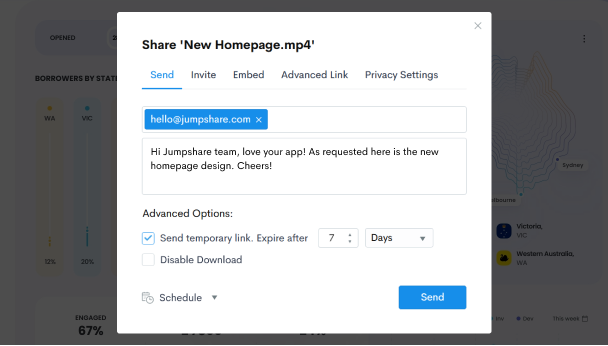
Jumpshare promotes secure sharing by allowing you to make a file completely private, open to some or all of your team members, or allow anyone but a few people to access it. Each Jumpshare Workspace is divided into three libraries - Personal, Shared, and Team - that allow you to collaborate with better organization and clearer intent.
“Jumpshare is easy. Drag your file to the menu bar, type in the email address, my client gets an email with a download link, done! File sharing the way God intended.”
Alan Houser | CEO, Squareflair
Jumpshare is more than a tool to create and edit media or share files - it is a holistic visual communication platform that offers all the tools and features that can aid teams in collaborating more efficiently. CleanShot X may offer a convenient way to capture screenshots and screen recordings, but its users may still find the need to use additional tools for smarter sharing and collaboration, as even its pro plan lacks certain essentials available for free elsewhere.
Jumpshare expedites the most burdensome aspects of online collaboration through a combination of intuitive sharing and communication features, most of which are free to use. Clients and collaborators can be invited to leave comments on shared files without needing to sign up for an account. Comments can include both timestamps and mentions of other users via name or email address. You get notified of new comments and mentions both in-app and through email.
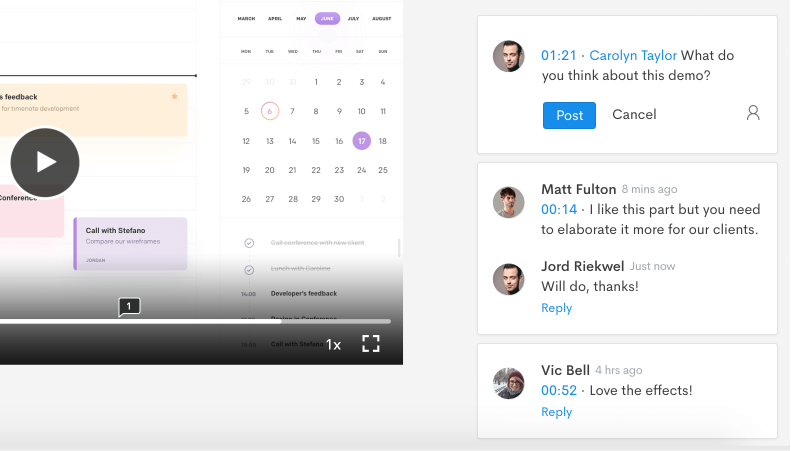
Jumpshare also makes it easier for you to keep track of who has access to your files. Its Advanced Analytics feature gives you a complete view of who has accessed shared files, from where, and at what time.
CleanShot X offers two plans. The first - App+Cloud Basic - is a $29 one-time license that offers you all of CleanShot’s primary features along with a year of free updates, and 1 GB of cloud storage. After that, it will cost $19 to renew your license and keep your version up-to-date. The second plan - App+Cloud Pro - is targeted at teams or heavy cloud sharing users and costs $8/user/month when billed annually. This offers you features such as a custom domain, custom branding, unlimited cloud storage, and the ability to set files to self-destruct.
Jumpshare’s core features are free and its plans are available for all Windows, macOS, and iOS users, along with a responsive mobile version. It has three paid plans along with the Jumpshare Basic plan, which is free and offers 30-second screen recordings at up to 4K resolution, 2 GB of total storage, and a 250MB size limit per file. Its paid plans offer all these features and more with added bandwidth and management features. Jumpshare Plus is designed for professionals and is available at a reasonable price of $12/member/month. Jumpshare Business is perfect for teams and costs $16 /member/month. You can see if it’s the right fit for your team with its 14-day free trial. Jumpshare Enterprise, the last paid plan, affords large teams the ability to talk to Jumpshare and figure out a plan that is tailored to their company’s needs. You never need to pay for any future updates - all Jumpshare users get the latest version of its apps as soon as they are released.
CleanShot X offers some handy screen recording features, but it is primarily for screenshots. When it comes to screenshot capture, CleanShot X allows users a variety of niche features. It also offers basic cloud sharing and organization as well as a simple interface, though its features are exclusive to Mac users.
On the other hand, Jumpshare does it all and does it almost everywhere. It is a complete visual communication platform that allows you to capture and annotate screenshots, create and edit screen recordings, record audio, compose quick notes and coding snippets, and view more than 200 different formats online. It offers you one or more Workspaces for collaboration with custom domain and branding as well as advanced file sharing and organization features. It doesn’t matter whether you’re a Windows, Mac, or mobile user, Jumpshare offers you its entire array of features at an affordable price, with most of its core features available for free.
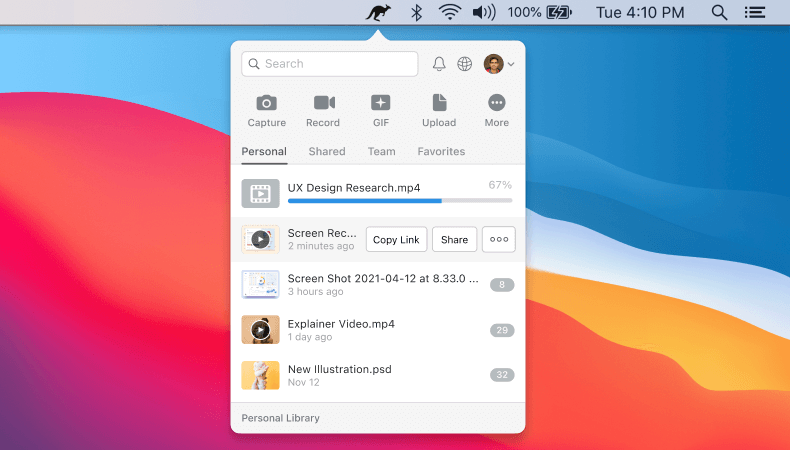
“I’ve been using Jumpshare for the last few weeks, and I’m very satisfied. I often use screen recording to take videos of my computer while I’m running my code, and that saves so much trouble when I need debugging help because I can just refer back to the video. Great tool, really useful.”
Henry Negrete - Jordan Brand Global Communication, Nike