More than 1 million people use Jumpshare to share better
Hi there,
Looking at Jumpshare as a Cincopa alternative? You’re probably in the market for something with a richer user experience and a more understandable user interface. Perhaps you’re just looking for an alternative with more features in the same price range. In either case, you’ve arrived at the right page. To make the decision easier for you, here’s a comparative list of Jumpshare features against Cincopa’s.
| Features |  |
 |
|---|---|---|
| Capture Screenshot | ||
| Annotate screenshots | ||
| Annotate local images | ||
| Upload history | ||
| Record videos | Record GIFs | |
| Record audio | ||
| Record with click-tracking | ||
| Add call-to-action button on video | ||
| Embed video | ||
| Upload files | ||
| Upload folder | ||
| 200+ file type previews | ||
| Drag & drop upload | ||
| Compose notes | ||
| Advanced shareable links | ||
| Advanced link expiration | ||
| Schedule sharing | ||
| Bookmark websites | ||
| Favorites | ||
| Version history | ||
| Advanced analytics | ||
| Receive files from others |
Cincopa is a multimedia hosting service that allows you to embed pictures, videos and audio to your websites. Similarly to Jumpshare, it also offers video recording with a choice between audio sources if you want to create your own videos.
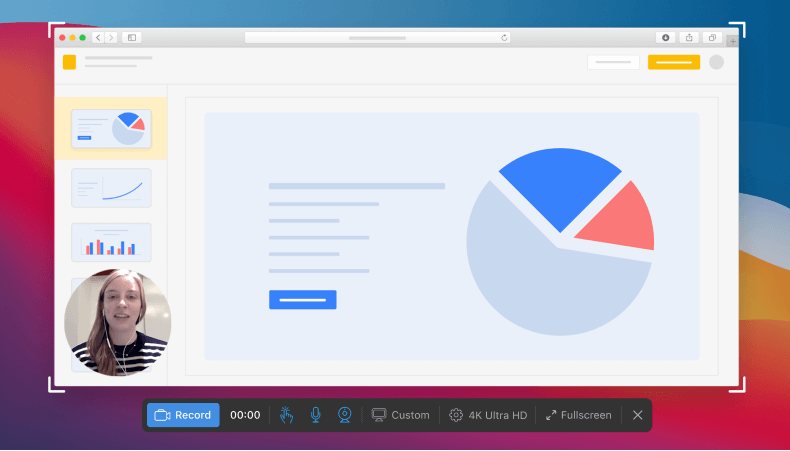
Jumpshare records with more clarity than Cincopa does since the highest quality Cincopa offers is 1080p, while Jumpshare can both record and stream in 4K/UltraHD quality. On the other hand, Cincopa just has a browser app and their video recorder comes in the form of a Google Chrome extension by the name of RecTrace. This means that you need a browser in order to use the app, manage your video library, and create a recording. Jumpshare has the definitive advantage of having its own desktop app for both Mac and Windows users, that is simple yet effective - and can share files independent of the web app. The app can also be customized to work with your system’s default shortcuts, making it possible for you to start recording your screen with or without webcam/audio without even needing to open the app.
All four of Cincopa’s paid plans have a limit on the length of video recordings, ranging from 10 minutes (for their least expensive plan) to 90 minutes (for their most expensive plan). On the other hand, Jumpshare limits video recording only in their Basic plan, and offers users unlimited recording time for both their paid plans. Jumpshare also has more sharing options and shares faster. Once you upload a video, or hit “Finish” on your recording, it gets uploaded within seconds and a link is copied to the clipboard, ready to be shared. Jumpshare also lets you share your videos via email along with a message for your recipients.
Jumpshare users can upload videos from their iPhones and from their system in record time. You can alter the speed of your video and audio recording before you share it. Cincopa comes with a gallery of preset formats and website media ideas, along with CTA (call-to-action) buttons but changing the frame of your video or image can be a bit difficult. Jumpshare even lets you customize your recording window so you can crop out any unnecessary bits.
Jumpshare allows you to embed a recorded video anywhere you prefer with the embed link that is generated the second you’re done recording and ready to share. With the Jumpshare embed tool you can embed your videos anywhere from blogs and websites to online documents. You can share via email as well, something Cincopa doesn’t offer. Basically, Jumpshare allows users control of a versatile embed link. Jumpshare also has a fully-customizable CTA button that can be added in-video in order to create emphasis and direct viewers.
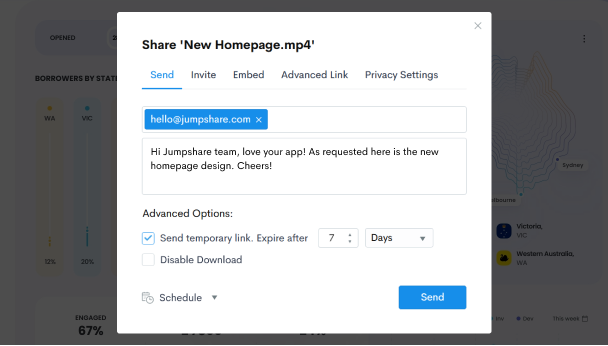
While Cincopa offers users video tools and preset multimedia galleries, they only allow basic straight-forward screen recording. The Jumpshare video recorder comes with drawing tools that you can use to add a bit of color to your recording. It also allows for more legible videos with the click-tracking function that isn’t available to Cincopa users.
Cincopa’s web app can get confusing for users unused to their service or hosting in general. Their interface is a bit text-heavy and can get a little daunting to get through and understand. This can lead to some unawareness about all the features that the site has to offer. With user experience, the devil’s all in the details. This is why Jumpshare’s minimal aesthetic is both easy on the eyes and their straight-forward approach to display features allows you to go through the app with ease and clarity.
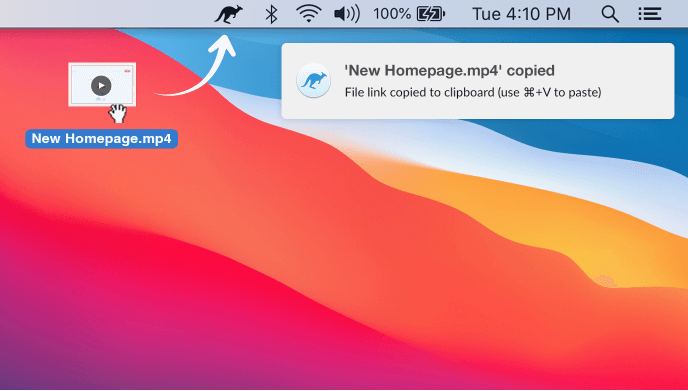
Jumpshare’s website flow and interface also lets users be more digitally organized, which can get a little buggy with Cincopa. It has a clear and simple admin console. Jumpshare users can drag and drop files to upload them instantly and the intuitive interface makes collaboration more legible. Users can switch seamlessly between their team and personal dashboards. You can rename, share, delete and set files to self-destruct with ease and complete control. If you upload a lot of files consecutively, Jumpshare automatically collects them in a folder so that your dashboard remains clean and uncluttered.
It’s generally the little things that matter. Remote work can become daunting due to the lack of the “human” element, and that’s what Jumpshare aims to promote with its all-round visual communication platform. Where Cincopa specialises in the niche of multimedia hosting and understanding viewer interests through traffic analysis, Jumpshare is all about making remote teams more productive via intuitive collaboration tools along with advanced analytics.
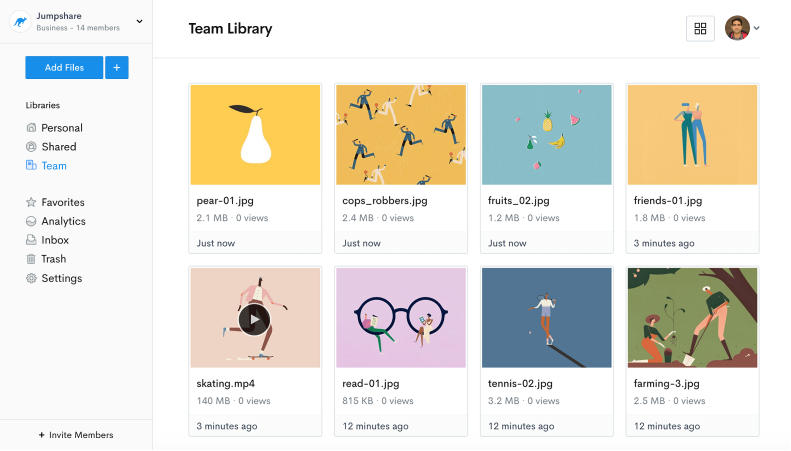
Jumpshare allows teams to communicate better through timed comments on videos and mentions. They are also versatile in their collaboration, where clients and other collaborators can comment on shared videos without having to sign in or create an account with Jumpshare. To be more specific about making teams productive, we’ve calculated that a team member can save upto 50 minutes every day by just using Jumpshare as their online communication tool for work. That adds up to 16.6 hours saved every month - meaning more efficient collaborations and in turn, better team productivity.
Cincopa may have a good video hosting framework, but Jumpshare offers its users a complete collaboration platform that does so much more than record, share and embed videos. With Jumpshare you can capture, annotate and share screenshots in the same breath. You can record podcasts with their high quality audio recorder and customize their speed according to your preference. You can compose notes for quick future recollection or to share text, markdown or coding snippets. You can take timed screen captures and upload local images and annotate them. You can also create and embed GIFs.
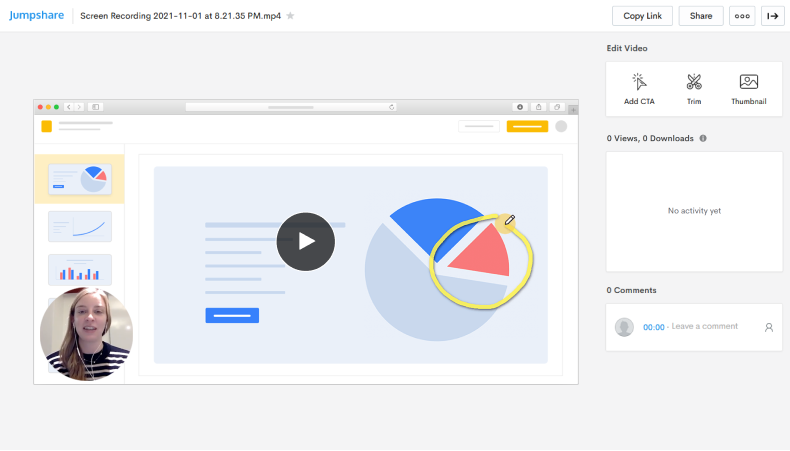
One of Jumpshare’s biggest selling points is its powerful file viewer that can view almost any file online in excellent quality. The Jumpshare file viewer can open more than 200 different formats and file extensions online. That means that you can literally share almost any kind of file without any concerns about whether your recipients will be able to view it. Because they definitely will be.
Cincopa has four all-paid plans - Start-up, Plus, Corporate, and Agence/Enterprise - and comes with a 30-day trial version. When billed annually, the plans cost $9/month, $25/month, $99/month and $350/month, respectively. The cost increases with more video assets and galleries, other marketing tools and integrations, and more admin controls. Their most expensive plan - Enterprise - allows only 90 minutes of video recording.
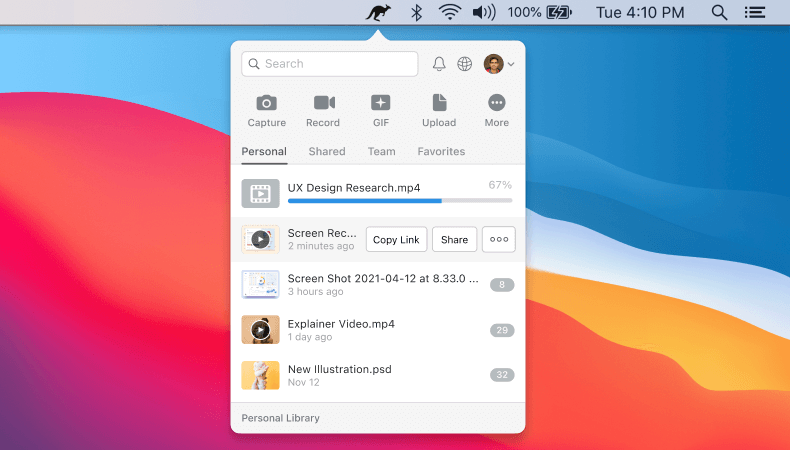
Jumpshare, on the other hand, has a free plan called Basic, which allows high-quality video recording with 2GB of storage space along with other basic features. The two paid Jumpshare plans - Plus and Business - cost $12/month and $16/user/month when billed annually. Jumpshare Plus was designed for professionals, with all major Jumpshare tools and features including unlimited recording, video embedding and advanced sharing, and Jumpshare Business is perfect for teams, allowing custom branding features and an intuitive admin console.
Cincopa will let you embed videos and other media onto your website, but won’t offer you customizable annotation tools. If you’re looking for something a lot more intuitive and versatile with embedding, and tailor-made to make communication and sharing a lot better and faster, Jumpshare is what you need. Jumpshare hosts videos better and is a lot more accessible than Cincopa as a sharing platform to get your content out there to the general public, or to make client collaborations a lot easier. In fact, try Jumpshare for free and see for yourself.