More than 1 million people use Jumpshare to share better
Hi there,
Are you considering switching from Bandicam to Jumpshare? It can be difficult to make the switch from one platform to another, which is why we’ve created a guide in which we highlight the key differences between Jumpshare and Bandicam in a side-by-side comparison of features and pricing.
| Features |  |
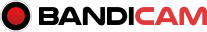 |
|---|---|---|
| Screenshot capture | ||
| Screen recording | ||
| Online storage | ||
| File sharing | ||
| GIF recording | No watermark | |
| Analytics | ||
| Password protection | ||
| Webcam overlay | ||
| Record audio | ||
| Use on multiple PCs | PAID | |
| Timed comments | ||
| Self-destruct videos | ||
| Note taking | ||
| Click tracking | ||
| Annotate images & videos | ||
| Inbox to receive files | ||
| Team collaboration |
“I have limited time to learn new software so needed something relatively intuitive. I also needed a professional-quality output. This software delivered on both. It's an extremely easy tool to record how-to educational videos on Mac and Windows 10 PC.”
Philippe Barzin - Senior Analytics Consultant, CoEnterprise
Jumpshare is available on a number of platforms including Windows, Mac, and Chrome. Since everything you capture is uploaded to the Jumpshare online library, you can move to any platform and ensure you have access to your files anytime, anywhere.
You can capture content on Windows and access it on Mac, and vice versa - uploads are immediately made available across all devices.
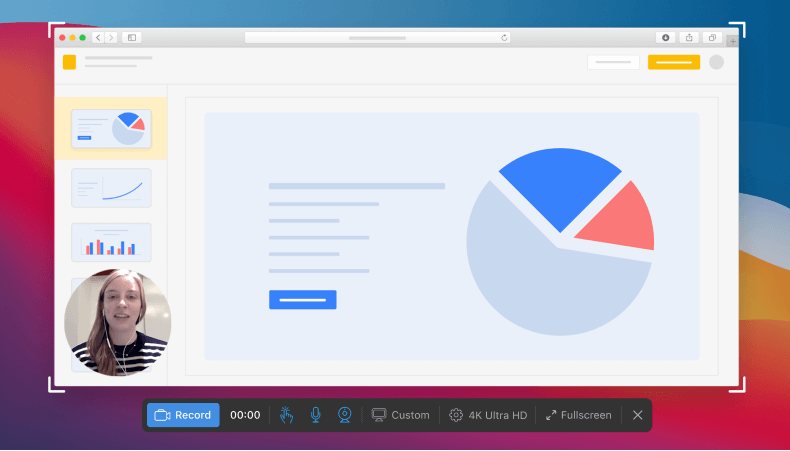
Bandicam, on the other hand, is exclusive to Windows, which severely limits your usage. If you ever decide to switch from Windows, you can’t take Bandicam with you and you’ll be forced to find and learn a new tool. Bandicam doesn’t have a web or mobile app either, which means you can’t continue your work on the go. If you work with multiple Windows computers, you’ll have to manually move your videos and screenshots between your devices, and if you happen to lose one of your devices, all those files will be lost forever.
Bandicam offers a fraction of the features Jumpshare does. While it may be helpful in creating content, Bandicam is severely lacking when it comes to sharing capabilities. Jumpshare, on the other hand, is a complete visual communication platform that offers a variety of tools meant for content creation, sharing, and collaboration.
Bandicam’s interface is a tad outdated. It has quite a number of buttons and tabs on its main menu, which may be a tad confusing for first-time users. The screen recording experience it offers is quite inefficient as well. For instance, you have to manually minimize Bandicam’s window after you start recording as it stays in the middle of the recording area. Once your recording is done, you’ll need to manually fetch it from local storage and upload it to a file-sharing service of your choice.
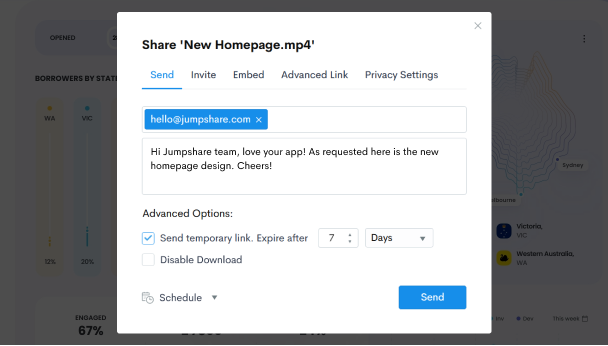
Conversely, Jumpshare has an intuitive design that excels at getting things done in a simple and efficient manner. For screen recording, you need only launch Jumpshare from the taskbar or menu bar, click on the Record button, and select a capture mode. The recording controls stay out of the way until they are needed, or at all times if you use hotkeys to control the recording. Once you’re done recording, the video will be automatically uploaded to your very own online library and a link to it will be copied to your clipboard, ready to be shared. No extra steps are required to manually upload and copy the link to the video recording.
It doesn’t end there. When you finish recording a video with Bandicam, there is no feedback from the app telling you where the recording has been saved. You have to manually navigate to the output folder. Jumpshare displays notifications for both the upload being completed and the file’s link being copied to your clipboard. You can even set the app to automatically open the recording in your browser when it is done uploading.
To summarize, Jumpshare is much easier to use and works far more efficiently, with each process taking a maximum of three to four clicks and a few seconds. With Bandicam, there is a significantly higher learning curve and each task is likely to take far more time owing to its relatively cluttered interface.
And then there are the many features that Bandicam doesn’t have.
All Jumpshare users, including those on the free plan, receive access to online storage. Whatever you record with Jumpshare is automatically uploaded to this storage, which then gives you access to the app’s numerous sharing capabilities. Apart from screen recordings, GIF recordings, screenshots, audio memos, and notes created with Jumpshare, you can upload any kind of file to it. All files in your online library can be easily shared with anyone, even if they don’t have a Jumpshare account. Recipients won’t even need to download most files to view them, with Jumpshare’s online file viewer supporting over 200 file formats.
Send files through email along with a personalized message, embed videos on your website, or copy any file’s link and share it wherever you wish. Restrict access to files with a password to prevent them from falling into the wrong hands, share using links that expire after a while, or set your files to self-destruct at a given time.
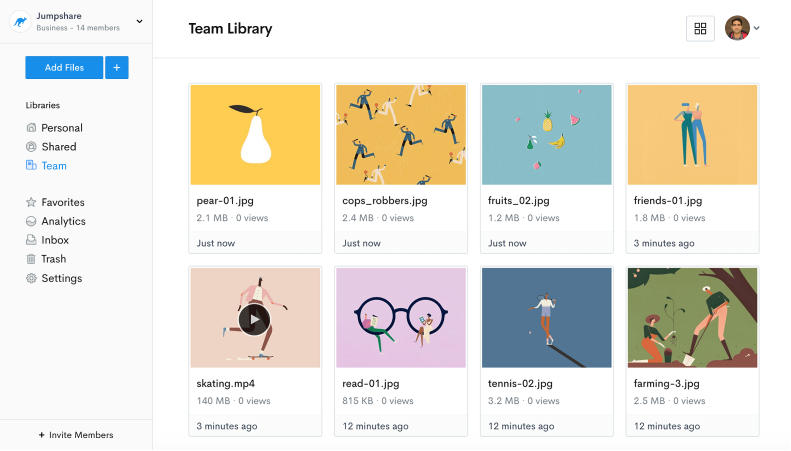
Jumpshare also lets you add custom branding to your page to make it more personal. There’s even a powerful analytics dashboard that allows you to monitor the time and location of views and downloads.
Bandicam doesn’t have any of these features. There’s no online storage, which means all your videos are stored locally. If you use Bandicam to create content, you’ll either need a separate tool to make sharing easier or end up spending long hours sharing your content.
Also, unless you plump up for the premium version of Bandicam, you’ll see a large, distracting watermark on all your videos and screenshots.
Jumpshare doesn’t add a watermark to the screen recordings or screenshots you capture with it.
“We use Jumpshare to share files with our clients - either during development or for the final delivery. This is the best file sharing solution we have found that strikes a great balance between usability, speed and price.”
Bruce Bigelow - Creative Director, Cream Electric Art
At Jumpshare, we understand how difficult it can be to collaborate without a proper platform. To cater for this, we have built tools built to help you work better with your team members and clients.
Easily monitor everything your team is working on and communicate with each other through the team dashboard. Teams on our Business and Enterprise plans are given priority support, 99.9% uptime guarantees, advanced analytics, accelerated uploading, and so much more.
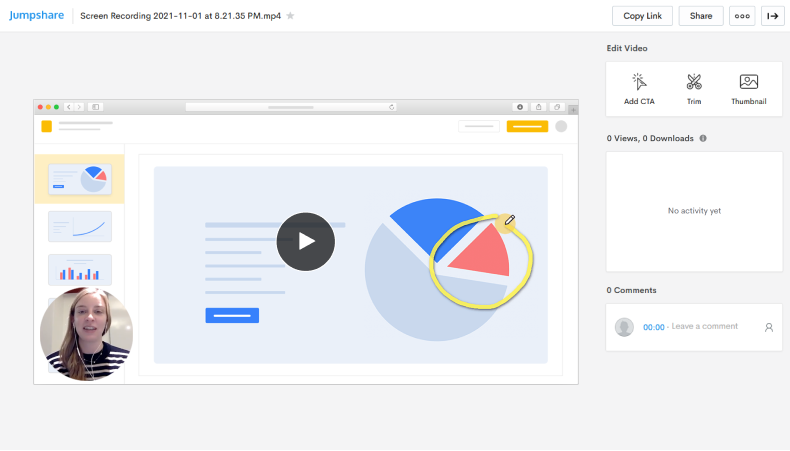
The team dashboard also makes collaboration with clients simple. Add clients to your team and communicate with them by using all of Jumpshare’s features. This lets you keep them in the loop and allows them to provide timely feedback. Once the project is over, they can be removed from the team while all their work is kept intact.
As you might have already guessed, Bandicam has nothing to offer for collaboration. Without a platform to efficiently communicate with others, your workflow may become a nightmare. Communication gaps, being unable to find the right file, and uploading duplicates are just some of the headaches that will inevitably slow you down and force you to look for a separate solution for collaboration.
With Jumpshare, you get a set of powerful content creation tools and rich collaboration features in one place.
This is where the right choice gets even more obvious. If you want to use Bandicam, you will have to purchase a separate life-time license for every Windows computer you plan to work on. If you constantly switch between a desktop and laptop system, you’ll need to purchase a license for each. The base license costs $39.95 and if you later realize you need more licenses, each additional license will cost you $27.79. So if you buy the base license and later decide to add two more computers, you’ll be paying almost $100.
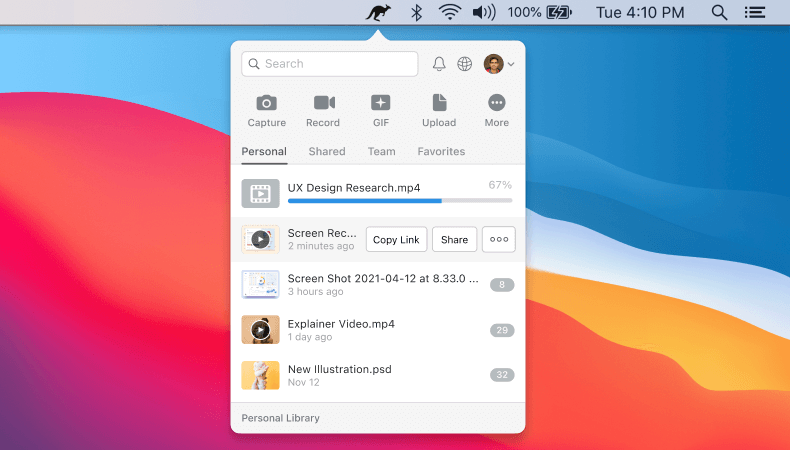
Even Jumpshare’s free package lets you use as many computers as you want and it’s not restricted to any specific platform. Once you’ve made an account with Jumpshare, you’re completely free to use it on as many devices and platforms as you wish.
Jumpshare’s premium subscriptions are charged on a monthly bases, starting at $15/month. You can pay for our premium features for as long as you need them. Unlike Bandicam, there is no lifetime, per-device commitment here. If your project is going to last for six months, you need only subscribe for that time.
The best part is, all of Jumpshare’s core features are free to use. Sign up for a free account and try everything out to your heart's content before deciding on a premium plan.
“We needed a solution to create, organize, and share videos. Jumpshare allows us to do that beautifully. It's so easy to use that we really don't have to give it any thought, especially when the keyboard shortcuts are at our fingertips. Implementing Jumpshare was so simple, all the way down to perhaps some of the more technical bits like using a custom domain. Jumpshare helps drive our business forward.”
Ryan Logan - CEO, MyListing Club